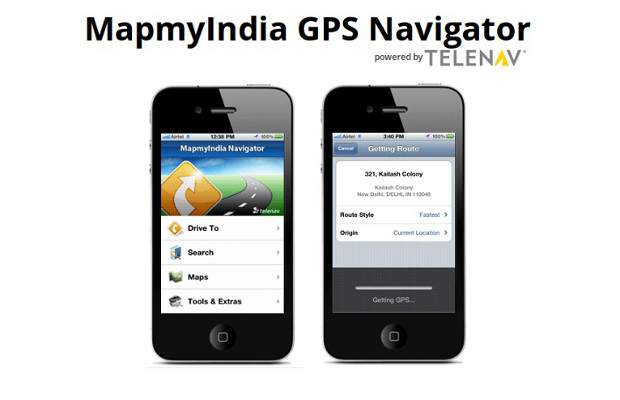Portable navigation devices are passé, all thanks to the smartphones we have today and the applications available in both paid as well as free forms that people can use to navigate around the city as well as to far off places where internet connectivity is unavailable. When it comes to navigation Google Android has made available a slew of options and applications from both new and old App developers, so we present to you the top five navigation apps available on Android.
Some tablets and smartphones that lack active GPS scanners and chips might support the applications but would be useless because they don’t provide data connectivity, so before purchasing paid apps make sure they are compatible with your device.
MapMyIndia
This is one of the most popular Indian mapping solutions that are available for users here. MapMyIndia is by far the most detailed mapping and navigation service with street level maps of 4000+ cities of India, house-level detail for 36 cities, 20 cities in full 3D and 6.3 million unique destinations.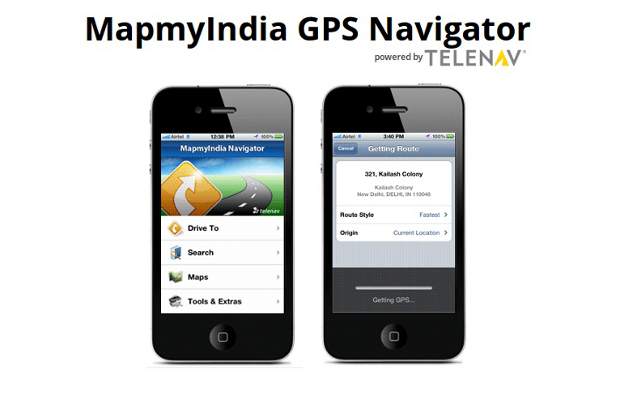
With the MapMyIndia Navigator app, users can search places and mark their favorite locations, and can find places like restaurants, ATMs, hotels, hospitals and more by category or name. Users can then select and navigate to the destination chosen and save frequented destinations as favorites. Moreover, the application automatically generates a new route if the driver misses a turn. Users can shake their phone to instantly start navigation to their home address from wherever they are.
On major highways, the application notifies drivers when they exceed the posted speed limit. The MapMyIndia Navigator app switches to night-time mode automatically, allowing for safer viewing conditions while driving at night.
###PAGE###
Google Maps
Google Maps is and always has been the first name that comes to anyone’s mind when it comes to navigation. Google Maps is Google’s mapping and navigation solution that offers free service to its users globally, and that too without any hidden conditions or charges.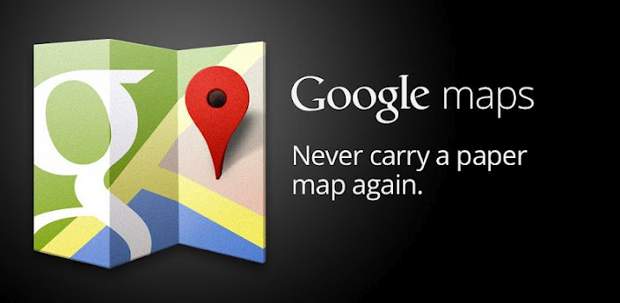
The Google Maps application features navigation from point A to point B in the simplest of ways. Along with that the app comes integrated with a places feature, which helps users find places nearby. 3D maps, indoor maps and offline support too have been added to devices running Android version 2.3 and above, so that users no longer need an active internet connection to access Google Maps. One has the option of saving up to five different map pieces for accessing later without an internet connection.
Google Maps allows users to search for places, calculate routes, travel time, directions and even plan out public transportation. So whenever you travel, make sure you have this application on your device, or you can also access it at m.google.com.maps if you do not get the native application for your device or feature phone.
Navfree
Many applications boast of free navigation, but Navfree actually lives up to its claims and offers truly free turn by turn navigation to users, which is the best part. But the amazing thing is that the application allows users to save their required maps on the device or on the memory card, wherever is best for them so that there is no need of any additional data or internet connection to be mobile and to get directions between places.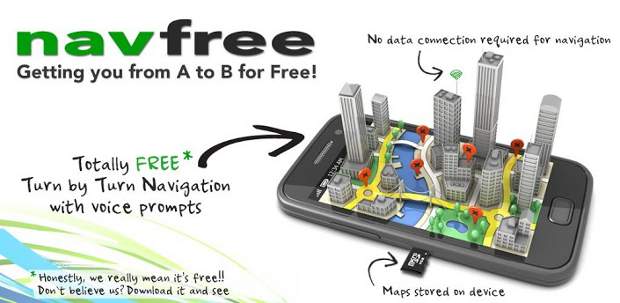
The maps the app uses are available for free download from the Navfree Store. Map data is stored on your device so there is no need for a constant data connection while driving. The app also allows users to browse maps anytime, anywhere without paying for data connections, which means no costly Roaming charges when driving outside city limits.
The app uses open-source map data from OpenStreetMap, which has been created and is continually improved by as many as 400,000 users around the world. Navfree offers turn-by-turn directions, spoken and on-screen instructions, offline map use and address search, and live search via Google and Microsoft Bing.
###PAGE###
Sygic Maps India
What Google Maps lacks at present is true offline navigation, but there are several applications making up for it. Sygic Maps is another great mapping and navigation application that allows users to get around town, the state and even the country with turn-by-turn directions, and that too without the need of active internet. Sygic in India uses MapMyIndia maps and offers a better interface that is easy to use.
Although the app is free to download, one can purchase regional map packs from the app itself. In countries where speed cameras are installed at the road-sides, this app alerts the user when his vehicle is approaching such a camera. This is quite a useful feature to save you from getting fined in unknown places.
Besides that, the app allows searching for places and even sharing them with friends over social networks. With street level maps, the app gives information about important events. Along with that Sygic supports active traffic updates and route calculation.
Waze
Of the many simple navigation options available on the Google Play Store, Waze has turned out to be a promising little tool, a must have for people in big cities and towns.
Like any other navigation software, Waze offers free travel directions, but unlike most GPS based navigation systems, it offers alerts in both audio and on screen for added comfort, a service for which many applications charge additional money. The application offers street level navigation and the simplest and most uncomplicated interface ever. The buttons on the app screen come in big sizes, which helps easy navigation through the app.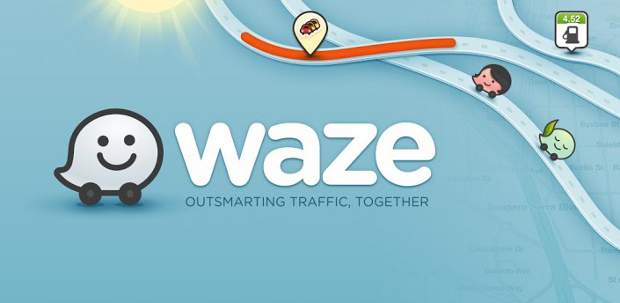
Waze offers navigational data both in day and night modes. But one thing that makes Waze truly outstanding is the social connect it offers users. Waze utilizes inputs from local users and provides alerts and information to other users in order to make driving pleasurable. For instance, a Waze user can upload information about a traffic jam or about an accident that has caused a jam on a particular route, and the application will make the information available to other users opting for that route.
The application works on both low end and high end devices, but users require an active GPRS connection to use the application as maps are loaded on the go.