Apple announced the next software update version for iPad at WWDC 2023 earlier this week, called iPadOS 17. While the update is slated to arrive sometime later this fall, Apple has already detailed the features that will be coming to iPadOS 17 and here are the top 6 of them which we liked the most.
1Lock screen customisation

Apple introduced lock screen customisation on iOS 16 last year for iPhones. However, at that time, iPadOS 16 didn’t get the same. Now, Apple has brought the same feature for iPads in iPadOS 17. A bunch of new options will be given so users can customise the lock screen of their iPad as per their choices. Users can choose from wallpapers like Astronomy, or Kaleidoscope, which animates as you rotate iPad.
Furthermore, an all-new motion effect for Live Photos makes your Lock Screen feel more dynamic than ever when you wake iPad, and settles into your Home Screen when unlocked. Lock screen is also getting support for Live Activities.
2Enhanced AutoFill in PDF
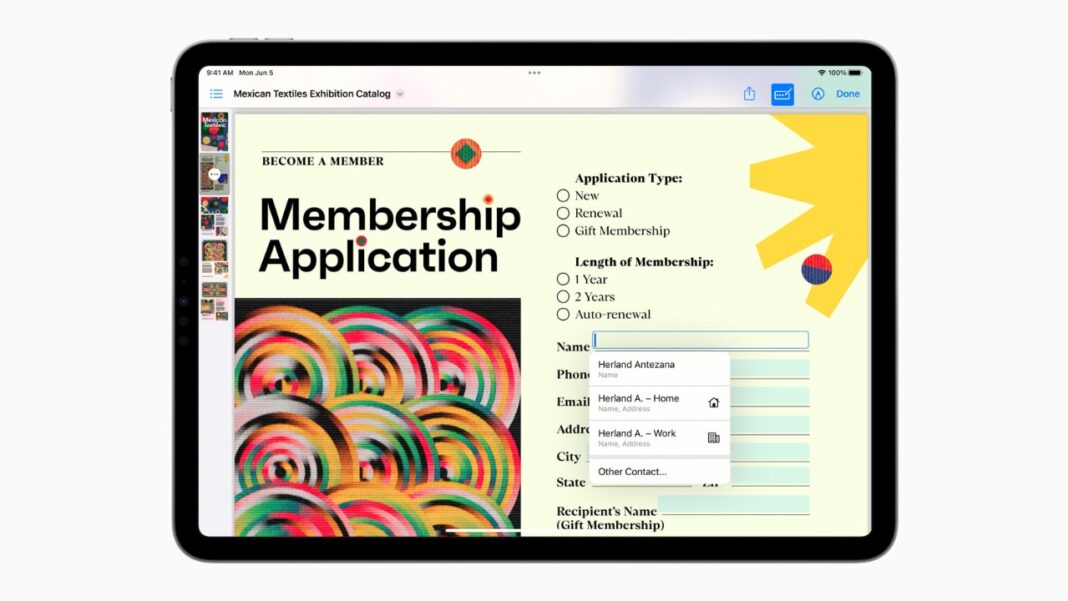
Another incoming feature in iPadOS 17 is enhanced PDF editing. iPad now uses machine learning to identify fields in a PDF so that users can quickly add details, such as names, addresses, and emails from Contacts. PDF editing is a complex process and isn’t the easiest. However, those who are dealing with PDFs on a daily basis will love this feature, as it will make it easier for them to edit PDFs on the go.
3Better security and productivity in Safari
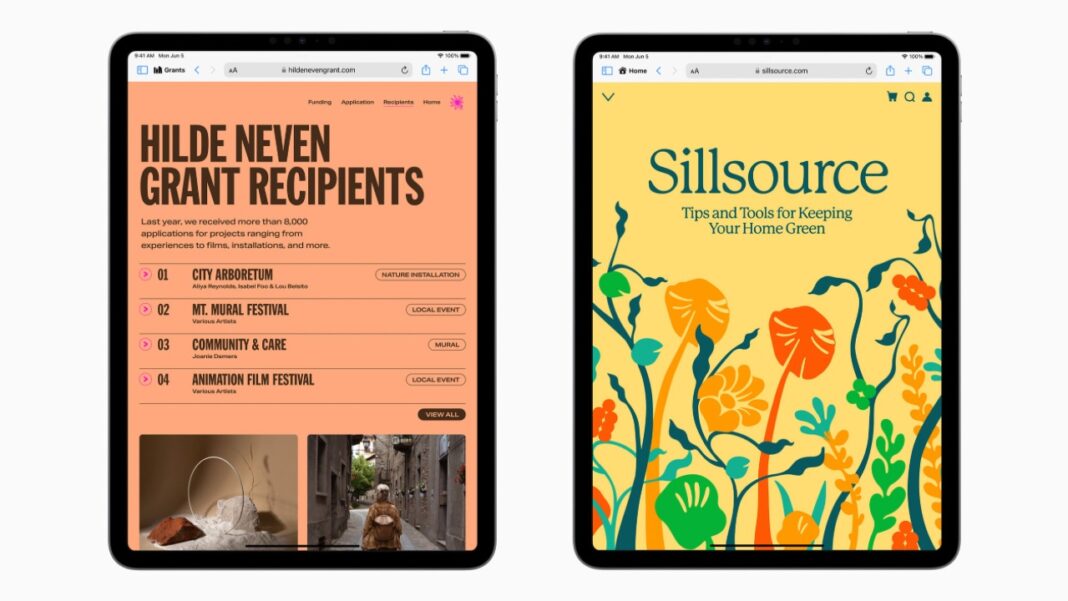
Safari on iPadOS is the default web Browser that will get new improvements and features in iPadOS 17. The first one being Profiles, so users can keep their browsing separate between topics like work and personal. Each profile has their own history, cookies, Tab Groups, and Favorites.
Private Browsing is another feature that now allows users to lock the window they’re viewing with Face ID or Touch ID, and removes trackers used for cross-site tracking. The search experience gets even better with increased responsiveness, more relevant search suggestions, and easier-to-read suggestions, says Apple.
Read More: Apple Vision Pro AR Headset unveiled, runs on VisionOS
4Health app
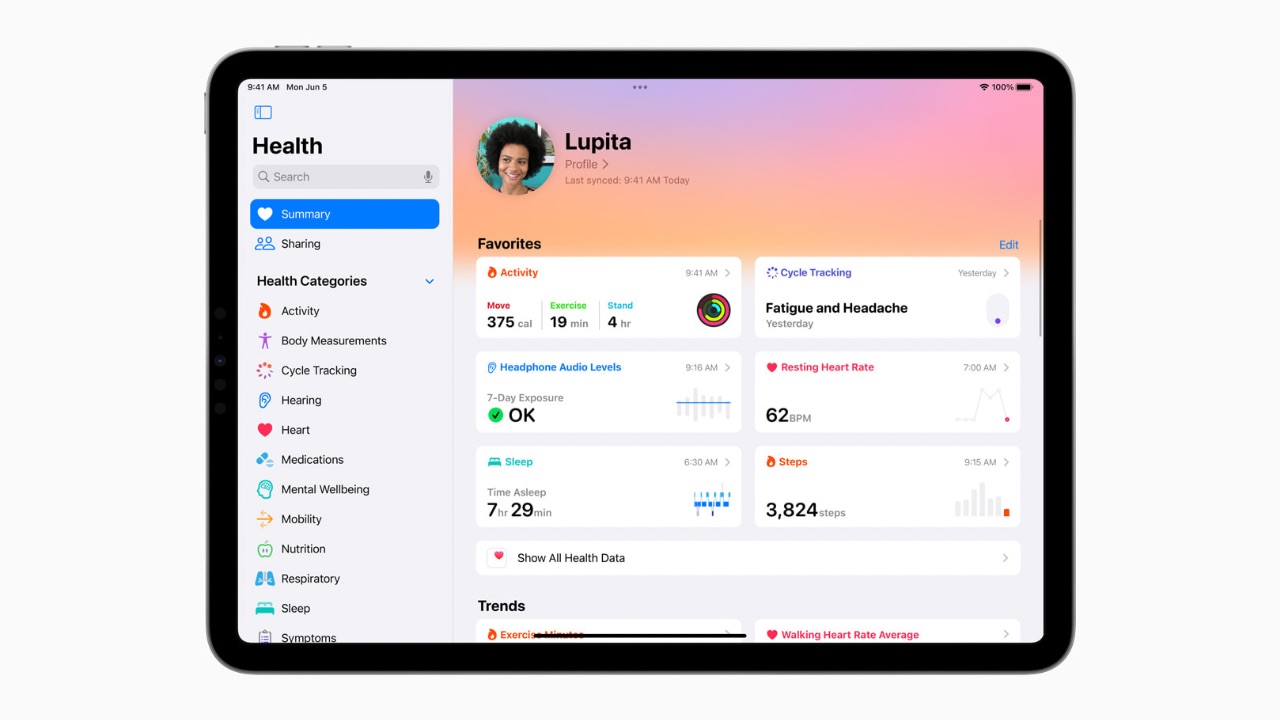
Health app has been available on iPhone for a while but is now making its way to iPad with new update. It has an optimized design for the iPad display, and users can receive insights into their health data with Trends, Highlights, and detailed interactive charts.
Now, iPad users can also track and manage various health metrics on the app, such as their medications, or use Cycle Tracking, log their momentary emotions and daily moods, view their available health records from multiple institutions, and more. And users can create medication reminders, track your menstrual cycle, and log symptoms right from iPad.
5Better autocorrect in Keyboard
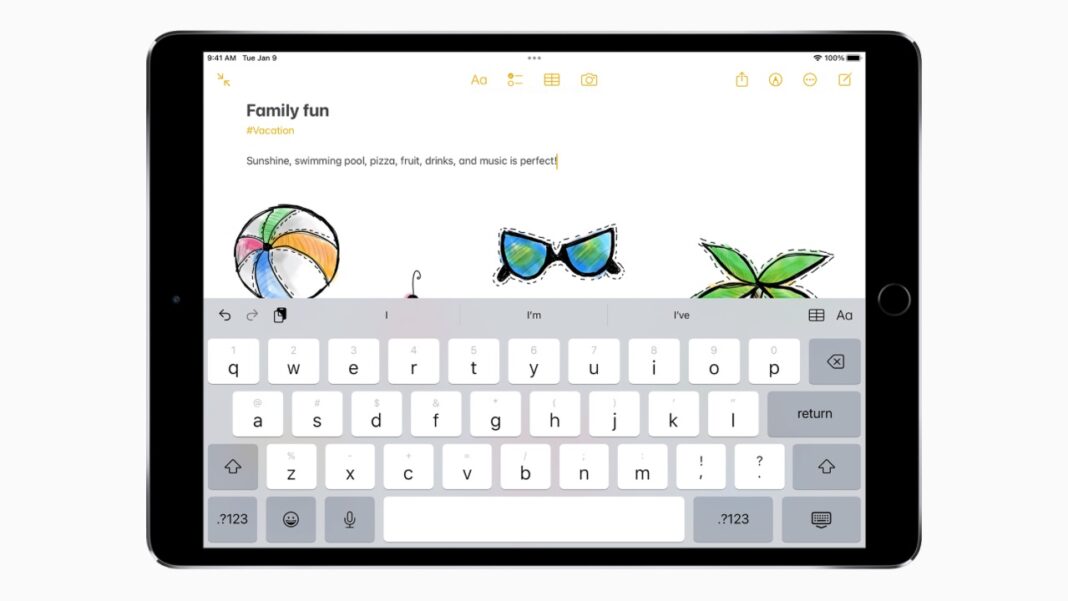
Apple’ keyboard works nicely, however, one of its major weaknesses is autocorrect. The feature actually doesn’t work very well and fails to suggest apt words, and now, Apple has come up with a solution. Autocorrect now delivers better support as you type. Autocorrected words are temporarily underlined so you know what’s been changed, and you can revert back to the original word with just a tap. You can tap on the spacebar to finish words or sentences.
6iMessage and FaceTime improvements
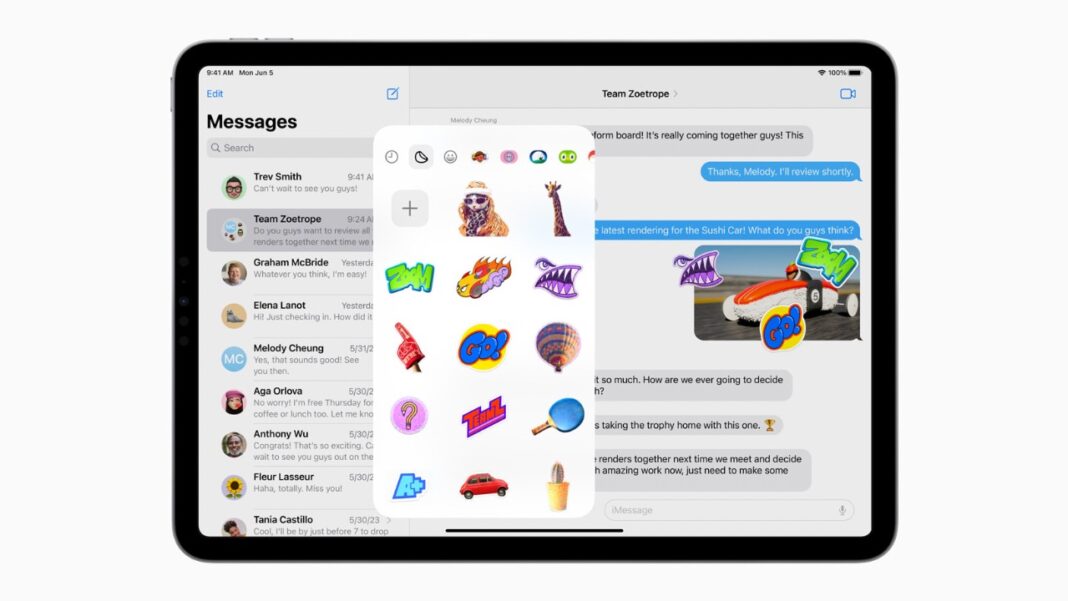
iMessage is also receiving new features in iPadOS 17, such as Emoji stickers and the ability to create Live Stickers from their own photos by lifting a subject from the background. Users can also add effects to Live Stickers. Available from the keyboard, a new drawer gathers all of a user’s stickers in one place for easier access across iPadOS.
There’s also a new expandable menu that appears with a simple tap for easy access to the user’s most frequently used iMessage apps. Users can now easily jump to their last-read message in an active group chat, while swiping on a message bubble would help users quickly reply to it. Search in iMessage is also being improved.
Audio messages are transcribed automatically so users can read them in the moment or listen later. When a user shares their location in Messages, it shows up live in the conversation until the sharing session is over. As for FaceTime, users can now leave a voice or audio message if the person doesn’t pick the call. There are also more Reactions available, such as hearts, balloons, fireworks, laser beams, rain, and more. The new effects can be activated through simple gestures, and third-party video-calling apps can take advantage of them as well.


