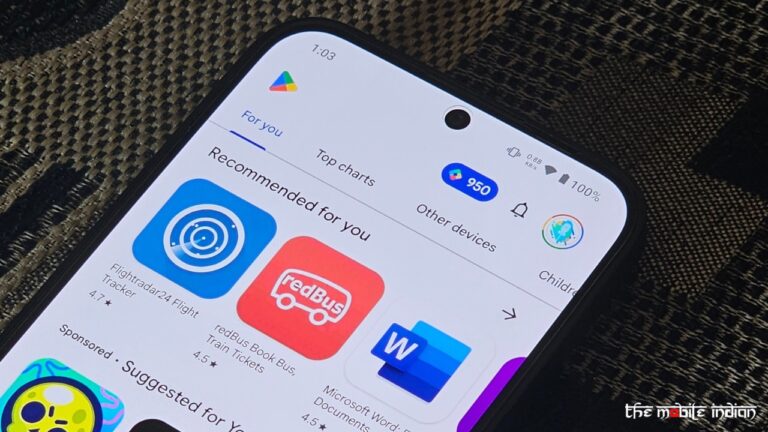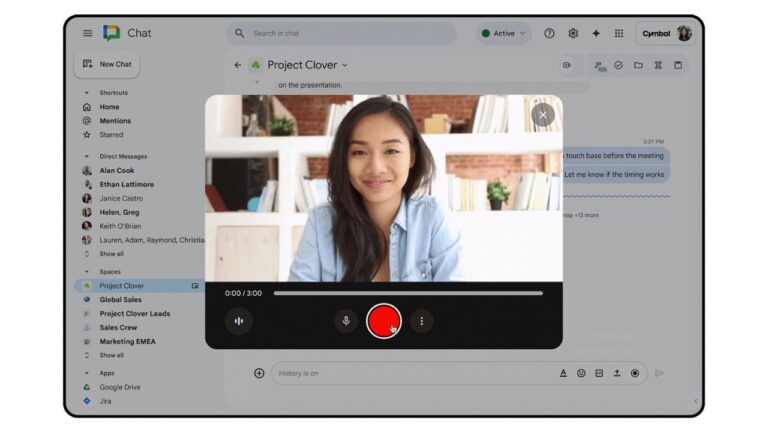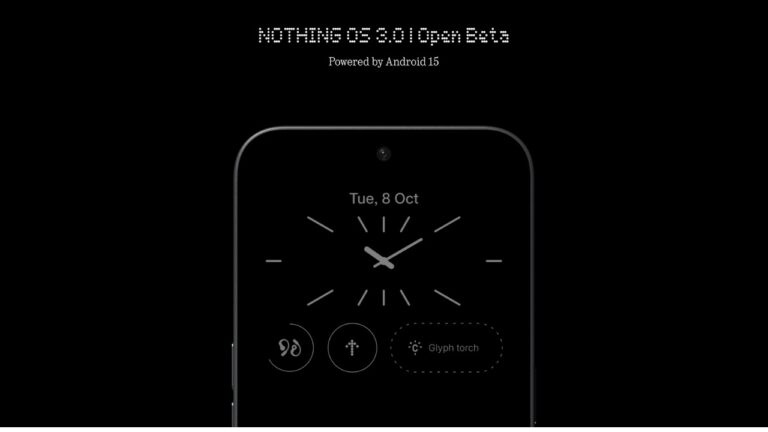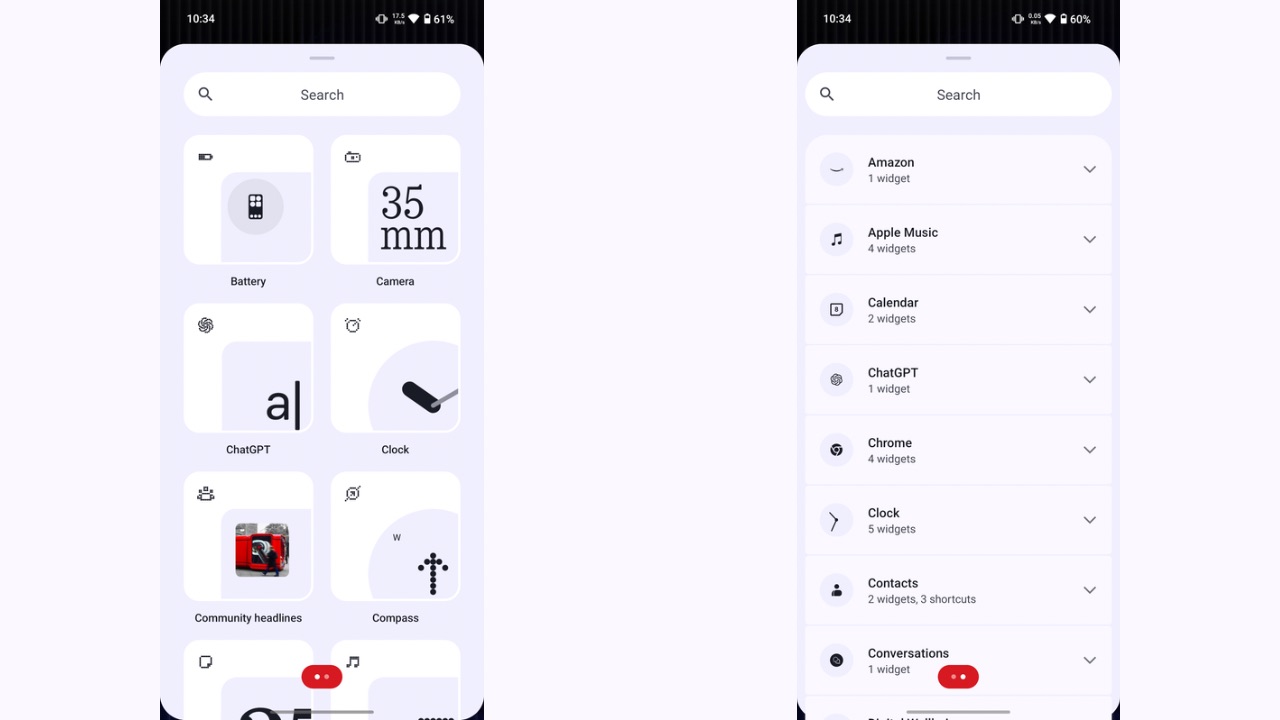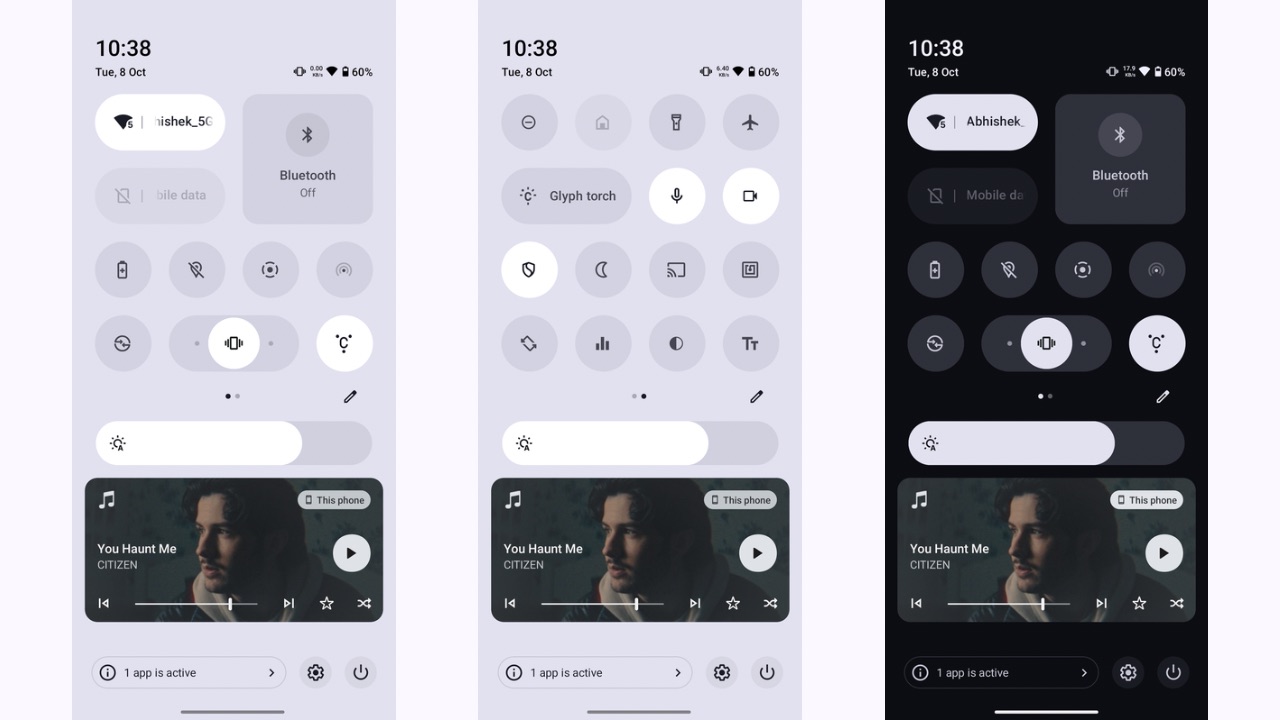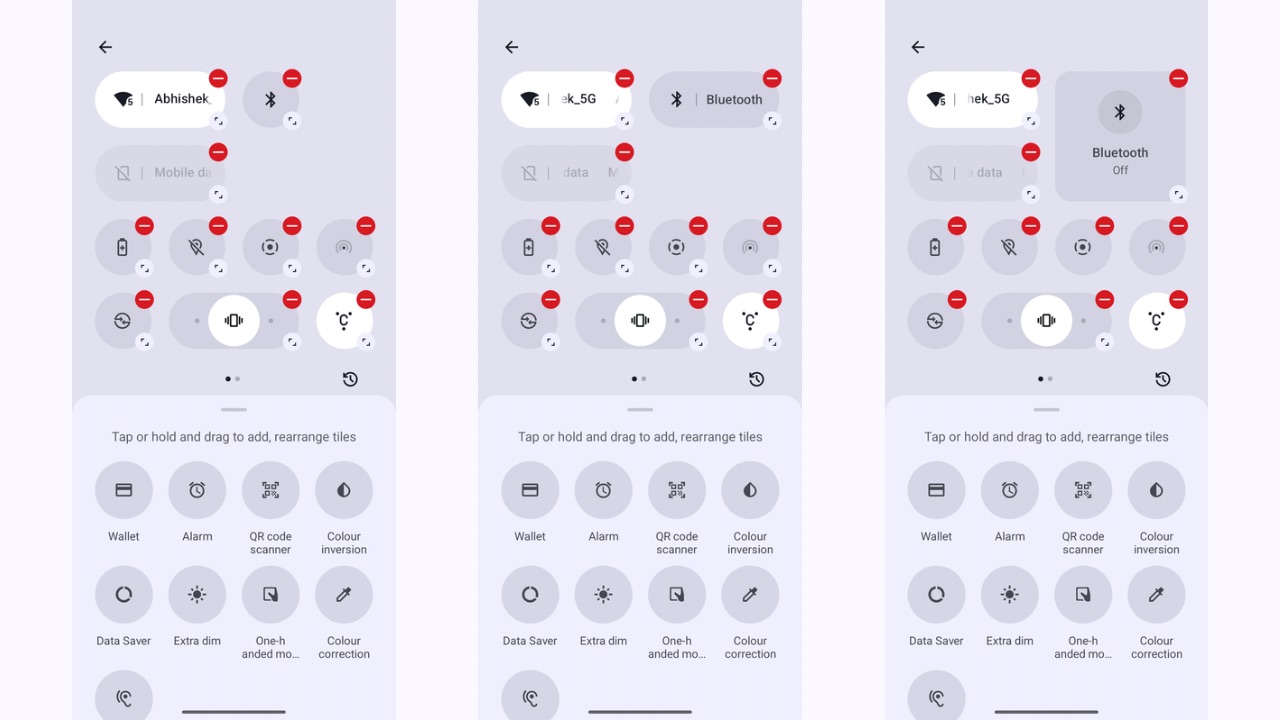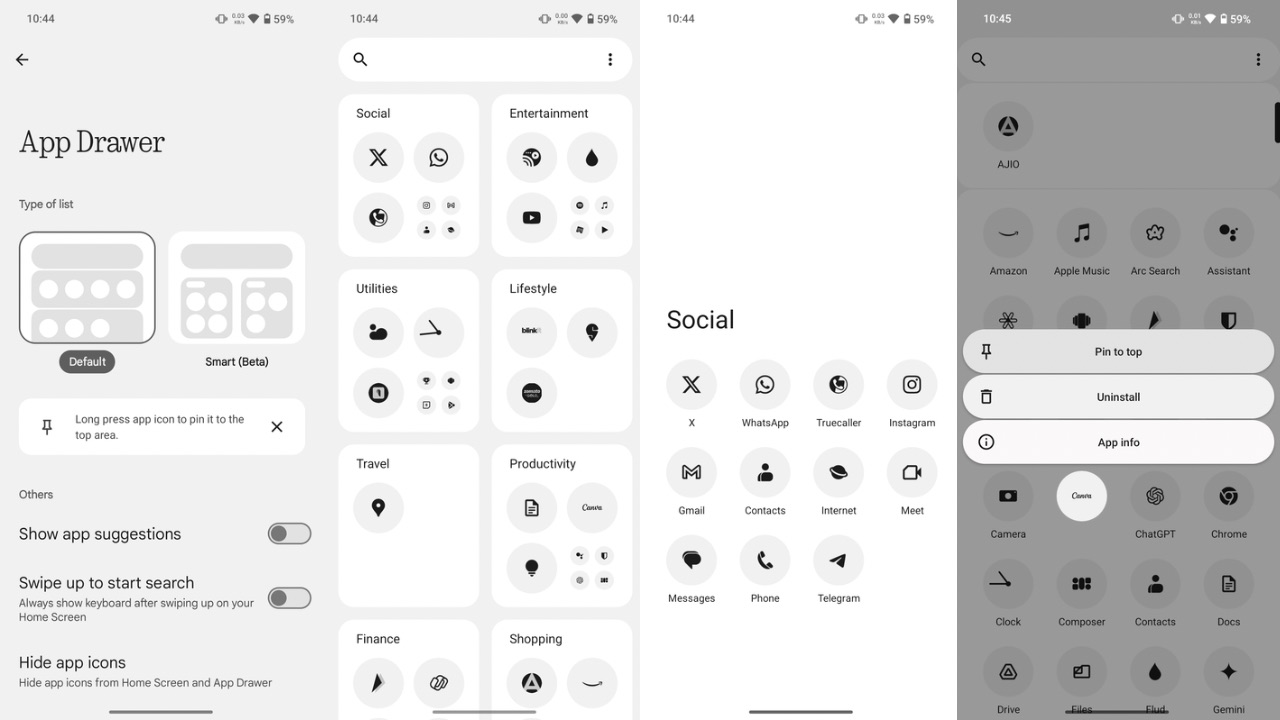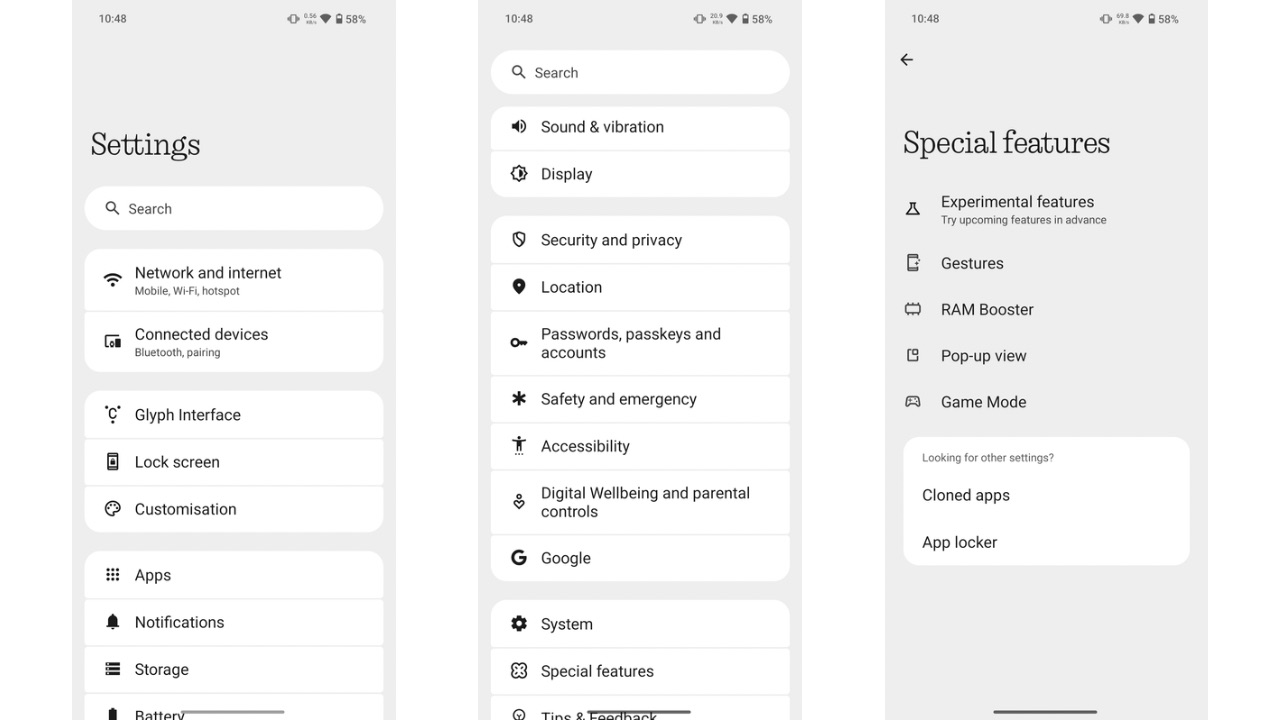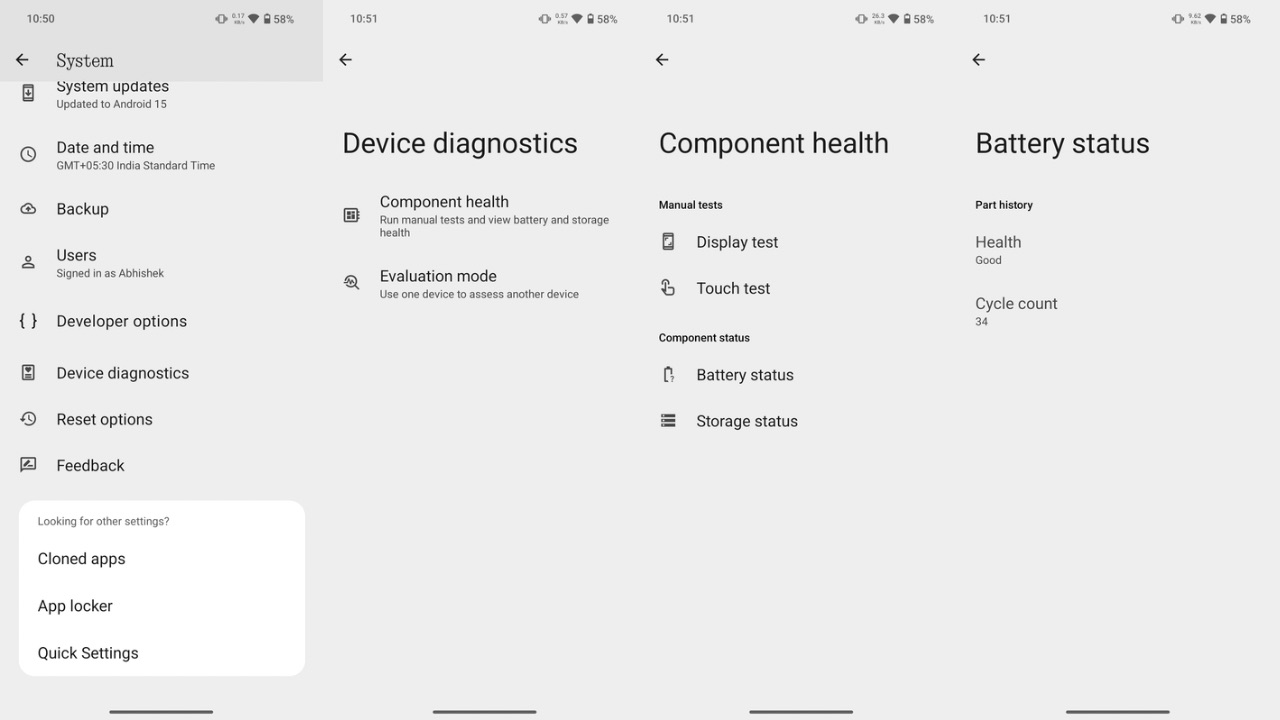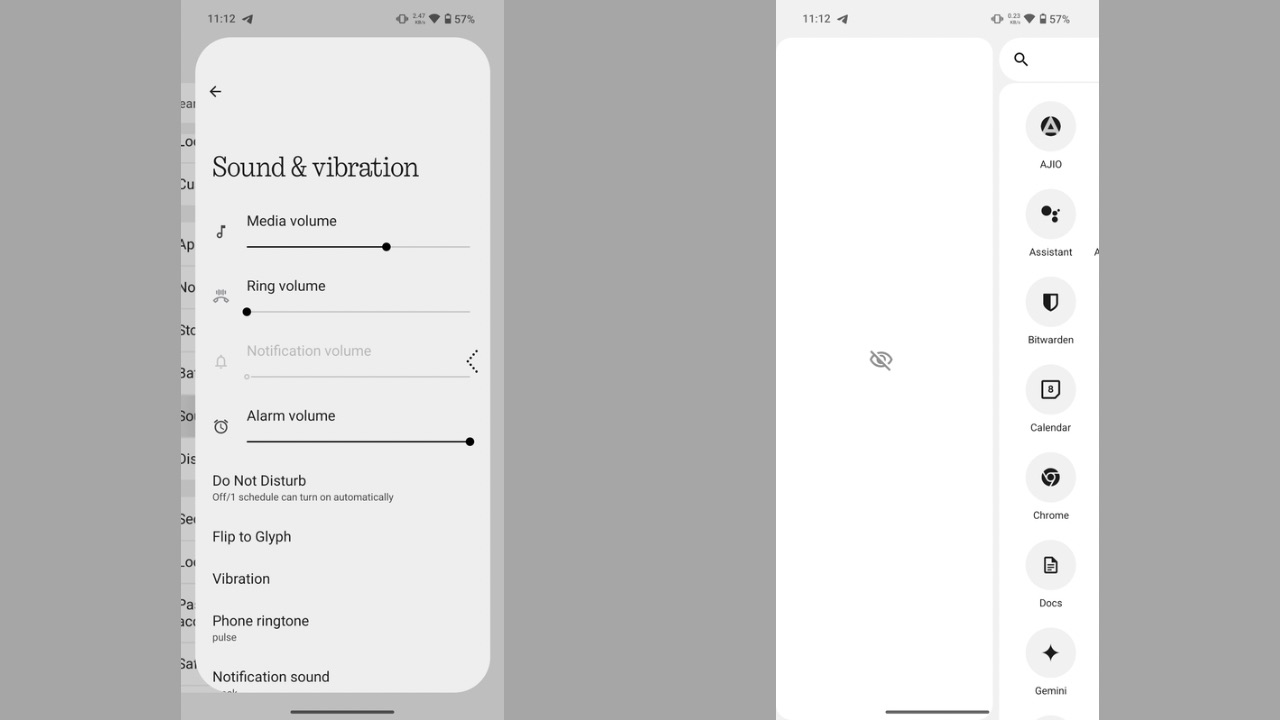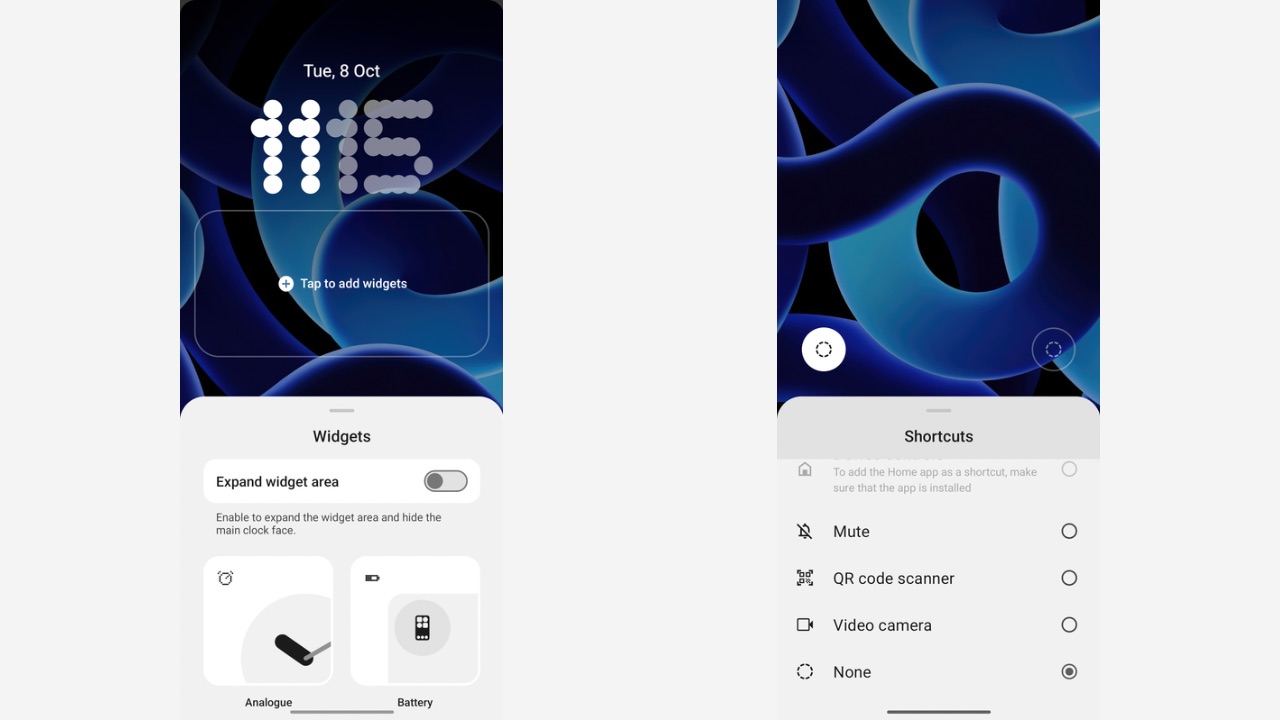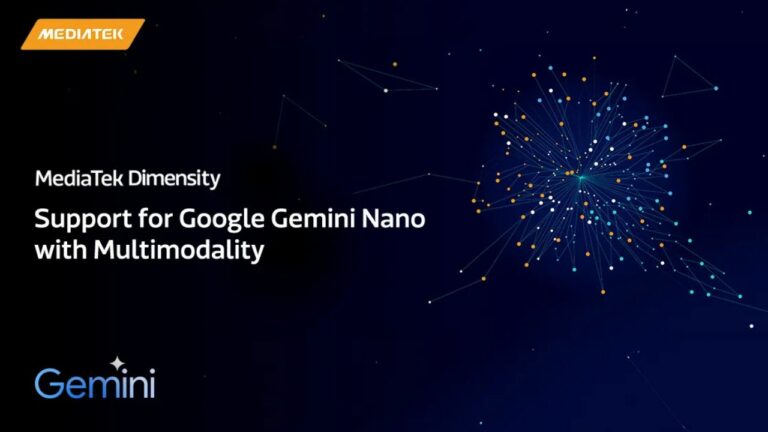Epic has forced Google to open Play Store to rival app store as it has scored a major win against the tech giant in an antitrust lawsuit. This verdict mandates that Google must allow third-party app stores, such as the Epic Games Store, to be accessible directly from the Google Play Store.
As a result of the lawsuit ruling against Google, it is required to allow rival third-party app stores access to its full catalog of Google Play apps, unless developers specifically choose to opt out. This policy means that unless developers actively decide not to participate, their apps will be made available on other app stores beyond Google Play. The jury’s decision applies to Google for three years, starting November 1st, 2024, and ending November 1st, 2027. From this November, Google must:
- Stop mandating the use of Google Play Billing for apps distributed on the Google Play Store (the jury ruled that Google had unlawfully tied its payment system to its app store)
- Allow Android developers to inform users about alternative payment methods within the Play Store
- Permit Android developers to provide links for downloading their apps outside of the Play Store
- Enable Android developers to set their own app prices, independent of Google Play Billing
Google will retain a degree of control over safety and security as it opens the Google Play Store to rival app stores. The injunction allows Google to “take reasonable measures” that are “strictly necessary and narrowly tailored,” similar to how it currently manages security on the Play Store. Additionally, Google is permitted to charge a fee for these security measures.
Google is also prohibited from:
- Sharing app revenue with any individual or entity that distributes Android apps or plans to launch an app store or app platform
- Offering developers financial incentives or perks to launch their apps exclusively or first on the Play Store
- Offering developers financial incentives or perks to avoid launching their apps on rival app stores
- Offering device manufacturers or carriers money or perks to preinstall the Play Store
- Offering device manufacturers or carriers money or perks to avoid preinstalling competing app stores
Google has been given eight months by the judge to develop a system as suggested by jury. The system should also provide developers with an option to opt out of having their apps listed in competing Android app stores.
While Epic Games scored a major win, it didn’t get everything it wanted. These demands included a six-year opening of Google Play to third-party app stores, rather than three; a one-tap process for users to sideload apps, over which it sued both Samsung and Google last week; and an end to Google’s ability to link Android APIs to Google Play.
Explaining why the jury didn’t order Google to open up the Play Store for six years, the judge said in his order, “The provisions are designed to level the playing field for the entry and growth of rivals, without burdening Google excessively.” “As competition comes into play and the network effects that Google Play unfairly enjoys are abated, Google should not be unduly constrained as a competitor.”
Epic Games still considers this a notable victory. “The Epic Games Store and other app stores are coming to the Google Play Store in 2025 in the USA — without Google’s scare screens and Google’s 30% app tax — thanks to victory in Epic v Google,” Epic Games CEO Tim Sweeney said in a post on X.
Read More: Epic Games wins antitrust lawsuit against Google over Play app store
Google’s Response to the Verdict
In a blog post, Google said it will appeal the Epic Games verdict. “The Epic verdict missed the obvious: Apple and Android clearly compete. We will appeal and ask the courts to pause implementing the remedies to maintain a consistent and safe experience for users and developers as the legal process moves forward,” said Google in a blog post.
Google believes that these changes would put “consumers’ privacy and security at risk, make it harder for developers to promote their apps, and reduce competition on devices.” “Ultimately, while these changes presumably satisfy Epic, they will cause a range of unintended consequences that will harm American consumers, developers and device makers”, noted the company.
The decision further fails to take into account that Android is an open platform and developers have always had many options in how to distribute their apps, according to Google. The company says that developers have other options too, such as offering their apps directly to users from their websites. For example, Epic Games has made its popular Fortnite app available to Android users through the Samsung Galaxy Store, sideloading, and the Epic Games Store – all while Fortnite was not distributed through Google Play.