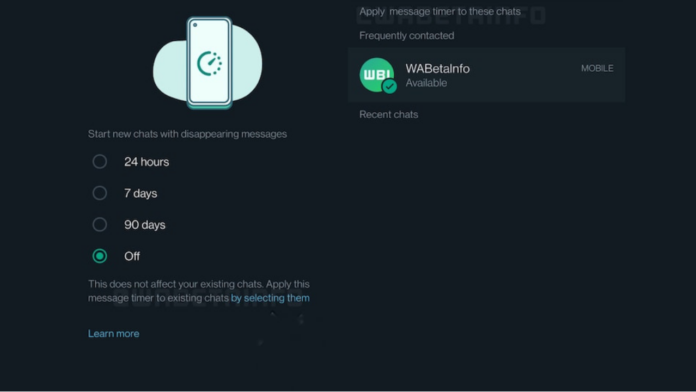WhatsApp last year introduced the disappearing messages feature for both Android and iOS using which new chats being shared between two contacts could be deleted automatically after a certain period of time. Now, a new Message timer feature is in works for existing chats on WhatsApp so you can turn them into disappearing messages.
Currently, the disappearing messages feature lets you choose to start new individual chat threads with disappearing messages already enabled by default to the selected duration from within WhatsApp Privacy Settings. When you enable the default message timer, it only affects new individual chats.
Now, as per what WABetaInfo reports, WhatsApp is working on a new Message Timer option that will let users convert multiple existing conversations to disappearing chats in a future update. When the user taps “by selecting them”, a new section shows up where you can select multiple conversations to convert them to disappearing chats at once.
This shortcut is useful for instances where you want to enable disappearing messages for several chats, so you do not need to toggle the feature within every chat info manually. After converting them to disappearing chats, all new messages in these chats will be set to disappear, said the feature tracker.
WhatsApp is also working on a companion mode using which you will be able to use the same WhatsApp account on more than 1 device at the same time. This is already possible when linking a desktop device, however, the chat App is working on bringing the ability to link a secondary phone with a future update.
If you decide to link the secondary device to another registered WhatsApp account, the shared screenshot suggests that you will be logged out from the current WhatsApp account configured on the secondary phone, in case you have two different WhatsApp accounts.