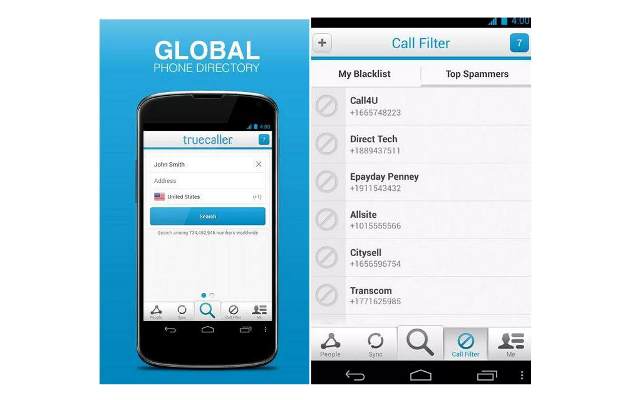Truecaller has pushed an update to its App on iOS which has brought two new key features. The first one being the spam messages filter and the second one being the revamped caller ID and spam call detection feature.
The spam messages filter, as the name suggests, will allow users to filter out messages from unknown sources. This feature might be useful if you’re getting a lot of messages from unknown numbers. To enable messages filter:
1) Go to Truecaller App Settings
2) Click on Message, then Message Filtering (Unknown and Spam)
3) Select Truecaller under SMS Filtering.
Kunal Dua, Director of Truecaller tweeted, “Starting today, you can use Truecaller to filter spam messages on iPhone. I’ve been using a pre-release version of the feature for a couple of weeks and it works great, especially on my India number!.”
Truecaller has also revamped its caller ID and spam detection feature on iOS. As the name suggests, this feature will help users identify who is calling them. If the number is from a scammer or spammer, the app will suggest users block them. To enable this feature, one needs to follow the below steps.
1) Go to settings
2) Find and get into the Phone option
3) Click on Call Blocking and Identification
4) The Select call instances of Truecaller. That’s pretty much it.
The update is being pushed in batches and for those of you who haven’t received the update, you need to wait. In a recent report from the researchers at Truecaller, India is home for a total of over 9.7 billion spam calls and 8.5 billion spam SMSes per year.
Truecaller works pretty well but, at the same time, after the app was accused of stealing the data and sending it to remote places, a little tech-savvy people are staying away from it. The