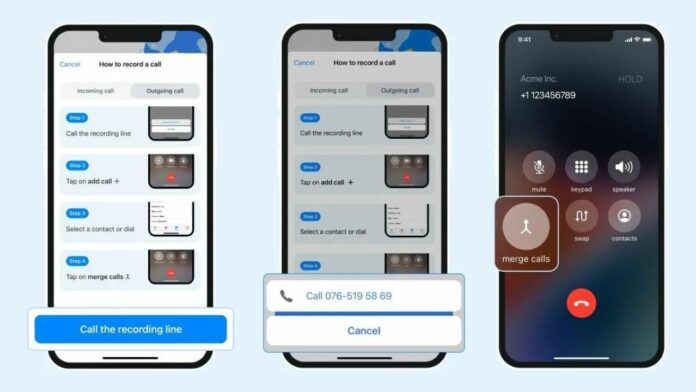Caller identification App Truecaller has once again introduced the call recording feature in its app on both iOS and Android platforms. The feature was killed on Android last year due to Google’s changed policies but Truecaller has now found a workaround to make call recording work, not only on Android but on iOS as well.
Truecaller is now leveraging the advancements in AI offer call recording feature. The feature is now available for its Premium users in the United States with availability set to expand to more regions, including India, in the future. The functionality is available for both Android and iOS users in the country who are subscribed to the premium plan.
Truecaller’s call recording feature will work with both incoming and outgoing calls, within the Trucaller app itself. As for how the feature works, Truecaller is using a dedicated call recording line provided by a cloud telephony provider. The app is using the technology provided by a startup called CallHero, which Truecaller acquired back last year.
Because Google killed the third-party API last year which apps used to make the call recording feature work, Truecaller is offering a completely independent solution. The call recording takes place on the cloud, and once the call ends, you receive the recorded file on the phone. Once the recording begins, the recipient of the call will receive a beep sound as an alert that the call is being recorded.
The company further notes that no call recording data will be stored on the cloud, as everything will be handled locally on the device itself. Furthermore, it also plans to transcribe these recordings in the future, which will again be stored locally.
Read More: Truecaller Brings Siri-Powered Live Caller ID Experience to iPhone for the First Time
How to do call recording with Truecaller on Android?
On Android, users will first have to open the app and enter the dialer. There, they will find a dedicated call recording button which will help you get started. If you don’t want to use Truecaller’s dialer, a floating action button will appear as soon as you use another dialer to make a call, including your phone’s default dialer.
How to do call recording with Truecaller on iOS?
On iOS, follow the steps below to record incoming calls:
- Open the Truecaller App
- Tap the Record a Call button on the app
- Press ‘Call the Recording Line’
- Merge the calls
Now, the process for recording outgoing calls is slightly different:
- Open the Truecaller app
- Call the recording line.
- Tap on add call+ option.
- Select a contact or dial the number you want to call.
- Tap on the merge calls option.