Ever since WhatsApp introduced the ‘blue tick’ feature, a lot of people are not comfortable with it as senders can now see if the receiver has seen (read) the message. Soon, Facebook implemented a similar kind of feature to its Messenger and Instagram App as well. Now, there is an option to disable this feature but then you lose out on the privilege as well. Initially, seeing a message when offline would skip the blue tick for that particular message but WhatsApp soon rectified and now the blue ticks pop up whenever you connect to the internet next. However, there are a bunch of methods on the internet which can let you see the messages on various chatting platforms without the other person having any idea about it. One of the easiest ways is by installing an app called ‘Unseen’ which features in our first ever ‘TMI App of the week’ episode.
Where is it available?
As of now, the app is only serving the Android audience, so extremely sorry iOS users. It is free on Play Store but you can pay Rs 69.99 to get rid of those annoying ads. Unseen is a fairly light app too, weighing only 17 odd MB on your device. During our time testing the app, we can confirm that this one is not a battery hogger.
How does it work?
The mechanism here is simple, all the messages you receive on various platforms such as WhatsApp, Messenger, Viber, Telegram etc. will also float inside the app without triggering the ‘seen’ feature inside the primary app.
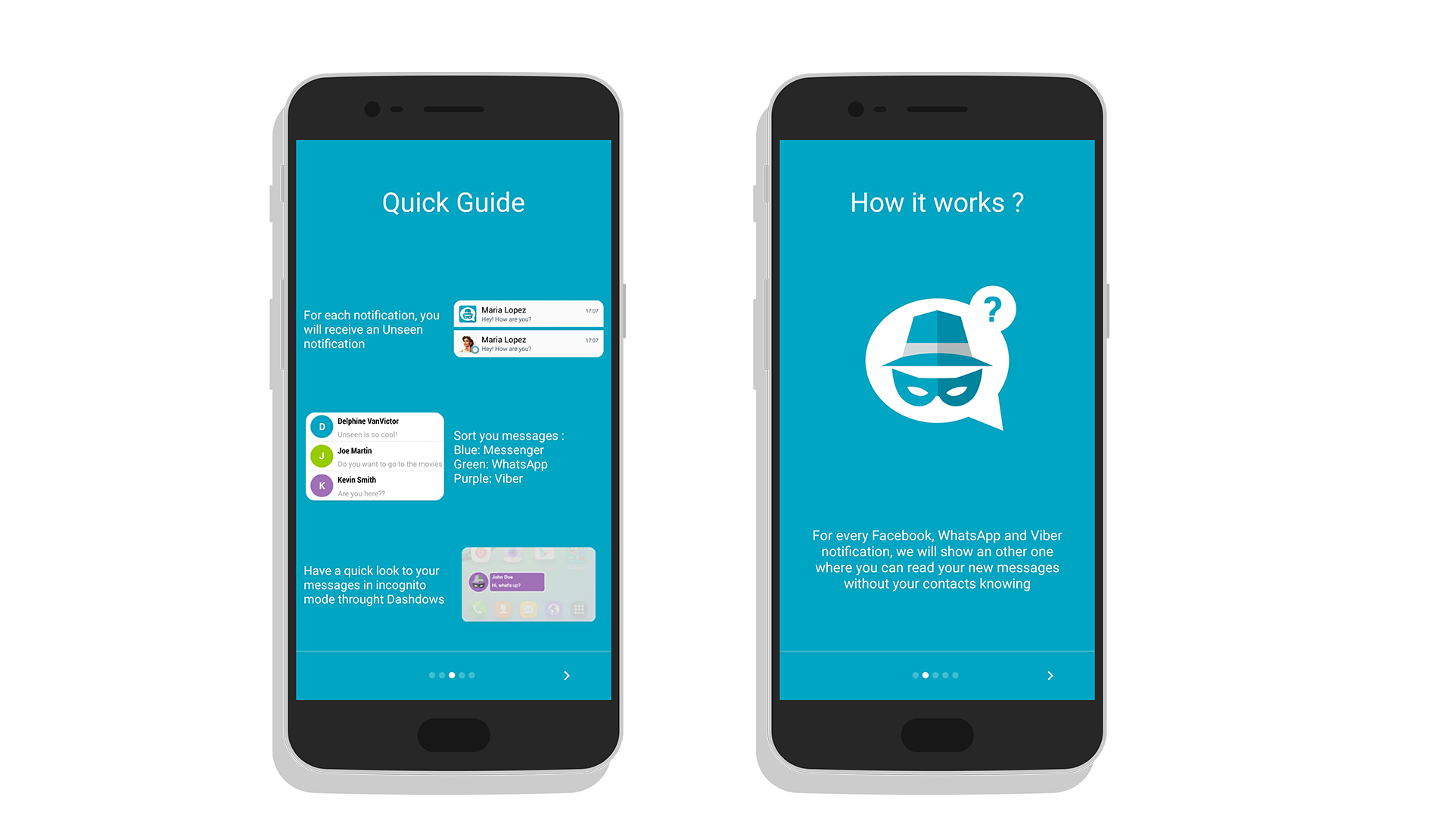
Opening up the app, you will be greeted by a bunch of cards explaining how the app works with the last one asking you to enable the app under the Accessibility settings so that it can access your notifications if and when you receive any for the respective chat messenger. Once done and you are inside the app, there are separate tabs for each chat messenger showing messages received on each of them. The extreme left tab will show you consolidated messages at one place.
The settings menu gives you an option to enable or disable the app functionality for Facebook, WhatsApp, Viber and Telegram. There is also an option to enable or disable notifications from each of the chat platforms.
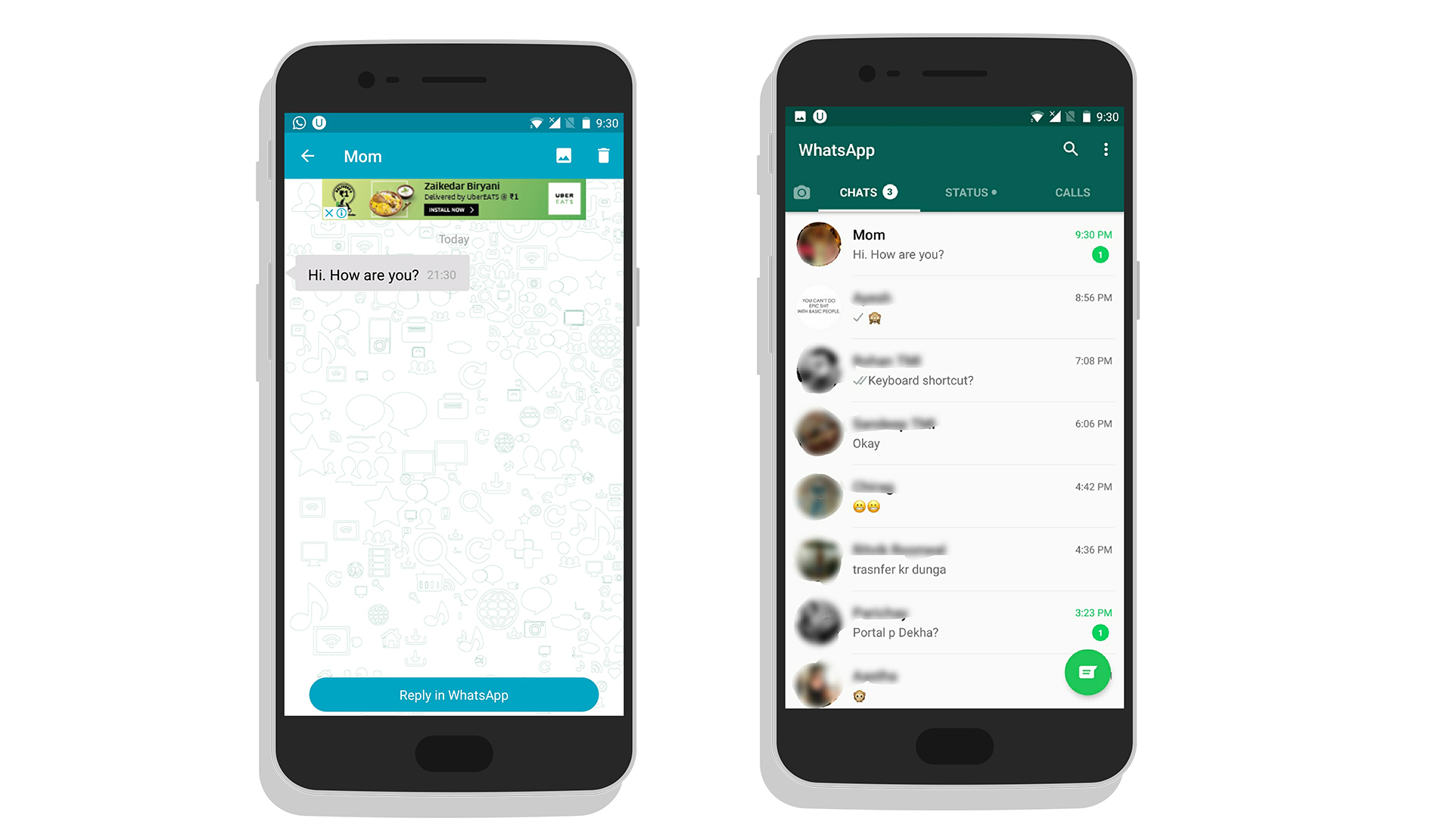
Apart from this, you can simply clear all the conversation by tapping the tiny dustbin icon on the top left. Besides, the ‘No Ads’ icon will ask you to Pay Rs 69.99 to do away with the ads which tend to hinder the overall experience.
Usability?
The app is extremely simple to use. As soon as you get a WhatsApp or a Facebook or a Telegram message, you open up the notification from the Unseen app and can easily access the entire message without dropping any clue of you reading the message on the primary app.
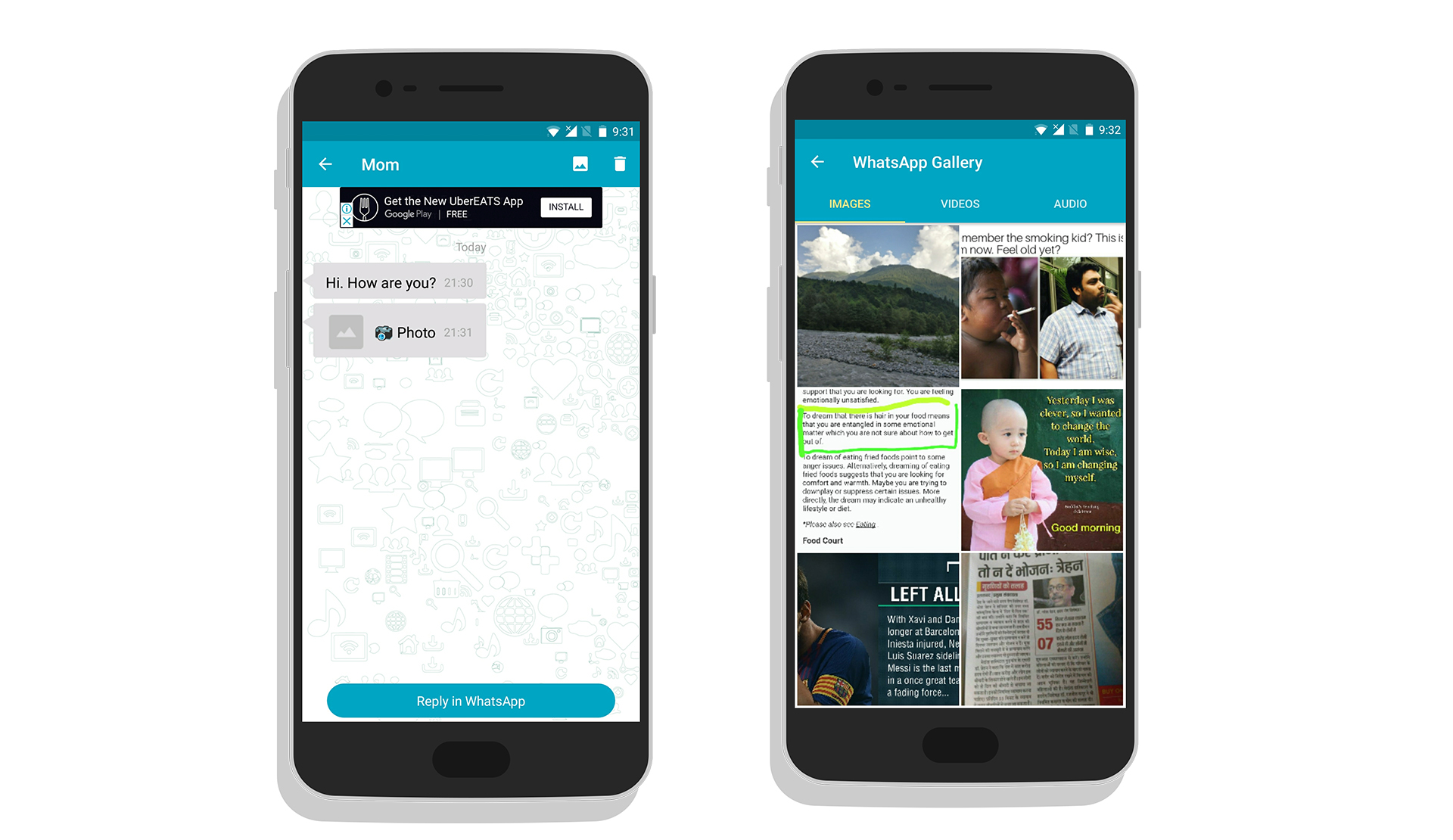
However, one downside here is that you can’t access photos or videos sent over any of the chat messengers through this app. On the other side, you can send photos directly from unseen apps but strangely it only showed up the WhatsApp gallery when we were sending a photo to a WhatsApp contact.
Is it worth a try?
Well, of course, it’s worth a try. Apart from those ads, if you are using the free version, we didn’t encounter any issues using the app and to be honest it does what it promises and we are glad it doesn’t over do it. So the next time you can’t hold off reading a message but don’t want the other person know the same, try ‘Unseen’.
Also, don’t forget to give your feedback on our new TMI App of the week series so that we can bring you some really exciting unexplored apps every week.


