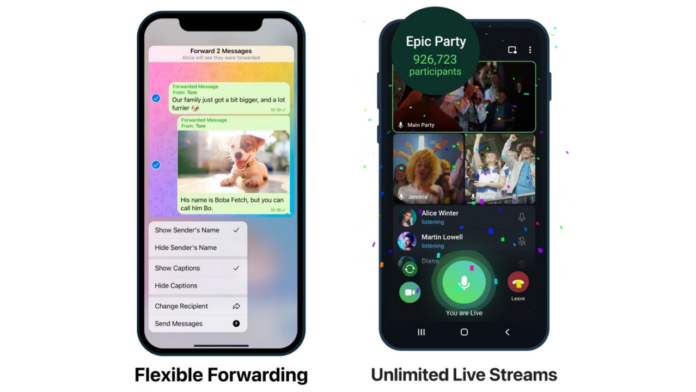Telegram has released the version 8.0 update for its App which brings a bunch of features as usual. It brings live streams with unlimited viewers to groups and channels, options to remove captions from media and hide sender names when forwarding and much more.
Telegram version 8.0 features
One can Start a Live Stream in a channel or a Video Chat in a group, both of which now support unlimited viewers. The viewers of the Live Stream can also raise their hand and join your broadcast if you allow them to speak.
With the flexible forwarding feature, you can now customize how the message is forwarded. Tap the ‘Forward Message’ label above the message bar to open a preview window. This window will show you how the messages will look when they are sent. Along with that, there are several customization options available as well. You can hide the senders name, hide the caption, and more.
With the new update, Telegram is allowing you to switch between channels in a more convenient way. You can now scroll through the channels you follow without going back to your chat list. When you reach the bottom of a channel, you can pull up to go to the next unread channel.
Read More: Telegram update enables up to 1000 viewers in a video call, brings new features
As Telegram is an open platform, a bunch of sticker packs get created every day. With the new update, telegram is making it easier to find those which are trending. Trending Stickers are now shown above ‘Recently Used’ in your sticker panel. Tap ‘Add’ to save a pack for the future. Telegram for Android also got larger previews for sticker suggestions. To get suggestions, enter one Emoji in the input field and to see more suggested stickers, pull upward on the suggestions panel.

As Telegram shows you typing and online indicators, it will now also show ‘Choosing a sticker’ indicator for people while they are looking for a sticker. Apart from this, there are new animated emojis as well as unread comment counters.