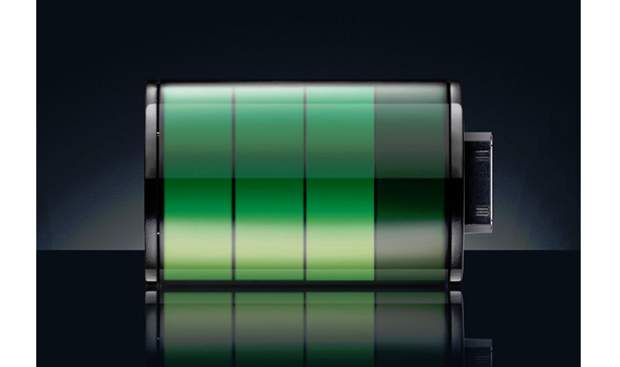From the first iPhone, to the Android revolution , smartphone’s have come a long way. Indeed, if there is one element which every user wishes had also become equally better, it would be the phone battery. For even as screen sizes have grown by leaps to make 5 inches and above virtually default, the battery technology has not kept pace. So even as larger sizes for the screen mean a larger battery can also be squeezed in, the extra power has gone to quench all the extra features that have been added on too.
Ever since Jio took off, data consumption has shot up too, with streaming apps and more hogging and needing ever more battery power. In this situation, making the most of your phone battery is a must. Here are some obvious, and some not so obvious ways to do that.
The first and most obvious thing is to cut out outright wastage of battery. That means switching off anything that uses the phone in vibration mode , be it keyboard, App notifications, message notifications and even the ringtone you use. Doing this will help straightaway.
Most android and iOS versions in vogue today, will display the battery consumption of each app on your phone.Check to see which can be stopped, where you can disable location and more. When needed, location function can always be turned on for a specific app.
A very useful hack, when you are travelling in a poor network area, or on trains for instance, is to switch to aeroplane mode for some time, or even battery saver mode. You will save a huge amount of battery drain by either of these methods.
If your phone has an AMOLED display, keep in mind that AMOLED displays work on the principle of switching on pixels depending on the colours to be displayed. That means, using a black background or wallpaper will ensure that your screen does not consume as much power as say, with a colourful wall paper.
While on the screen, keep in mind that it is usually the biggest consumer of battery power. Check to see if your screen is brightness is optimised, or set it on auto adjust.
Auto sync of mail is something to be avoided again except for your primary mail account possibly. Try to space out the auto syncing to a decent interval, like say 2 hours or more. Of course app updates shd be done or allowed regularly if you spend time in a wifi zone, as it improves efficiency including battery consumption.
We find that turning off the wifi when using mobile network also helps. Needless to add, turning off Bluetooth and NFC mode when not in use is also useful.
If you do all of the above, look forward to anything between 20 to 50% improvement in your battery life, depending on the vintage of your phone and just how many of these optimization options your have been ignoring thus far.