Samsung has already unveiled its next generation of software, One UI 5 based on Android 13, which brings a horde of new features for the compatible devices. However, what are these new features, which devices are compatible with One UI 5 and when can you expect it to arrive on your smartphones or tablets, are some of the burning questions users have in mind. So let’s try to calm down your curiosity.
One UI 5: New Features
One UI 5 improves on the existing version of the software and brings a bunch of enhancements and new features to the table. Here are some of those:
Lock screen customisation and more
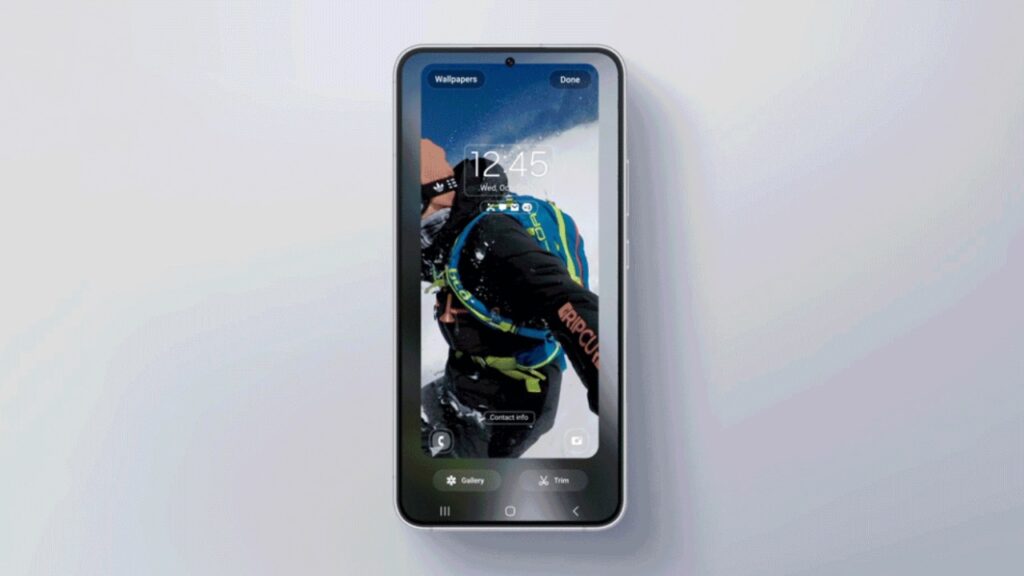
With One UI 5, you can just tap and hold the Lock screen to customize your wallpaper, clock style, notification settings and more all in one place with a live preview. In addition, you can easily trim a video clip to create a lively wallpaper.
Apart from this, the colour palette for choosing your system theme now has up to 16 colour themes instead of just four in the existing version. Next, there are new wallpapers and one can now also set a custom call background for each of their contacts to quickly know who’s calling with a simple glance.
New features for connected devices
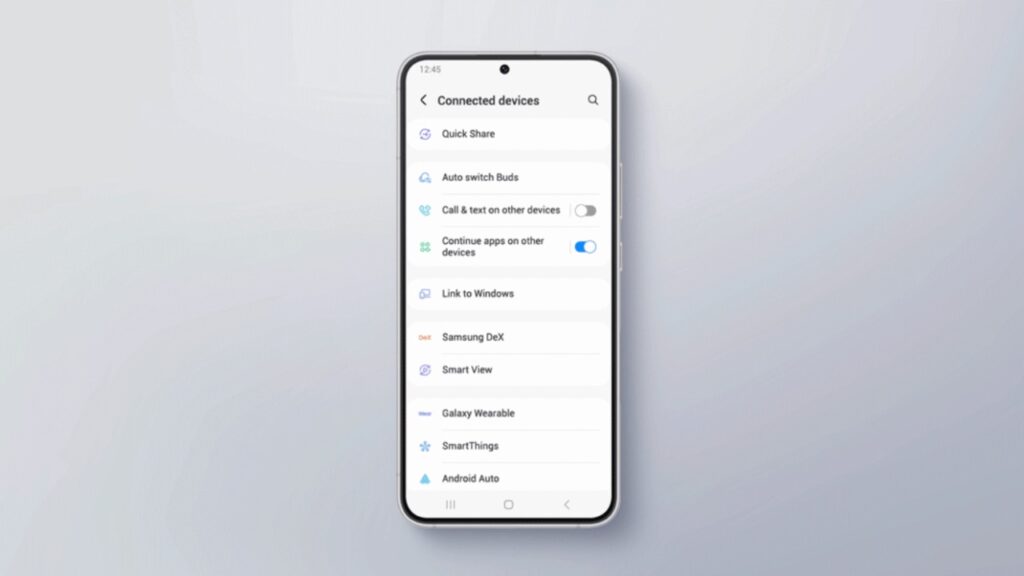
Next, when viewing content from your phone on your TV with Smart View, you can choose to hide notifications on your TV to prevent others from seeing your personal information. Moreover, the Connected devices menu is newly added to Settings, making it quicker and easier to access features that work with other devices, like Quick Share, Smart View and Samsung DeX, all in the same place.
Multitasking & Widget Updates
Smart Widgets has also gotten an update where you can now stack multiple widgets of your choice to make it a smart widget. Then, newer smart widgets suggest apps to use, people to call, calendar events to add and more based on your usage patterns.
UI changes
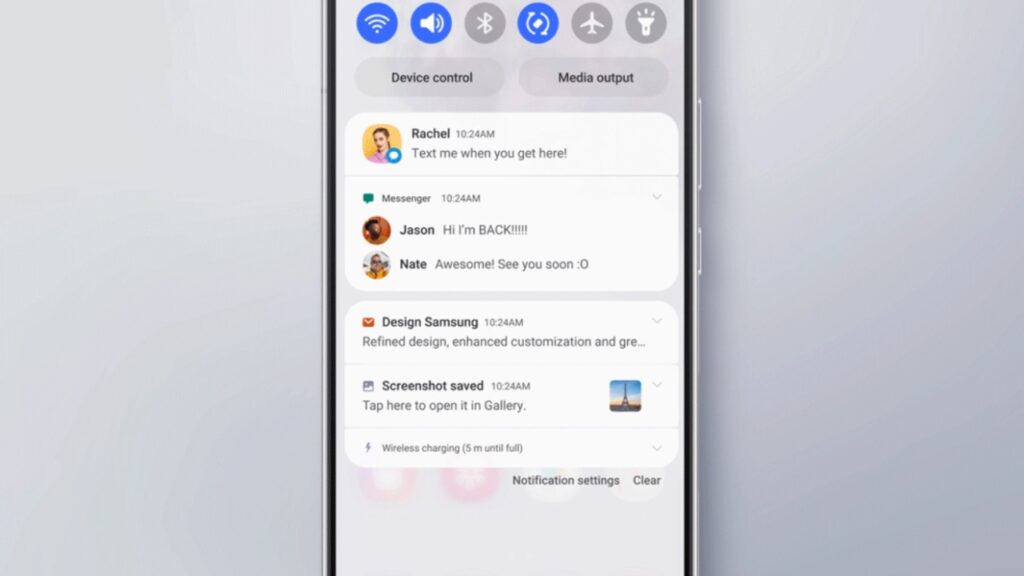
User interface changes are the most exciting ones for consumers and while Samsung hasn’t made any major changes, the minor ones it has introduced do change the overall look. The blur effect is now more consistent throughout the UI. New animations and transition effects make switching between screens feel more natural.
The symbols on App icons are larger to make them look bolder and easier to recognize. A new illustration style is applied to certain apps to give a consistent look. Moreover, if you use the colour palette of your choice on app icons, then you are in for a treat. This is because a bunch of other apps are now also supported so their icons also change, making everything look more consistent. Also, the notification shade now has an even improved design layout.
Camera & Gallery
Next, you can now add a watermark to your photos via the Camera app. Further, there’s support for telephoto lens in Food mode, Histogram in Pro Mode, and a lot more. You can also merge albums that have the same name and create albums that automatically update to include pictures of people you select.
Optimised performance
Of course, One UI 5 further improves performance of the devices to keep your phone running smoothly through automatic optimization such as closing background apps and cleaning memory. Also, you can set your phone to automatically restart when needed to keep your phone in its best condition.
Then there’s also RAM Plus control that can now be turned off right away in Device care if it’s unnecessary or when storage space usage needs to be restricted. Settings app has also been reorganised for better UI handling.
Privacy & Security
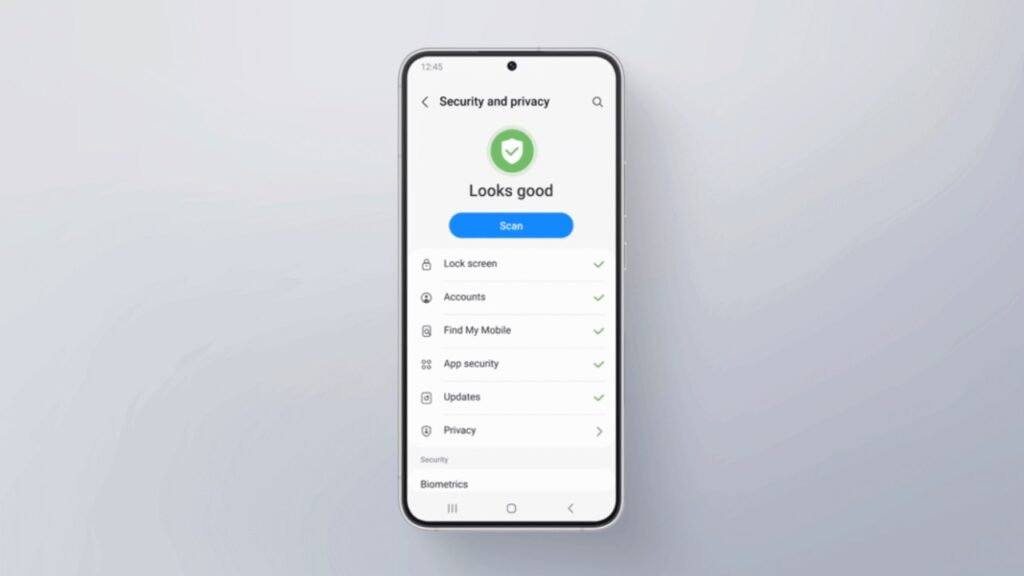
The newly added Security dashboard in Settings now lets you easily check security issues and fix them right away. Further, the share panel lets you know when you attempt to share photos that contain sensitive information, such as credit card, ID card or passport, so you can reconsider whether you really want to share them or not. All of these security related features add to the overall user experience.
Apart from the feature shared above, a lot more is coming to One UI 5 with enhanced calendar features, additions to Reminder app, Enhanced search in My Files app, new accessibility options, multiple timers and even more.
One UI 5: Which devices are compatible?
While Samsung hasn’t pushed an official list of the compatible devices, it has already been running beta programs of the software for a bunch of smartphones such as the Galaxy S22 series, Galaxy Z Fold 3, Fold 4, Galaxy Z Flip 3, Z Flip 4 and more. Apart from these, we expect the following devices to receive the update:
- Galaxy S22 Ultra
- Galaxy S22+
- Galaxy S22
- Galaxy S21 FE
- Galaxy S21 Ultra
- Galaxy S21+
- Galaxy S21
- Galaxy S20 Ultra
- Galaxy S20+
- Galaxy S20
- Galaxy S20 FE
- Galaxy S10 Lite
- Galaxy Note 20 Ultra
- Galaxy Note 20
- Galaxy Note 10 Lite
- Galaxy Z Fold 2
- Galaxy Z Flip
- Galaxy Z Fold 3
- Galaxy Z Flip 3
- Galaxy Z Fold 4
- Galaxy Z Flip 4
- Galaxy A73
- Galaxy A53
- Galaxy A33
- Galaxy A71 5G
- Galaxy A71
- Galaxy A51 5G
- Galaxy A51
- Galaxy A52
- Galaxy A52 5G
- Galaxy A52s
- Galaxy A72
- Galaxy A Quantum
- Galaxy Quantum 2
- Galaxy A03s
- Galaxy A12 Nacho
- Galaxy A32
- Galaxy A32 5G
- Galaxy A22
- Galaxy A22 5G
- Galaxy A23
- Galaxy A13
- Galaxy A03
- Galaxy M42 5G
- Galaxy M12
- Galaxy M62
- Galaxy M22
- Galaxy M31
- Galaxy M32
- Galaxy M32 5G
- Galaxy M52 5G
- Galaxy M33
- Galaxy M23
- Galaxy Xcover 5
- Galaxy F42 5G
- Galaxy F62
- Galaxy F12
- Galaxy F22
- Galaxy F23
- Galaxy Tab S8 Ultra
- Galaxy Tab S8+
- Galaxy Tab S8
- Galaxy Tab S7+ (LTE/5G)
- Galaxy Tab S7 (LTE/5G)
- Galaxy Tab S7 FE
- Galaxy Tab S6 5G
- Galaxy Tab S6 Lite
- Galaxy Tab A7 Lite
- Galaxy Tab A8 10.5 (2021)
One UI 5: Rollout Timeline
Samsung has made it official that 49 devices are set to receive One UI 5 by February 2023. However, keep in mind that the rollout timeline for One UI 5 has been confirmed only for the Korean market. But, one can expect the update to arrive in other regions shortly after it is released in Samsung’s home market. Here are the details:
October 2022
- Galaxy S22
- Galaxy S22+
- Galaxy S22 Ultra
November 2022
- Galaxy Z Fold 4
- Galaxy Z Flip 4
- Galaxy Z Fold 3
- Galaxy Z Flip 3
- Galaxy S21
- Galaxy S21+
- Galaxy S21 Ultra
- Galaxy Note 20
- Galaxy S20
- Galaxy S20+
- Galaxy S20 Ultra
- Galaxy Tab S8
- Galaxy Tab S8+
- Galaxy Tab S8 Ultra
- Galaxy Tab S7
- Galaxy Tab S7+
- Galaxy Quantum 3
- Galaxy A53 5G
- Galaxy A33 5G
December 2022
- Galaxy Z Fold 2
- Galaxy Z Flip 5G
- Galaxy Z Flip
- Galaxy S20 FE
- Galaxy Tab S7 FE/S7 FE 5G
- Galaxy Tab S6 Lite
- Galaxy A Quantum
- Galaxy A Quantum 2
- Galaxy A52s 5G
- Galaxy A51
- Galaxy A51 5G
- Galaxy A42 5G
- Galaxy A32
- Galaxy Jump
- Galaxy Jump 2
January 2023
- Galaxy Tab A8
- Galaxy Tab A7 Lite
- Galaxy Tab Active 3
- Galaxy Buddy 2
- Galaxy Wide 6
- Galaxy Wide 5
- Galaxy Buddy
- Galaxy A23
- Galaxy A13
- Galaxy M12
- Galaxy XCover 5
February 2023
- Galaxy Tab Active 4 Pro
With companies such as Realme, OnePlus, Oppo, Vivo and iQOO already beginning to rollout Android 13 on their respective devices, pressure is building up on Samsung to take a call soon. More devices apart from the ones mentioned in the list above, should soon see an update regarding when they will be receiving One UI 5. We will update the story as soon as there’s any new development.


