Microsoft Teams is now announcing the general availability of its personal features to people on desktop, mobile, and the Web. These features were earlier previewed back in June of 2020 that allow users to connect with their friends and family in a similar way to how they connect with their business clients and partners.
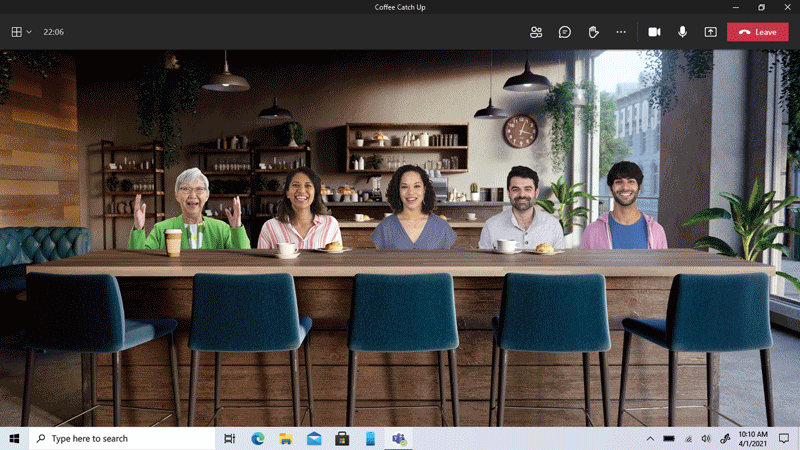
The personal features on Microsoft Teams include video calling as well as group chats. You can also access the ‘Together Mode’ in your video calls with friends and family to get a more personalised experience. With Together mode, video call fatigue is reduced because your brain doesn’t have to work as hard when compared to a standard video call as per Microsoft.
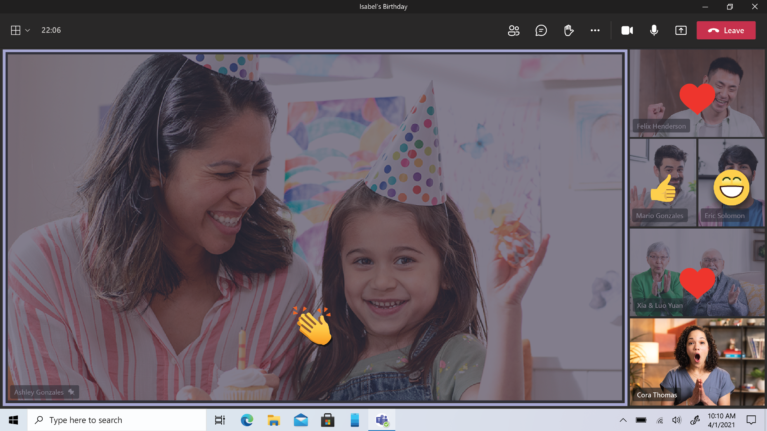
Microsoft now also allows you to use live Emoji reactions and GIFs during your Team Meetings so you can express your emotions better while in a video call. Secondly, the video call links in Teams can be shared with anyone even if they don’t use Teams. Your friends or family can join a meeting using any device (PC, Mac, iOS, and Android) or web Browser if they don’t have Teams installed.
Microsoft is now making it easier to bring people into a group chat using their email or phone number. Even if someone you add doesn’t use Teams, they can still see and respond to all group chats via SMS text messages. Once in a group chat, you can create a shared to-do list and assign tasks to others in the group. Everyone in the group can view and edit task details or check-off items when completed.
Polling is another way to track decisions such as where to meet for the get together. People in the group can vote for their preferred choices. What makes Teams unique is that once the poll is completed, anyone in the group can take action based on the results, whether it’s adding a group event or assigning tasks.
You can also invite up to 300 people at once to your Teams Meetings and talk to them for up to 24 hours for free. Although there are some limits which Microsoft has waived off until further notice in light of the COVID-19 pandemic.
Next, you get a dashboard in group chats that neatly organizes all your group’s shared content, from photos, files, web links, shared tasks, and upcoming group events.
All the personal features in Teams are available today, for free, and for people around the world. If you’re using Teams for work, you can click on your profile to add a personal account. If you don’t have an account yet, you can download the iOS, Android, or desktop Teams App to get started.


