iQOO 12 has been launched in India as the first smartphone in the country that comes with the Snapdragon 8 Gen 3 chipset. When a brand is ‘first’ at something and has the first mover advantage, there’s a high standard it has to meet and set. So let’s talk about iQOO 12 (Rs 52,999) and what standard it has set in the software department for other brands to meet in 2024. Here’s our initial impressions about FunTouch OS 14 on iQOO 12 and what all is new in the software with this year’s flagship.
The software is based on Android 14, which is the latest Android version Google ships and the device is set to receive 3 years of major OS upgrades and 4 years of security patch releases. While the number is decent and acceptable, we feel iQOO could have done better as the competitors now offer a minimum of 4 years of OS upgrades.
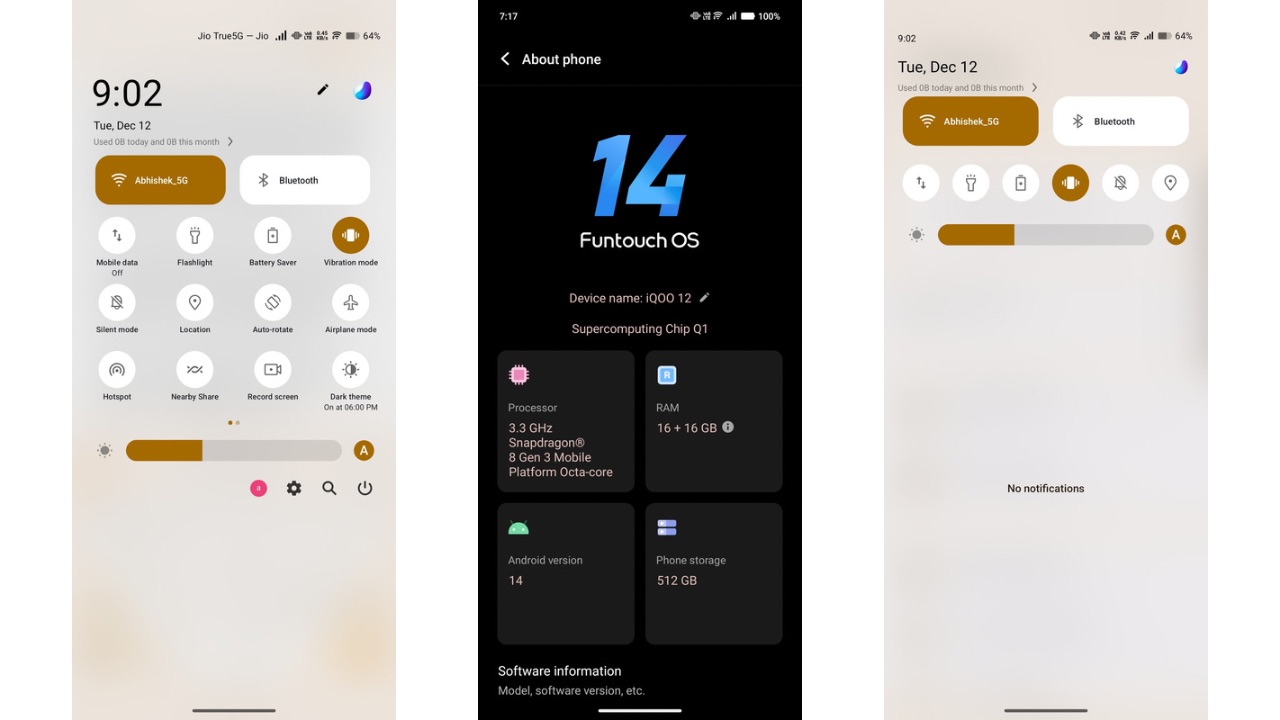
The overall polish we have always complained about in iQOO and Vivo devices seems to have improved this year, but it isn’t the best yet. For instance, some elements inside the software such as text boxes, buttons, etc., still look out of place and are mis-aligned. Some bugs have been fixed and some still need fixing. We’ll talk more about smoothness, bugs, and other aspects about the software in our full review.
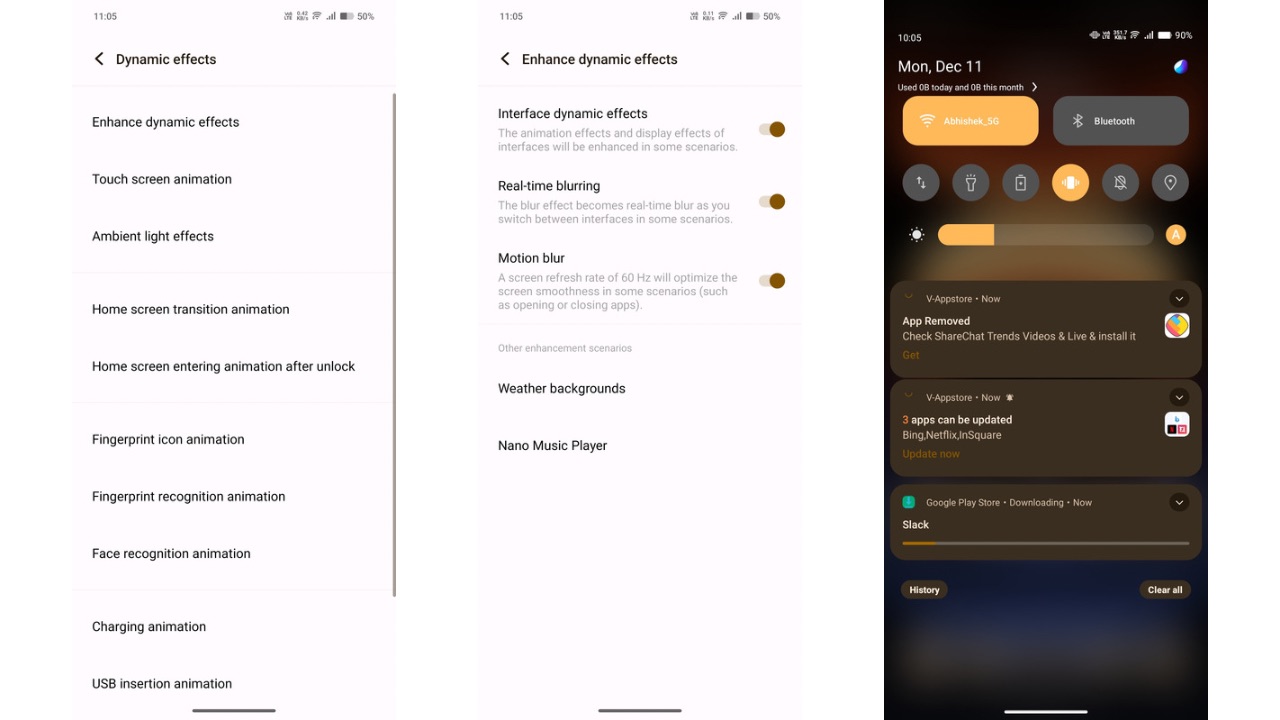
While iQOO lacks behind in overall polish, it doesn’t stay behind when it comes to software features in iQOO 12. iQOO smartphones have always been the devices that offer the most customisation options in terms of animations. While the animation styles remain the same as before this year, there’s a new feature called Motion Blur, which has been added to Dynamic effects.
Motion Blur will improve the handset’s performance when it is running at 60Hz refresh rate. It should enhance the smoothness of the handset. Next, there’s a new option to adjust volume on a per App basis which is again a useful one. It can also remember the volume you set for an app the last time you opened it. So far, I have used the feature with some games and it seems to be working fine.
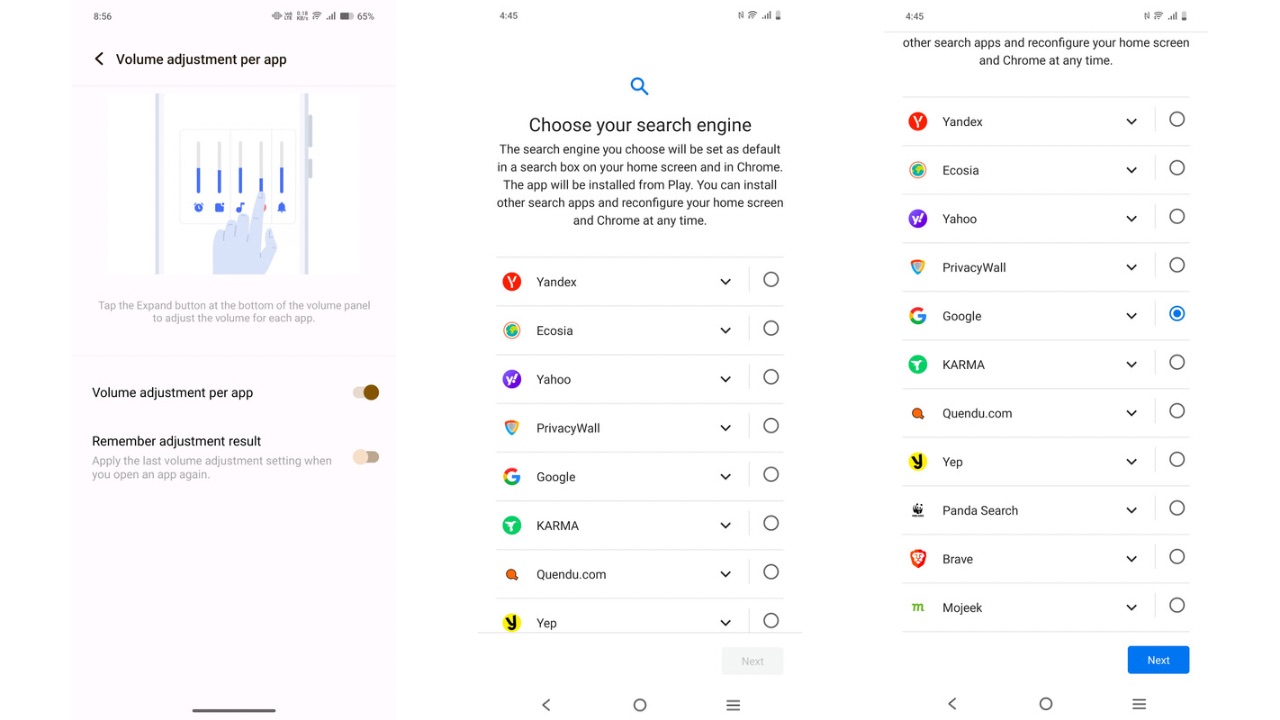
One of the new features which I got introduced to when setting up the phone was the ability to select your search engine in Chrome and on the home screen. The device prompted me to choose from a list of 11 search engines which I haven’t seen in any other smartphone so far. It is indeed an important one to give the user a freedom of choice and let them choose the one that suits their preferences.
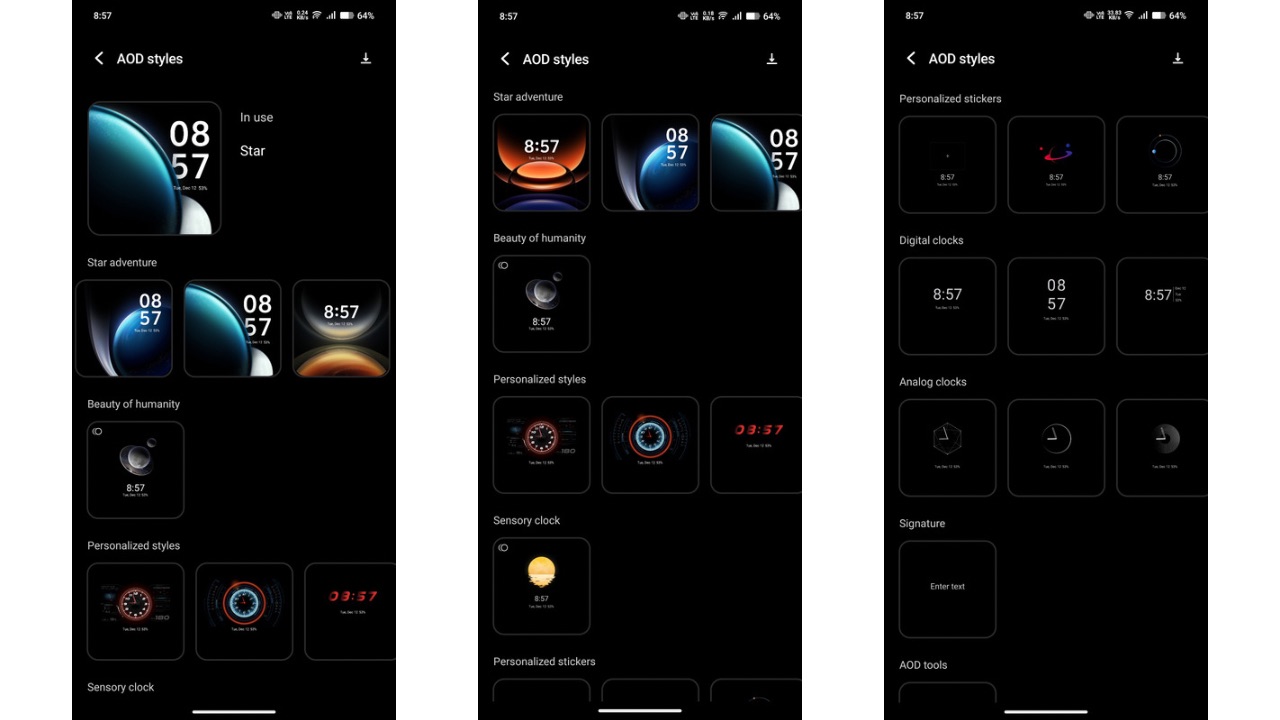
The audio settings remain the same as usual with Audio Super Resolution, ability to set the music mode and more. A load of new Always-on display styles have also been added. While I think they’d drain a good amount of battery considering they show a lot of content for the Always-on functionality, they do look impressive and stylish, matching the whole vibe of the smartphone.
A trio of live wallpapers are there in iQOO 12 as well, and they aren’t too gaudy with minimal effects when swiping up or down on lock screen or when unlocking the phone. Monet theming is also available and you can apply the colour to the icons as well so it matches that of the wallpaper.
The Quick settings panel has received a big refresh over FunTouch OS 13 and it has a minimal look now which resembles the QS panel of OxygenOS but with slight variations. It did look much better to me than the earlier UI. The launcher allows you to set various effects when switching between home screens, enable Google feed on the leftmost screen, and more. However, it still doesn’t allow you to apply custom icon packs which is slightly disappointing for me.
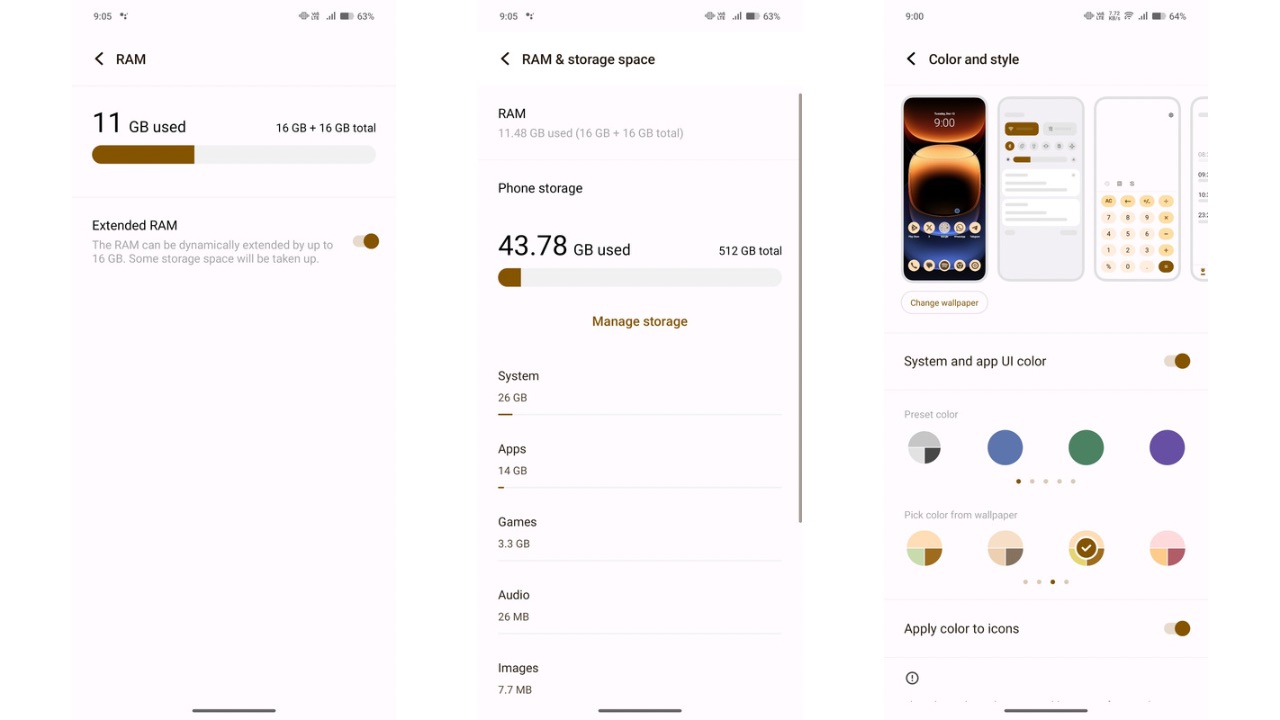
You can set up to 16GB virtual RAM but you do not get to decide the amount as the phone will dynamically adjust that if turned on. We got the 16GB + 512GB model of iQOO 12 for review and the software seems to be occupying around 26GB, so the end user should have around 480 – 485GB available when they set up the phone for the first time.
When we received the phone, an update was waiting for us to install which claimed to have improved system fluency. However, the device comes with the November 2023 patch out of the box but that isn’t an issue considering iQOO should soon push the December patch once the phone is in hands of the public.
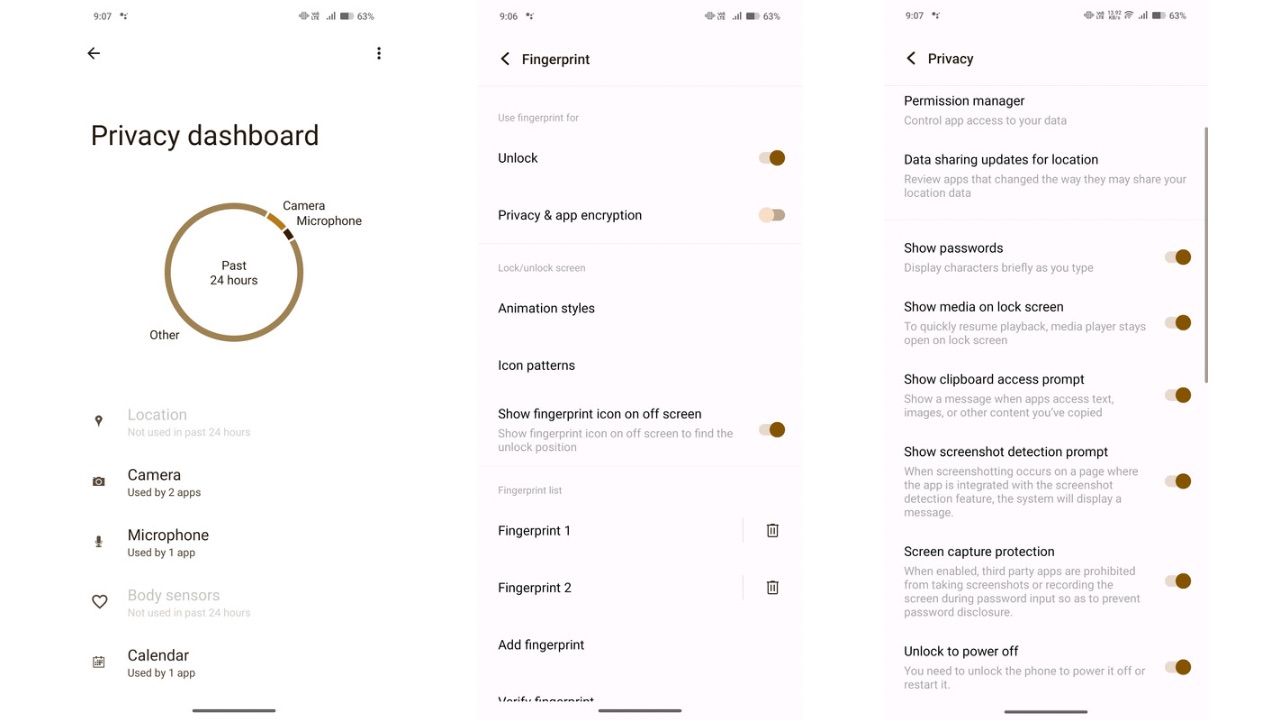
Aside from that, fingerprint support for unlocking the phone and apps, along with face lock functionality is present. Privacy dashboard, permission manager, and all sorts of other privacy related features exist too. The iManager app consists of features like testing the internet speed, Mobile Data management, phone cooling, app encryption, payment safe, app clone and more, which are all handy in my opinion.
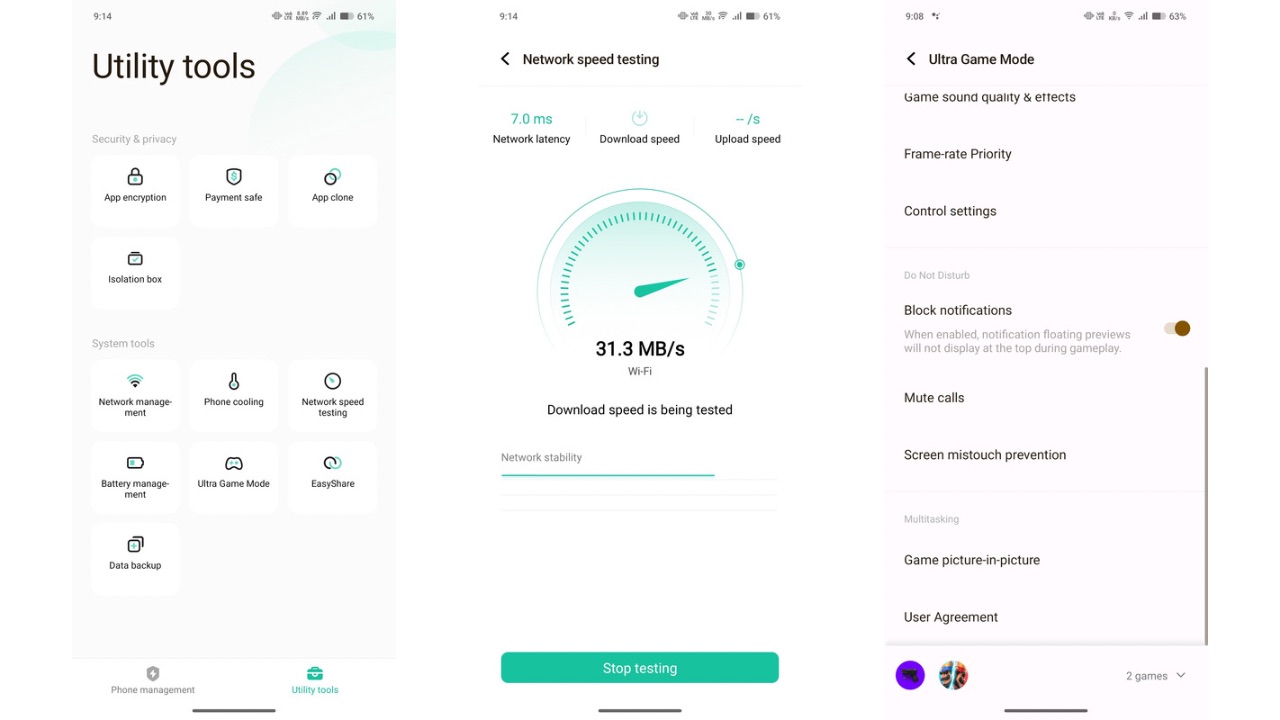
An Ultra Game Mode allows you to enhance your gameplay with features like game frame rate priority, game frame interpolation to upscale the frame rate of the game, E-sports mode, 4D game vibration and more. You can even set individual filters for each game so it appears the way you like it to.
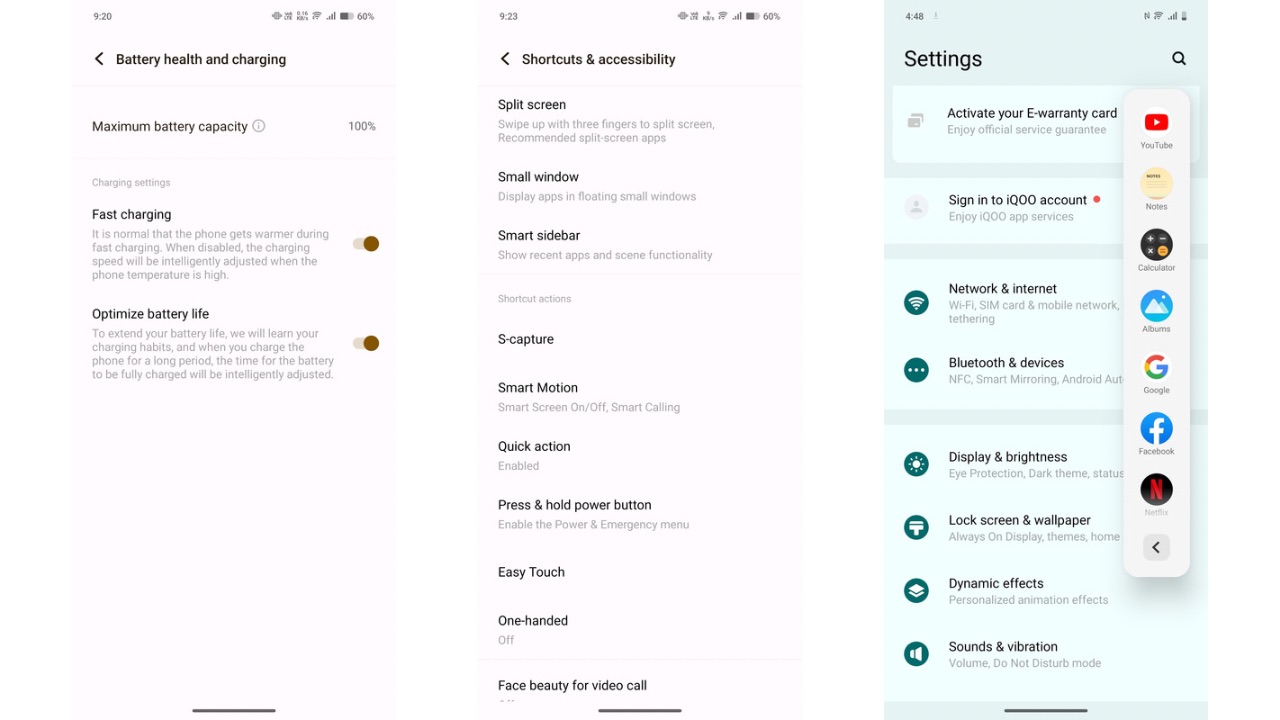
Another new feature was the Battery health option which shows how much the battery has aged over time and the capacity it holds at present. It works similar to what OnePlus has done in OxygenOS and iPhones in iOS. Next, the shortcuts and accessibility menu offers you features like double tap to lock or turn on the screen, smart sidebar, small window (for multitasking), smart motion, and more.
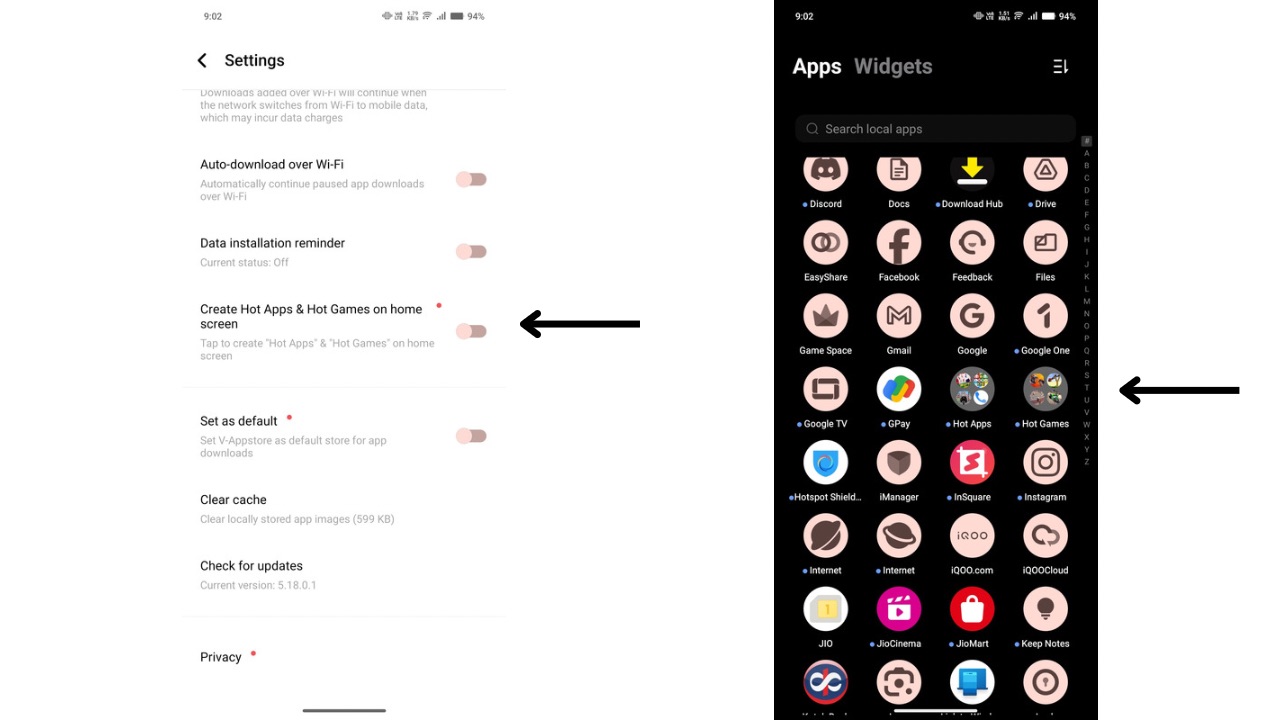
Talking of bloatware, the software on iQOO 12 has been tweaked so as to remove the unnecessary stuff. iQOO claims that iQOO 12 no longer has Hot apps & games but that isn’t exactly true. The feature has just been disabled out of the box whereas it was enabled in former flagships from the brand. It is still present under the V-Appstore app and can be enabled/disabled from there.
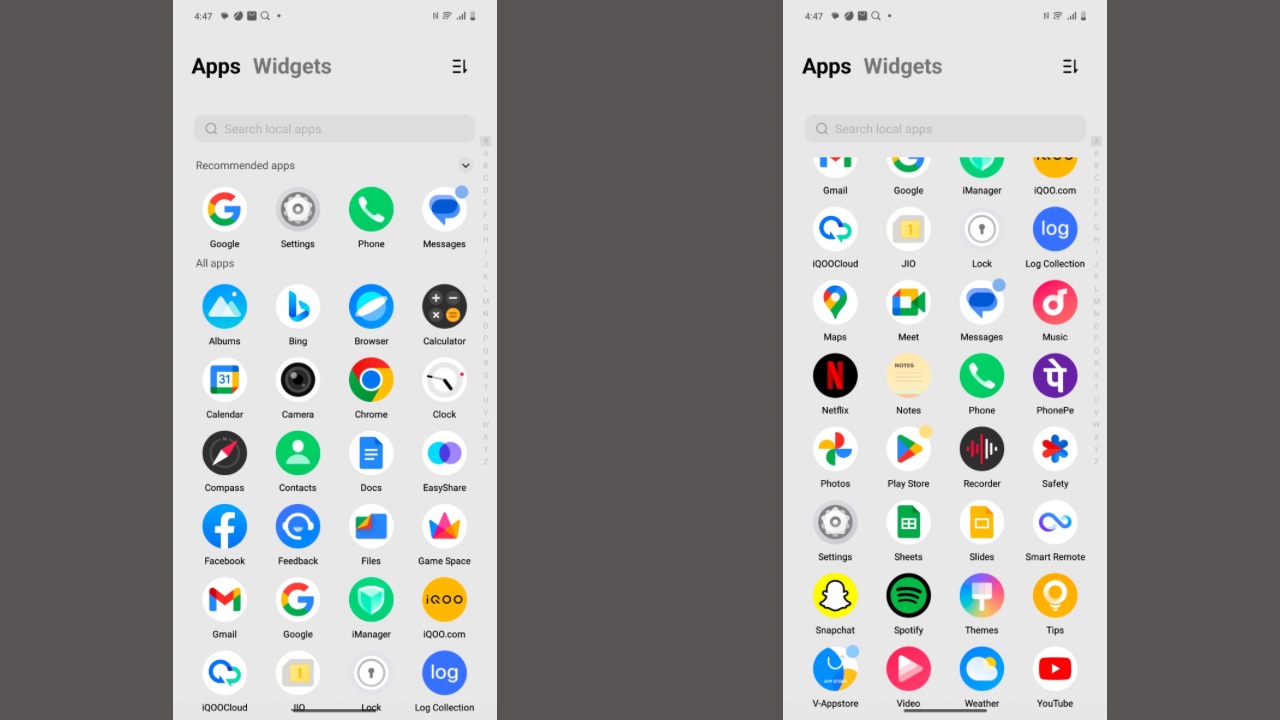
Other stuff such as iQOO cloud app, iQOO store, Game space, smart remote, Easy Share, Video Player, are all present. Some of these cannot be disabled, such as the V-Appstore, which is again a bummer. While the amount of bloatware has been reduced, it still hasn’t completely been removed.
The software experience of iQOO 12 has been impressive during our early impressions of the smartphone. We have shed more light on other aspects of the handset in the initial impressions, such as what comes in the box, the build quality and more, so be sure to take a look at that. The full review of iQOO 12 is in works and we shall update you on that soon.



