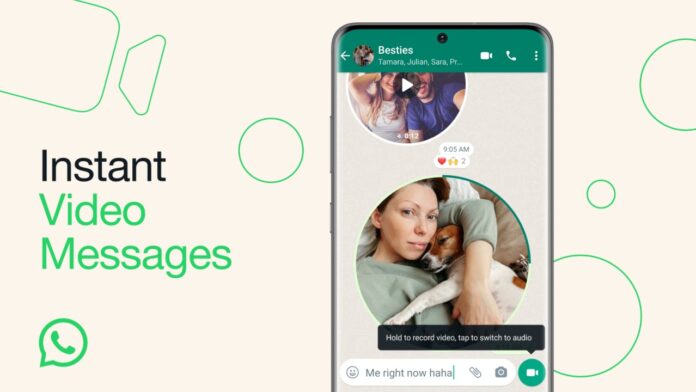WhatsApp has announced a new feature for its app users on Android and iOS where they can now send short and instant video messages which can be up to 60 seconds in length. The messages will be shared directly in the chat and WhatsApp says it is a quick and easy way to share your moments in real-time. Here’s how to use the feature:
Step 1
Open WhatsApp and then the chat of the person you want to send the message to.
Step 2
Now, tap on the mic button on the bottom right (if it’s showing the mic to you) to switch to video mode.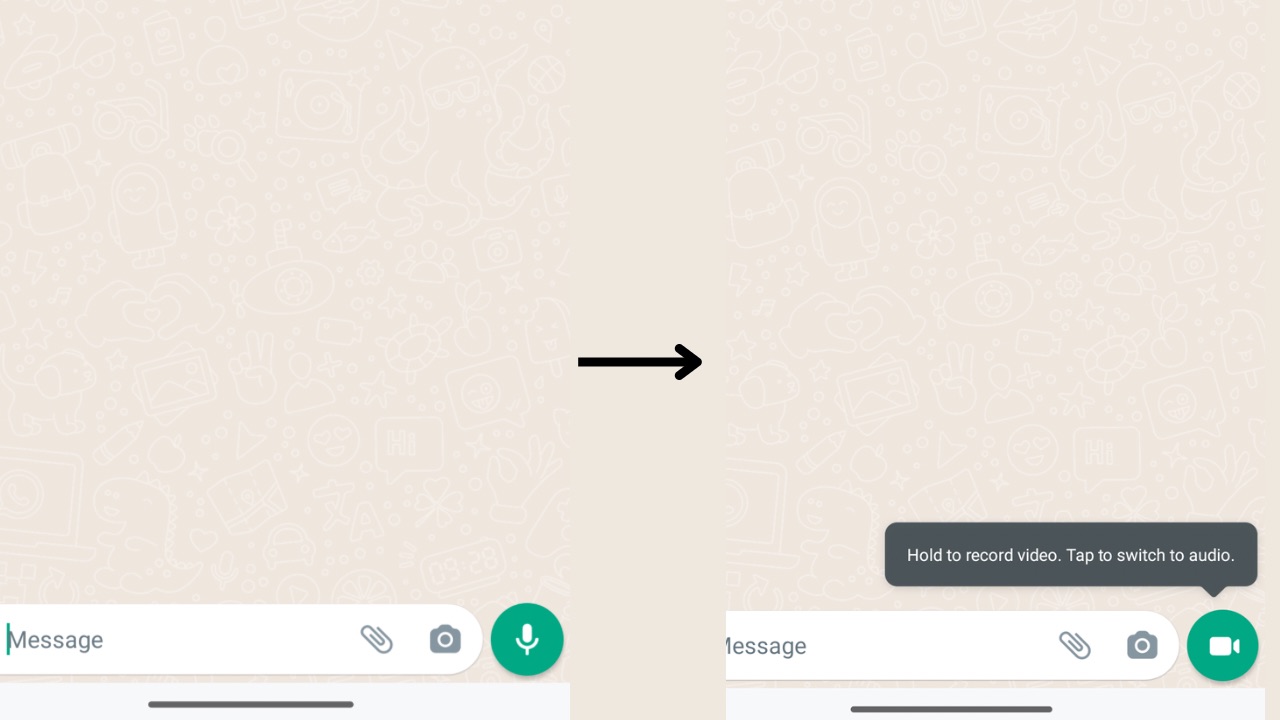
Step 3
Once it has switched to video mode, tap and hold on it to record your short video message on WhatsApp.
Step 4
Now, you can swipe up to lock recording process so you don’t have to keep holding your finger on the button. If you want to cancel the message, swipe left.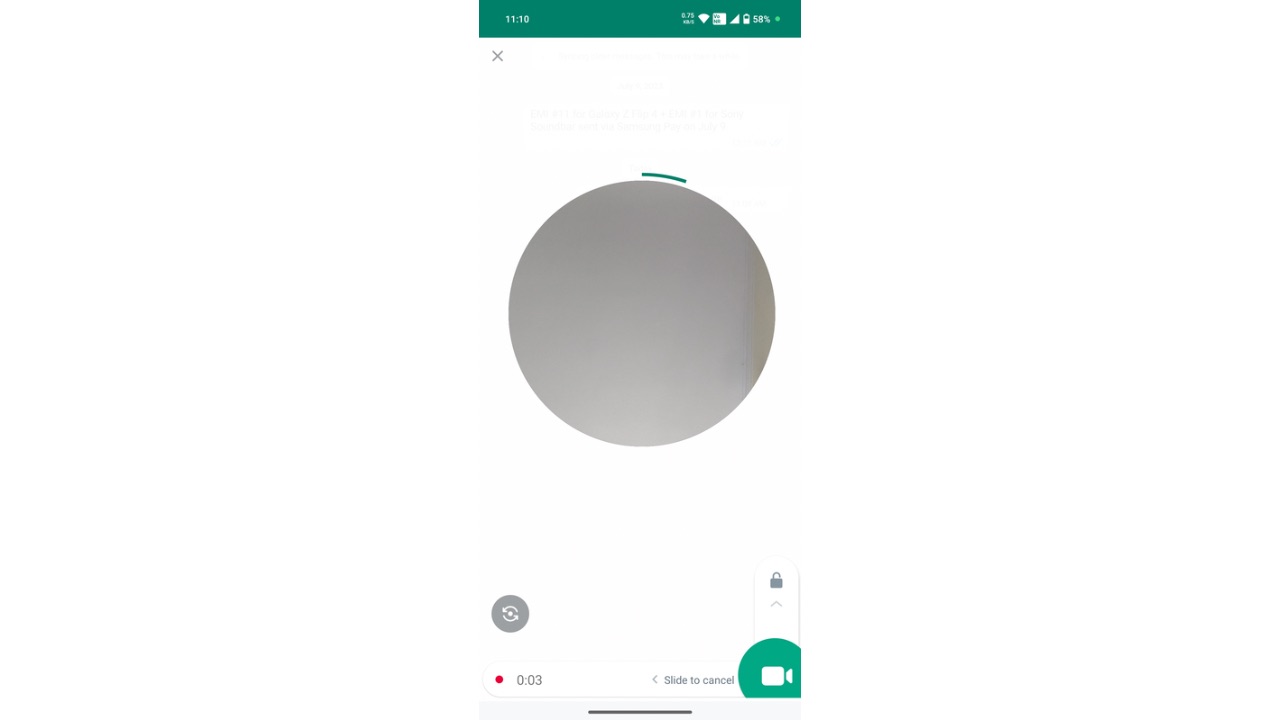
Step 5
While recording the message, you can also change the camera view from the front one to the rear. If you are done recording the message, just lift your finger from the screen and it will be sent. If you locked the message recording, you can tap on the ‘Red’ stop button and preview your message before sending. If you do not like it, you can tap on the ‘delete’ button at the bottom left.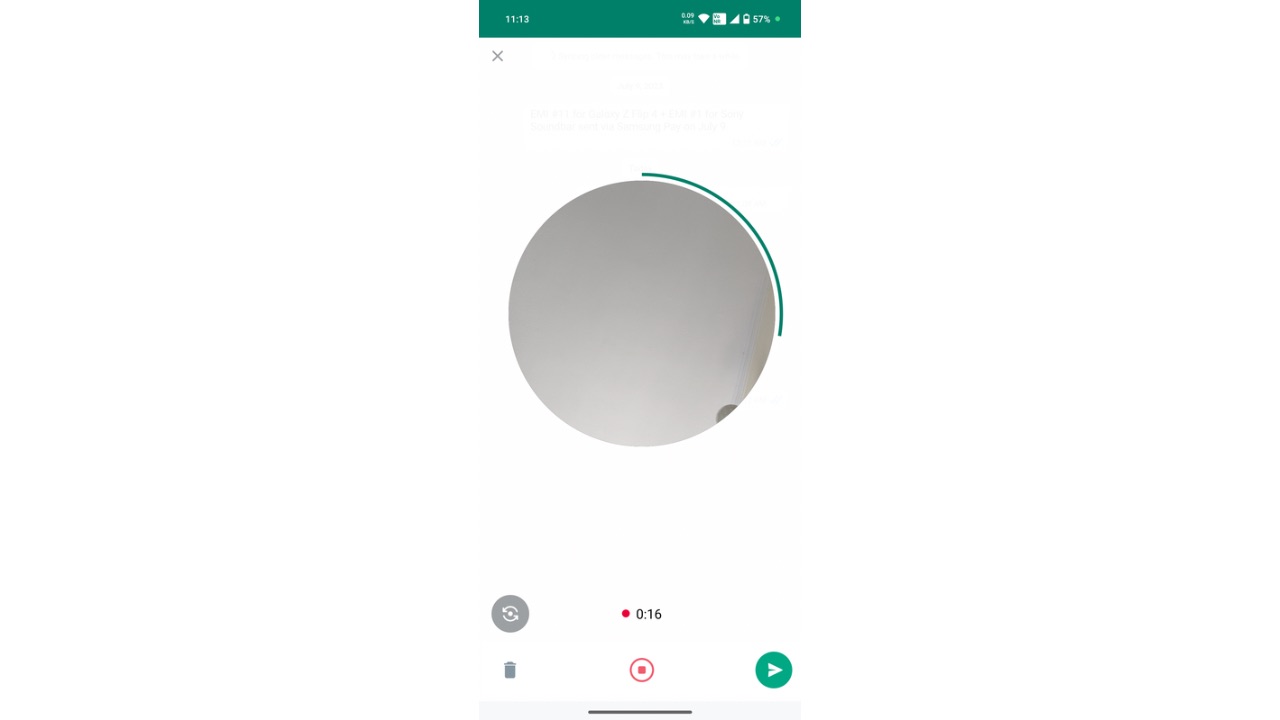
Read More: WhatsApp now lets you transfer chats via QR code
And there you are! This was our guide on how you can send short video messages on WhatsApp and share your moments instantly with your loved ones. WhatsApp also clarified that Videos will play automatically on mute when opened in a chat, and tapping on the video will start the sound.
Furthermore, video messages are protected with end-to-end encryption to keep your messages secure. If you haven’t got the feature yet, keep an eye for an update that should be made available to you on App Store or Play Store in the coming weeks.