Instagram has recently announced the launch of its new feature known as Reels. Instagram’s new feature Reel has been launched in India at a time when popular short-video making app, TikTok, was banned.
The new feature allows users to create and share short videos on Instagram. With this, the company is trying to woo its customers by trying this new feature. With Reels, people can express themselves while entertaining others, whether that’s by trying out a fun new dance or spreading the message on something they care about. In this article, we will tell you everything you need to know about Reels and how to set up Reels on your Instagram account.
What are Instagram Reels?
Instagram Reels is a new feature through which users can create and share 15-second video videos on their account. One can add audio, effects and new tools to make their video more customisable in nature. One can simply share the Reels on their Instagram Feed and it will be also available in the Explore tab. However, it is important to note that the new feature is currently rolling out in a phased manner, meaning that not all users will get this feature at the same time.
How to set up Instagram Reels?
The process is fairly simple and users need to follow these steps:
Step 1: Open the Instagram App and click on Instagram.
Step 2: Select the Reels option at the bottom of the camera. There, users will see a variety of creative tools on the left side of the screen.
Step 3: Search for the audio you want to use in the video from the Instagram music library. One can also use original sound by simplifying recording it.
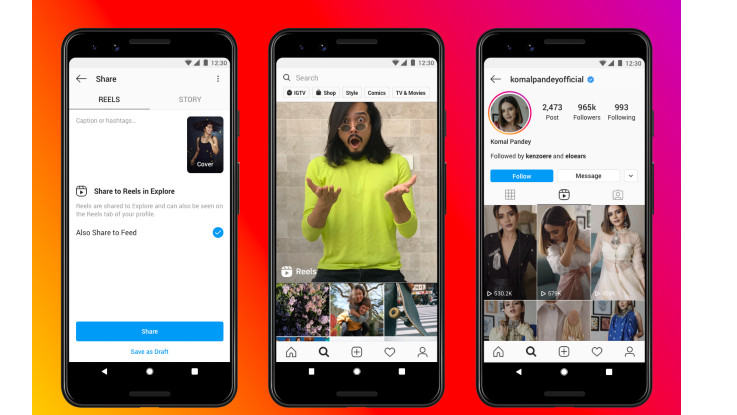
Step 4: Add AR filters from the library and one can also record multiple clips with different filters.
Step 5: One can also select the timer to record the clip hands-free.
Step 6: Select the speed in which you want to record the video. One can speed up or slow down the part of the video or audio according to your need.
Step 7: Once you applied all the filters and edited the video, it is ready to share.
How to share Instagram Reels?
Reels can be easily shared on the Feed or Explore tab. One can share the Reels to Stories or via Instagram Direct. However, it would be interesting to note that if you share Reels via Stories or Direct, it will disappear after 24 hours. That said, here is how you can share Instagram Reels from your account.
For Public Account: If you have a public account, the Reels can be shared to a dedicated space known as Explore. The tab will be seen by other users on Instagram and chances are high that the video will be seen by a wider community on Instagram. One can also share it to the Feed so that the followers can see your short videos. Furthermore, when you share reels featuring certain songs, hashtags or effects, your reel may also appear on dedicated pages whenever someone clicks on that song, hashtag or effect.
For Private Account: If you have a private account, then the Reel can be only shared on Feed. One can also share it to Stories or in Direct, though your reel would then disappear after 24 hours.


