There are a bunch of Crypto Exchanges available in India right now where you can freely trade with a less amount of transaction fee and verify yourself using KYC process within minutes. One such Exchange is CoinSwitch Kuber which is a secure, user-friendly crypto exchange platform in India, where you can trade and invest in 100+ cryptos like Bitcoin, Ethereum, Ripple, etc. However, if you are still learning the basics of trading, here’s a simple guide on how you can withdraw your money from your CoinSwitch Kuber Wallet to your bank account:
Step 1
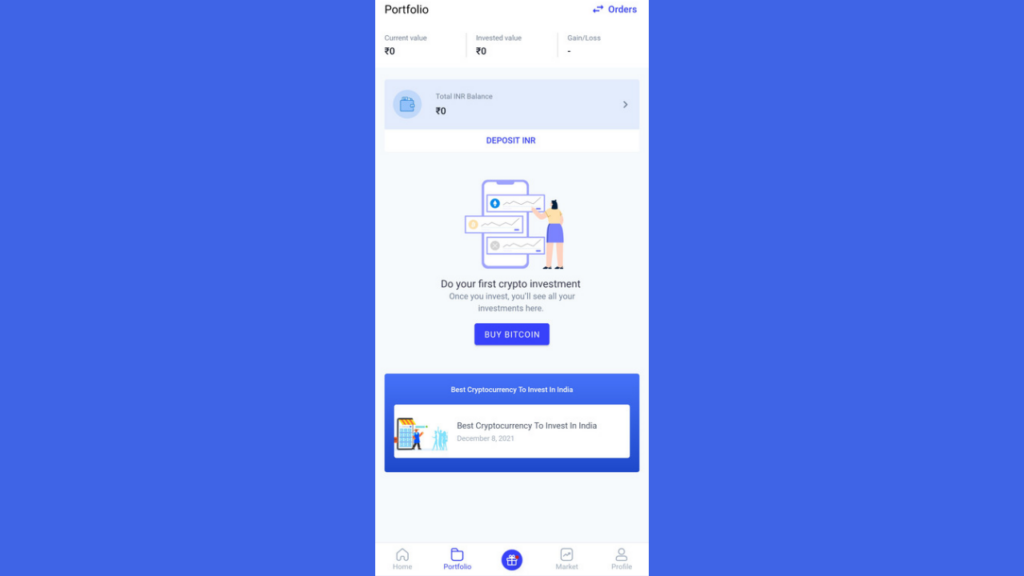
Open the CoinSwitch App and click on the ‘Portfolio’ tab in the bottom pane. Portfolio is the place that shows you a total of how much you have invested and in which crypto currency. In short, all of your investments will be shown in one place.
Step 2
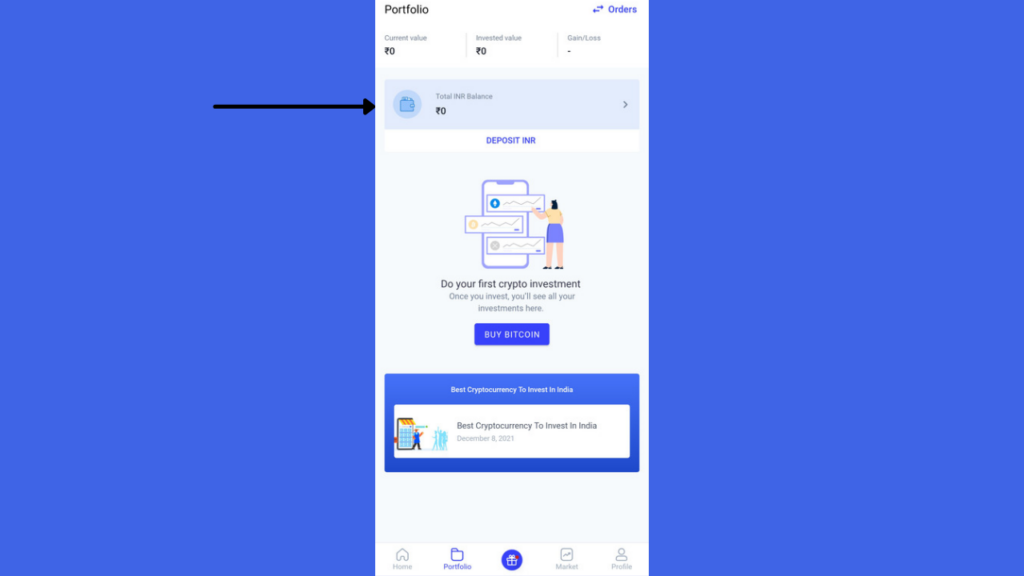
Next, click on ‘Total INR Balance’. This is the value that has been gained or has been added to your wallet by yourself. It also shows how much you have withdrawn and how much you have deposited.
Step 3
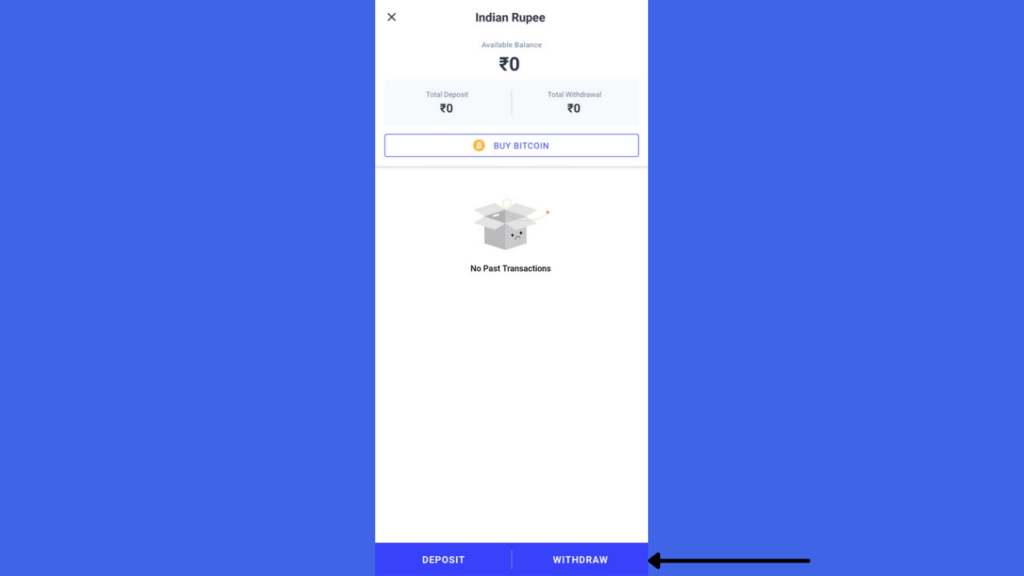
Moving on, click on the blue ‘Withdraw’ button at the bottom.
Step 4

Here, the app shows you the current balance you have available with you. Further, you will now have to enter the amount of money you want to withdraw. This will be then deducted from the available balance you have. The minimum amount you have to withdraw is Rs 100 while the maximum is Rs 2,00,000.
Step 5
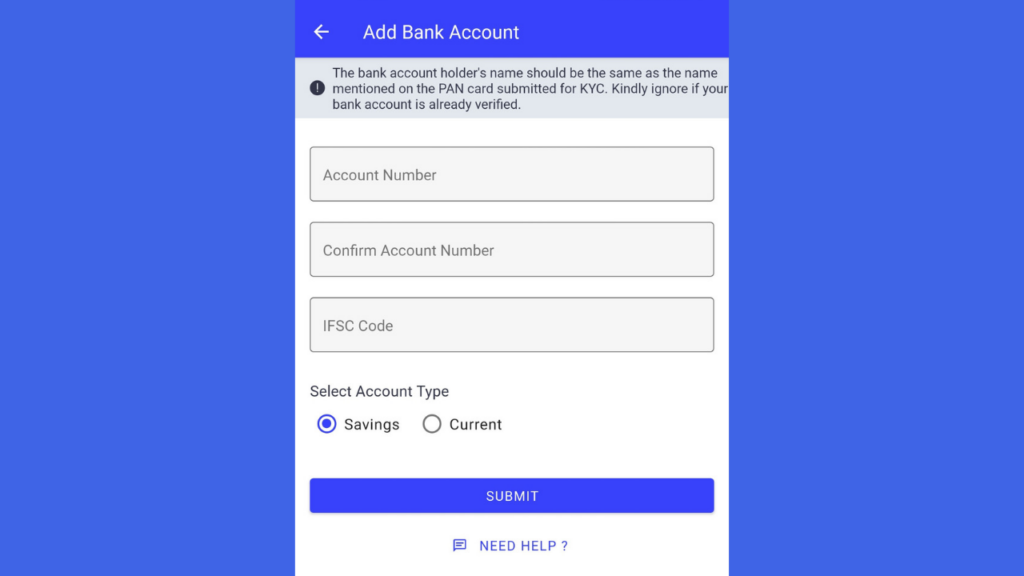
Next, click on Withdraw button again. It will then ask you to enter your bank details. Once confirmed, submit.
Step 6
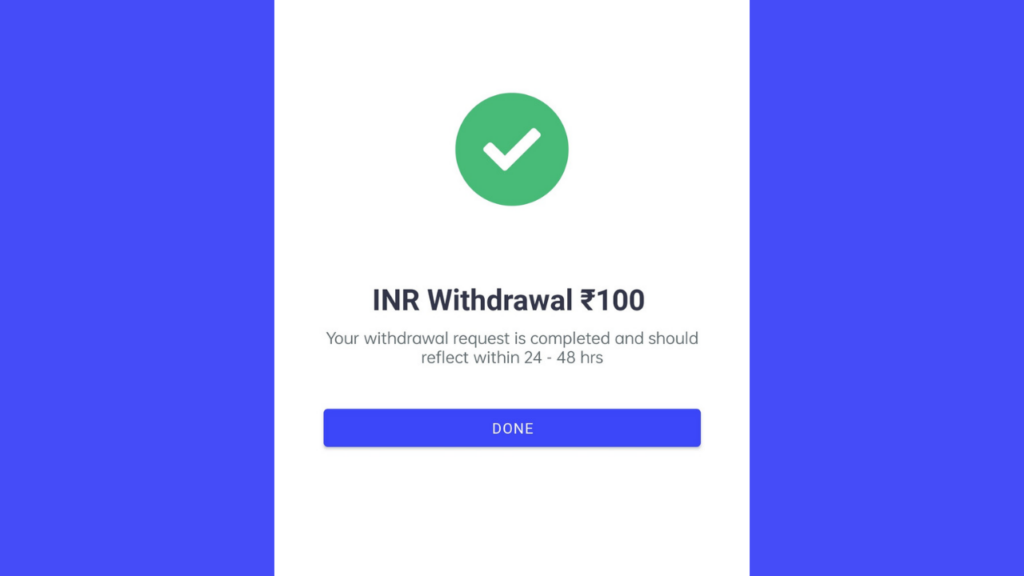
Now, enter the PIN that the app made you set for your transactions, and also the OTP that has been sent to your registered e-mail address. Finally, the withdrawal will then be complete. The amount will be transferred to your account within 15 minutes after the transaction was initiated.
And this was our guide on how to withdraw money from CoinSwitch Kuber to your bank account. We recently did a similar guide for WazirX as well so if you want to trade via multiple exchanges and WazirX is one of your choices, you might want to check out that guide as well.


