Many users are familiar with the Instagram App for Android, its filters and also the vast community of users. Recently, Instagram included the new tilt-shift feature in its official Android app. Tilt-shift is a fancy name for selective focusing.
Tilt-shift effect involves a technique of employing selective focus in order to create miniature scenes. And also to give it an effect wherein a particular object in focus appears nearer compared to the rest of the same photo. Using Instagram, that portion of the image can be edited to appear in focus while the rest appears slightly out of focus and blurry.
Step one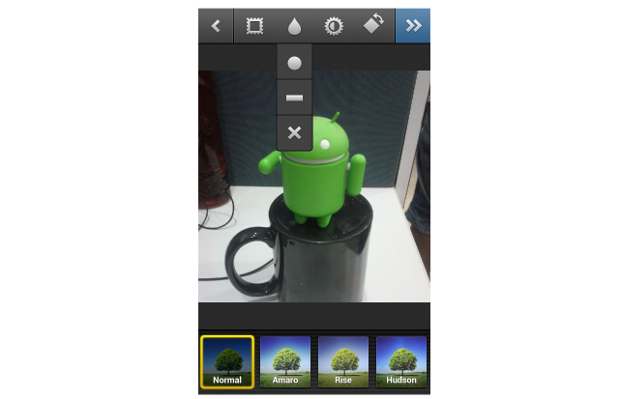
Start Instagram app and take a photo. Alternatively, you can open any photo from your phone’s gallery through the app.
###PAGE###
Step two
At the customization screen, tap on the teardrop shaped icon to reveal the tilt-shift settings option.
###PAGE###
Step three
If you choose the circle icon, it will create a depth of field effect in the center of the picture and that too in a circular form. You can always tap on the picture and stretch the circular effect to accommodate more area or drag it to particular portion the image. This effect is used best when the subject is singular.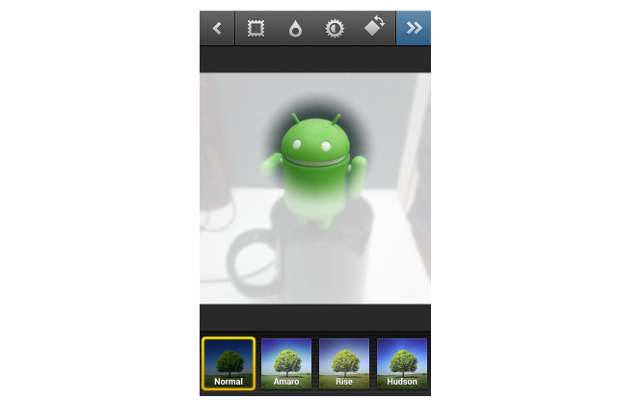
Similarly if you choose the bar icon, it will create a depth of field effect in the form of a strip located in the center of the image. As always, you can use your finger and thumb to pinch and adjust the depth of field effect on the image. This effect is mostly useful for group photos or images of landscapes.
###PAGE###
Step four
When done applying the tilt-shift effect, you can choose any of the available filters from below to make your photo more interesting. Else, you can tap the arrows at the top right corner to share the image.


