Instagram plays a major role in sharing photos with the world. But what if you spot a photo on your account that you haven’t posted? Unfortunately, it means your account has been hacked and used by someone else without your authorization. To prevent such a mess, Instagram provides you with the ability to log out of all devices remotely. And here’s a guide on how you can log out of Instagram on all devices.
Step 1
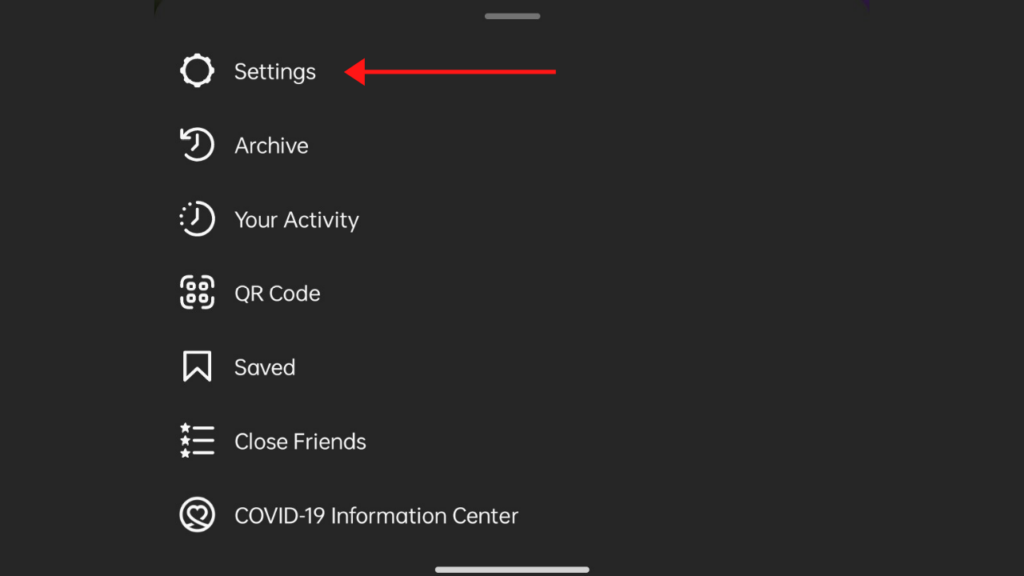
To log out of Instagram on multiple devices, first head over to your profile, click on the three lines at the top right, and then click on Settings.
Step 2
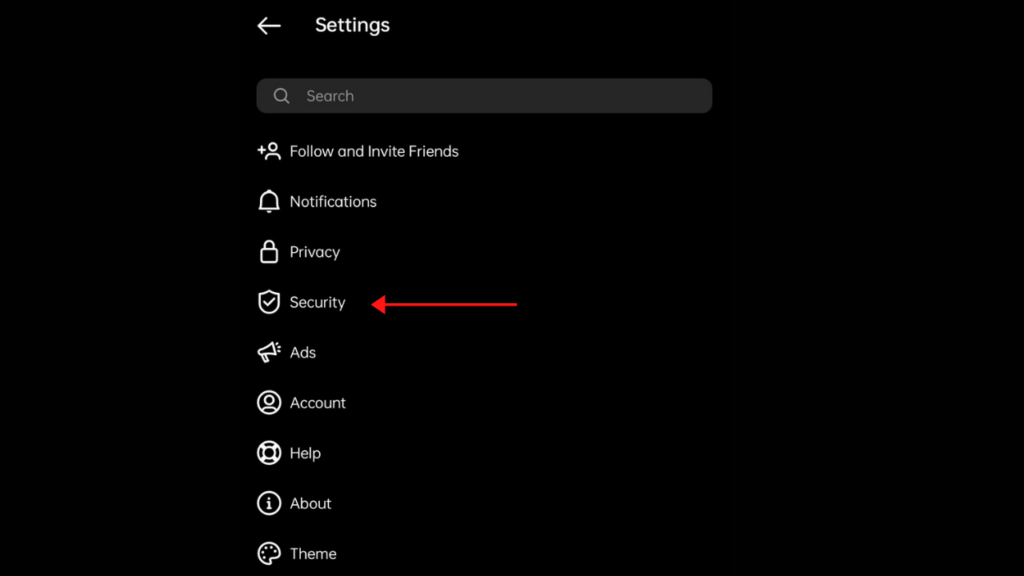
Now click on the ‘Security’ option
Read More: How to enable desktop posting feature on Instagram?
Step 3
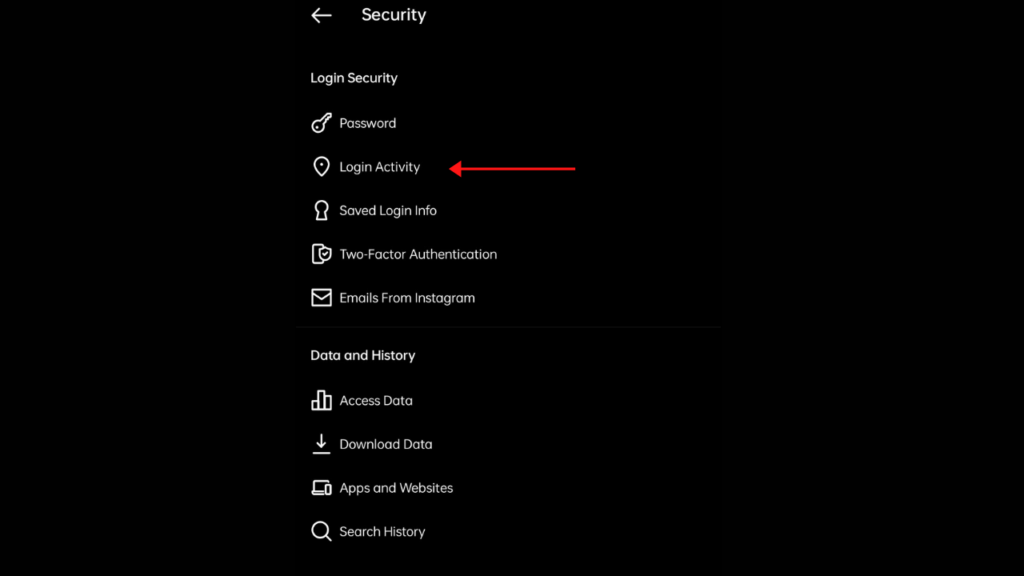
Now go to Login activity under the ‘Login security’ section
Step 4
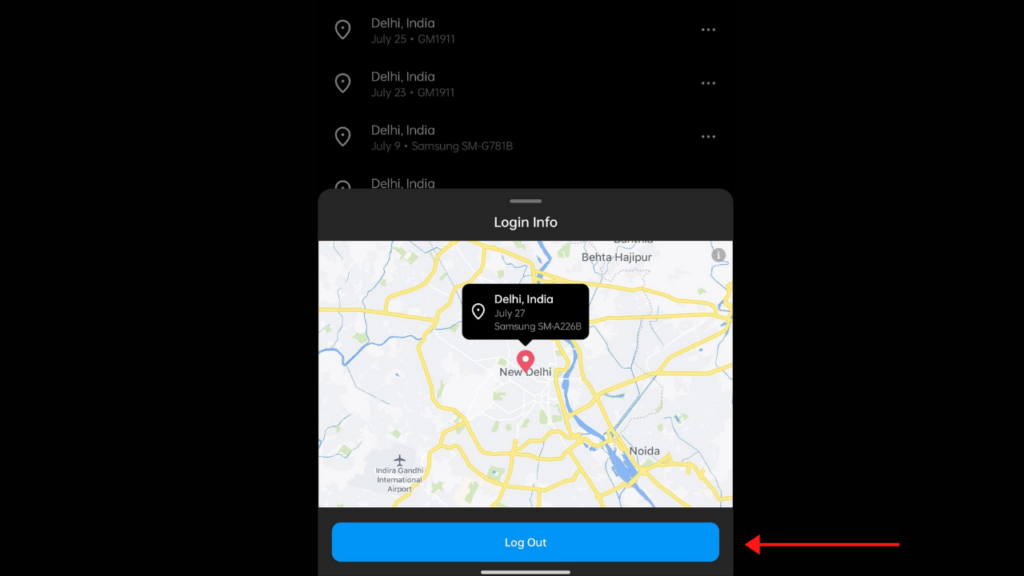
And the very final step is to log out of the devices on Instagram that is unidentified or not being used by you anymore. You can click on the three dots next to the device you want to log out of. Now, click on the logout option. This will also clear the location where the device was used the last time.
So this is how you can prevent unwanted access and attacks on your Instagram account. The option is really helpful and is present across the suite of apps provided by Facebook.


