PUBG mobile is now a well-known staple in the gaming world. The most successful battle royale is a mode of entertainment for many. With its launch back in February of 2018, it marked a revolution in mobile competitive gaming. It turned out to be more successful than its PC counterpart and was very well received especially in India where not everyone could afford a gaming computer and buy a game worth INR 1000. PUBG mobile was a great solution for killing time but, it did leave something more to be desired.
The controls were not as good as an experience that you would get from a mouse and a keyboard. The graphics although mostly good, would look grainy in smartphones with lower specs. Tencent and PUBG decided to counter this by letting the audience play the mobile version of PUBG on their PC via an official emulator. This combined the lightness of PUBG mobile and the experience of a keyboard and mouse along with the processing power of a computer to give you pleasurable gaming experience. The installation and set up is very easy thanks to the emulator being directly from the makers. For your reference, here’s how you can install and run PUBG mobile on your pc
Step 1:
Go tohttps://gameloop.fun/en/game/fps/play-pubg-mobile-on-pcand hit download. This will install a small profile which will initiate the emulator
Step 2:
Next, Run the downloaded profile from its saved folder. after completion, the Gameloop emulator which will emulate PUBG mobile on your PC will be added.
Step 3:
The first page that shows up on the emulator will have all the games that it supports including PUBG mobile. Click on it and hit ‘download’. This will commence the download of the actual game. This may take a few minutes depending on your internet speed.
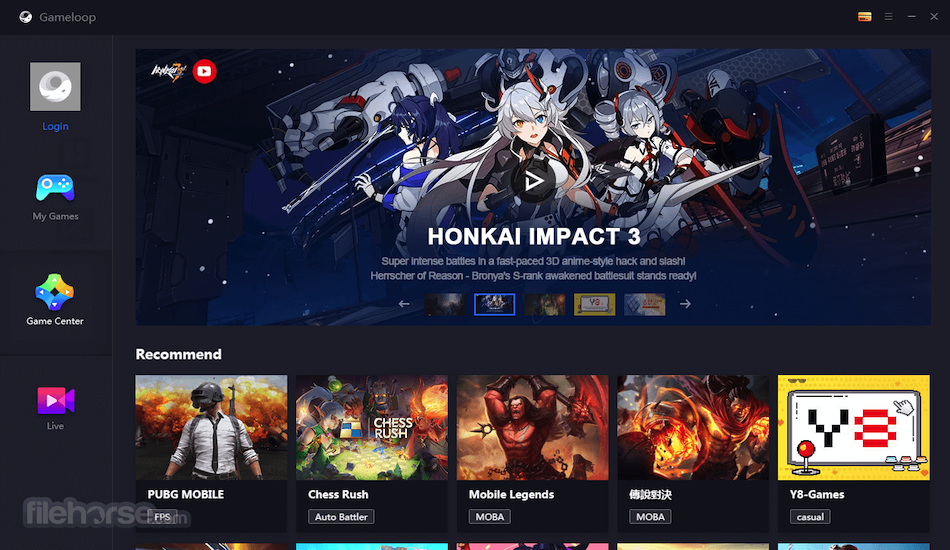
Step 4:
Once the game is downloaded, it will be added to “My Games” from where you can launch it by double-clicking on it.
Step 5:
The right-hand side has the emulator controls like screenshot and screen recording but you can get rid of it by either hitting the cross located at the right side top corner or by going full screen. The installation is now complete and you can log in into your account like you would on an Android phone. You will also be asked to set the Resolution which will be implemented after a restart. The controls can also be changed in the settings.
With PUBG mobile installed on your PC, you can now enjoy the high graphics of the mobile version along with the convenience of a keyboard and a mouse and this is truly the best of both worlds.


