The Apple iBooks or now know as Books has come a long way since its inception back in 2010. It has over the course of 10 years has gained some useful features. A feature that was demanded by the users for ages was a dark mode. A dark mode would essentially turn the white parts of the screen black so that its easier on the eyes in the dark. Apple in iOS 12 finally came out with this feature but enabling it is a bit tricky and that’s what we are going to help you with. Here’s the step by step instructions of enabling the dark mode on the iPhone, iPad and Mac
Mac
On the mac, the app-wide dark mode can be enabled by just simply enabling the system-wide dark mode! You can do this by going to System Preferences > General > and selecting the appearance as ‘Dark’
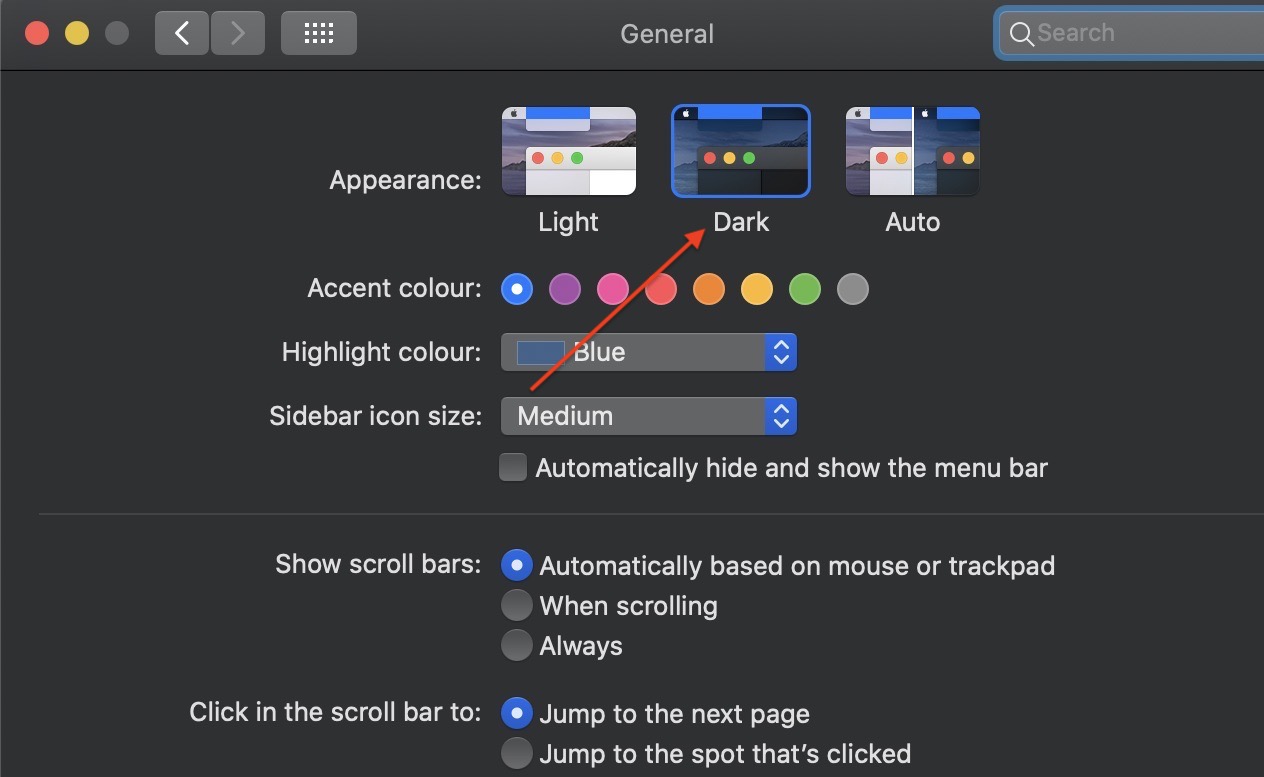
To enable the dark mode while reading follow the steps below-
Select the book that you want to read
Select the appearance ‘AA’ icon from the top right of the screen
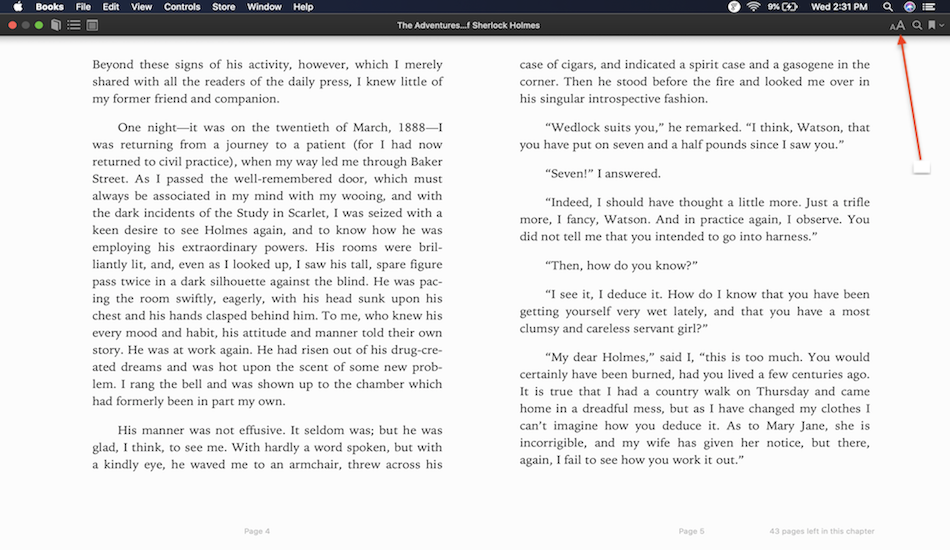
Select the ‘black circle’ which is at the extreme right of the drop-down menu
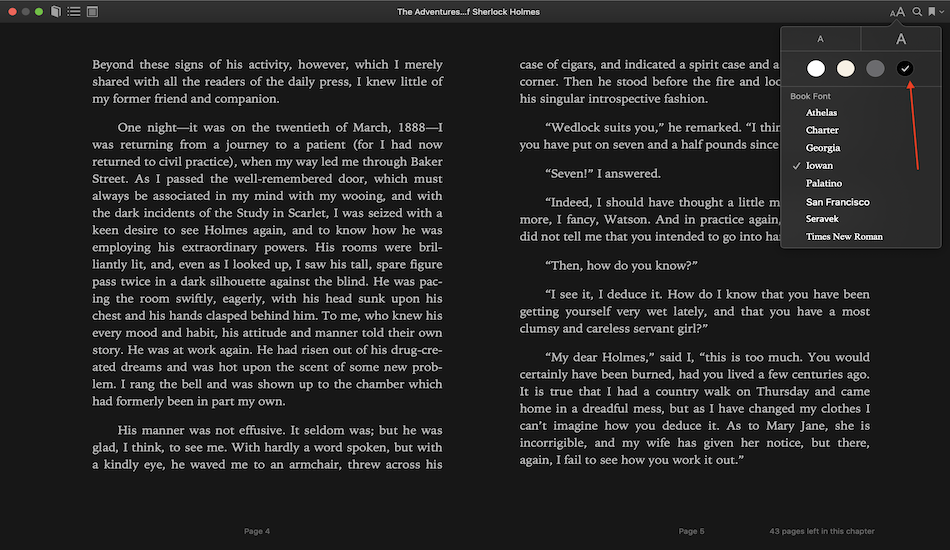
iPad
On the iPad, app-wide dark mode is automatically enabled as soon as you move into a dimly light environment. There is currently no way of enabling it manually
To enable dark mode while reading, follow these steps-
Select the book that you want to read
Select the appearance ‘AA’ icon from the top right of the screen
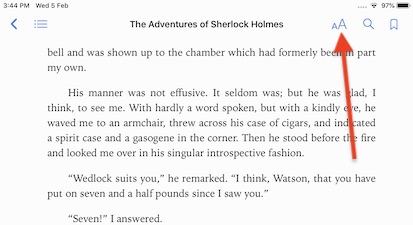
Select the ‘black circle’ which is at the extreme right of the drop-down menu.
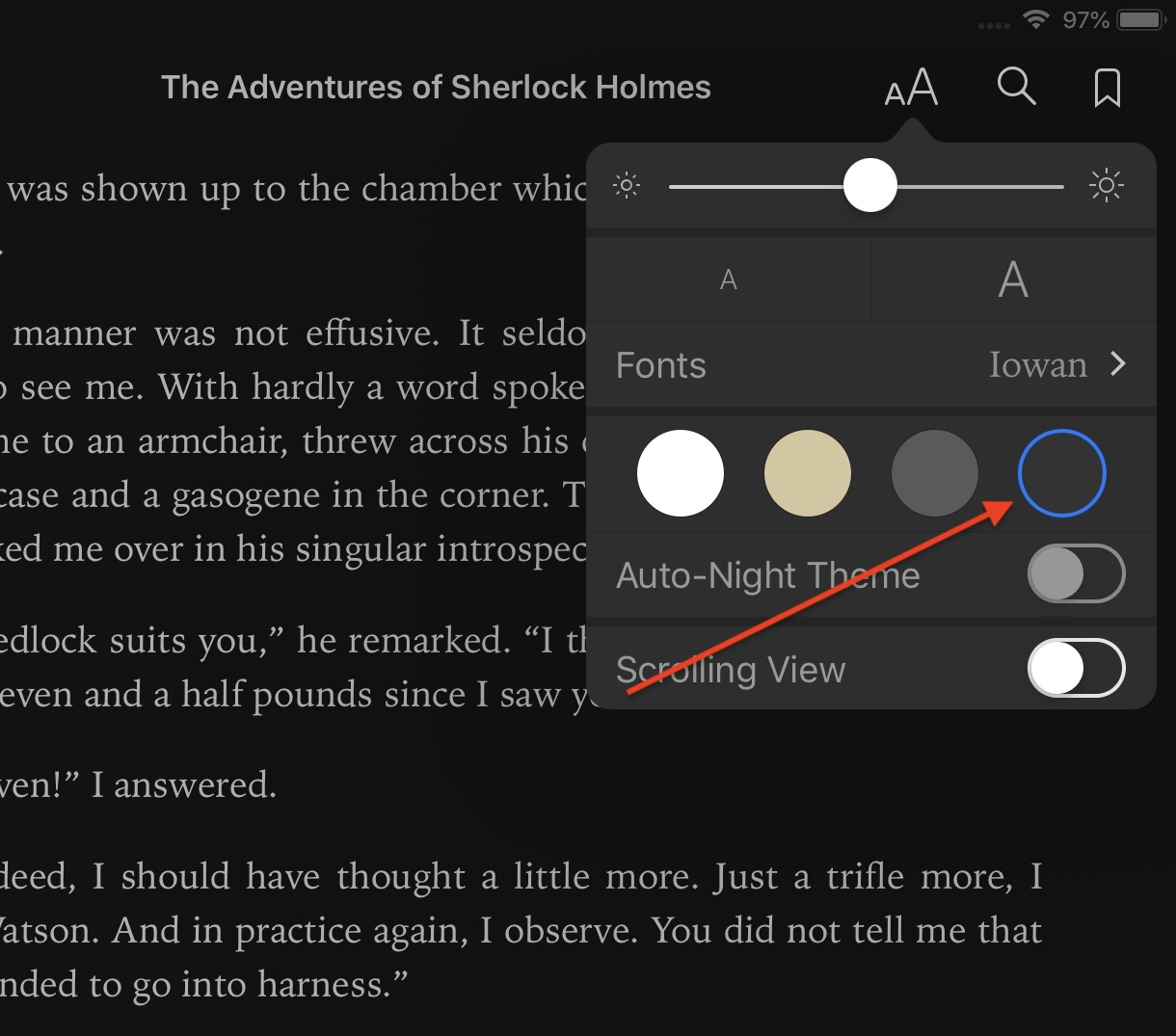
iPhone
The iPhone just like the iPad goes into dark mode automatically and has no way of being toggle manually. To enable dark mode while reading, just follow these steps-
Select the book that you want to read
Select the appearance ‘AA’ icon from the top right of the screen
Select the ‘black circle’ which is at the extreme right of the drop-down menu
Now you can set up dark mode on your Books App and read comfortably in the dark!


