Millions use Truecaller on Android and iOS for spam protection and caller identity, but to make it more widely accessible, the company has now launched its App for Wear OS smartwatches, too. With Trucaller on your wrist, you can identify callers and manage your calls without reaching your phone. Here’s a step-by-step guide on downloading and using Truecaller on your Wear OS smartwatch.
Note that your smartwatch should be compatible with the Truecaller app, so your watch should be running on Wear OS 3.0 or newer. The guide is as follows:
Step 1
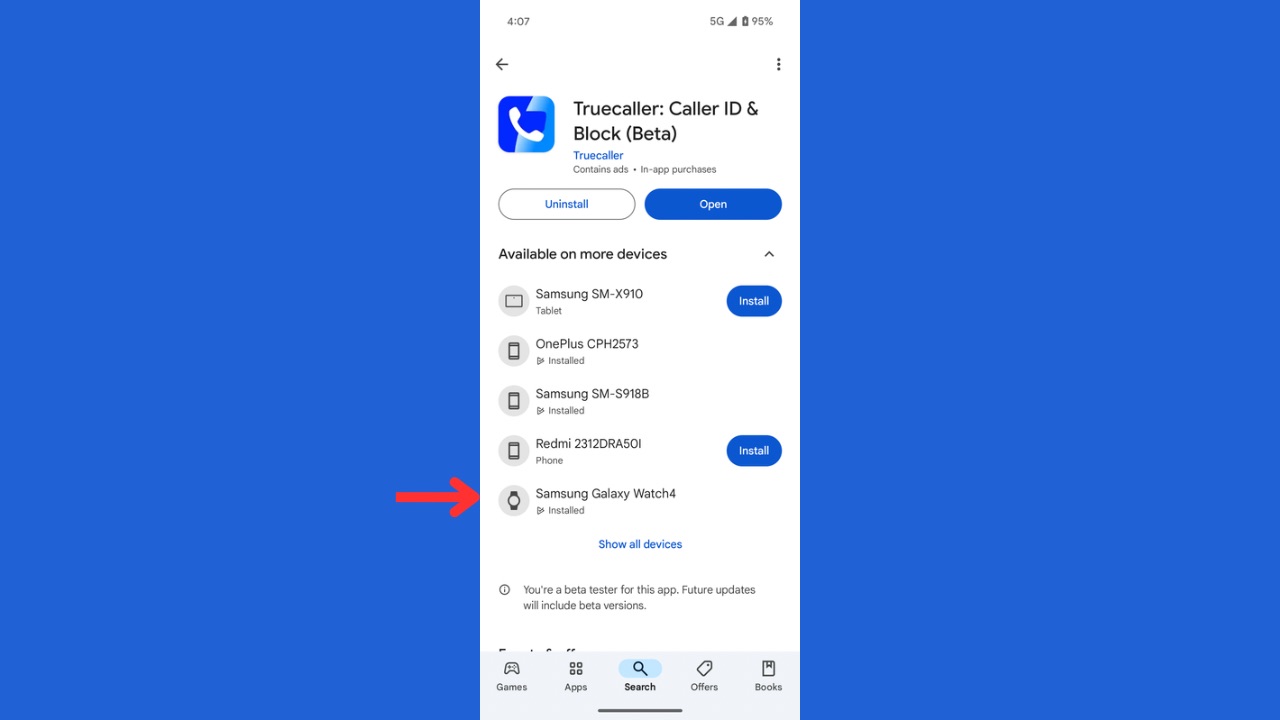
You can install the Truecaller app directly from the Google Play Store on your watch, or through the Truecaller app on your phone. You can also head over to the Play Store on your smartphone and on the Truecaller app page, tap the install button next to your watch’s model name to install it remotely.
Step 2

Once it’s installed, the Truecaller app icon will appear in the app drawer. Locate the app and tap on it.
Read More: Truecaller Launches Fraud Insurance for Premium Users: What Does it Cover?
Step 3

Now, set the app as your default dialer on your watch. Note that without setting it as your default dialer, you won’t be able to proceed further and use the Truecaller app on your smartwatch.
Step 4

Once you have set it to default, the app will now open. You can now make calls via the watch itself. Further, whenever there’s an incoming call from an unknown number, the watch will show you the caller’s identity. You can also reject or silence calls, all from your wrist. The app also allows you to browse through recent calls and view contact details with just a glance at your smartwatch.
This was a step-by-step guide on how to install and use Truecaller on your smartwatch. Truecaller notes that the user should ensure the watch is always connected to the app on their phone for an uninterrupted experience.


