Web search has been a great boon for mankind as it enables us to access any information that is on this planet within a blink of an eye. All search needs you to do is type in the item you are looking for and the search engine will bring up all the information. But what if the item you are looking for cannot be described in text? For example, If you looking for a particular animal and you only have its image. With Google’s reverse image search, you can look for information by putting in its picture. Here’s how you can do it.
Step 1:
Launch yourweb Browser and visit the Google search engine. Then hit “images” at the top right corner
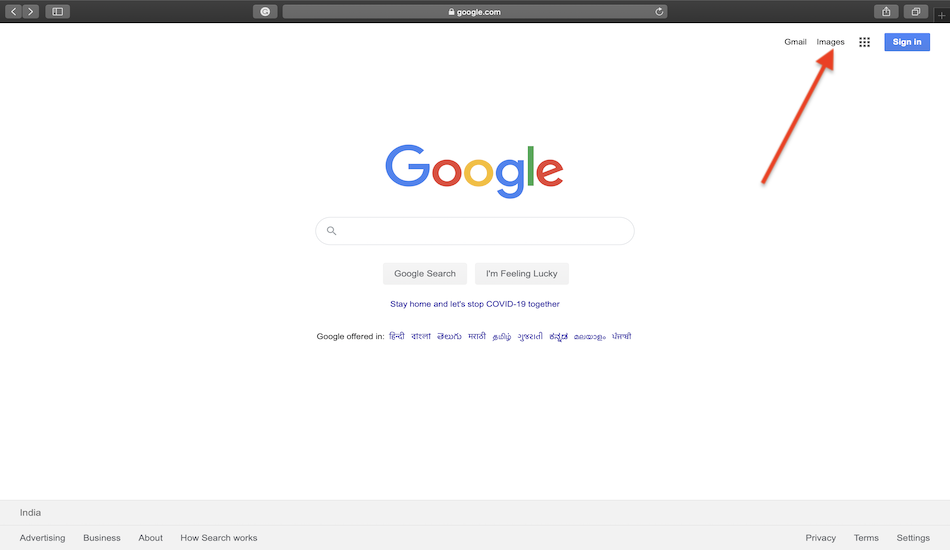
Step 2:
The browser will now refresh. The search bar will now hold a ‘Camera’ icon. select the ‘Camera’ icon to initiate the images search.
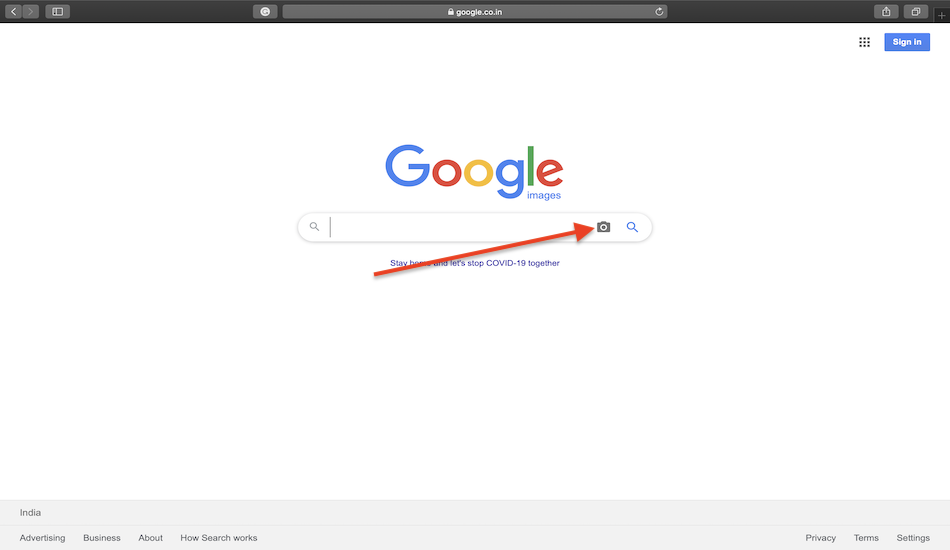
Step 3:
A menu will now show up for you to either paste an image URL or upload the image from your device. Select whichever suits you.
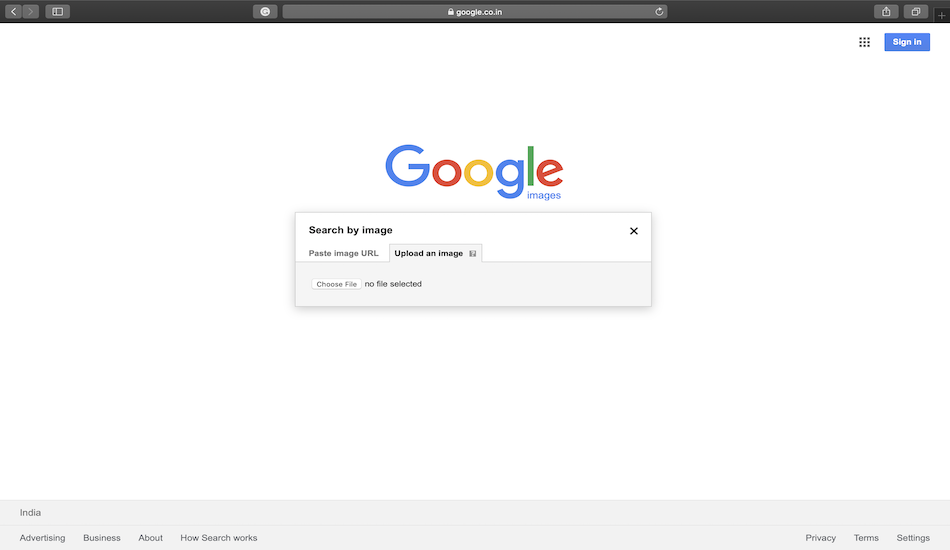
Step 4:
Hit enter and all the information regarding the image uploaded will show up including its weight and origin if it’s from the web You will also find images of related items show up.
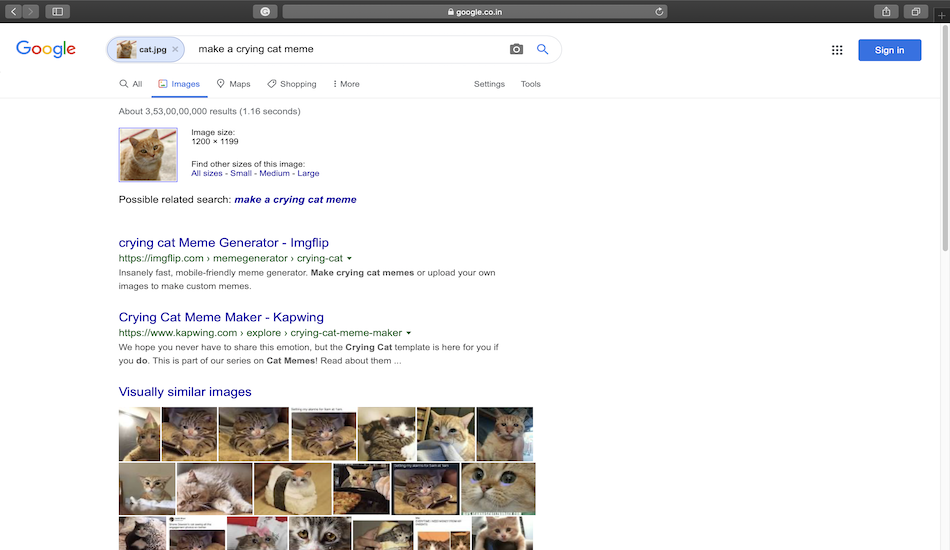
It should be noted that this method can also be used on a phone by using “Desktop site” on browsers.


