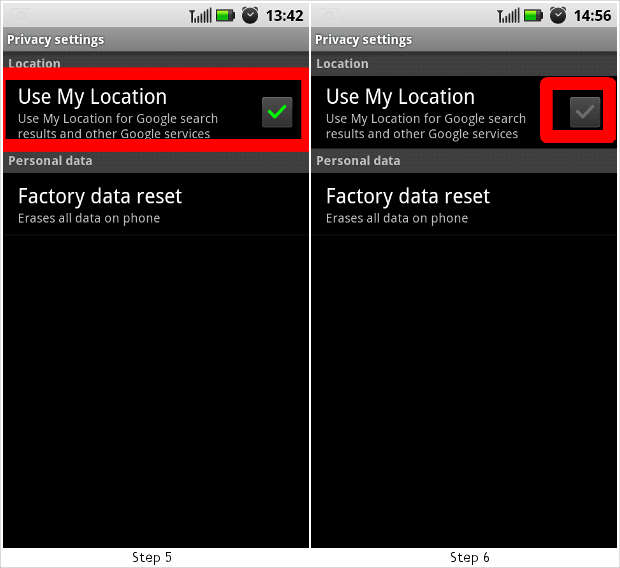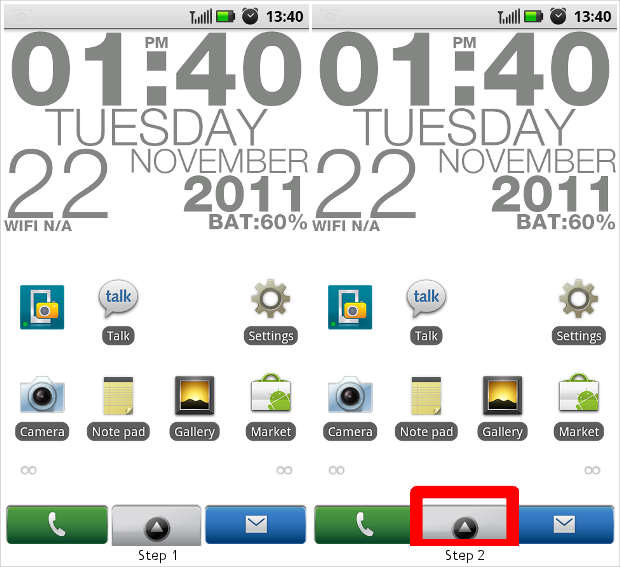Google Android is not just any other mobile operating system, it is a big bundle of services and features all rolled together with a very effective and efficient mobile management system. It provides native support for lot of services such as Google Maps, Google Docs, Google Search, Google Mail, which is why it is very popular among mobile phone users.
But still there are some problems with having so many different services linked with just one name – all the services are interdependent and self sustaining so one service fulfills the requirements for the other. Location information is one such thing.
So if you are using any location based service like the Google Maps, Latitude or any such service, Google will automatically share your location being tracked via the smartphone. However, Google has given the provision to the user to control this although it is enabled as a default option. So here is how you can disable Google services to late you from your Android smartphone.
Please note that this only works with Android version 2.1 and above versions.
Step 1
Turn on your Android device and come to the home screen.
Step 2
On your Android device, locate the Applications home key and press it. The applications home key is generally located in the lower middle portion of the screen.
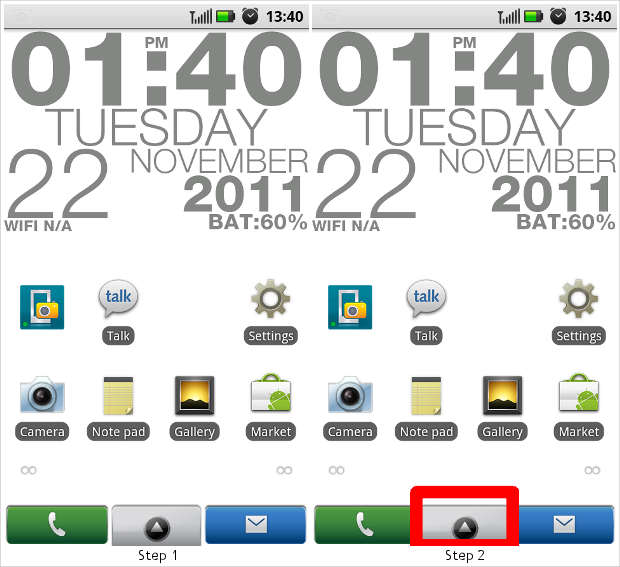
Step 3
Once the applications home screen opens, locate the settings icon and press it.
Step 4
The device will then open up the linked settings tab. Here all the settings related to the device can be located and tweaked. From the given options and menus find the Privacy tab and press it.
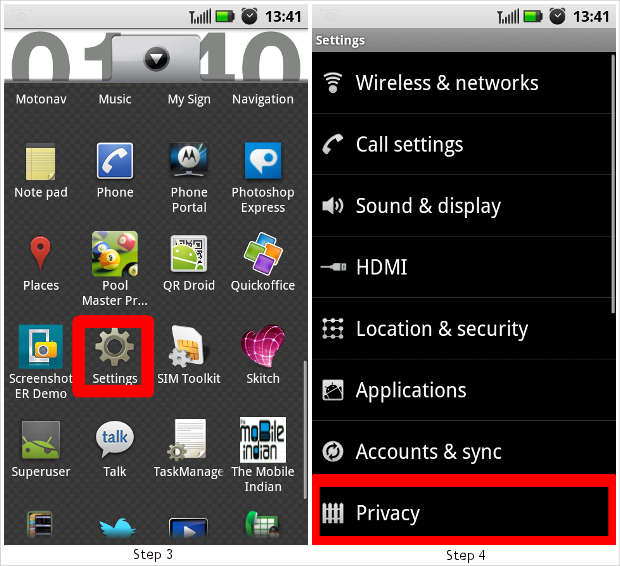
Step 5
Privacy tab of the settings menu take care of the privacy options related to the device. Here you will see the two main options. You will also notice that the ‘Use my Location’ is already checked / activated.
Step 6
If you wish that the Android device that you are using should not be able to share your location and related data to any or all Google applications that use location, then please uncheck the checkbox right next to this tab.
Once you have unchecked the option, your device will no longer be able to locate you and along with that any application that utilises location would not work and yes that include the Google Map and its associated location services.