After buying the new BlackBerry 10, one if the first things people do is load it up with different applications. While there are several apps available in the BlackBerry App World, not all are meant to deliver the same kind of experience.
For saving time and security here is a bunch of interesting free utilities apps from the App World. We have hand-picked five.
Password Keeper
BlackBerry offers the Password Keeper app as a digital safe for login credentials that are used on the phone. Be it Mobile Banking credentials, social network credentials or even email login credentials – the Password Keeper stores them all. To access this app, one needs to use a simple password. All login credentials recorded in it use AES 256 encryption, which is quite difficult to crack. 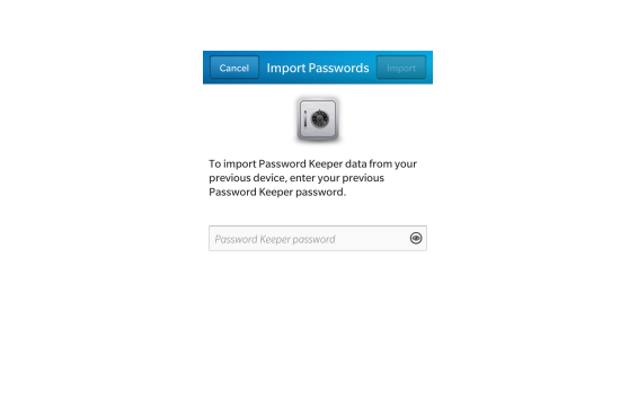
Whenever you have to use login credentials, simply copy them from the Password Keeper and use. Do check out our How To User Password Keeper for older BlackBerry devices, but it works the same for the new BlackBerry 10. Download the Password Keeper or try it from the BlackBerry App World.
###PAGE###
Authomator
Data and apps that require login can be secured using the Authomator app that offers two step authentication codes to prevent any sort of illegitimate access to your accounts. Users can enable the app’s feature either by using the QR code provided by the service you wish to use or the generated code can be manually entered. 
The login process can be made a bit more secure for popular services such as Gmail, Facebook, Dropbox, Twitter, Amazon and so on. The best part is that the app generates codes without using the internet and can be used even where there is no data connectivity. The free version of Authomator comes with ads and can be downloaded from the BlackBerry BlackBerry App World.
Free bVNC
Accessing your desktop or laptop right from a full touchscreen phone is fun with the bVNC app. Virtual Network Computing makes it easy for users to access the host machine remotely by simply using the IP address and password. Of course, the host system should have a VNC server (like tightVNC) installed to let the app access and show your desktop view as is, along with full keyboard and arrow keys. 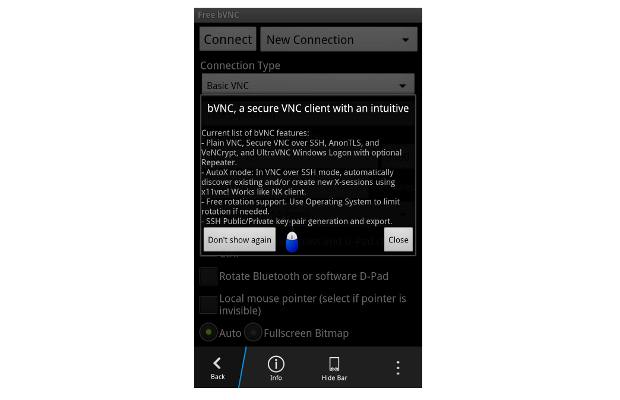
The connections are secure, encrypted and let the user view and work on the desktop remotely. Supporting several languages and orientation, the bVNC app offers several features meant for VNC enthusiasts. Try out the Free bVNC app from BlackBerry BlackBerry App World.
###PAGE###
AIO Remote
All In One Remote is a simple and easy to use application for controlling computers running Linux, Mac or Windows. The app can be connected to the computer using Bluetooth or WiFi networks. Simple tasks such as controlling media playback, PowerPoint presentation and more can be accomplished by using the app on a BlackBerry 10 device. 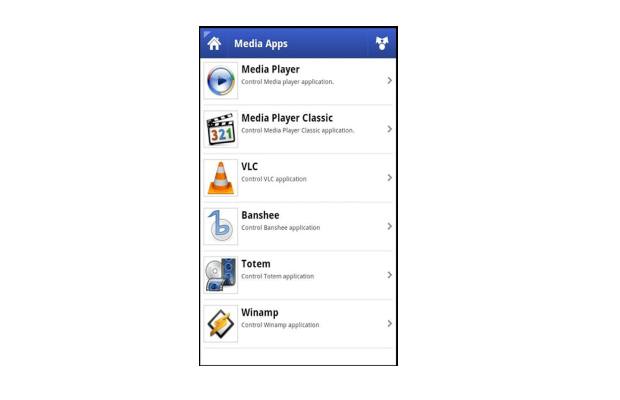
After installing it the user is required to install the PC Server app that acts as a bridge for communication between the app and the computer. Download the AIO Remote app from BlackBerry BlackBerry App World.
RNote
RNote is a simple note pad app that allows you to take down notes in different colour fonts and different fonts as well. You can share the notes via SMS, WhatsApp or other social networks. Styling of the notes, fonts and background can be changed to suit one’s requirements. You can also search for notes from the title or note content. 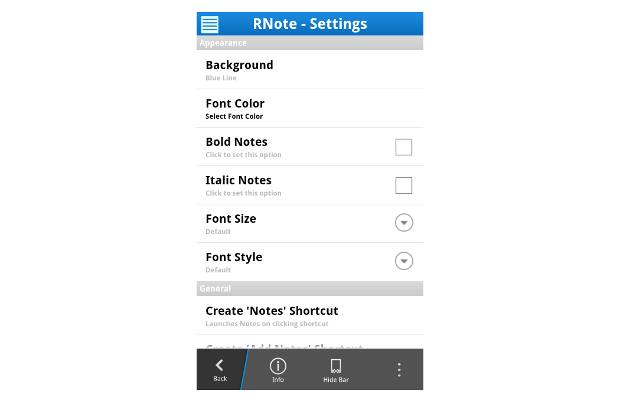
Try out the simple RNote app from BlackBerry BlackBerry App World.


