Gone are the days when people used to lose their phone and couldn’t do a thing to recover it. Now there are numerous “find my phone” apps in the market.
These apps use the phone’s GPS (Global Positioning System) to track stolen and misplaced devices.
Plan B (Android)
The best thing to do is not to lose your phone, but once it’s gone, ‘Plan B’ kicks in. This Android App has been created by the mobile security company Lookout. The beauty of the app is that users need not have it installed on the phone — the app is installed on the web later when the phone is lost.
 Once it has been installed through Android Market, it sends regular emails to the Gmail account of the user by showing the location of the phone on Google Maps. It keeps sending the updates for 10 minutes, and if the user is still unable to find the phone, he can use another phone to send a text message “locate” to his lost phone, and the process starts all over again.
Once it has been installed through Android Market, it sends regular emails to the Gmail account of the user by showing the location of the phone on Google Maps. It keeps sending the updates for 10 minutes, and if the user is still unable to find the phone, he can use another phone to send a text message “locate” to his lost phone, and the process starts all over again.
Lookout (Android)
 Lookout Mobile Security has a built-in phone locator which uses the GPS connection of the phone to find the current location of the device. When a phone is missing users just need to go to MyLookout.com from a computer and click on the locate button.
Lookout Mobile Security has a built-in phone locator which uses the GPS connection of the phone to find the current location of the device. When a phone is missing users just need to go to MyLookout.com from a computer and click on the locate button.
The app discloses the location of the phone within 10-15 feet of accuracy. Users also have the option of either setting-off the alarm, locking the phone, or even remotely wiping the data stored on the phone.
Find My iPhone (iOS)
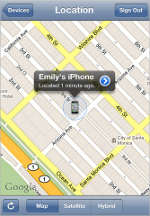 Earlier a part of the MobileMe service from Apple, the Find My iPhone app is now a free service from the company. If the lost iPhone is switched on and is connected to the internet, users find their phone through the app, which shows the location of the app on Google Maps.
Earlier a part of the MobileMe service from Apple, the Find My iPhone app is now a free service from the company. If the lost iPhone is switched on and is connected to the internet, users find their phone through the app, which shows the location of the app on Google Maps.
Users also have the option of displaying a message or of playing a sound on the device, or they can remotely wipe the data from the device — all they have to do is access another iOS device, and enter their Apple ID and password.
Seek Droid (Android)
 The basic purpose of the Android app Seek Droid is to allow users to manage their phone remotely in case they lose their phone. It is a simple app which simply does the job it says it would do, and like other phone locator apps, the bulk of the work of the app is done by a website, in this case SeekDroid.com.
The basic purpose of the Android app Seek Droid is to allow users to manage their phone remotely in case they lose their phone. It is a simple app which simply does the job it says it would do, and like other phone locator apps, the bulk of the work of the app is done by a website, in this case SeekDroid.com.
The website tells the user where his phone is , or the user can even find out about the last ten calls made from his phone, or play a loud alarm on his Android device. Those users who are worried someone may uninstall the app from the phone can choose to hide it. The good part about this app is that unlike other similar apps it doesn’t run in the background all the time to scan malware, so it is made for those users who are more worried about losing their phone.
Find My Phone (Windows Phone)
Find My Phone is a similar service for Windows Phone owners wherein users need to visit windowsphone.live.com and login with the same Windows Live ID they registered on their Windows phone. This free service can ring, lock, erase, or show the phone on a map from any computer.


