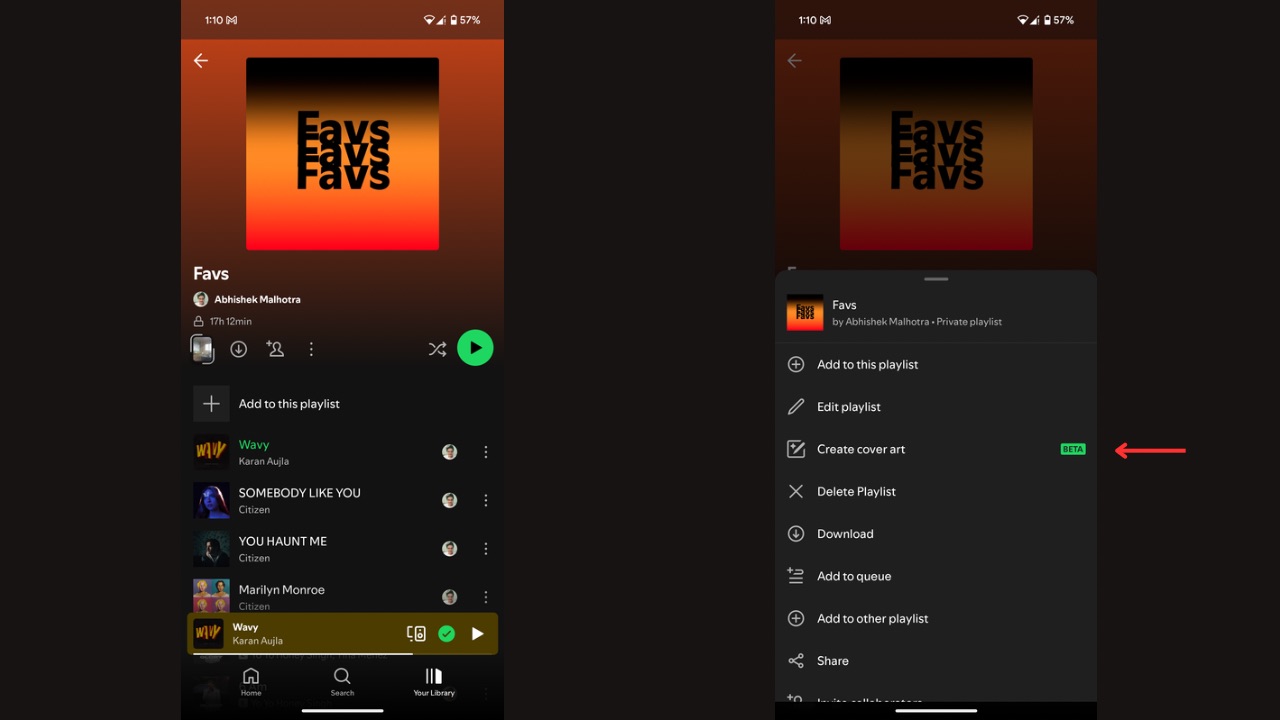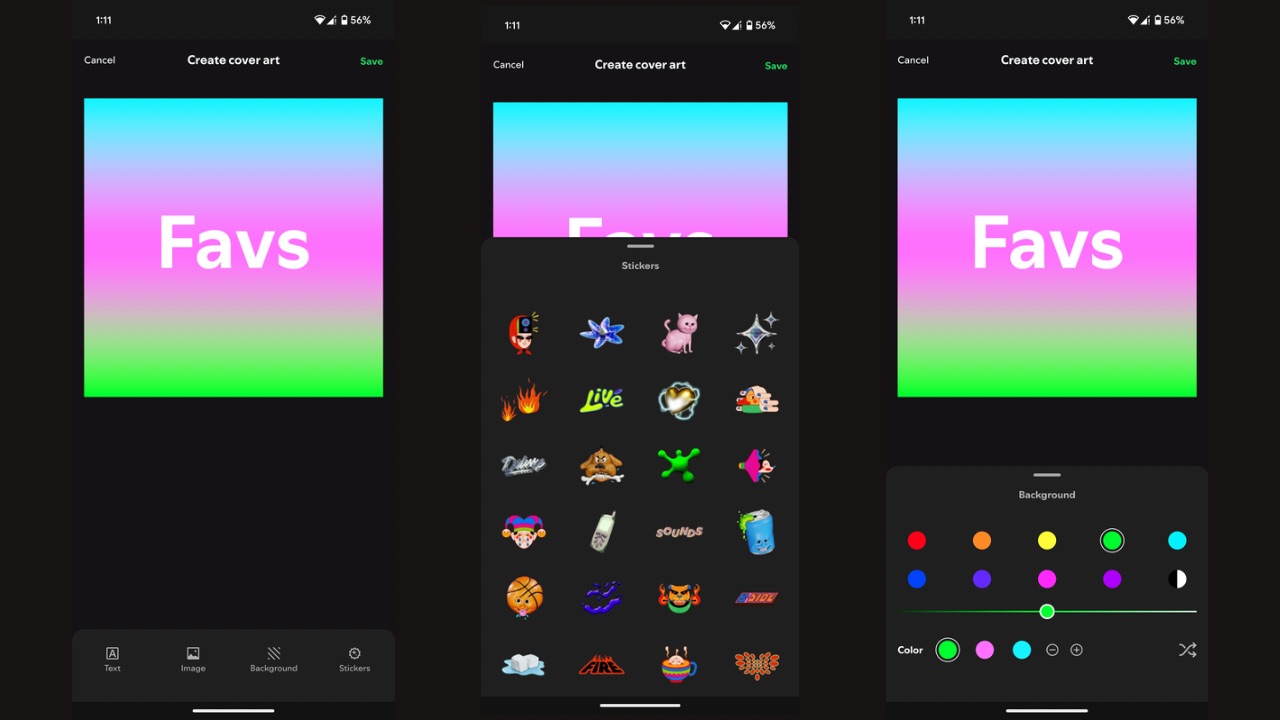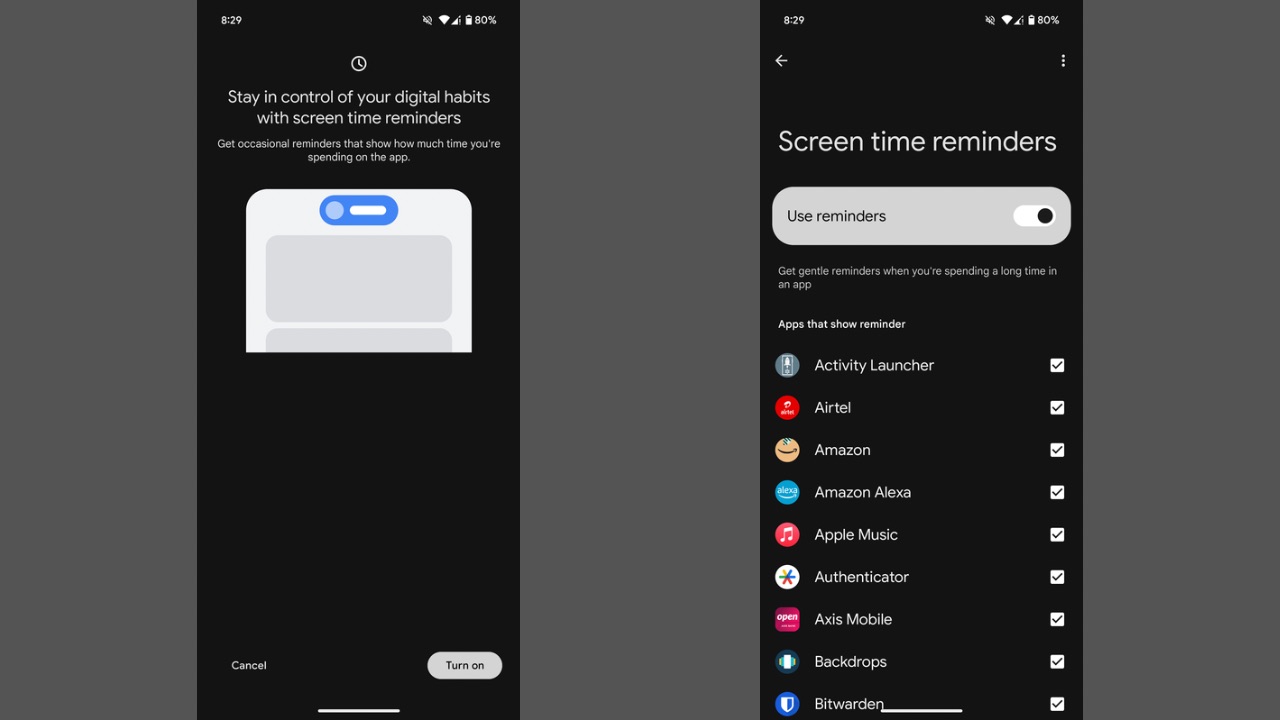Telegram Mini Apps 2.0 has been announced and the update is being described as “the largest update in the history of mini apps” by Telegram. Mini apps on Telegram now support a full-screen mode, subscription plans, home screen shortcuts, sending gifts, sharing media, creating documents, access to geolocation, motion tracker, setting Emoji statuses — and more.
With Telegram Mini Apps 2.0, Mini apps are now able to use the entire screen in portrait or landscape orientation — allowing apps to host more game genres with expanded gestures and interfaces. This allows makers of the apps to optimize the layout of controls and make them more intuitive.
Mini apps can receive information about the motion of your device to add unique controls to games or build immersive VR experiences. Further, developers can lock the screen orientation to ensure there is no unnecessary rotation if their App uses device motion for controls.
Next, users can now place direct shortcuts to specific mini apps on the home screen of their device. In addition, users can now share their location with mini apps — which gives developers the ability to make location-based games with points of interest or interactive maps for events.
Read More: Telegram Wants to Become a Full-Fledged Video Player
Telegram Mini Apps 2.0 allows apps to use their stars to send you gifts as rewards to celebrate achievements. With this update, Telegram Premium users can set emoji statuses from inside mini apps, showing others that they’re in a game or a taxi. Through Media Sharing support, users can now share media directly from mini apps — sending referral codes, custom memes, and more to any chat.
Mini apps can also generate documents and files that you can download — such as AI-generated profile pictures or audio files. Developers can offer subscriptions to their mini app using Telegram Stars — monetising their efforts with multiple tiers of content and features.
Developers can further customize the loading screen of their mini app in @BotFather — adding their icon and specific colors that will be displayed before the app starts loading. Finally, to better optimize graphics and increase performance, mini apps can access basic hardware info about your device, such as its processing power and memory capacity — and then automatically adjust settings to provide the smoothest experience.