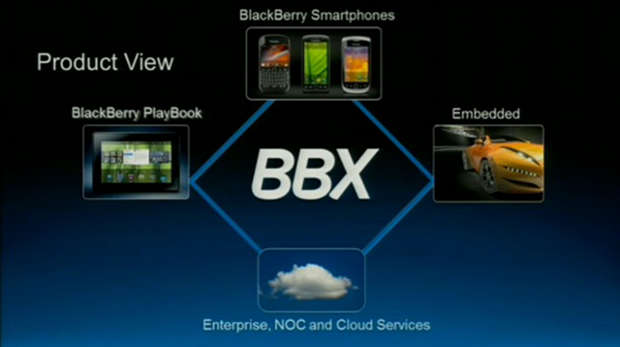Popular Xbox game – Dance Central 2 may soon come to devices with Windows Phone operating system. According to a website, Microsoft is planning to launch the mobile version of the popular game for the Windows phone users in the form of Dance central 2 Dance Cam. 
While the original game makes use of the Kinect sensor of the Xbox 360 to record movements of the players and translating them in to score, the Windows Phone version application will allow users to record videos of the users on the beats of the popular songs. That describes how Microsoft is aiming at compensating the lack of a motion sensor for the game and the game play to an extent. 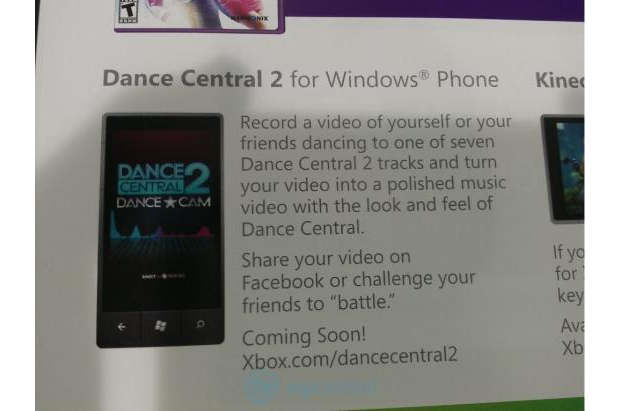
While the competitive spirit of the game will be decided on the basis of the popularity of the videos which will be edited on the WP devices and then uploaded to the game servers for the completion. 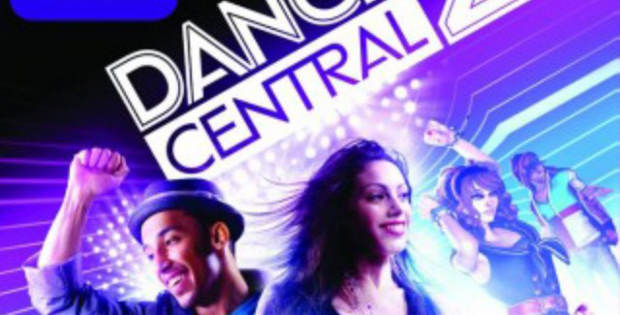
Although a final announcement regarding the availability of the game has not been made yet but we expect this will happen soon as the festive season is just about to begin and this will definitely give the users another reason for some foot tapping.
Xbox’s Dance Central 2 may come to WP soon
LG brings dual SIM LG Optimus Net smartphone
Korean mobile handset manufacturer LG has launched a new dual SIM version of Optimus Net smartphone in markets like Russia and Brazil and is likely to bring it to India soon.
The upcoming Android smartphone has been named as LG Optimus Net P698. It has been launched in Russia as the LG Optimus Link Dual Sim, and in Brazil as well as the LG Optimus Net Dual.
There is no information as of now about its availability in India but can be expected to be launched in the country soon. Since the original Optimus Net is now available for Rs 10,000, so the new handset is also expected to be priced around Rs 10-12,500.
The new P698 features Android 2.3 Gingerbread, a 3.2 inch HVGA display, WiFi, GPS, 3.5 mm headset jack, Bluetooth 3.0, 3.2 megapixel camera with VGA video recording, 512 MB of RAM,1500 mAh battery, and an 800 MHz processor. The handset only has 150 MB of internal memory, but it comes with a 2GB memory card in the box and has option of expandable memory up to 32GB.
LG had in July this year announced two smartphones under its Optimus range — Optimus Pro and Optimus Net. The LG Optimus Net is sub-Rs 10,000 smartphone and comes with impressive features like 3.2 inch TFT display, 800 MHz single core processor, Android Gingerbread operating system, 32 GB of external memory, 3G connectivity, and a 3.15 megapixel camera at the back. However, it has no front camera. For a detailed review of the handset click here.
The Optimus Pro is a portrait bar QWERTY handset and sports 2.8 inch capacitive touchscreen display. It’s the first touch and type handset from LG. Featuring an 800 MHz Qualcomm MSM7227T processor with 256 MB RAM and 512 MB ROM, the Optimus Pro is aimed at the social networking and texting fanatics with a flavor of Android 2.3 Gingerbread with Optimus UI on it.
It has 3 megapixel camera that supports 4x Zoom and capable video recording at VGA 24 frames per second. Apart from all that, the Optimus Pro has the Accelerometer and proximity sensors. For wireless connectivity, this handset offers Bluetooth 3.0, WiFi (802.11 b/g/n) and also capable of creating WiFi hotspot. Other features include a FM Radio, 3.5mm Audio jack, and 1500 mAh battery.
RIM BBX is now Blackberry 10
Research in Motion (RIM) has renamed its BBX operating system to Blackberry 10 OS. The decision came after a US Federal Court passed an interim order restraining RIM from using the BBX trademark. A company called BASIS International has claimed that it owns the trademark.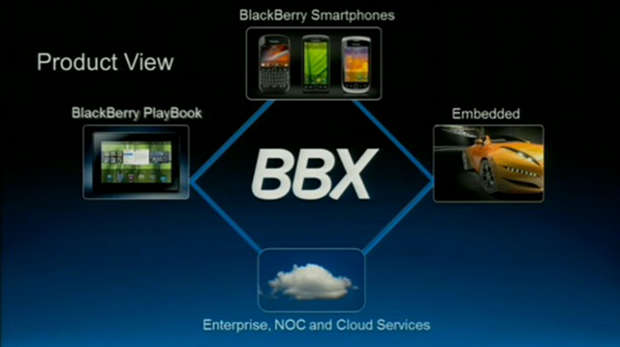
RIM’s step came in the backdrop of the most important Blackberry developers’ conference, called DevCon Asia, which is to be held on December 7-8.
BBX is basically a mobile version of the QNX operating system which RIM used in the Blackberry Playbook. The new BBX, now Blackberry 10 OS, has been created using best elements of the BlackBerry OS platform with the best of QNX platform. 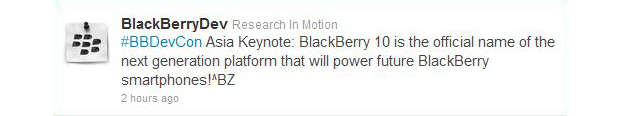
This new operating system, yet to appear on any commercial product, brings HTML5 based, WebWorks based and even Android based applications to work on the BBX supporting hardware.
The court ruled that even though both are not direct consumer but operate in the same industry. BASIS which develops smartphone and applications under the BBX brand name might loose business, if people start thinking that the products only support BBX OS from RIM.
Android premium games now for Rs 5.13 only
Google has announced that over 10 billion applications and games have been downloaded from its Android Market. To mark the occasion, the internet giant has announced the availability of popular premium application and games to all its Android users across the globe at an ultra low price of 10 cents or Rs 5.13 per app.
All the applications features under this promotion are highly downloaded premium price application which will now be available for download at an ultra low price of Rs 5.13 per application and there are no hidden conditions or terms to comply with. All the applications will be available for download at this special price for the next ten days which included today as well.
The list of applications includes applications and games both. The apps that have been included in this promotion include Great Little War Game, SketchBook Mobile , Paper Camera, Sound Hound, Asphalt 6, Fieldrunners HD, SwiftKey, Minecraft, Endomondo Sports Tracker Pro, and Color and Draw for Kids.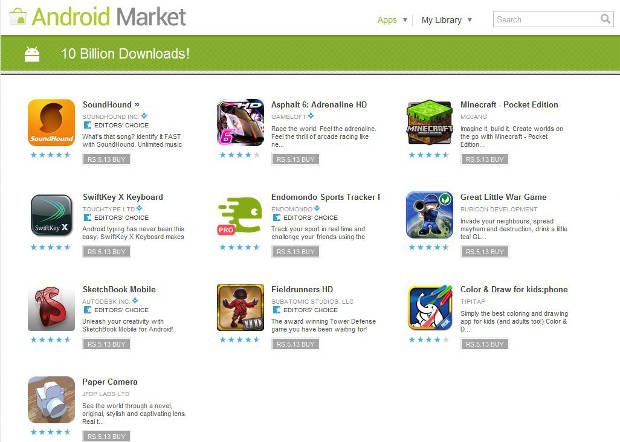
Users can download these applications under this time limited offer by accessing the Android application store directly.
Stick Cricket comes to Android
Stick Cricket, a popular iPhone game which can also be played over the internet, has now made its way to the Android platform. The popular online multiplayer game is available for free from the Android Market. 
As the name suggests, Stick Cricket is related to the game of cricket. The game requires players to accurately stroke the ball for a six. Any inaccuracy results in lower scoring and even a dismissal. 
The game can be played in a single player mode or with others over Bluetooth or WiFi. Along with that players can compete internationally over the scoreboard accessible via Open Feint. 
In the free version of the application, players can hone their skills in the Stick Cricket academy. The free version also allows players to play the 5-over games for free while for the 10 over and 20 over game there is provision to buy expansion via in app purchases.
The free Stick Cricket game can be downloaded directly from the Google Android application store.
Ibibo launches Android games
Ibibo has launched Android version of its most popular social game, Mumbai Underworld. It has also launched Free Rummy and Cricardo apart from Teenpati which it launched earlier for the Android users. 
Users can now download the ‘Mumbai Underworld’ game from the Android Market on to their mobiles for free or play the same with their friends on Ibibo or Facebook. This follows the recent launch of India’s biggest multiplayer game by Ibibo, TeenPatti, on Android and which is now one of the top games in its category in the Android market place.
Rahul Razdan, president, products and operations, Ibibo said, “We are extremely happy to extend our most popular social game, Mumbai Underworld, to the Android platform. The Android platform is the fastest growing mobile platform globally, as well as in India. We have some very exciting developments coming up in the world on mobile gaming shortly.” 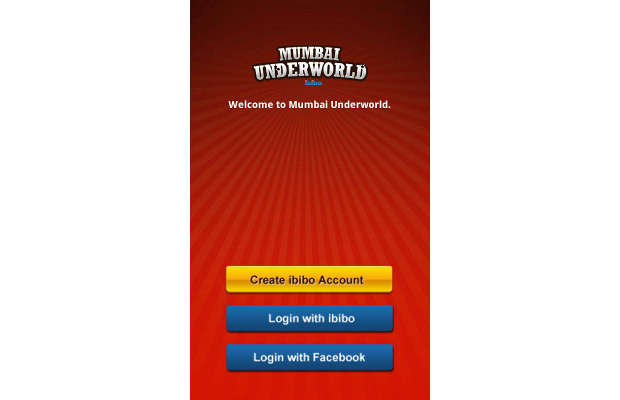
While Mumbai Underworld is still a web shell wrapped into an app, the other ones are full featured apps with support for multi-player social gaming.
The Free Rummy game has a ‘Real Cash’ version where users can buy virtual cash and win real cash. Users can buy virtual cash through their credit cards upto Rs 10,000 and withdraw cash from their virtual accounts by providing their bank account info. 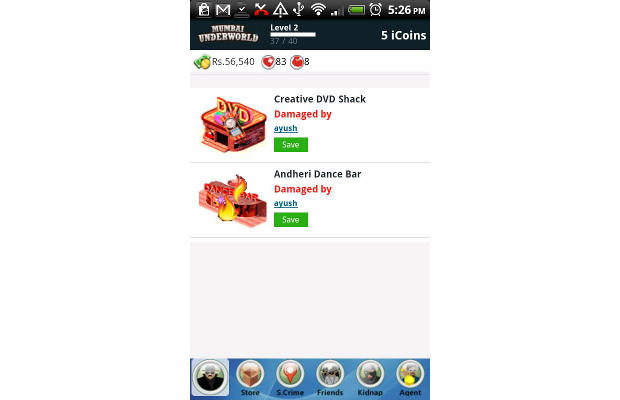
Ibibo claims that online rummy game is a game of skill. It is absolutely legal to play with real cash and win real cash prizes. Rummy was declared to be a game of skill by the Honorable Supreme Court of India in 1968. However, Google seems not to have bought the argument and so the ‘Real Cash’ version of the game is not available through Android Market.
The real cash version can only be downloaded directly from the Ibibo website through a link provided within the free Rummy game, bypassing the Android Market.
Marriott launches app for iPhone, Android
Marriott International, a worldwide operator and franchisor of hotels and related lodging facilities, has launched a new, free mobile App for iPhone and Android devices for India. Marriott has also announced the launch of its all new “app-like” mobile website for India that can be accessed from any web-enabled mobile device — the site even has that “app feel” from taps to finger-swipes. 
To download the free Marriott app go to: www.Marriott.com/mobile, else find it out from the respective application stores.
The new Marriott Mobile tools enable time-crunched travelers to quickly find nearby hotels, book a room, check their upcoming reservations and get details about their hotel, including photos. With the app and mobile website, travelers can also enroll in Marriott Rewards, check their point balance, and even find out what’s happening in the local area. 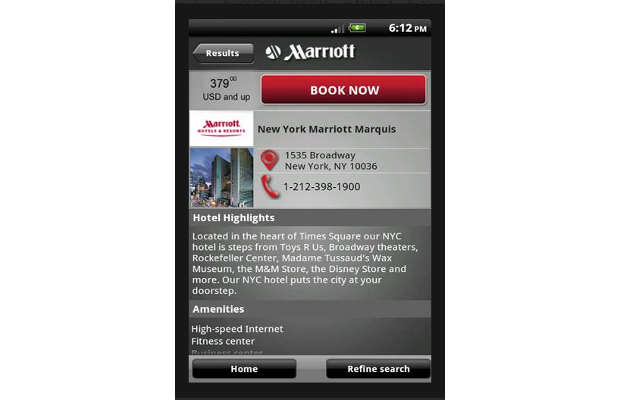
“We know that more than half of our hotel reservations made using mobile devices are for same-day stays. This shows how rushed mobile travelers are around the world; speed and choice are critical,” said Shafiq Khan, senior vice president of eCommerce, Marriott International. “With a few taps, you can now get immediate access on-the-go to our 3,600 hotels across 13 brands in 71 countries.”
How to find and remove CarrierIQ from mobile phones
CarrierIQ, a keylogging software which according to its makers only keeps track of performance of the network, but it practice it also records your keystrokes when you type something. It also records your SMS or even phone calls. All this is done to improve the network, says the operators and the phone makers. 
However, if you are not willing to share these details, you can choose to block it. 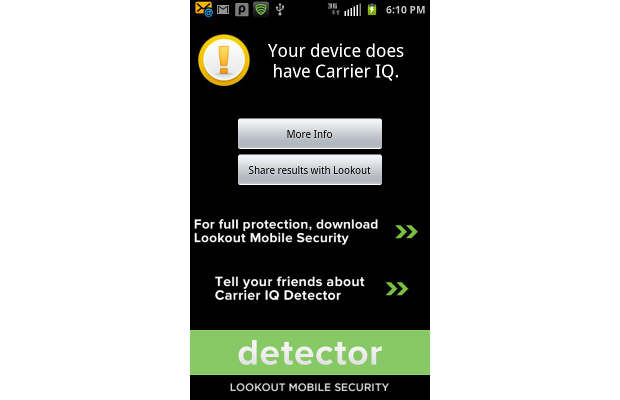 ###PAGE###
###PAGE###
In case of Apple, Carrier IQ is no longer supported in iOS 5. To block its effects on your iOS 5-based iPhone, click on the Settings button, then go to General — About – Diagnostics & Usage – and select “Don’t Send”. 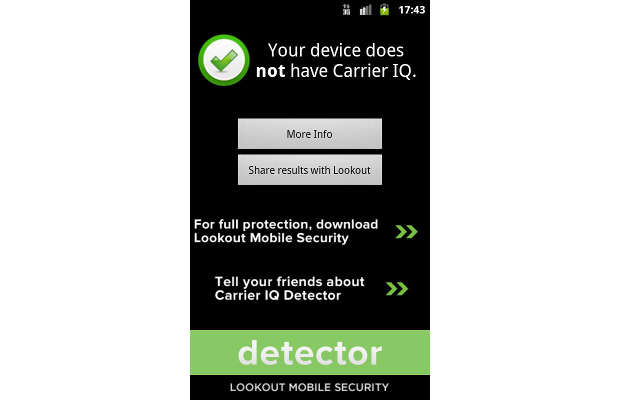
In case of Android, first you will have to determine whether or not your phone contains Carrier IQ mobile diagnostic software. You can download ‘Carrier IQ Detector’ from the Android Market for free. And the App will detect it in simply by press of a button. 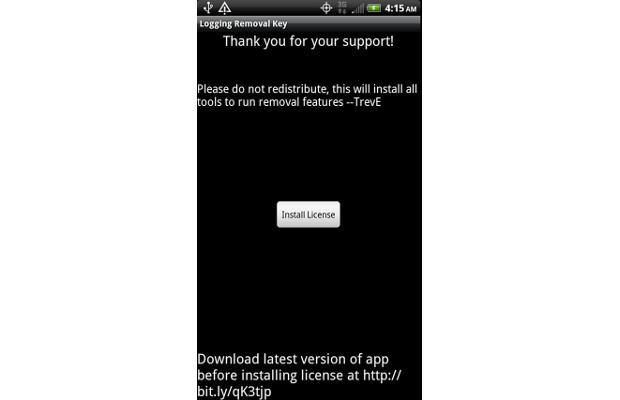
However, this application does not remove Carrier IQ software from the device as the software is deeply integrated with handset firmware. Users are required to attain special device privileges in order to remove it. Side effects of this process have the potential to put users at further risk of malware infection while making devices ineligible to receive firmware updates in the future.
For doing it in an easier and more automated way you can use Logging TestApp Pro. This app however is not free and will cost you Rs 51.19 and you will get a key which they you need to put in the carrierIQ app to unlock the pro-version.
Top 5 online tablet deals
There are many low cost tablets in the market, with the likes of Spice Mi720, Reliance 3G tab and Beetel Magiq. However, all these tablets come with bare minimum configuration and do not give the same kind of experience as some of the better known brands like Samsung, Asus, HTC and Acer do. And the best part is that tablets from these makes are now available at a much lower price. Here is a look at some of the options they offer.
BlackBerry PlayBook (20,900)
BlackBerry PlayBook marked the foray of RIM into tablets. Initially the tablet was criticised for being over priced but now the price has comes down to Rs 20900 level. The tablet runs on the QNX operating system and is powered by a Cortex A9 dual core Processor with PowerVR SGX540 graphics and 1 GB RAM.
The PlayBook sports a 7 inch LCD capacitive touchscreen that has 1024 x 600 pixel resolution. The high Resolution screen also has four-finger, multitouch and gesture support features.
A 5 Megapixel camera is loaded at the back of the PlayBook, and records full HD 1080p video in MPEG format. There is also a 3 megapixel front-facing camera that allows video chatting.
The BlackBerry PlayBook uses a standard 5300 mAh Li-Po battery, which, once fully charged, lasts for up to 7 hours. The PlayBook does not have a microSD Memory card slot. You can choose from 16, 32 or 64 GB internal storage space as per your requirements.
Bluetooth connectivity in the PlayBook lets you use a Bluetooth enabled keyboard or mouse to it for ease of use. Other connectivity options include a micro HDMI port, a micro USB port, a charger connector and a 3.5 mm Headphone jack. The unique feature of the HDMI output is that it can show separate contents on the tablet and the TV to which it is connected.
The Document to Go application lets you view ppt, doc and xls files. You can also create doc and xls files right on the tablet. Connecting to a BlackBerry smartphone via the BlackBerry Bridge allows you to access corporate emails, calendar, address book and the task list in real time. Other business features of the PlayBook include corporate intranet browsing and enterprise VPN.
In case you do not have a Blackberry phone, RIM is offering a BlackBerry Curve 8520 mobile free with the PlayBook 16 GB, which costs about Rs 27,000. It comes with some other free accessories as well; you can read a detailed review of the phone here.###PAGE###
###PAGE###
Acer Iconia A500 (Rs 26,195)
Acer’s Iconia A500 WiFi runs on Android 3.0 Honeycomb OS and is powered by a 1 GHz dual core processor. It has HD-optimised graphics, 1 GB DDR2 RAM, and offers a very good tablet experience.
The Acer Iconia Tab A500 has a 10.1 inch multitouch capacitive screen and is very light for a tablet of this size, at 730 grams. It is just about 13.2 mm thin.
Iconia A500 has WiFi connectivity and an ambient light sensor, accelerometer, gravity sensor, A-GPS, Bluetooth, 3.5 mm jack, USB 2.0 and an HDMI port.
The tablet’s graphics performance is also good thanks to an integrated GeForce GPU which lets you play HD games and 1080p video, and allows faster browsing while simultaneously running multiple applications and digital media.
The tablet supports an ereader and is pre-installed with Acer LumiRead and Google Books apps for ebooks. Zinio is also pre-installed in the tablet for displaying full-colour digital magazines. You can read the review of the latest version of this tablet called the Iconia A501 here.###PAGE###
This is a tablet and also a laptop thanks to the dock it comes with. Initially, it was priced higher than Rs 35,000, but the price is more affordable now.
Asus TF101 Transformer is powered by a 1 GHz Nvidia Tegra 2 dual core processor and comes with a 10.1 inch capacitive touch screen. It runs on an upgradable Android 3.0 Honeycomb.
At merely 13 mm this tablet is very portable. It has a touchpad, a 3.5 mm audio jack, two USB ports as well as a built-in SD card reader for easy file sharing and memory expansion.
The new offering comes preloaded with Polaris Office 3.0, a professional mobile office solution that helps users edit various types of office documents. This makes the device a suitable option for professionals. Asus TF101 Transformer has two cameras — a 5 megapixel main camera and a 1.2 megapixel front camera. It has WiFi and Bluetooth connectivity for web access and file sharing. The dockable keyboard has a separate battery to power it.###PAGE###
###PAGE###
HTC Flyer (Rs 23,500)
This is another tablet that was extremely costly when it was initially launched, because of which it was not so popular despite being very powerful and user friendly.
Now, with the price lowered to Rs 23,500 this tablet makes a lot of sense to buy. The Flyer is a 7 inch tablet running Android 2.3 Gingerbread OS and featuring the latest edition of HTC Sense UI, Sense 3.0. The UI is similar to that on HTC’s Android touchscreen phones.
A 1.5 GHz processor with 1 GB RAM powers the HTC Flyer. The device also packs an Adreno 205 GPU unit for handling HD games and high resolution video playback. The Flyer comes with a 5 megapixel rear camera with Autofocus and a 1.3 megapixel front camera for video chats.
Flyer can access the internet via 3G and WiFi networks. Data transfer is taken care of by a microUSB port (12-pin microUSB 2.0) and high speed Bluetooth v3.0. The HTC Flyer comes with A-GPS support with enhanced Google Maps integration for improved navigation.
What makes the HTC Flyer stand out amongst the tablet horde is the Magic Pen that allows multimedia note making, digital signatures or just plain doodling. On the reader ebook app, you can use the pen to highlight passages or make any annotation. You can read a detailed review of the tablet here.###PAGE###
Samsung Galaxy Tab (Rs 24,900)
Samsung Galaxy Tab is the only tablet here that supports SIM calling. It’s a 7 inch tablet with a bright 1024 x 600 pixels display.
Galaxy Tab is an Android device running on 2.2 or Froyo version of the OS (the upgrade to 2.3 is already available). It has a 1 GHz processor.
This device also has a 3 megapixel primary camera and a 1.3 megapixel front camera for video calling. It’s a 3G device with 7.2 Mbps of maximum download speed. And it is enabled with WiFI, GPRS, Edge, Bluetooth and USB connectivity. It supports multiple formats of audio and video and plays 1080p HD videos. You can read the detailed review here.
App Review: Google Translate
Google Translate is a blazing fast, no frills App for easy translation from one language to another. It can be used on both smartphones and tablets. 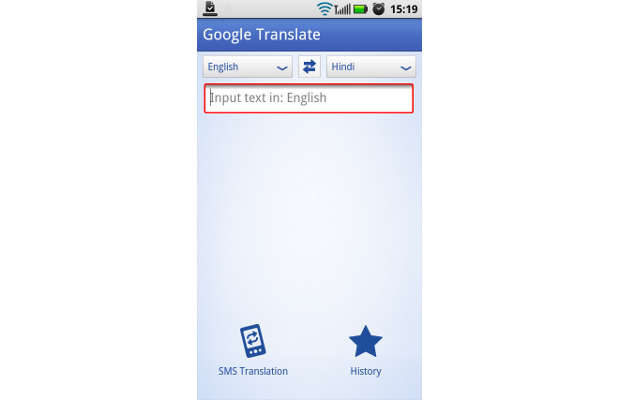
Google has gone beyond the standard text to speech. The app has integrated transcription and voice recognition technologies.
Google has aimed to create a universal translator, which can even end up teaching a foreign language to the users, if the app is used properly. Others can use it while traveling as it enables users to talk to others in their local language and even read what is written on the local product labels. Hence, its potential uses are innumerable. 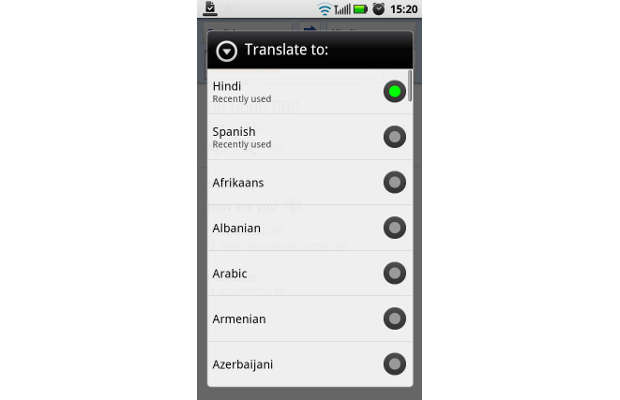
The app is surprisingly easy to use. Users just have to select the language they will input their queries in, and the language they want their responses in. Users can also translate their SMS messages, and they can also share their translated pieces through Facebook, Twitter and SMS.
The Google Translate app translates queries between 63 languages including Indian languages like Hindi, Gujarati, Bengali, Tamil, Telugu and Kannada. In the informal tests, the Google Translate app worked well with most queries. Just the way users work with other machines, their own judgment is needed to make optimum use of the product, but for the most part, it works well. 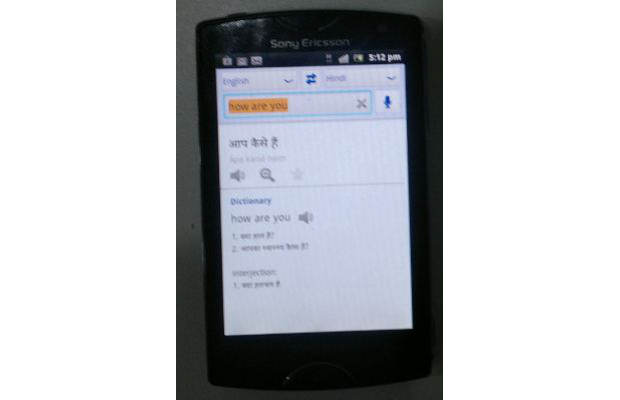
Like Google products, the Google Translate app is also free and ad free. However, it does not work in the absence of Internet connection as it needs to contact Google servers to process the queries. But that’s how most cloud services work, and if so much information resided on the phone itself, it would not be able to function. Such instances would be few and far between, most of the time the app would work.