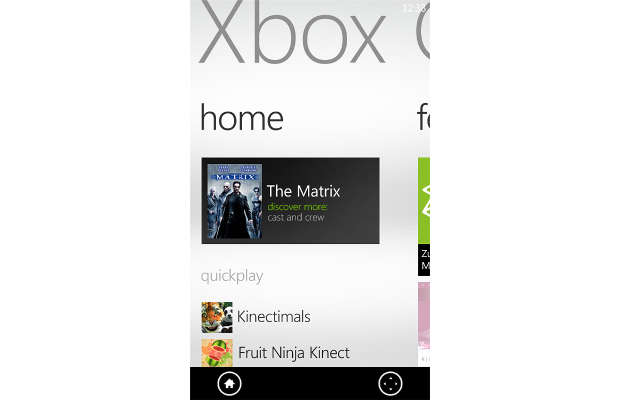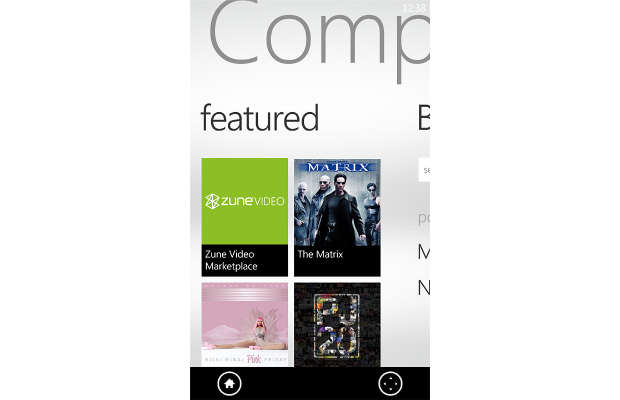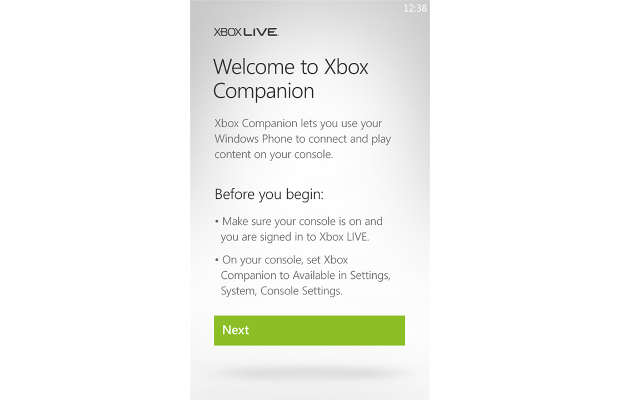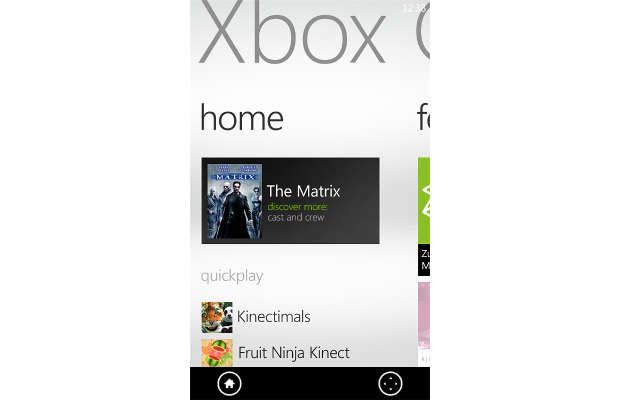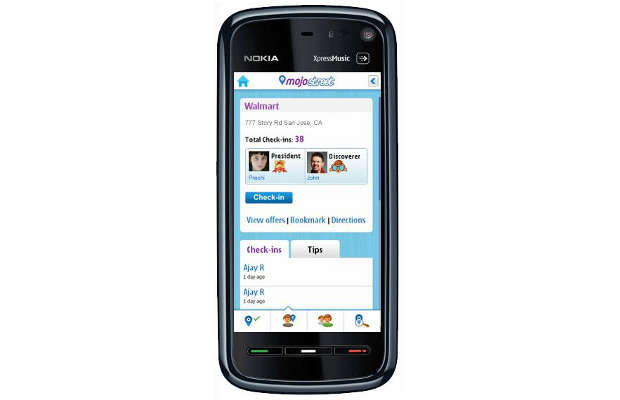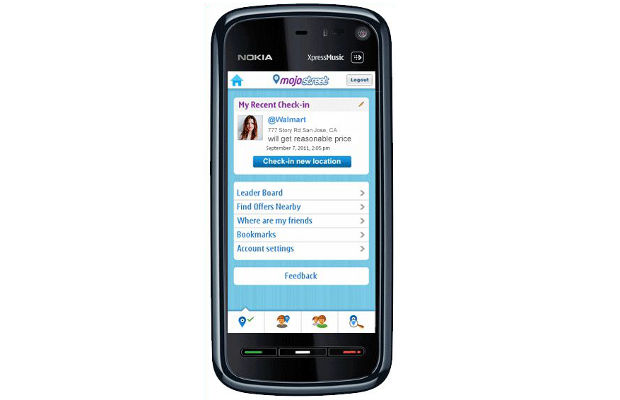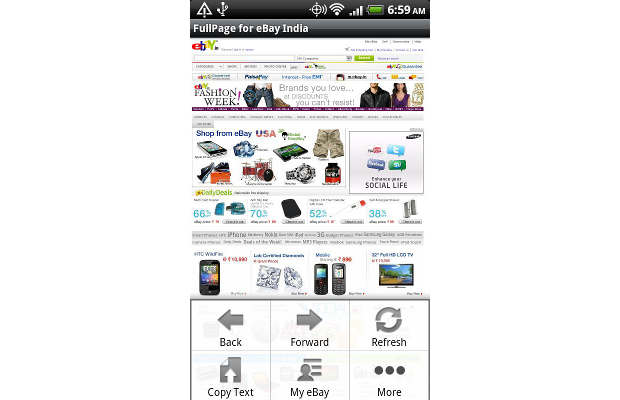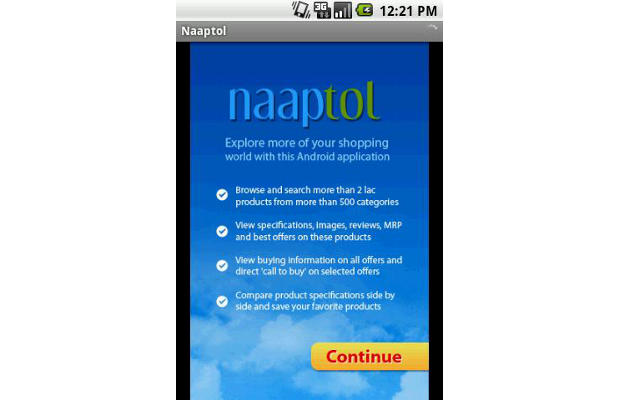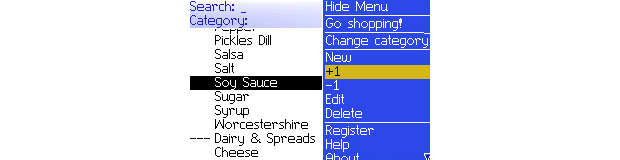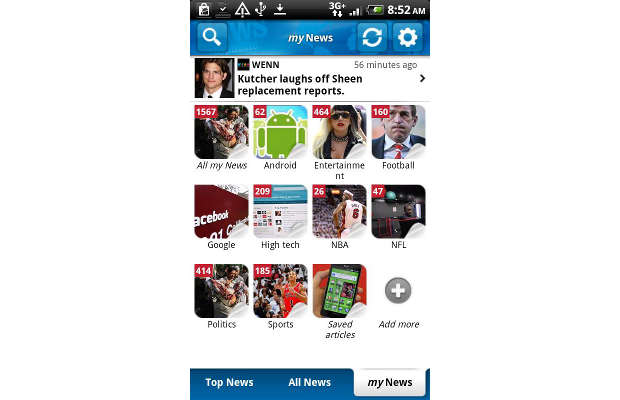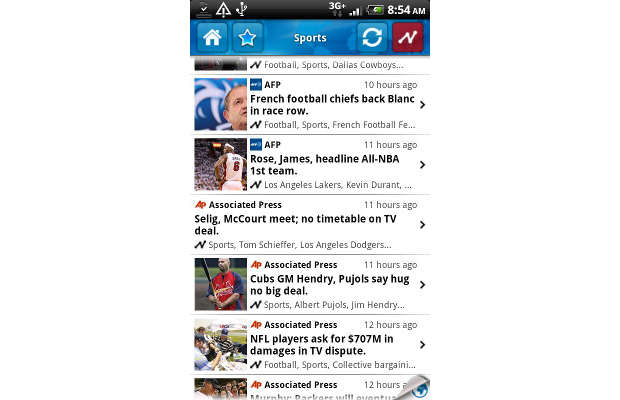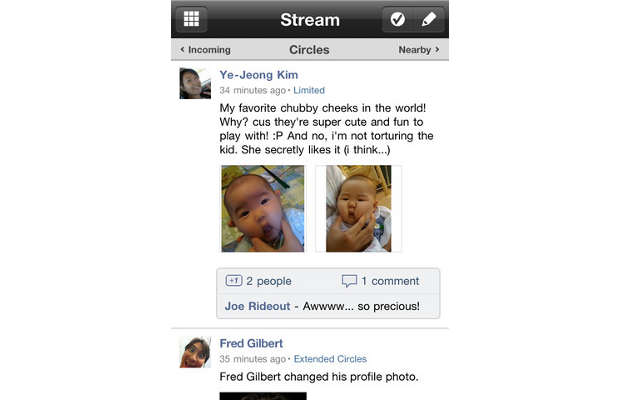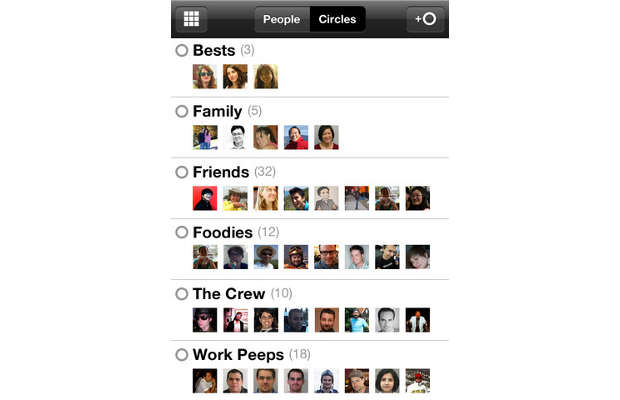There was a time when people used to have the same mobile phone for years together but that has changed now. According to a recent survey, most users now change their mobile phone every two years.

But buying a mobile phone is still not easy. To make an informed decision, you must be aware of the various features, and especially those of the display, which constitutes a very important part of phones today.
Basically, there are two types of touchscreen displays — resistive and capacitive. The experience of using each is quite different, so we suggest you understand the basics of both before troubling your wallet.
Resistive vs capacitive
The basic difference between resistive and capacitive technologies is in the way they respond to the touch of your finger or stylus.
Resistive touchscreens are made of several layers, the topmost of which flexes under your finger or stylus, and is pushed back to touch a layer below it. This completes a circuit, telling the phone which part of the screen is being pressed.
Capacitive touchscreens don’t rely on pressure, and instead use electrodes to sense the conductive properties of your finger. So they don’t rely on having an object pressing particularly hard on their surface, and react only to touch of your finger.
User experience
The type of touchscreen can easily be recognised by the user.
Capacitive screens don’t require the user to press hard to initiate an action; a light swipe across the screen usually produces the desired action, such as scrolling through contact lists or photos etc, zooming in and out of web pages and maps, and typing emails and text messages.
Capacitive technology also often supports multi touch so that it can detect more than one finger at once. This can be used for advanced gestures such as pinch to zoom, as on iPhone or Android devices.
In contrast to capacitive touch, a vast majority of resistive touchscreen phones won’t normally react at all to a very light swipe — the user has to exert some pressure to initiate action.
While it may sound as if capacitive touch is the best choice, that’s not entirely correct. Resistive offers more potential for accuracy when used with a stylus, while capacitive touchscreens can only be touched with a finger. They don’t respond to touches with a regular stylus, gloves or other objects, though special touchscreen styluses are available.
Which touchscreen technology is better?
The general consensus among smartphone users is that a capacitive touchscreen is the way to go, but one thing that needs to be kept in mind is that capacitive screens, being made of glass, are more susceptible to damage by sharp objects such as coins, keys, scissors, tweezers, pens and so on, which invariably give your cell phone company in handbags and pockets. In the case of a resistive touchscreen, on the other hand, you can buy skin guards, which will make the device less responsive, but will still work. The same solution in the capacitive screens costs much more, as it requires special screen guards with metal insert. Also the other good news is that most of the high end capacitive touch screen phones comes with Gorilla glass or similar technologies which prevent scratches.
Touchscreen smartphones
The best capacitive touchscreen phones available in the market today include Apple’s iPhone 4, HTC Sensation, Motorola Razr, Sony Ericsson Xperia Arc S and Samsung Galaxy series handsets. Barring Apple’s devices, which run on iOS, the others use Android operating systems.
For a resistive touchscreen from the Android family, you could consider Micromax A60, Dell XCD28 and Samsung Galaxy POP.
In you are looking for a touchscreen phone which will work on Symbian you can have a look at Samsung Omnia HD and Nokia N8, both of which have capacitive touchscreens. For a resistive screen, you could get either Nokia N97 or Nokia 5800 Express Music.
Alternatively, you can explore Proprietary OS phones as well. Samsung Jet, LG KS360 and LG Cookie are good resistive touchscreen devices; and LG Crystal, LG Viewty Smart and Samsung Wave 3 are among the better capacitive screen devices running operating systems owned by their respective producers.
Latest development
Toshiba has brought a new technology that combines the benefits of both capacitive and resistive touchscreens, while negating their limitations.
The technology was showcased recently at the Embedded World Conference in Nurnberg, Germany.
Touchscreens used in smartphones are generally capacitive, which allow dual touch gestures but do not respond to a pen, gloved hands or stylus. Resistive touchscreens do the opposite; they accept pen, stylus and gloved inputs but multi touch does not work well on these screens.
Toshiba’s touchscreens accept multi point touch gestures to allow users better control over their computing devices.