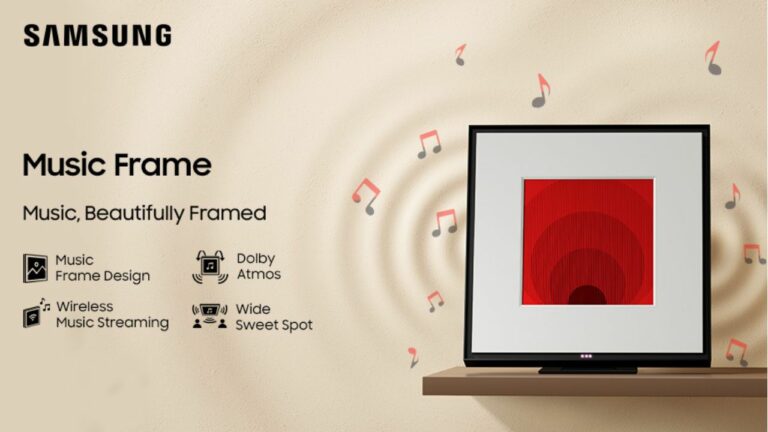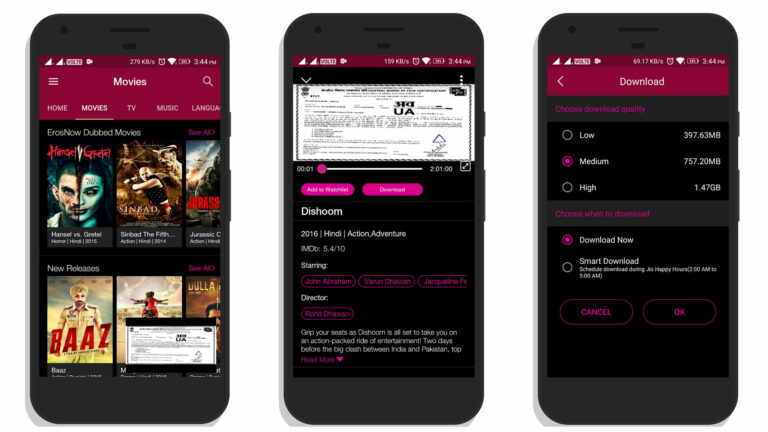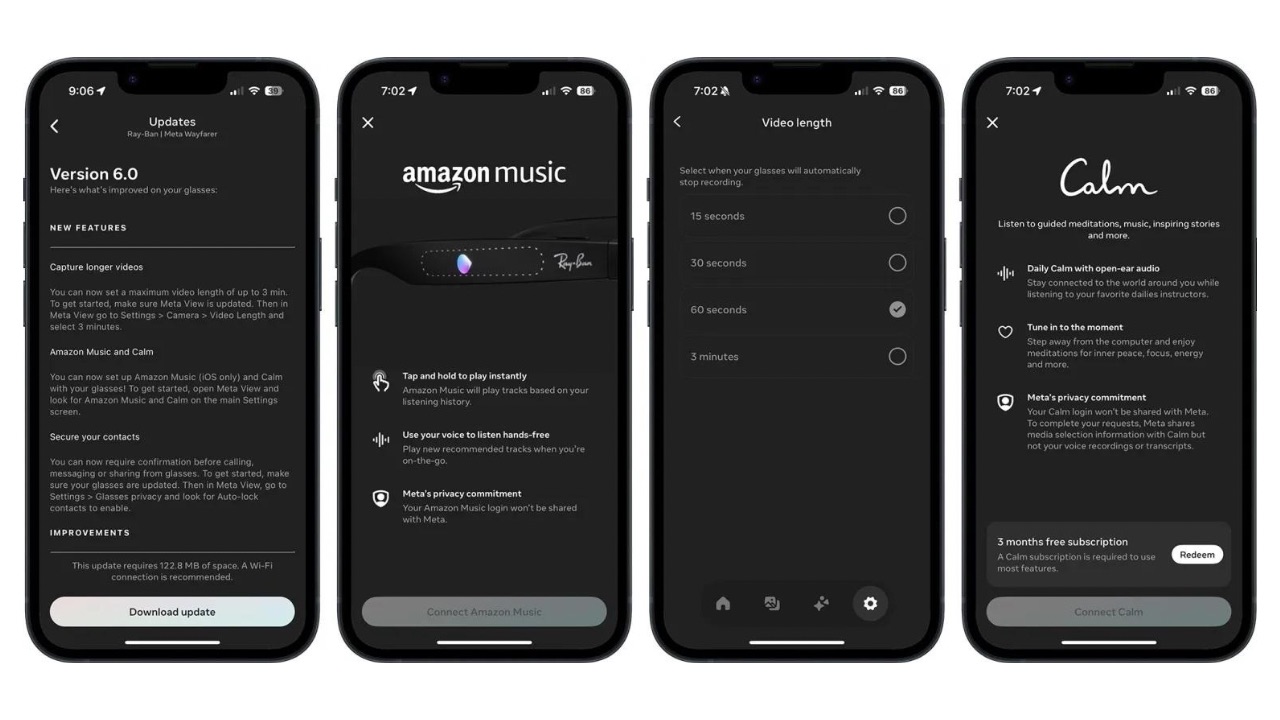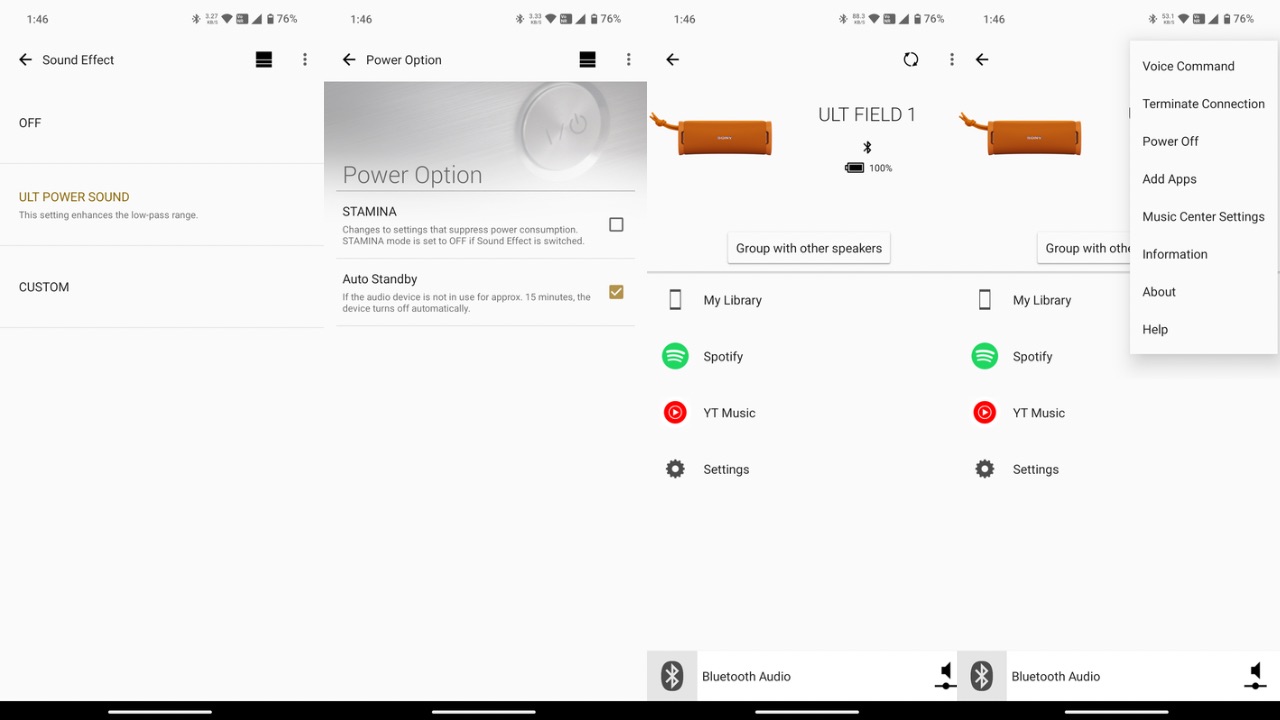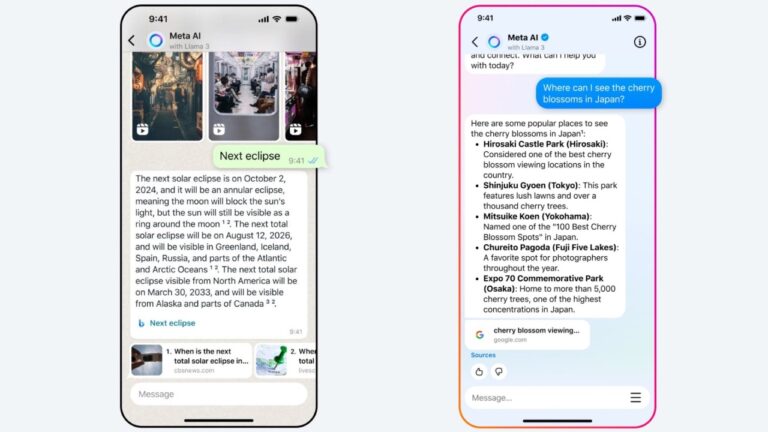OnePlus has debuted a new smartphone in India, dubbed Nord CE 4 Lite 5G which succeeds last year’s CE 3 Lite 5G. The new handset, like its predecessors, comes equipped with the Snapdragon 695 Processor paired with a sizeable 5500mAh battery, dual rear cameras, and more. However, it competes with the Realme P1 Pro 5G, thanks to both of them being sold at a similar price point. Here’s why we think the Realme P1 Pro 5G is actually a better pick over the newly launched Nord CE 4 Lite 5G.
A Curved Display For a More Premium Experience
The Realme P1 Pro 5G sports a 6.7-inch curved AMOLED Display with an FHD+ Resolution and offers 10-bit colour depth, 2160Hz PWM dimming, 100% P3 colour gamut coverage, 120Hz refresh rate, 800 nits peak brightness and 240Hz touch sampling rate. It also has a 20000-level automatic brightness adjustment.

On the other hand, OnePlus’s device gets a 6.67-inch FHD+ flat AMOLED panel with 120Hz refresh rate, 2100 nits peak brightness support and 1200 nits in high brightness mode, 480 Hz PWM dimming, 100% sRGB and 100% Display P3 support as well.

For those who like a more premium in-hand feel, will agree that a curved panel not only enables more immersive viewing but also allows for a better display interaction experience. While both of them have minimal bezels, the Realme P1 Pro 5G has a 93% screen-to-body ratio, compared to 92.2% on OnePlus Nord CE 4 Lite 5G. The higher PWM dimming rate on Realme will also allow for lesser eye strain when watching content on the display for a longer period of time.
More Power
The Nord CE 4 Lite 5G packs the 3-year old Snapdragon 695 chip paired with 8GB LPDDR4x RAM and up to 256GB of UFS 2.2 storage. While RAM and storage remain the same on Realme P1 Pro 5G, it does come with a more powerful and capable processor under the hood, called Snapdragon 6 Gen 1. Both of them run on Android 14-based skins and the overall usage experience remains highly similar on both of them, considering they are highly inspired by ColorOS.
Better Camera Setup
For optics, the Realme P1 Pro 5G comes with a 50MP Sony LYT-600 f/1.8 main camera with OIS, and an 8MP f/2.2 ultra-wide sensor. On the front, the smartphone gets a 16MP selfie sensor. On the other hand, the Nord CE 4 Lite 5G also has the same main sensor but gets a 2MP depth sensor which is far less useful than an ultra-wide angle sensor seen on the P1 Pro 5G. Due to that, we feel the Realme P1 Pro 5G would be a much more ideal smartphone for those who need a camera-oriented device.
A Better IP Rating
The Realme P1 Pro 5G gets the IP65 rating while the Nord is IP54 certified which makes Realme’s smartphone better protected against water and dust.
These are the 4 main reasons why we feel Realme P1 Pro 5G is a superior choice over the OnePlus Nord CE 4 Lite 5G. OnePlus’s device has some of the advantages too, such as a bigger 5500mAh battery with faster 80W charging, a 3.5mm audio jack, microSD card support, and a cheaper price tag for the base variant.
However, we feel if you can give up on higher storage, the bigger battery, and faster charging, the Realme P1 Pro 5G still proves itself to be a worthy contender against the Nord CE 4 Lite 5G considering Realme’s handset is being sold for the same starting price as OnePlus Nord CE 4 Lite 5G on Realme’s website, which is Rs 19,999. In fact, the 256GB model of the P1 Pro 5G is selling for Rs 20,999 that’s cheaper than Nord’s 256GB model which will cost Rs 22,999.