The good part of owning a smartphone, be it Android, iPhone or BlackBerry, is that the users have access to numerous apps which help them do more and become more efficient. All the smartphone platforms have numerous such apps though there are more chances of users coming across more free apps on Android operating system compared to iOS.
Some apps help users save time, others reduce stress for them. It is up to the individual users to find out which apps work for them and which ones don’t. Here are the top five apps that we believe will help users become more effective and productive.
Evernote (All platforms)
Price: Free
Evernote makes it easier for the users to sync their notes among devices such as PCs, smartphones and tablets. They had to copy the data between different devices or even keep mental notes. With the arrival of Evernote, all this changes and users can save their notes by just typing it on the app.
The second simple option to have a note saved is taking a snapshot of it in which users can take the help of their iPhone camera or the photo library of the iOS devices. Last but not the least, is the voice memo, which saves the note but doesn’t transcribe the notes for the users.
Users can also easily reference their notes, by adding a title, tag and description to the note so it may be easily searchable later.
 Evernote can also search for a text within images including snapshot of business card, magazine articles or even whiteboard. The free storage limit of 60 MB works for most of the moderate users, but heavy users would need to buy the premium service starting at $5 (Rs 225) per month. The Android version also works just like the PC version of Evernote app.
Evernote can also search for a text within images including snapshot of business card, magazine articles or even whiteboard. The free storage limit of 60 MB works for most of the moderate users, but heavy users would need to buy the premium service starting at $5 (Rs 225) per month. The Android version also works just like the PC version of Evernote app.
Advanced Task Killer (Android)
Price:Lite version : Free; and Paid: Rs 221
When Android phones were a new arrival into the market, a key feature users first noticed about these was their multitasking capabilities. At that time, the iPhone could run only one application at a time, though things have changed on the iOS platform now.
It was a novelty for the users to be able to return to the App right where they left it working. This creates a new problem for the users as every app working in the background eats up phone’s resources including memory and battery.
Advanced Task Killer allows the users to have more control over their apps, it displays which apps are running in the background so they can be turned off by the users depending upon which apps they need. Users can also enable an auto kill feature and they have the option to ignore some lists if they don’t want certain apps to be turned off.
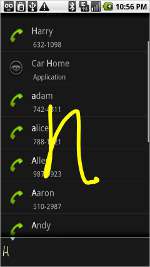 Most of the Android handsets, working on Android version earlier than 2.3 Gingerbread, will find this app handy, whereas those with the latest version of Android will not need this app since the phone resources are much better managed on the latest version.
Most of the Android handsets, working on Android version earlier than 2.3 Gingerbread, will find this app handy, whereas those with the latest version of Android will not need this app since the phone resources are much better managed on the latest version.
Google Gesture Search (Android)
Price: Free
While the number of apps for the Android Market is swelling by the day, Google still makes extremely popular apps on the platform, partly because it understands the Android platform better. The Google Gesture search is one such useful app which allows the users to search better and improve their efficiency.
 The app helps the users turn their phone screen into an elementary keyboard, so if they write the letter ‘w’ on their phone screen using their finger, all the contacts starting with the letter ‘w’ begin to appear on the screen, along with music tracks. If the users write more letters on their screen, the search becomes better and narrower so there is more likelihood of getting what they want.
The app helps the users turn their phone screen into an elementary keyboard, so if they write the letter ‘w’ on their phone screen using their finger, all the contacts starting with the letter ‘w’ begin to appear on the screen, along with music tracks. If the users write more letters on their screen, the search becomes better and narrower so there is more likelihood of getting what they want.
Instapaper (iOS)
Price: Rs 220
This iPhone app allows users to save articles which they can read later at their convenience. Users need to install a bookmark on their computer and whenever they come across pages they wish to read later, they just need to click on the bookmark and page is sent to Instapaper.
Users can read the same article later on their iPhone or iPad through the Instapaper client – on the Instapaper website in the browser.
 Android users can search the Android Market for third party apps such as ‘Readingo’ which allows them to use Instapaper on their Android phones. The Pro version of Instapaper allows users to tilt the screen and scroll down the page without touching the screen. The tilt screen feature can be turned off and on according to users’ convenience.
Android users can search the Android Market for third party apps such as ‘Readingo’ which allows them to use Instapaper on their Android phones. The Pro version of Instapaper allows users to tilt the screen and scroll down the page without touching the screen. The tilt screen feature can be turned off and on according to users’ convenience.
Dropbox (Android, iPhone, BlackBerry)
Price: Free
The Dropbox app allows users to access their files across all devices they need. The users just have to create a free Dropbox account, and download the Dropbox app, after which they can save all files, documents, pictures, movies in their Dropbox folder.
The files are available on all the computers and smartphones linked with the users’ Dropbox account. Once the linking is done, the app becomes dead simple to use. Whatever device being used by the users, the Dropbox is the place where all the files users need later can be dropped.


