In a world filled with robocalls and spam callers, it’s more important than ever to have a call blocker and identifier app on your phone. Truecaller is one of the most popular call blocker and caller identification apps out there, and it recently released an update for iPhone users for better and more efficient operations.The latest update for the iPhone App of Truecaller is built from ground up with a few improvements to help iPhone users identify and block spam calls.
How to use Truecaller
Truecaller is a powerful phone number lookup and blocking tool that can be used on your iPhone. With Truecaller, you can easily find out who is calling you, even if they’re not in your contact list. You can also block unwanted calls and spam messages.
If you’re not familiar with Truecaller, it’s a free app that allows you to identify unknown callers and block unwanted calls. It also has a handy spam filter that blocks unwanted messages.
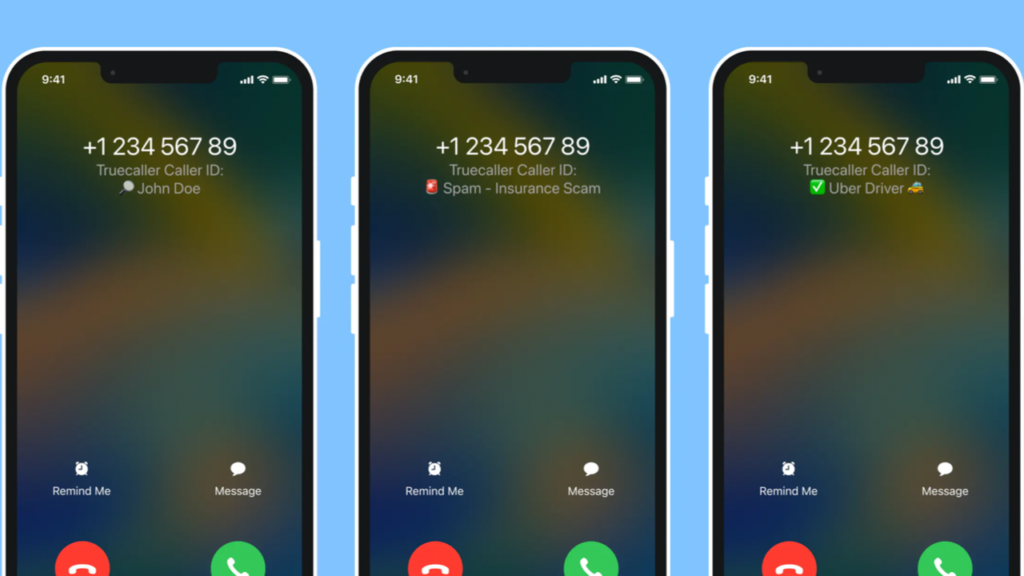
To use Truecaller, simply download the app from the App Store and install it on your iPhone. Once it’s installed, open the app and grant it permission to access your contacts.
Now, whenever you receive a call from an unknown number, Truecaller will display the caller’s name (if available) and their location. You can also see a list of recent calls from unknown numbers in the app’s history section.
If you want to block a particular number, simply tap on the number in the question and select ‘Block Number’.
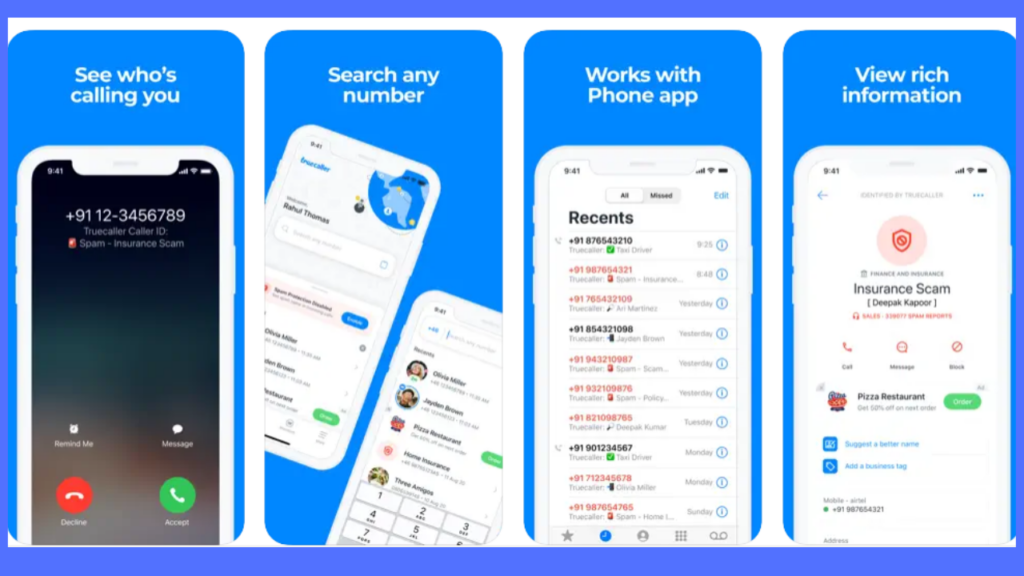
If you’ve ever used Truecaller on your Android device, then you know how useful the app can be. Fortunately, Truecaller has been updated for iOS, and there are some new features to check out. Here’s a quick guide on a few improvements that have a way to Truecaller app on your iPhone.
Better Caller ID
Truecaller says that it has built an all-new architecture from the ground up that can more effectively take advantage of advanced background features in iOS. The app relies on the Truecaller Community to report spam numbers in real-time. With that, it has developed and improved the most current, accurate, and complete Caller ID and spam detection for every geography by automatically updating spam information without you having to lift a finger.
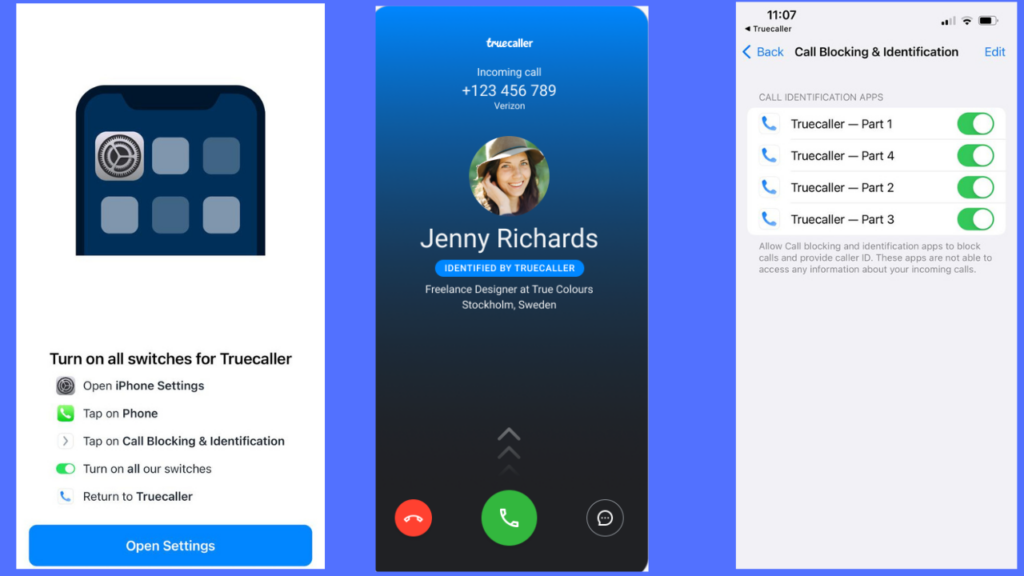
This means that there’s no need for you to wait until after the call to look up a number, as your Truecaller app will be able to identify it while it’s ringing. The app also has a complete design refresh that results in much quicker signup, and more simple navigation through the app.
Caller ID Emojis
Caller ID emojis cane be helpful for quickly identifying a verified or a spam call. All numbers that have high report of spam activity will be identified with a red light emoji. All numbers that are verified by Truecaller will be identified with a Green tick emoji. If you’re receiving a call from a Truecaller Android user, those calls will be identified with a Smartphone emoji. For all calls that are not identified, one can search for them on Truecaller. Once you’ve searched, future calls from that number will be identified with a magnifying glass emoji.
Search without opening app
You can search for a number without opening the Truecaller app. If you have a missed call from an unknown number, you can simply go to your call log, tap the info button, and ‘Share Contact’ to Truecaller. It will identify the name of the caller, and then it will show up in your iPhone Call Log. Moreover, if that number calls again, the Truecaller Caller ID will identify it while it rings.
Read More: Apple launches iPhone 14 series: India Price, Availability
Upcoming features in Truecaller for iPhone
Truecaller also described some of the features upcoming for the iPhone app. This includes:
- Major improvements in SMS filtering, spam detection and community-based services, including a redesigned number look-up widget to search unknown callers even faster.
- The iPhone app will also get automatic blocking of top spammers, the ability to view detailed statistics on spam-marked numbers and the ability to view and contribute comments on spam-marked numbers for additional context.


