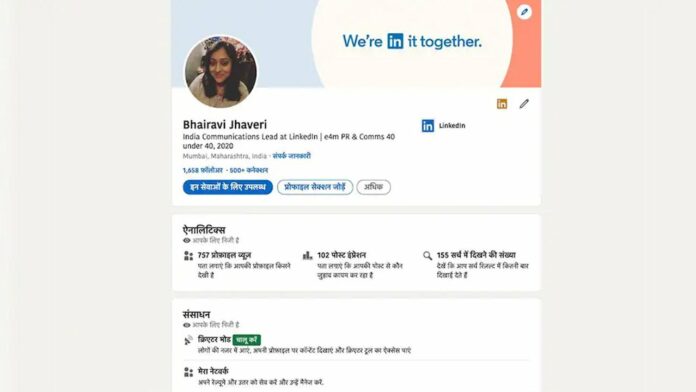Professional social network site LinkedIn has today announced the launch of Hindi language support in India. It is the first Indian regional Language on LinkedIn, supporting 600 million Hindi language speakers globally. With the launch of Hindi, LinkedIn now supports 25 languages globally.
Hindi language support on LinkedIn is now live for both mobile and desktop users. The company says that it will widen the range of job opportunities available for Hindi speaking professionals across industries, including more banking and government jobs.
How will it help users
Now, after the Hindi language addition, users in India will be able to access the platform in Hindi. The Hindi language addition will help in overcoming the language barrier for Hindi speakers across the world.
Users can now create their LinkedIn profiles in Hindi. Hindi speaking members and recruiters can easily find them for relevant opportunities. Members can now access their feed, profile, jobs, messaging, and create content in Hindi on their Desktop.
As per LinkedIn, India is the second-largest market in terms of members. This launch in India will allow LinkedIn to add more users to its platform. Many Indians who are not comfortable posting their profile in English in India can now easily use LinkedIn in Hindi. They can now express themselves freely in Hindi.
“With the launch of Hindi, now more members and customers can unlock greater value from the platform through content, jobs, and networking, and express themselves in a language that they feel comfortable in,” said Ashutosh Gupta, India Country Manager, LinkedIn.
How to use LinkedIn in Hindi
To view the LinkedIn mobile application in Hindi, smartphone users must select Hindi as their preferred device language under phone settings. LinkedIn experience will automatically be available in Hindi for all those LinkedIn users who are already using Hindi as their preferred Language on their smartphones.
Step 1: Click on the ‘Me’ icon at the top of the LinkedIn homepage and select ‘Settings and Privacy.’
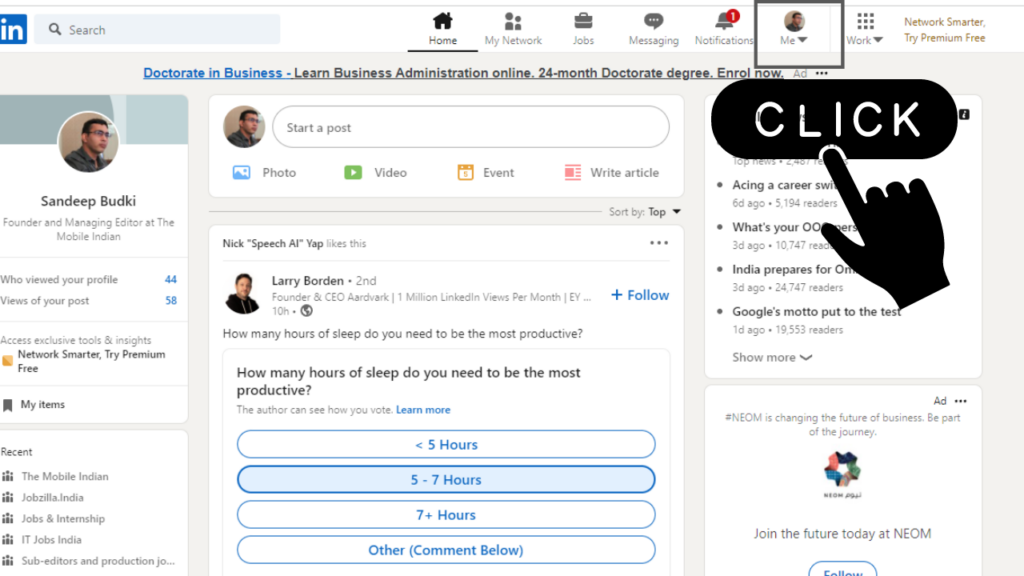
Step 2: Click Account preferences on the left, select Site preferences and click Change next to Language.
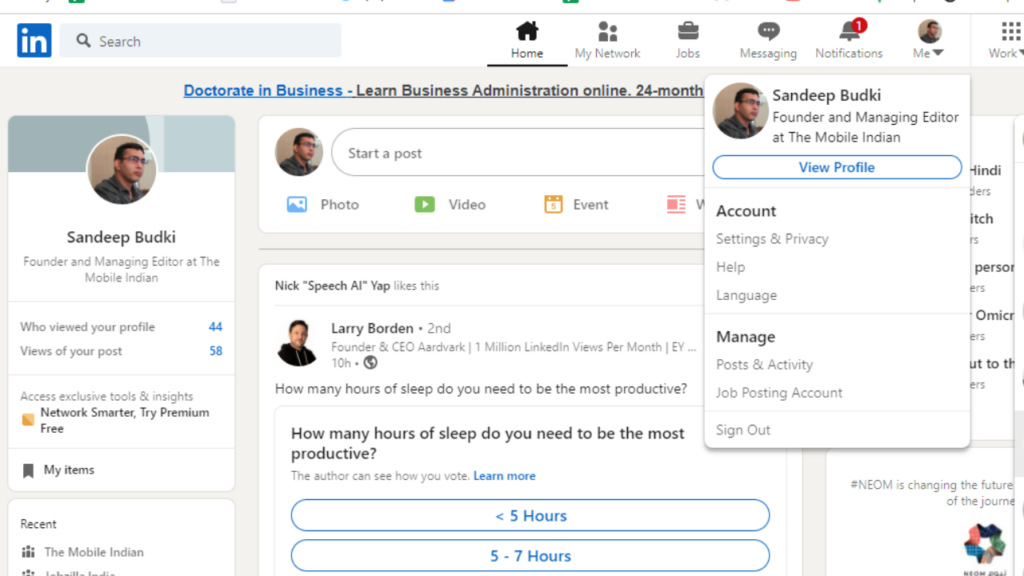
Step 3: Select the Language you want from the dropdown
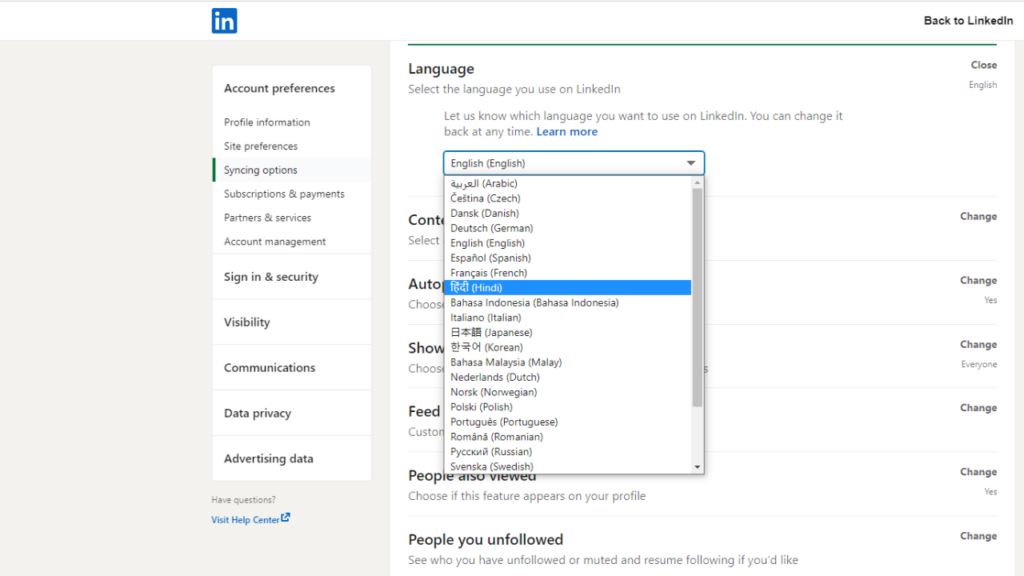
Step 4: Select ‘Hindi’ from the dropdown list
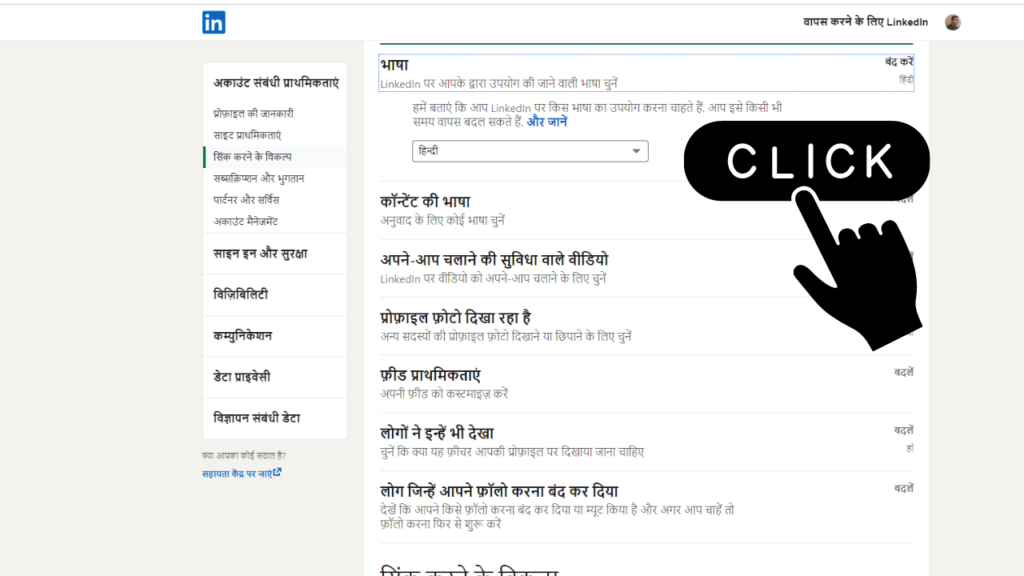
Members with existing English profiles can add a second language profile in Hindi. At present, adding a second language profile is currently only available on the Desktop. To create a dual language profile, members will need to click on the “Me” icon. Then click on “View Profile” and then “Add profile in another language”.
To display their existing profile in Hindi, members will need to create a secondary language profile. But it should be in the same Language as their existing profile. Then they can choose a preferred language for an existing profile from a dropdown list. The list will have 25 languages, which now includes Hindi.
LinkedIn says that the feature is part of the Phase 1 roll-out. They will make use of feedback from users to improve the experience in future. The Hindi support is now available in Hindi on Desktop and Android. It will roll out to all iOS users in the coming days.