Snapchat is a popular social media platform that allows users to share disappearing photos and videos, commonly known as “snaps.” While the App offers a fun and engaging way to connect with friends, it can sometimes expose users to sensitive or inappropriate content. In this blog post, we will guide you through the process of blocking sensitive content on Snapchat, ensuring a safe and enjoyable experience for users of all ages.
Understanding Snapchat’s Content Controls
Snapchat offers several built-in features that allow you to manage the content you see on the platform. By customizing these settings, you can filter out sensitive or inappropriate content and create a secure environment for yourself or your loved ones.
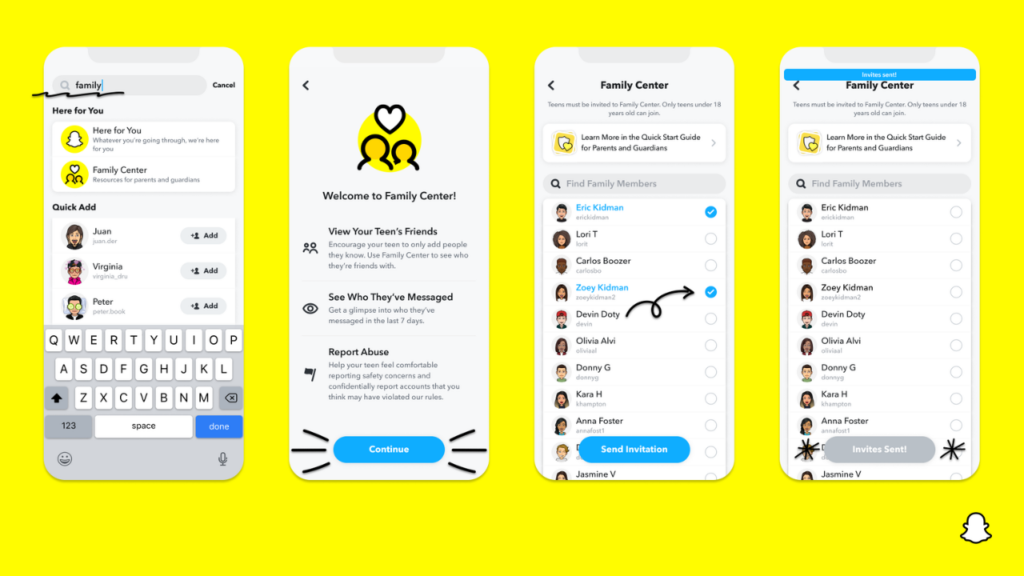
Enable Safe Mode
Safe Mode is a feature that hides explicit content from your Discover feed. To enable Safe Mode, follow these steps:
a. Open the Snapchat app and tap on your profile icon in the top left corner.
b. Tap on the gear icon in the top right corner to access the settings menu.
c. Scroll down and tap on “Who Can…” under the “Who Can…” section.
d. Find “Safe Mode” and toggle it on.
By enabling Safe Mode, you can prevent explicit content from appearing in your Discover feed, ensuring a more family-friendly experience.
Read More:
How to unlock your Snapchat account? Explained
Snapchat Support: How to reach them?
Block Users and Content
If you find a specific user or content inappropriate or offensive, you can block them directly. Here’s how:
a. Tap and hold on to the user’s name or the content you want to block.
b. Select “More” from the list of options that appear.
c. Tap “Block” and confirm your decision.
Blocking a user will prevent them from contacting you or seeing your content. Similarly, blocking content will remove it from your feed, ensuring a safe and enjoyable experience on Snapchat.
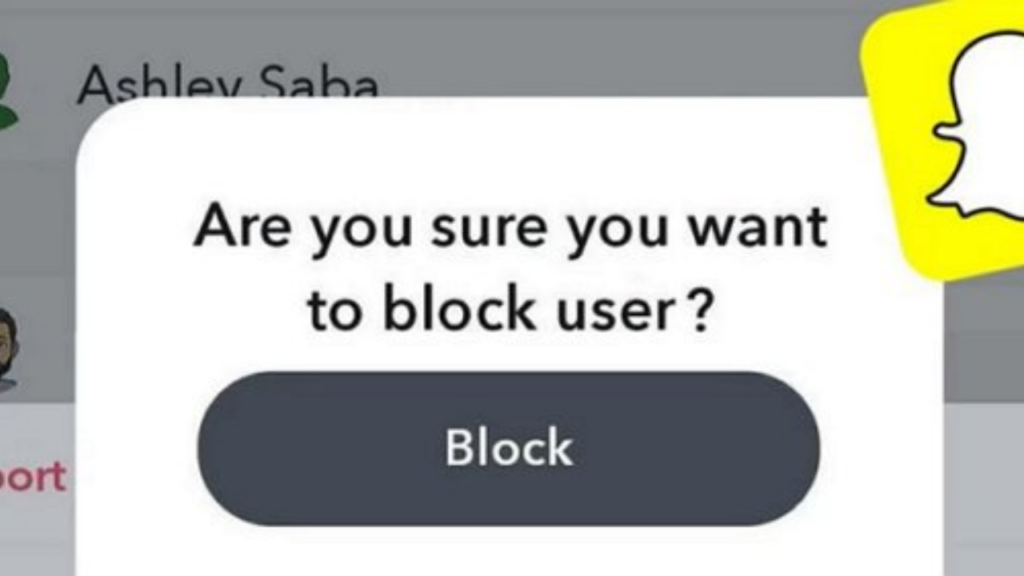
Manage Privacy Settings
Snapchat’s privacy settings allow you to control who can send you snaps, view your stories, and see your location. To customize these settings:
a. Open the Snapchat app and tap on your profile icon in the top left corner.
b. Tap on the gear icon in the top right corner to access the settings menu.
c. Scroll down to the “Who Can…” section and tap on the various options to adjust your preferences.
By managing your privacy settings, you can ensure that you only receive content from trusted friends and minimize the risk of encountering sensitive material.
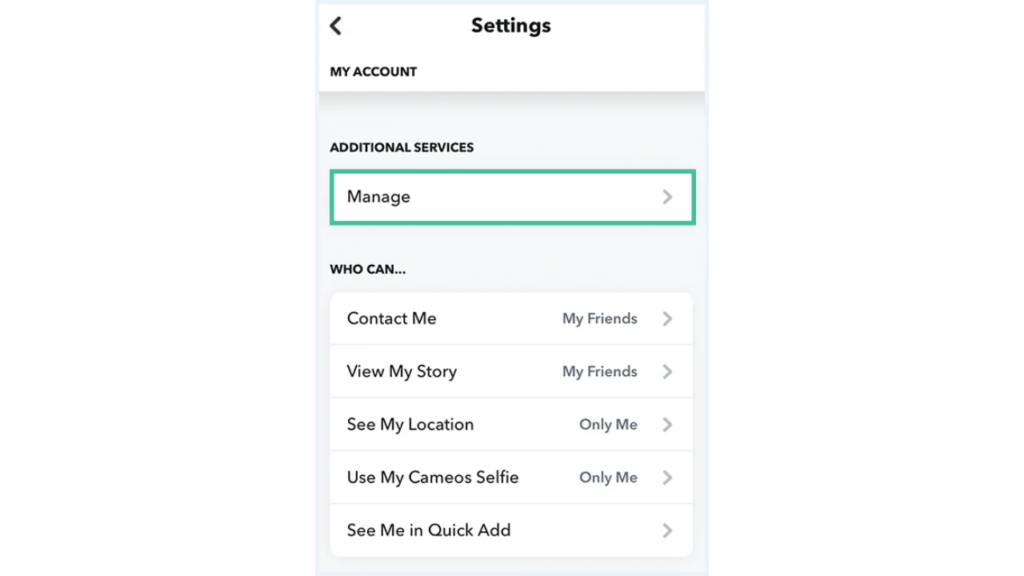
Report Inappropriate Content
If you notice any explicit or inappropriate content on Snapchat, you can report it to help make the platform safer for everyone. To report content:
a. Tap and hold on to the content you wish to report.
b. Select “Report” from the list of options that appear.
c. Choose a reason for reporting and follow the prompts to submit your report.
Snapchat takes user reports seriously and will review the content to determine whether it violates their community guidelines. Reporting inappropriate content helps Snapchat maintain a safe and welcoming environment for all users.
Have Fun on Snapchat the safe way
Snapchat is a fun and engaging platform for connecting with friends, but it’s crucial to prioritize safety and security when using the app. By enabling Safe Mode, blocking users and content, managing privacy settings, and reporting inappropriate material, you can create a safe and enjoyable Snapchat experience for yourself and your loved ones. With these tools in place, you can confidently snap away, knowing you’re protected from sensitive content. Happy snapping!


