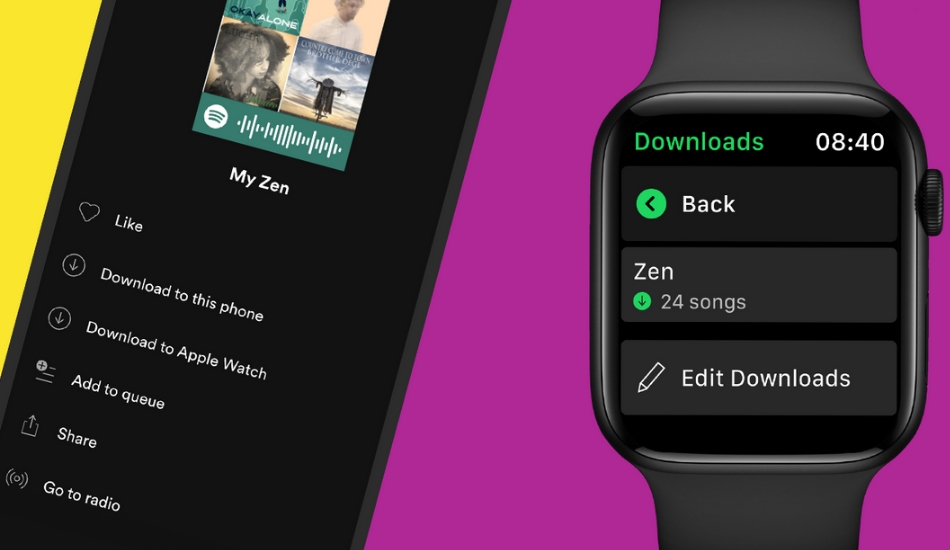Spotify has announced a new feature for the Apple Watch users where people will now be able to store offline music on their watch from Spotify including playlists, albums, and podcasts. However, this functionality of downloading will be available only to the premium users.
“All users are already able to play tracks, albums, playlists, and podcasts, and now Premium users will also be able to download everything they’re listening to for a true offline and phone-free experience. This is on top of all the other Spotify features on Apple Watch—from Connect & Control to streaming to Siri”, said Spotify in a blog post.
Here’s how you can download your favorite music and podcasts on your Apple Watch:
- Find the music and podcasts you want to download on your watch.
- Select the playlist, album, or podcast and press the three dots (…) and choose “Download to Apple Watch.”
- To check on the progress of your download, head over to the Downloads section on the watch.
- Once playlists, albums, or podcasts in your library are downloaded, you’ll see a little green arrow next to their names.
- Now you can start listening to your favorite tracks anywhere by connecting your headphones.
The feature requires Apple Watch Series 3 or later, with watchOS 6.0+ (recommend 7.1+) with a cellular connection or wifi to work.
You can also ask Siri to play your favorite song for you just by saying “Hey, Siri” followed by your command to play your favorite songs, artists, albums, playlists, and podcasts. You can also “like” music, ask what’s currently playing, and control your media settings, like volume, skip track, play, and pause.