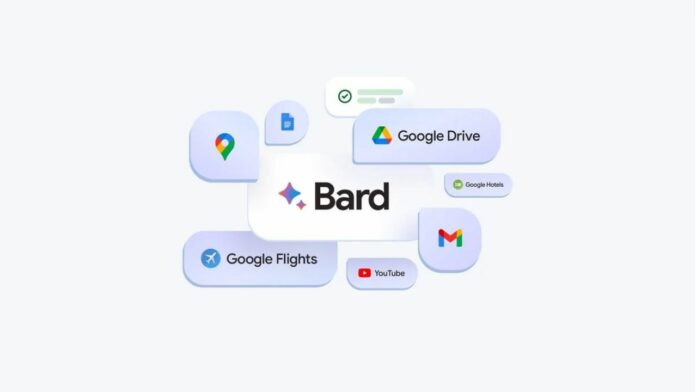Google’s AI language model, Bard, has received an update that includes support for Extensions. This update is being hailed as Bard’s most advanced version to date. With the addition of Extensions, Bard can now seamlessly integrate with Google’s apps and services to provide even more helpful responses. For example, you can now ask Bard to provide you with the quickest route to a café of your choosing or the route with the least amount of speed cameras. Keep reading to learn more about Extension support on Bard.
What are Bard Extensions?
Bard extensions can find and show you relevant information from Google tools, including Gmail, Docs, Drive, Google Maps, YouTube, and Google Flights and Hotels. You can access this information even when the information you need is across multiple apps and services.
Google gives an example of planning a trip to the Grand Canyons, where you can now ask Bard to determine the dates that work for everyone from Gmail, look up real-time flight and hotel information, see Google Maps directions to the airport, and even watch YouTube videos of things to do there — all within one conversation.
Bard extensions are now turned on by default when you access the generative AI, and you can turn them off at any time by going into the settings. However, Workspace extensions are kept off as they require permission to access your Gmail account if you wish to turn them on. Google notes that if you use the Workspace extensions, your content from Gmail, Docs and Drive is not seen by human reviewers, used by Bard to show you ads or train the Bard model.
Read More: Is Google Bard a Google Assistant replacement?
A double-check feature
Next, Bard can now perform a double-check on its responses via the ‘Google it’ button. “When you click on the “G” icon, Bard will read the response and evaluate whether there is content across the web to substantiate it. When a statement can be evaluated, you can click the highlighted phrases and learn more about supporting or contradicting information found by Search”, said Google. This feature is currently available only when using Bard in the English language.
Better shared conversations
Google Bard is now also getting an enhanced shared conversations feature. With this, if someone shares a Bard chat with you via a public link, you can continue the conversation that person initiated and further build on it by asking Bard additional questions about that topic or using it as a starting point for your ideas.
Lastly, Bard’s existing features, which are limited to English, such as the ability to upload images with Lens, get Search images in responses, and modify Bard’s answers, will be supported in more than 40 languages.