Facebook yesterday announced a new feature for its mobile App called “Quiet-Mode”. Quiet mode will pause most notifications and remind you that it’s turned on when you try to open the software on your phone while the mode is still active.
It’s not made very clear which update fall in the “most” category and will be blocked. The company says that updates concerning things like privacy will break through the “Quiet-Mode” as it is a legal requirement. The app is different from “mute push notification” that only stops push notifications, but not those within the app, for a designated amount of time. When enabled, the app’s interface is hidden behind a fullscreen notification reminding you that the setting is turned on and displaying how much time is left until Quiet Mode ends.
This setting can be found under your Facebook’s “Your Time on Facebook” dashboard. “Your Time on Facebook” was added in November 2018 as a medium of promoting digital well-being. The introduction of quiet mode is a part of a larger update to the dashboard that Facebook says will add week-over-week trends, usage tracking for daytime versus night, and a counter for the total number of visits.
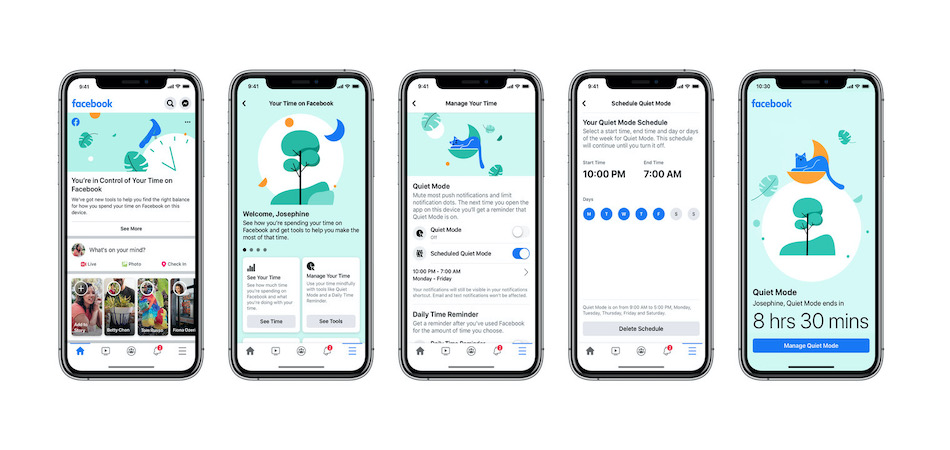
Quiet Mode can be enabled both manually and via a set schedule. “As we all adjust to new routines and staying home, setting boundaries for how you spend your time online can be helpful. Whether it’s to help you focus on your family and friends, sleep without distraction or manage how you spend your time at home, we have tools that can help you find the right balance for how you use Facebook,” reads a new update to the company’s ongoing COVID-19 information blog post.
Along with quiet mode, Facebook has also added new shortcuts to the notification settings and News Feed preferences panel, so that “you can make the most of your time on Facebook by controlling the type of posts you see in your News Feed as well as the updates you receive.”


