Google has announced the release of Android 16 QPR1 Beta which comes with the much-awaited Material 3 Expressive design language for Android. The new update completely changes some of the user interface elements in Android on Pixel devices and here’s how you can install it.
Android 16 QPR1 Beta: What’s New?
Android 16 QPR1 includes some of the Material 3 Expressive changes covered in last week’s announcements, with visual refreshes to notifications, quick settings, the lock screen, and the launcher.
Material 3 Expressive feels more fluid and introduces a system of more natural, springy animations. Android is also getting updated dynamic color themes, responsive components and emphasized typography so you can customize your phone to your style and preferences. And Google is working to bring these visual choices across Google apps like Google Photos, Fitbit and Gmail.
The design balances modern aesthetics with improved functionality. You can now customize Quick Settings to fit in more of your favourite actions like Flashlight and Do Not Disturb. The whole notification shade and the quick settings shade has also been redesigned. The all-new Live Updates feature helps you easily track progress notifications from select apps. For example, after placing an Uber Eats order, you get a glanceable Live Update to track your delivery progress.
Google says that unlike developer previews and betas for unreleased, major versions of Android, the QPR beta builds are suitable for general use.
Android 16 QPR1 Beta: Supported Devices, Installation Guide
The supported devices for this update include all those Pixel phones that have a Tensor chip. The device list is as follows:
- Pixel 6
- Pixel 6 Pro
- Pixel 6a
- Pixel 7
- Pixel 7 Pro
- Pixel 7a
- Pixel Tablet
- Pixel Fold
- Pixel 8
- Pixel 8 Pro
- Pixel 8a
- Pixel 9
- Pixel 9 Pro
- Pixel 9 Pro XL
- Pixel 9 Pro Fold
- Pixel 9a
As for the installation guide, you can get the OTA update for Android 16 QPR1 by opting into the beta program through the dedicated website.
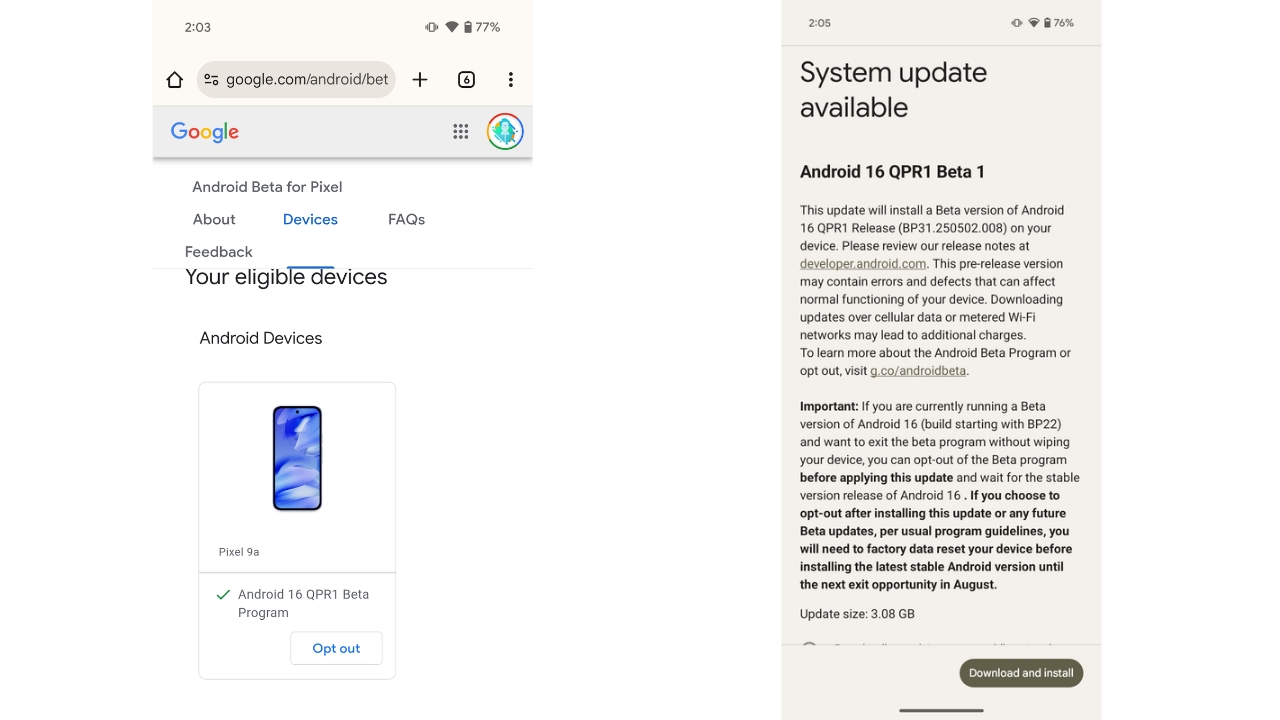
After logging into your Google account, tap on the “Opt-in” button below your supported Pixel device and then accept the terms and continue. Finally, tap on “confirm and enroll”. Now, open the Settings app, go to “System”, tap on “System Update”, and download and install the update.
Alternatively, if you have a PC, you can also sideload the update but make sure to download the correct OTA builds for your phone.



