Android 11 just got announced for the Pixel phones and is now rolling out through OTA for Pixel Devices. A bunch of other devices have also got the new update through betas.
Here we are covering the top 10 features of Android 11 that will improve the overall experience of using your Android device and also so that you don’t miss out on any of them.
Notification History
Notification history has been the one thing that every Android user needs at some point of time. The feature can be accessed with the help of 3rd party apps, but now it has been baked into the OS itself.
To enable it, you’ll have to go to Settings > Apps & notifications > Notifications > Notification history and then enable it as it is disabled by default.
The feature only starts recording notifications when you turn it on, which means the notifications that arrived earlier before the feature was off, wouldn’t have been recorded. After turning it on, even the silent notifications that arrive but don’t make it to your notification panel, will be shown under the notification history.
Built-in Screen Recorder
Many of the gamers and even an average consumer might need to screen record a specific video or an action happening on the screen. This was done earlier with the help of 3rd party apps like AZ Screen Recorder.
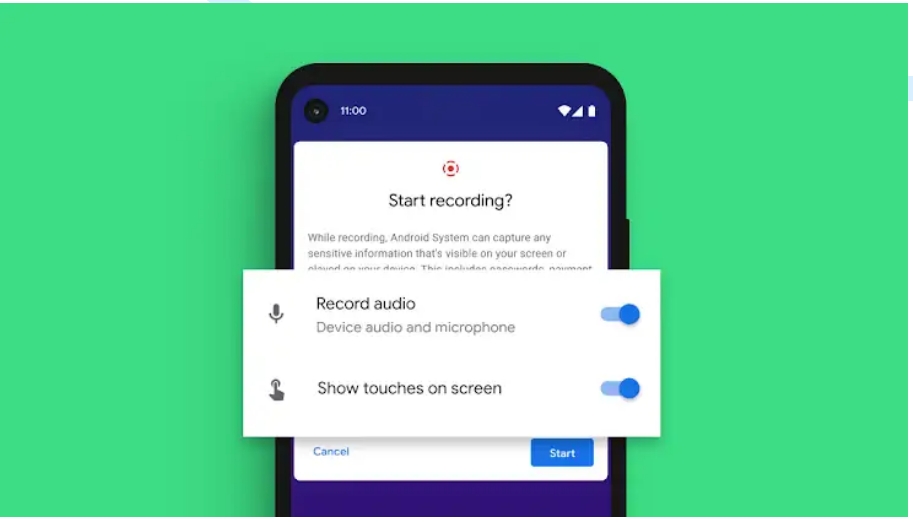
But now, with Android 11, a built-in screen recorder has made its way into the OS. The new screen recorder can be accessed as a tile through the Quick-Settings panel. Once clicked, before you can start recording, you can also change some settings for the screen recorder. For example, you can choose to record or not record the internal/external audio of the device. It will also give you an option to show the taps on the screen where you click with your finger, etc.
This is a helpful addition for many users as they won’t have to download a third-party App from Play Store for screen recording.
Notification Revamp
The new notifications on the Android 11 have been revamped to make your life easier.
On Android 10, the notifications are categorized under 2 sections which are normal notifications, and ‘Other Notifications’ that contains all those notifications which are silent and don’t need the user’s attention. The user can also choose which notifications goes under which section.
This system has been revamped in Android 11, as there are now 3 categories of notifications which are Conversations, Alerting, and Silent.
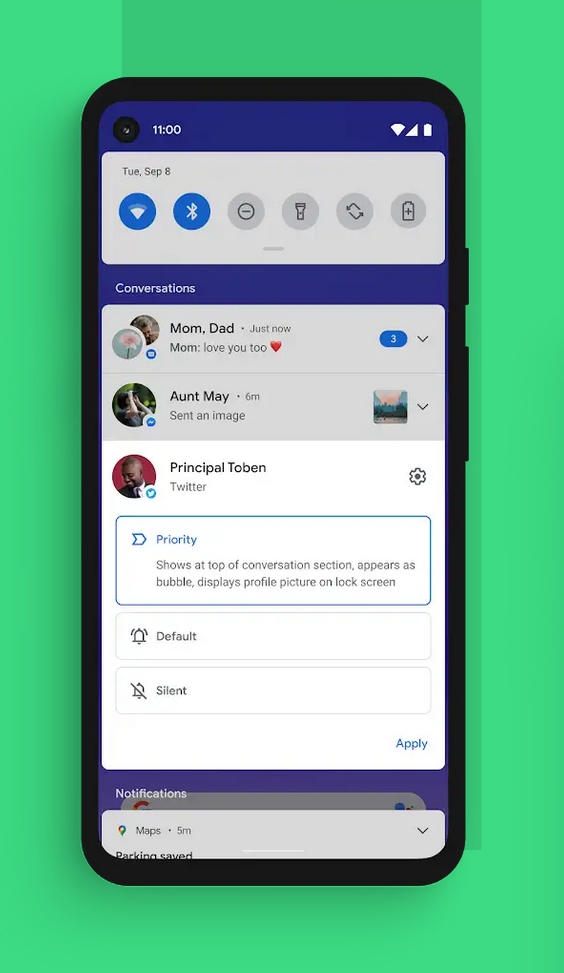
The first category consists of all the conversation related notifications from chat apps like Messages, WhatsApp, FB Messenger, etc or wherever you are chatting directly with someone. These notifications can also be prioritized according to your needs so you don’t miss out on any of them. For example, you can prioritize the chat notifications from your dad rather than your friend’s notification popping up on top.
Alerting notifications will alert the user with a notification sound/vibration and Silent notifications will act just as they have been till now. All of the previous controls like where you can completely silence notifications from an app, prevail in Android 11 too.
App Suggestions on Homescreen (Pixel Exclusive)
This feature is much the same as the one where Android would suggest you the top apps that have been used frequently in the past, in the top row of the app drawer.
Now, these suggestions will also appear in the dock on the homescreen. The dock is an area at the bottom of your homescreen and the last row of apps that appear on the homepage.
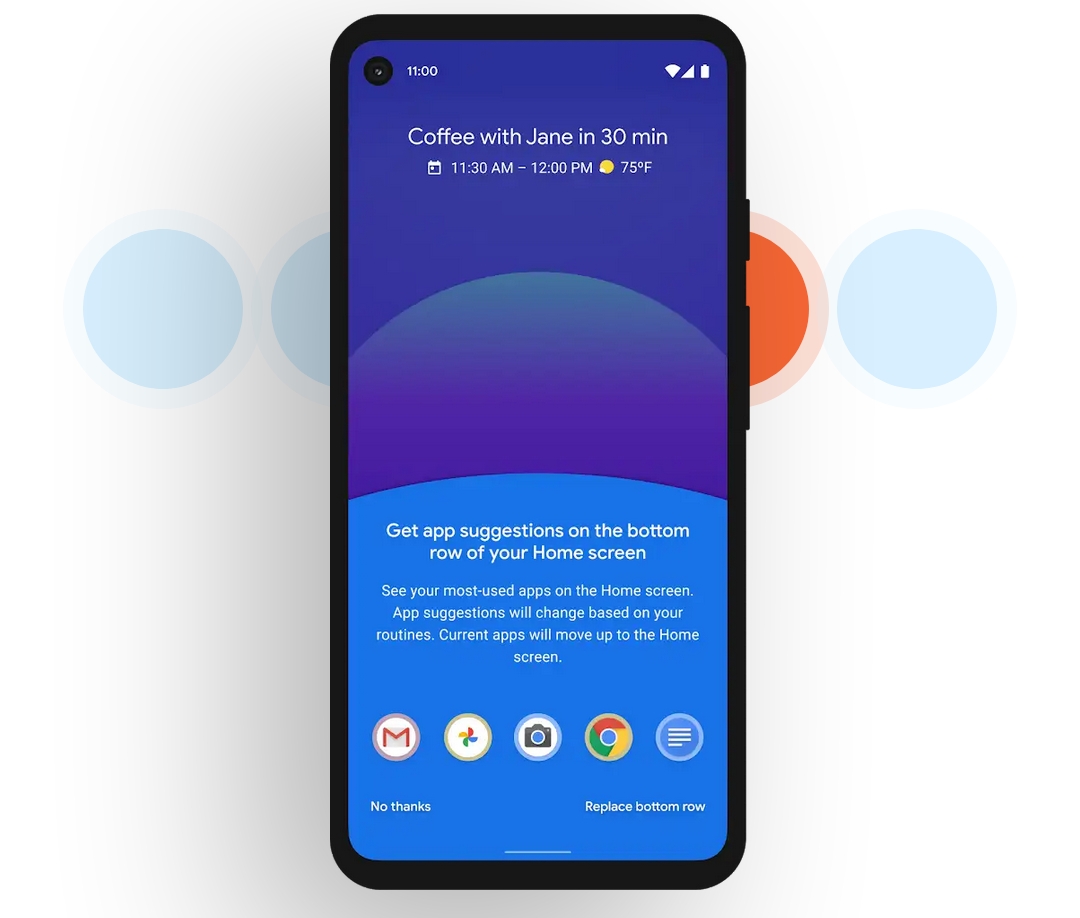
The dock will now smartly suggest you 5 apps after considering various other factors so you don’t have to look for them and can access it quickly. These apps might change from time to time throughout the day based on your usage. This feature can also be turned off if you only want your choice of 5 apps to be present in the dock.
Unfortunately, as this feature requires the Pixel Launcher to work, it has been made exclusively for the Pixel and no other manufacturer has it in their version of Android 11. Google might make it available for everyone in the future, but for now, it is a Pixel-Exclusive.
Permission enhancements
With Android 11, Google is also focusing on its security and privacy features that are available in the OS.
On Android 10, if you install an app and open it for the first time, it gives you 3 options related to the permissions you grant to the app. It asks you if you want to grant a specific permission to the app all the time, or only while using the app, or not at all grant it any permission. For example, if the app needs to know your location, you can select ‘Only While Using the App’ when it asks you for the permission so that after you close the app, it doesn’t access your location in the background.
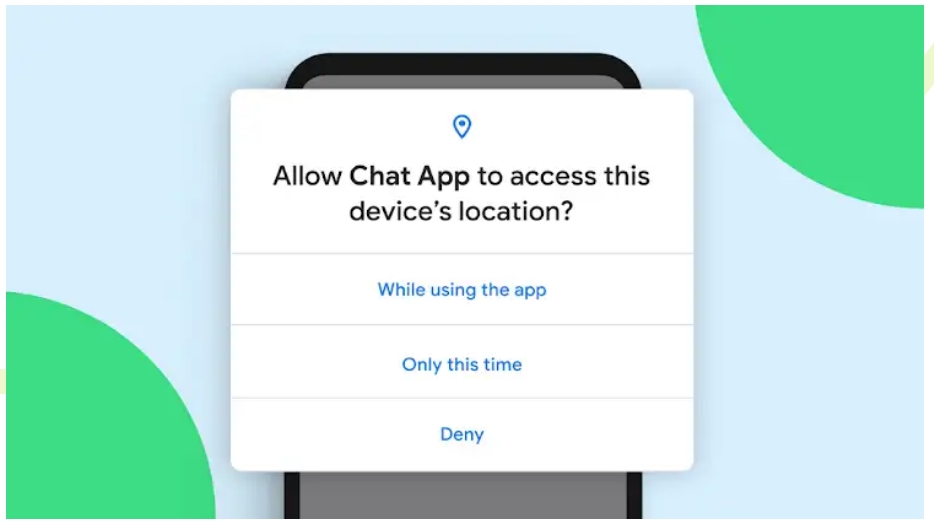
With Android 11, the user can now grant a specific permission to the app just for that specific session for which he/she has opened the app. This means that after you close the app, Android will automatically revoke that specific permission and will again ask you to grant it, the next time you open the app.
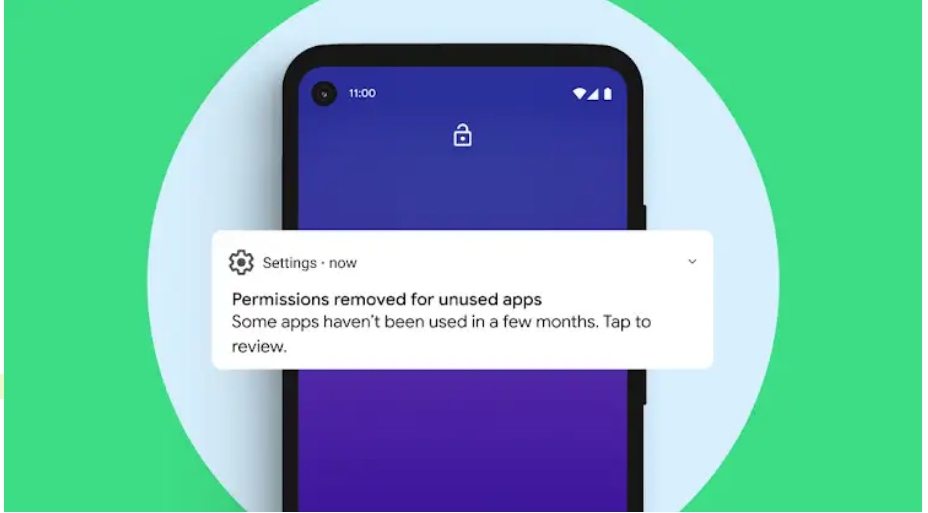
Another security related feature that made its way is the auto-reset permission feature. With this, if you have not used the app for a long time and you had granted it specific permissions, Android will automatically revoke all the permissions from the app and you’ll have to grant them again when you next open the application.
Android Auto goes Wireless

If you have a car which supports Android Auto in its multimedia system, you might have faced the hassle of connecting a cable to your phone every time you want to use Android Auto, unless you have a Pixel as it supports wireless functionality.
But with the latest generation of Android, Android Auto is going wireless, means you can sync and connect your phone to your car’s multimedia system wirelessly, no matter what phone you have. But for this to work, the head unit in your car will also have to support the wireless functionality which means that the people who own an older car, might still not be able to take advantage of this.
But with the newer cars, it will change and now you won’t have to face the hassle of connecting a cable every time.
Smart Device controls
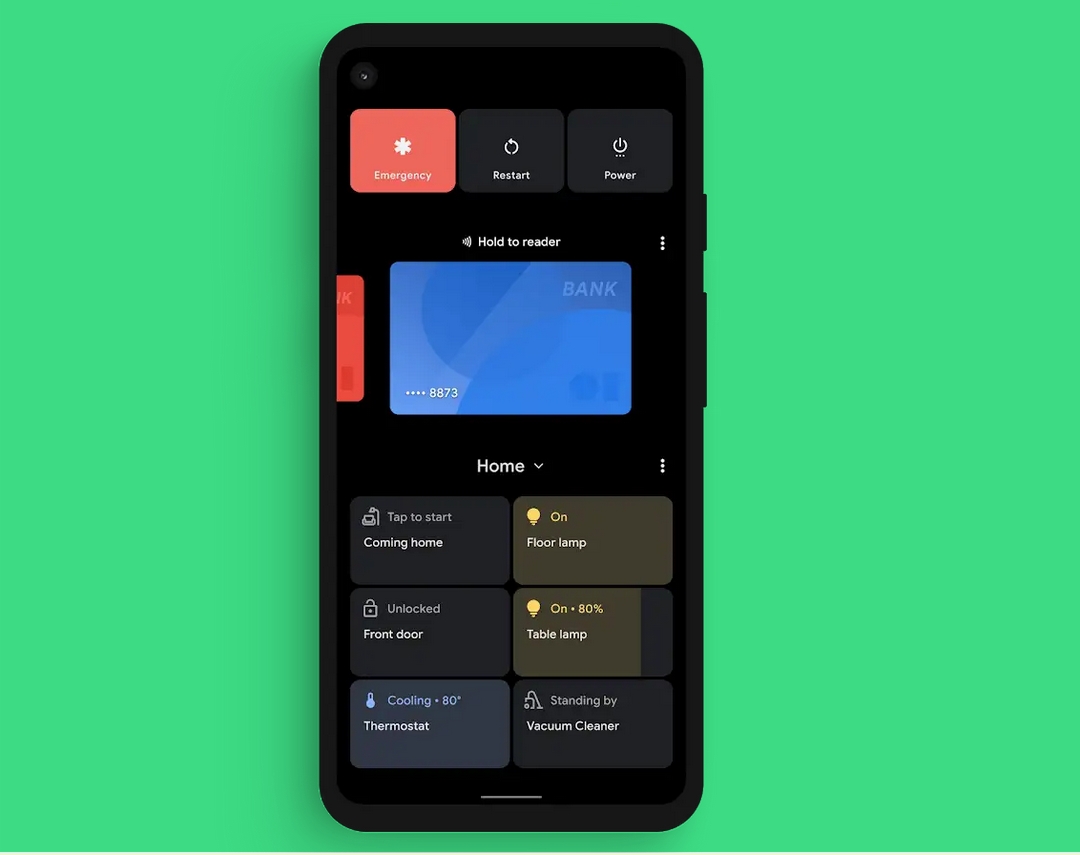
With Android 11, the power menu of the device that pops up when you press and hold the power button, is also getting an overhaul.
Now, the power menu also consists of your smart home devices like the wireless lights that connect through WiFi. With this design change, you’ll be easily able to control your smart devices without needing to open the specific app for that device.
This change comes as a result of the growing popularity of the smart home devices that every household is incorporating in their houses.
Additionally, there is also a Google Pay shortcut which allows you to quickly use a payment method with which you want to make the transaction. This feature will also be useful in India now as Google Pay is already testing contactless NFC based payment system in India through their app (formerly Google Tez).
Bubbles
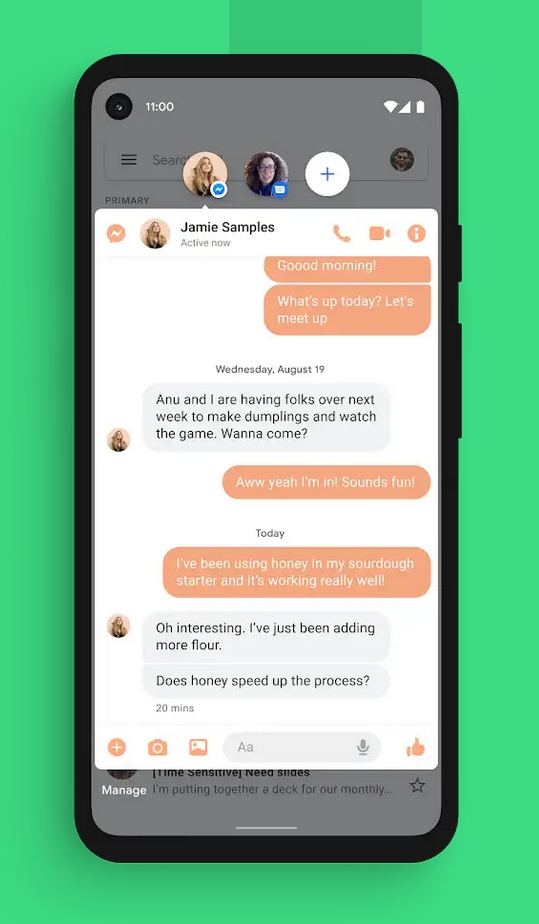
Don’t mistake this with a game, as it is another feature which is related to the conversation aspect.
If you have used Facebook Messenger, you might be knowing about the Chat Heads which creates a bubble-like element on the EDGE of your screen with which you can access the conversation of a particular person and reply to them.
This feature is now being made available system-wide and will be available for any chat app like WhatsApp, Messages, Instagram DM, etc. With this, you’ll have a bubble of the conversation with a particular person with the exact same design as Chat Heads in messenger. When you are done with the conversation, you can drag that bubble to the cross which will appear after you click and hold on that bubble.
Security updates through Play Store

When new Android versions or Security Patches are made available by Google, they are pushed to your device through your manufacturer.
Some part of this is changing with Android 11 to provide you with faster security related updates so that your phone always stays secure.
With Android 11, Google can push security updates through Play Store. For example, if a major security loophole has affected millions of devices, instead of waiting for the manufacturer to fix it, Google will directly push the fix of the loophole to your device through Play Store. But Google still cannot push major Android Updates or Security Patches with this system.
Even if Security Patches cannot be pushed this way, it is still a great feature to have as our devices will get the fixes to some security issues very quickly compared to before.
Media Controls
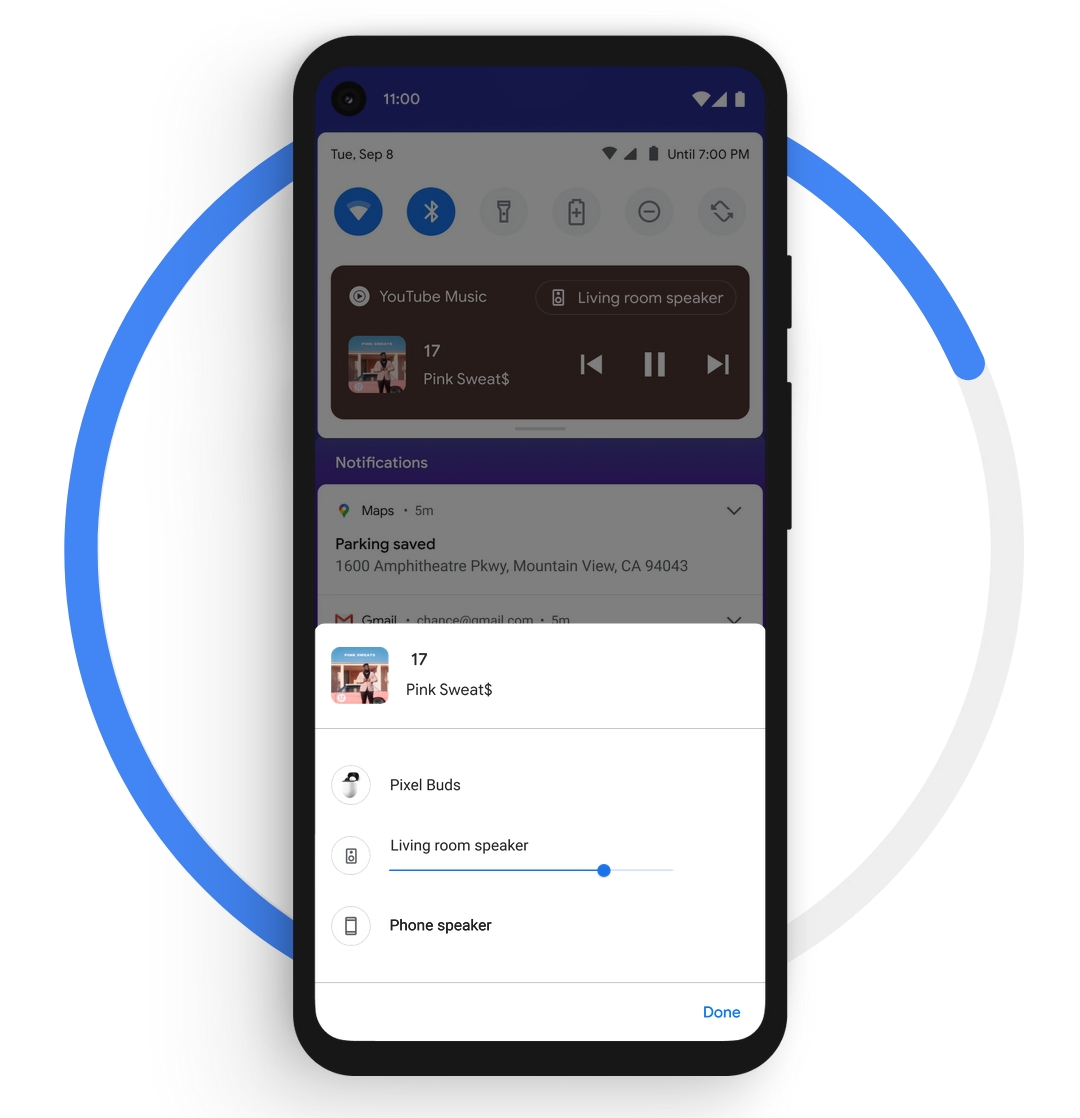
This new design change is also the most anticipated feature which arrived with the first Developer Preview of Android 11.
If you are on Android 10 and start playing music through an App, a Music Player notification appears in the Notification Panel and gets pinned to the top unless you stop the music and quit the player.
With Android 11, the music player is now moving a bit up, into the Quick Settings panel where other tiles are present. Now, when you swipe down once, the music player will be shown in the form of a mini-player which will show you the app name, basic controls, album art and on which system the music is playing.
But when you swipe down even further below, the player will expand, also revealing a seek bar, and will now show you a bigger player like how it used to appear in the notification in Android 10. You can also change the output method of the audio by pushing it to another device, for example, a wireless speaker, just with the click of a button (speaker-shaped) which appears in the player itself.
You can also swipe the player away like you used to in Android 10 if you don’t want it there, and there’s also an option to automatically close the music player once you have stopped the music.
These were the top 10 features that have been introduced in Android 11 which will help you better the overall performance, security, experience of using your Android device.
The Android 11 update has started rolling out for the Pixel devices and many other OEMs have launched beta versions of their respective skins based on Android 11 which are now available to download and install manually.


