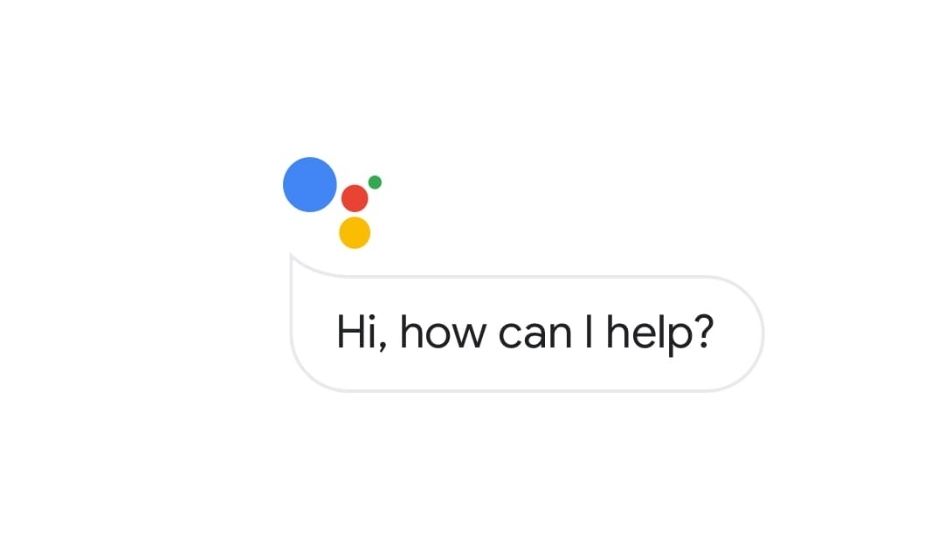The current pandemic is surely taking a toll on the health of the people as experts fear that the obesity rate in people might increase significantly. If you’ve found out that you’ve gained weight, now is a good time to start eating less and doing more exercise and take help of Google Assitant which will help you stretch, walk, and drink water on regular intervals.
This new feature is available in English. All you need to do is enable the routine in the Assistant settings of your Android/iOS device and you’re good to go.
An example of how this works is, at 1 PM, the assistant may suggest you go for a walk and drink a glass of water at 2 PM.”At 4:45 p.m., you’ll be reminded to start wrapping things up. Assistant will also regularly share the time with you throughout the day so that you don’t lose track of upcoming meetings,” said Alice Liang, Product Manager at Google.
Apart from that, the Assistant can also help you create and manage tasks in your To-Do list and set reminders easily whilst working. Different voice command can help you ease your process of manually doing stuff on your phones.
Google is also working on “Gentle Sleep and Wake” feature which will roll out to all smart lights at home in a couple of days. To use this feature, all you need to do us say, “Hey Google, Sleep my lights at X PM.