Usually, Google Android OS based smartphones in India have 2 GB to 16 GB/32 GB on-board storage.
After installing about 20-30 apps, the phone usually start to slow down. To fix this, the best option is to move the installed applications to the SD card storage.
A simple Android application — App 2 SD Free lets the user move applications installed on the phone memory to mobile storage, i.e. the SD card or external storage.
For this guide, we used a Nexus S running Android 4.0 ICS and the app we’ve used works on Android 2.2 or higher.
###PAGE###
Step One
Download, Install App 2 SD and open it.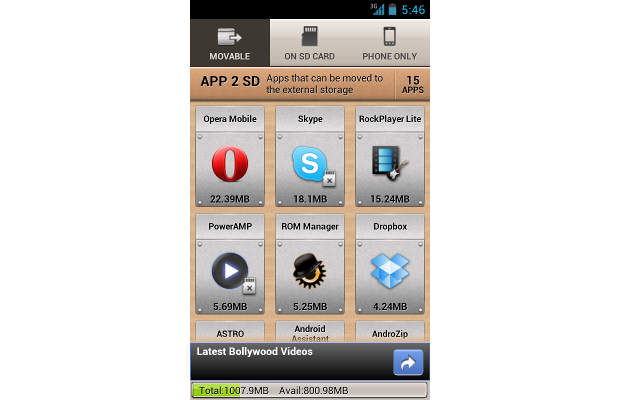
###PAGE###
Step Two
Tap the app you wish to move to the SD card or USB storage. Note that apps showing the ‘x’ symbol on their icon can’t be moved.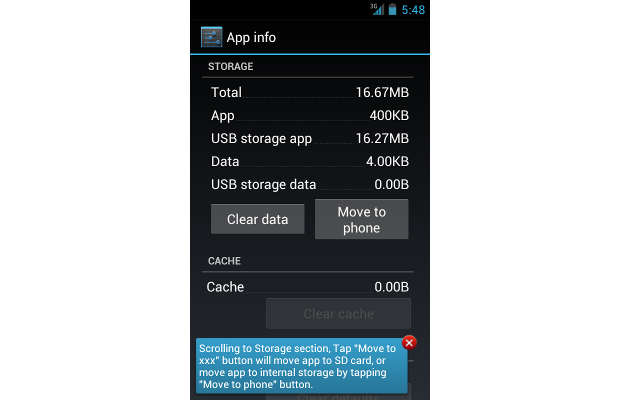
###PAGE###
Step Three
The app will take you to the settings interface and you should scroll to find a “Move to SD Storage” or “Move to USB Storage” button.
Repeat the same process for all the applications to be moved.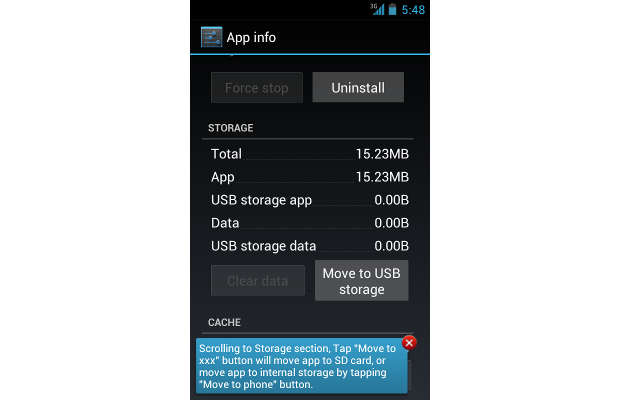
Once the app has been moved to SD card storage, the Internal Memory of the phone will have free space for new apps, or you could leave it empty to make your device faster.


