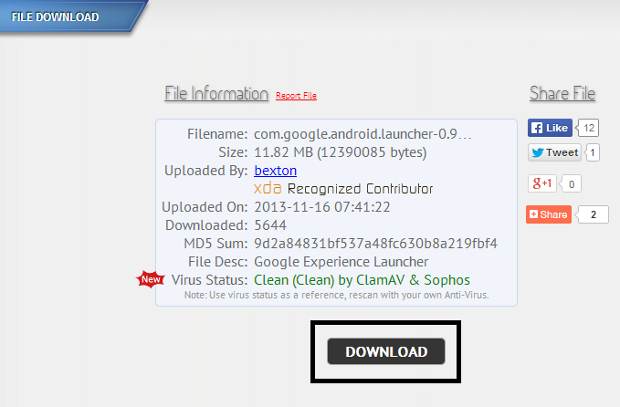Google has introduced the new Google Experience Launcher with a cleaner look and smoother experience in the Nexus 5 smartphone. At this moment, Google has no plans of releasing the Experience Launcher for other devices.
Thankfully, developers grabbed the Google Experience Launcher and made it available to be installed on an Android smartphone. For now, the Experience Launcher is compatible with Android 4.1 Jelly Bean devices.
Before you follow this simple guide, ensure you have Google Search version 3.1.8 or higher installed on your smartphone.
Step one: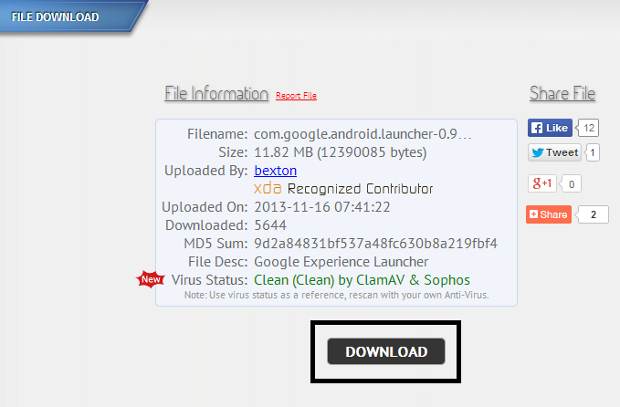
Download the Google Experience Launcher App from this page – https://d-h.st/F9I and then copy it to your smartphone’s SD card storage.
Step two: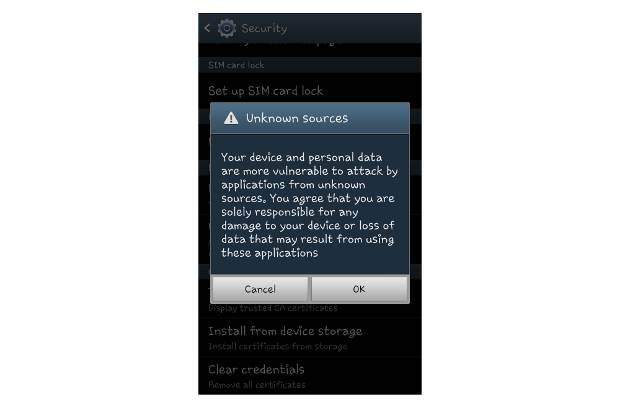
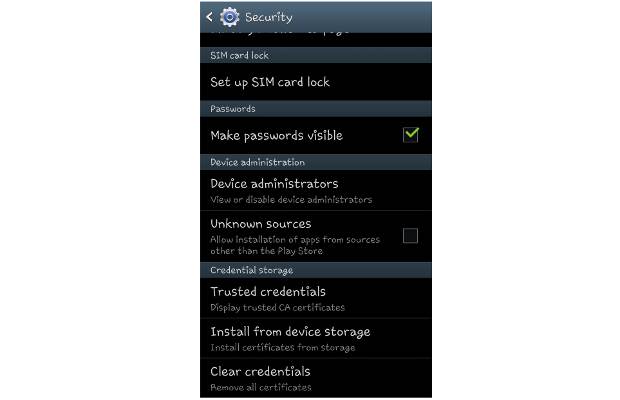
Go to the Settings App. Then go to Security, scroll down to Device Administration and enable the option to let the phone install files from Unknown Sources.
Step three:
Open the file manager and locate the Google Experience Launcher APK on your SD card storage and install it.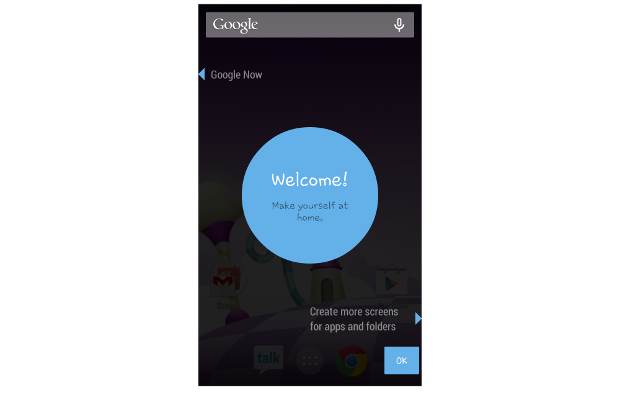
Once installed, you can start using the Google Experience Launcher by setting up homescreen shortcuts and other features for a smooth Nexus style experience.