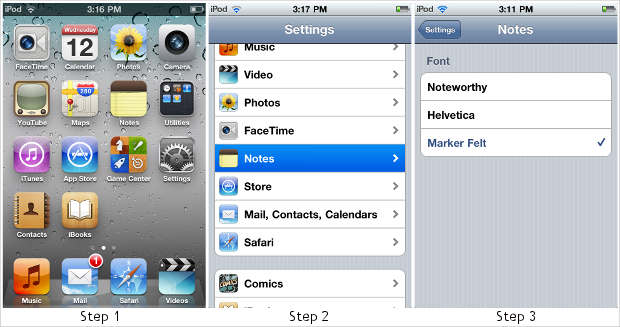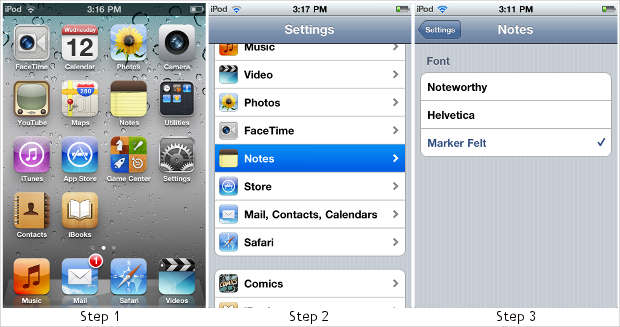Several users take down notes using the Notes App in iOS devices. Those notes can be long or short. At times reading lengthy text in the Notes app gets irritating with default fonts. Even if you take a print out the fonts appears to be stuck together. But it is possible to change fonts used in Notes.
iOS devices have the option to change fonts in Notes without much hustle. A neat looking font, like Helvetica, will make the text appear cleaner to read and crisper, especially when you take a print out of your notes.
Apple has offered only three fonts to choose from and we certainly recommend Helvetica for legibility.
Step One
Open the Settings app on your iOS device.
Step Two
Scroll down to the Notes option and tap on it.
Step Three
Choose from among the three available fonts – Noteworthy, Helvetica and Market Felt
After choosing your font press the home button and then use the Notes app.