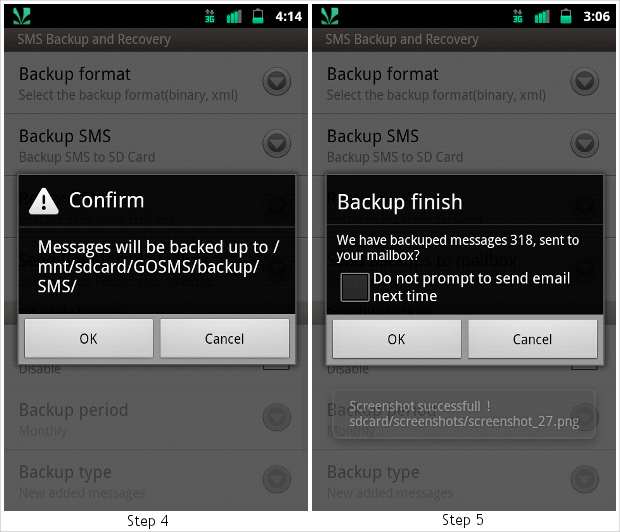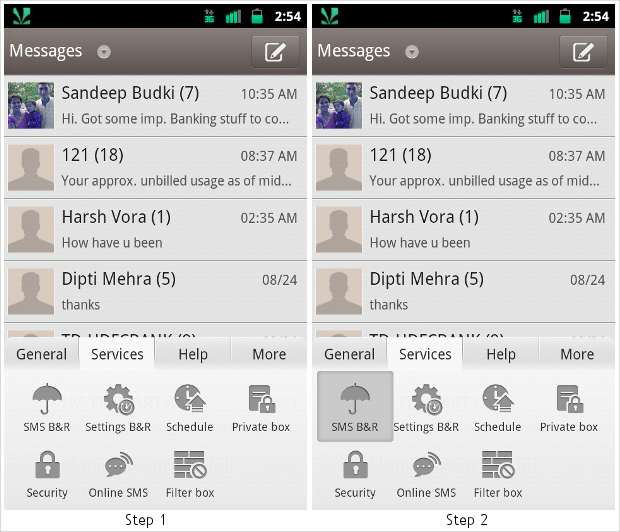SMS has become passé ever since the arrival of instant messengers for smartphones. However, several users still rely on SMS services to send and receive messages where data connections are not functional. If you want a backup of the SMS messages in your inbox, there is one easy solution: Go SMS Pro.
Go Dev Team has developed this handy and easy-to-use app which is available from Android Market for free. Go SMS Pro has a refined interface for smartphones running Android 1.6 or higher. The app allows you to backup SMS messages in XML format or a backup file that can be sent via email.
Download Go SMS Pro on your Android smartphone to get started. Then follow the steps below:
Step one
Launch the Go SMS Pro app and go to the ‘Services’ tab in ‘Settings’ by tapping the ‘Menu’ or ‘Options’ key on your handset.
Step two
Tap on the ‘SMS B&R’ umbrella icon and you will be taken to SMS backup and recovery settings.
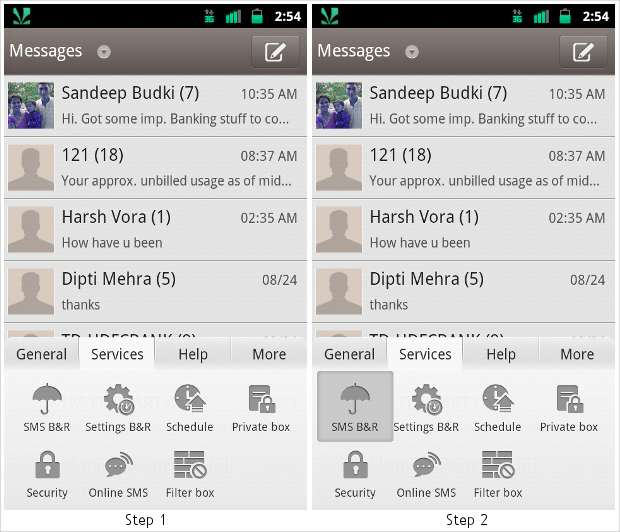
Step three
Tap on the ‘Backup SMS’ option which is second in the list and you can select whether to backup all SMS messages or only the new ones.
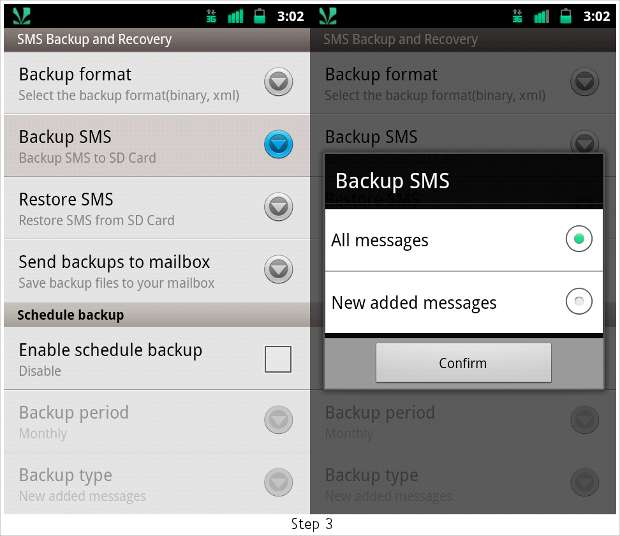
Step four
Confirm the task by tapping on OK and the backup file of your SMS messages will be stored in mnt/sdcard/GOSMS/backup/SMS/.
Step five
Once the backup process is complete the app will ask if you wish to email the backup file (.dat file) to yourself. Choose the necessary options.
The SMS backup file can be saved in .dat or .xml format and you can save it either on your computer, or you can upload it to a safer account..xml files are readable with WordPad on a PC.
You can also schedule backups to be carried out every week or even daily.