Samsung’s 2024 has been a busy one so far, with over 7 new launches already here in India. Out of all the launches, there was one that was a first for India from Samsung, and it was the Galaxy XCover 7. Available in two editions, Standard and Enterprise, it is available at Rs 27,208 and Rs 27,530, respectively. It’s the first-ever enterprise-focused smartphone in India, meaning it can only be bought by organizations and not regular customers. Here’s a review detailing how Samsung’s first-ever rugged smartphone in India, the Galaxy XCover 7, performs.
What’s there to like about the Galaxy XCover 7?
The Galaxy XCover 7 is a tough smartphone in all senses. Samsung says it adheres to military-grade durability (MIL-STD-810H) standards and has been rigorously tested to ensure it withstands severe weather conditions, including extreme temperatures and rain.
The IP68-rated smartphone is water- and dust-resistant and is also built to withstand drops of up to 1.5 metres, ensuring rough handling or accidents do not impact operations.

The ratings all suggest the device can easily sustain all sorts of damages, and from what we can see, it definitely can. While it’s all plastic, we know why Samsung went with it. Plastic is one of the most solid materials companies can use to make their device tough, and Samsung did just that with its XCover 7.
It’s a bulky handset that is heavy to hold in one hand. However, the pattern on the back and ridged sides definitely helps with the grip, so it’s easy to hold not only with bare hands but also with gloves. Of course, like other Samsung phones, the focus isn’t on making an appealing design here but more on practicality and rigidity, and we can say the Galaxy XCover 7 does achieve that.

The device has an extra button called the “XCover button” on the left. It is almost the same length as the volume button but bigger, has a dotted texture on it, and has an orange lining around it. This button is remappable to whatever you want it to do, like holding it to open an App or pressing and holding to toggle the flashlight.
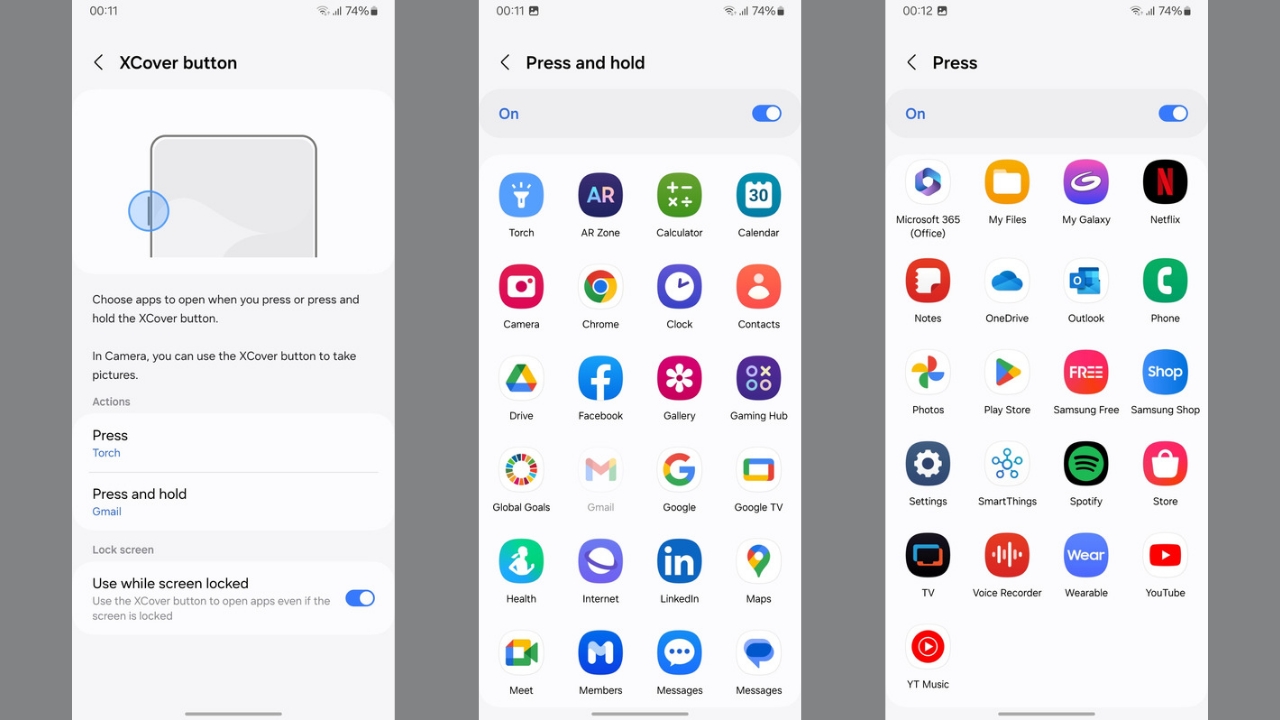
For instance, courier agents can quickly scan delivery items by pressing this key to launch Knox Capture and instantly use the camera to scan barcodes. This button can also act as a shutter button and can be used to click photos inside the camera app.

All the buttons have a decent clicky feel to them. There’s also a 3.5mm Audio Jack on top for those who still prefer a wired headset or have to wear one due to their work requirements.

One of the USPs of the handset is that you can remove the back cover to remove the battery and replace it with a new one if you are low on charge. It did send us on a nostalgia trip, and considering this device is made for those who’ll be heavily relying on their smartphones, be it a Zomato driver who’ll be using the GPS or someone who is using it in a restaurant through shifts, they can always carry an extra battery with them and swap it in case the existing battery dies, making it a thoughtful and practical decision on Samsung’s part.

Talking of battery life, the Galaxy XCover 7 has a removable 4,050mAh battery that supports up to 15W fast charging. The device can easily last more than 1.5 days with moderate use, but if you put a lot of load on it, such as extended periods of GPS navigation or using a lot of cameras, the battery will drain a little quicker. Despite that, the Galaxy XCover 7 is surely a battery champ.

The device also supports a POGO Pin interface, and organisations and emergency response agencies can buy the multi-slot pin charger or a single-slot pin charger separately from Samsung. Up to five Galaxy XCover 7 smartphones can be charged simultaneously. This way, multiple devices can be charged at the same time without having to plug in a cable in each of them, which could become tedious.
Even though the battery is smaller than what we usually see in smartphones nowadays, it can give such an impressive backup because it doesn’t have much to power. One of the highest-draining components is the display, and the XCover 7 has a 6.6-inch TFT LCD with FHD+ resolution, 60Hz display Refresh Rate, and Corning Gorilla Glass Victus+ protection.
The display isn’t power-hungry at all, and that’s where much power is preserved. Readability in sunlight is average and could have been better, considering the device is made for extensive outdoor use. The refresh rate could have been 90Hz, but it won’t bother a lot of workers because the panel works just fine for regular use. Colours are decent, and the display produces sharp content.

The display’s sensitivity can also be increased through display settings, so one can use it with gloves and, according to Samsung, even when the panel is wet. Gorilla Glass Victus+ protection should prevent the display from cracking as well, but we haven’t tested the same in the real world.
Samsung packed the device with a MediaTek Dimensity 6100+ processor, 6GB RAM, and 128GB storage that supports expansion up to 1TB. This one’s an efficient chip rather than a powerful one, which again adds up to good battery backup. The performance is decent for daily use without a lot of hiccups. It can struggle in scenarios when you try to perform a lot of activities together, but it isn’t unusable by any means. RAM management was acceptable as well.
It comes with One UI 6.0 and recently received the March 2024 security patch. Considering this device will be used by admins, organizations, various employees, and frontline workers, it’s vital that it has the latest security patch to keep the data protected against hacks.
Samsung doesn’t usually disappoint in terms of regular updates, making the Galaxy XCover 7 perfect for companies that want to keep their data as secure as possible. The device comes with Samsung Knox Vault as well, which protects your most critical information in separate tamper-resistant hardware. You can read more about Samsung Knox here.
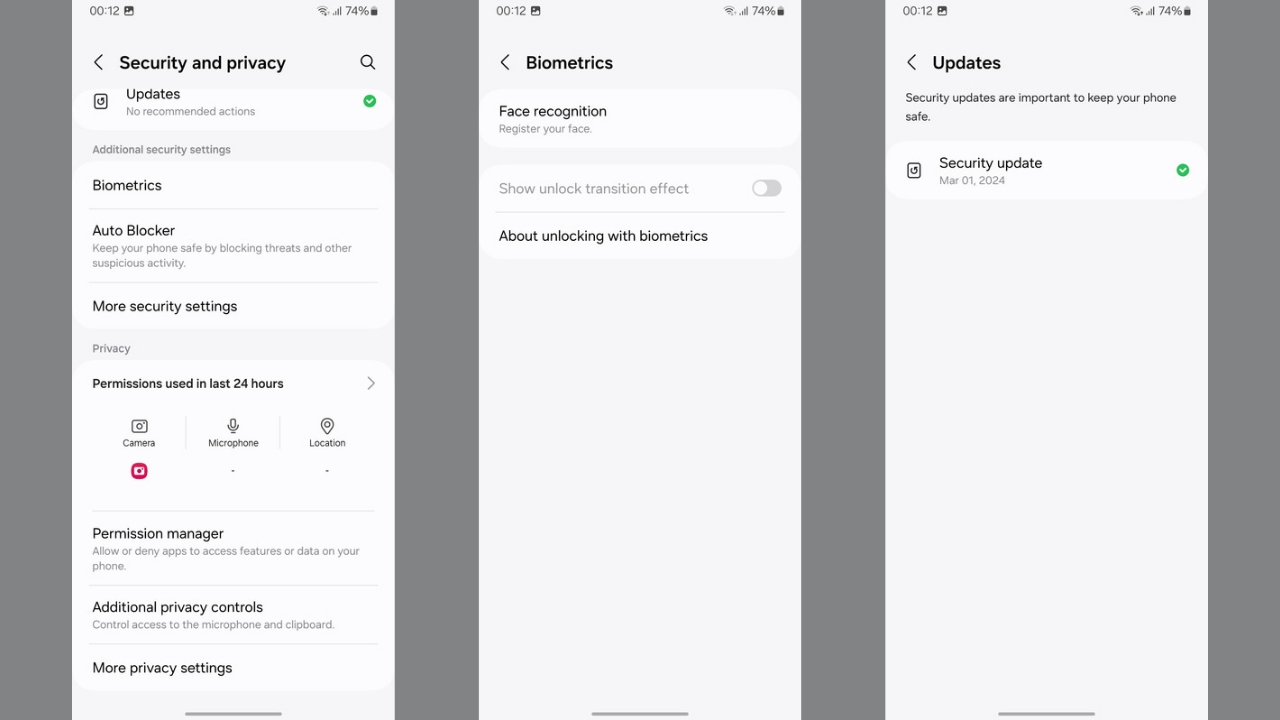
Talking of security, the device has face recognition along with other regular unlocking methods such as PIN, Pattern or Password. Face recognition works well outdoors and under well-lit conditions but can struggle in darker environments.
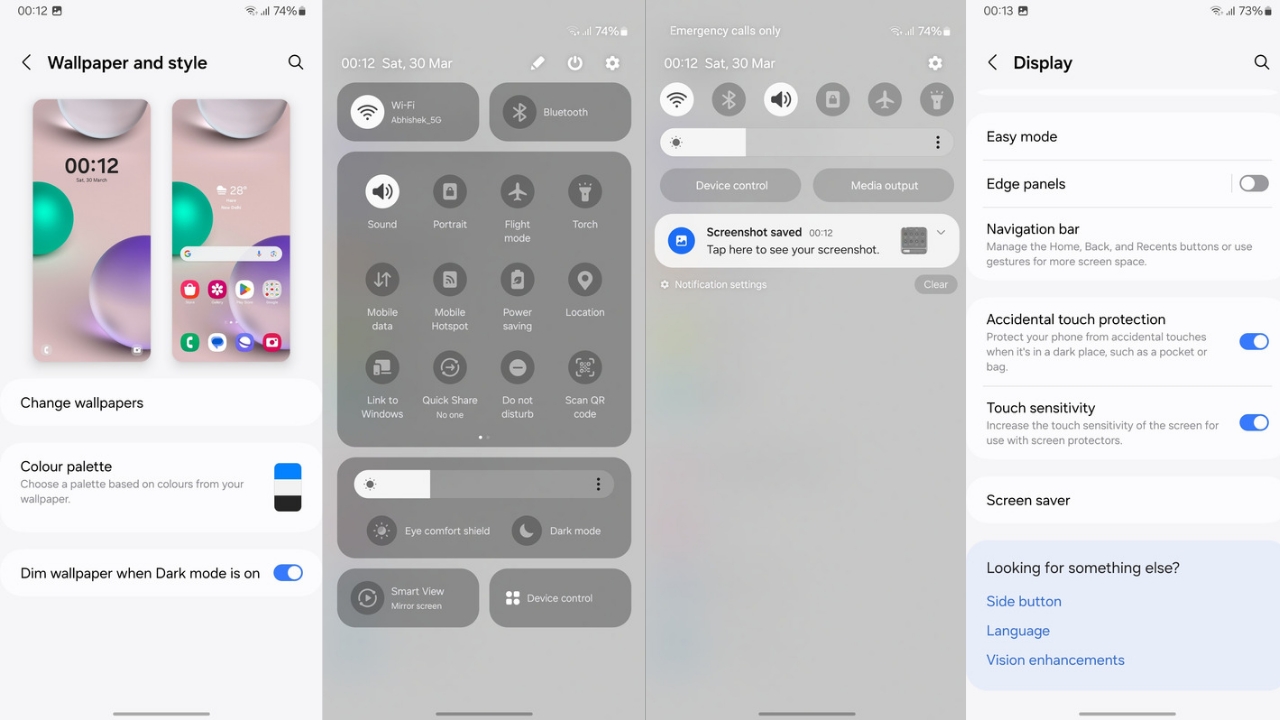
As for software, One UI 6.0 comes with enough customisation, security, and privacy features. There’s a permission manager so you can track which apps used which permission in the last 24 hours. There’s an auto blocker so only apps from authorised sources can be installed. Features like auto memory cleaner, auto optimisation, and maintenance mode are available, among others.
Samsung has also designed some specific features for the XCover that can come in handy for various types of jobs. For instance, there’s a walkie-talkie feature that can be triggered via the XCover Button. When communicating with other staff members, restaurant workers can better coordinate with others by pressing the programmable key to launch the walkie-talkie feature.
Aside from this, connectivity performance, including 5G, Wi-Fi, and Bluetooth, worked without any issues.

As for optics, you get a single 50MP f/1.8 primary camera at the back and a 5MP selfie shooter. These Sensors aren’t meant for taking nature photos or excel at general photography by any means. What they are meant for is scanning barcodes, QR codes, or documents, and the back sensor excels at that.

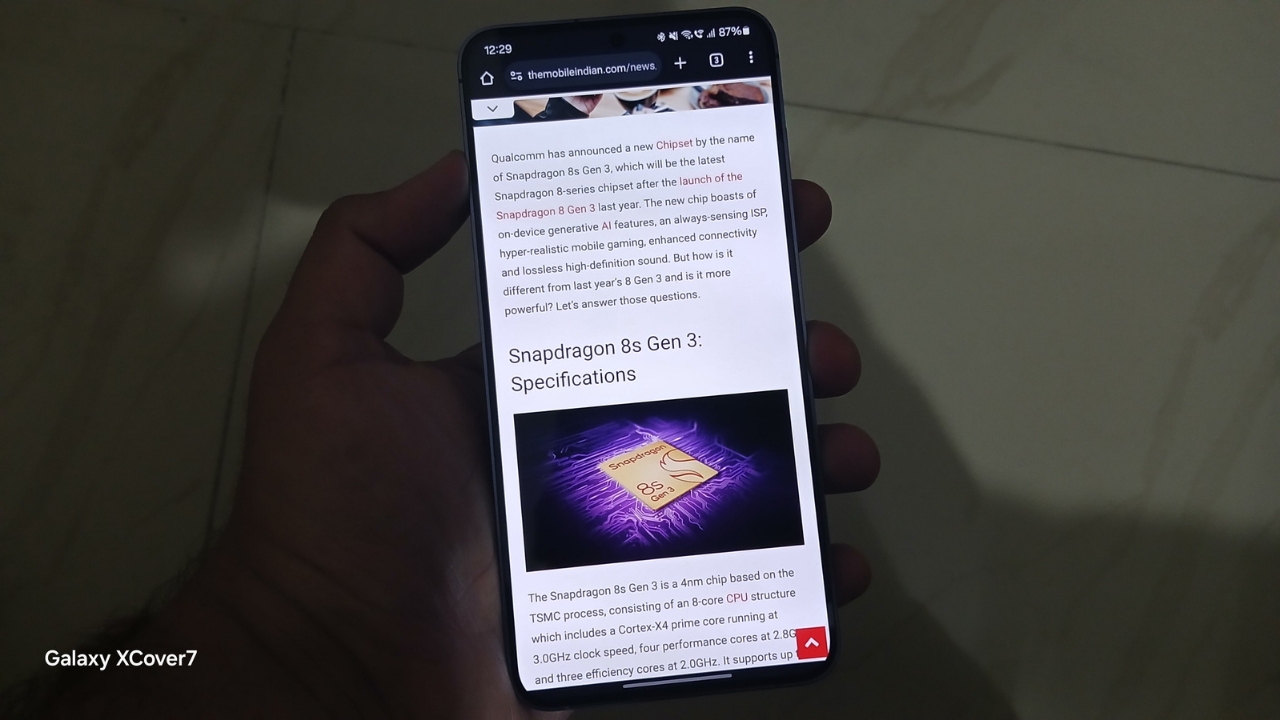
While it may struggle a bit under low-lighting, it can easily shoot detailed photos under good lighting which shouldn’t bother those who have to scan a lot of documents that involve text. Colours are more on the natural side with this sensor and may not pop, which otherwise is a usual trait of Samsung cameras.

The focusing speed is quite impressive, but there is a slight amount of shutter lag, which can definitely be improved through updates.

As for the selfie, they look detailed considering its a 5MP sensor so there’s not a lot of headroom for high levels of detail. Skin tones look average at best while EDGE detection in Portrait mode is also good enough. In artificial lighting, though, the details do take a hit as some level of noise enters the photos.
What could have been better in Galaxy XCover 7?
The Galaxy XCover 7 can come in handy in various situations but has drawbacks too. Firstly, the charging speeds are considerably slow. It can take the smartphone almost close to 2 hours to charge from 0 to 100%. While the replaceable battery does serve as a potential solution, it still isn’t viable considering one of the batteries will have to be charged anyway. If one’s in a hurry, one cannot expect a quick battery top-up.
Next up, Samsung says the Haptics are strong enough to notify you of various notifications but we think otherwise. It’s nothing unique but an average motor also found in sub-Rs 10,000 budget smartphones which actually makes more noise than vibrations.
According to Samsung, Galaxy XCover 7 is designed for loud volume output when the volume is set to max, allowing you to hear when it gets noisy while working in the field. However, we cannot back this claim. The speaker does output good-quality audio, but it could have been better because it’s not as loud as Samsung claims it to be. Also, it has a single mono speaker at the bottom, which can be easily blocked with your finger.
Next, Samsung could have definitely included a side-mounted fingerprint sensor at least, for quick unlocking. While face unlock works fine in bright environments, it’s still not as quick and accurate as a physical fingerprint sensor and isn’t feasible for those who work in dark environments. That’s because every time they want to unlock their device, they’ll have to input a PIN or whatever locking method they have opted for.
Finally, we believe the display’s viewing angles could have been improved, as even a slight tilt in direct sunlight significantly reduces readability.



