Whenever you speak of audio, JBL is a brand that’s always a part of the conversation and even in the TWS space, the brand’s trying to compete in the budget space. The JBL Tune Beam 2, priced at Rs 5,499, is one such pair of TWS earbuds from JBL that’s trying to go against CMF’s, OnePlus’, and Realme’s audio products. Whether it’s worth taking a look at or is a skippable product, we’ll find that out by the end of this review.
Design & Comfort

The JBL Tune Beam 2 comes in a uniquely shaped case which is already a standout from the crowd. It’s all plastic but has a matte finish and is made well so it doesn’t feel flimsy at all. Alongside the JBL branding on the front, there are three LED lights which indicate the charge level of the case. At the back, there’s the Tune Beam 2 branding as well.

On the inside, there’s a glossy Piano black finish with two small holes to place the buds in. While the buds sit well in there, it will take some time getting used to their placement position as it wasn’t quite easy for me to do so in the first few days where I would always miss the hole in the case where the stem of buds is supposed to go.

The buds have a standard look that’s quite identical to some other options in the market but they have been designed thoughtfully with comfort and stability in mind. The glossy JBL branding on the stem of the earbuds is another highlight.
The earbuds themselves are quite comfortable to wear and they don’t move a centimetre even when you are working out while wearing them. There’s also an LED on the buds that turns blue and white to show you the pairing status and connected status.

They are also IP54 rated so splashes of water and sweat aren’t an issue for them. Then, the buds also have touch controls which are again very responsive to the touch. However, customisability is an issue with touch controls as you only get a pre-defined set of controls which you can set.
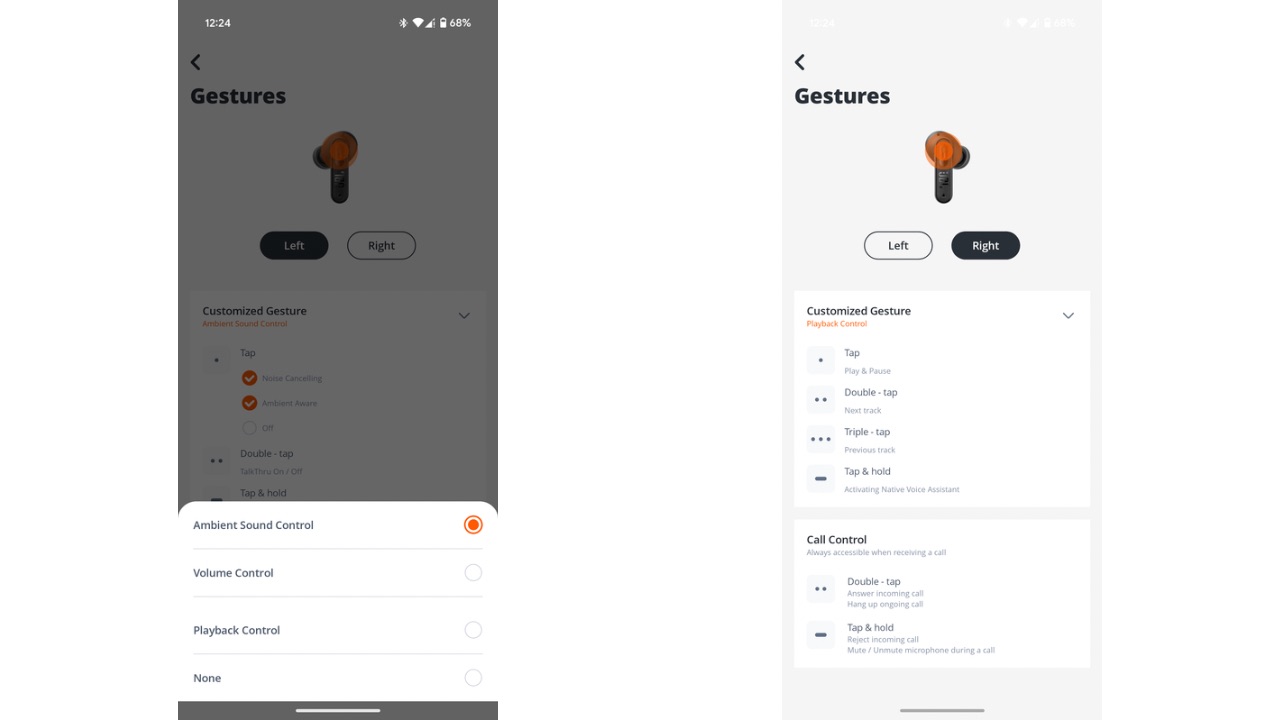
For instance, you can set either of the buds to control ANC modes, playback modes, or volume with single tap, double tap, and tap & hold only. If you want to customise the single tap for play/pause and use the double tap for volume and ANC modes, you can’t do that, which I feel is a major letdown.
Read More: Sony LinkBuds Fit WF-LS910N TWS Earbuds Launched in India
Audio and Call Quality, App Features

The JBL Tune Beam 2 uses 10mm dynamic drivers along with support for JBL Spatial Audio and Bluetooth v5.3. Speaking of audio quality, the JBL Tune Beam 2 definitely impresses in terms of the sound signature. You get a balanced output with clear equals and a decent amount of bass which bassheads will like. The mids, highs, and lows are clearly defined and none of the frequencies overshadow another. While I feel they could’ve been slightly louder, they definitely don’t disappoint while listening to music.
Then you can further refine the audio experience with the in-built 10-band equaliser which is one of the best I have seen at this price point. It significantly improved the audio quality making it clearer and crispier if you know how to tune the audio to your preferences. In my case, it was a V-shaped equaliser which clearly improved the audio quality for my liking.
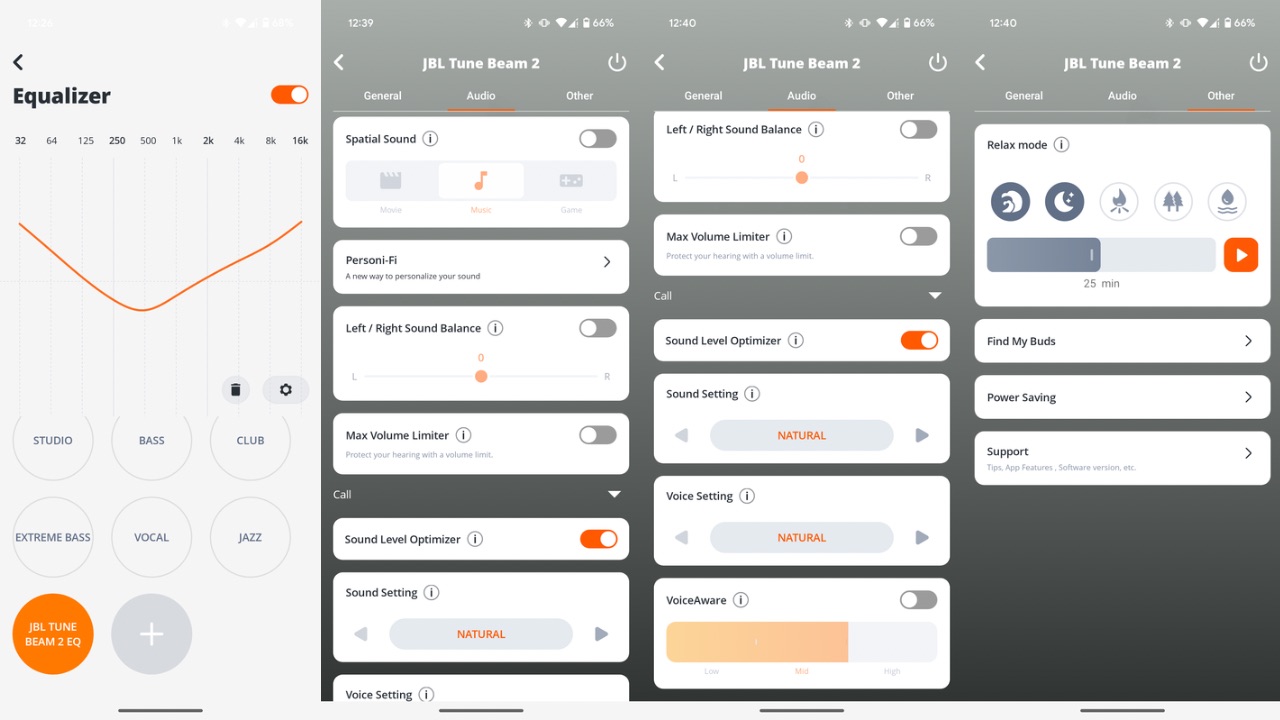
There are 6 other presets you can try out if you don’t want to customise the equaliser yourself. What I missed here is support for a hi-res codec but even without that, the sound quality is something to appreciate here. Wear detection is also missing which means the music doesn’t pause or play automatically once you take the buds out of your ear or put them back in.
Gaming experience with these buds was also quite decent and there wasn’t a noticeable lag in the audio-video sync at all.
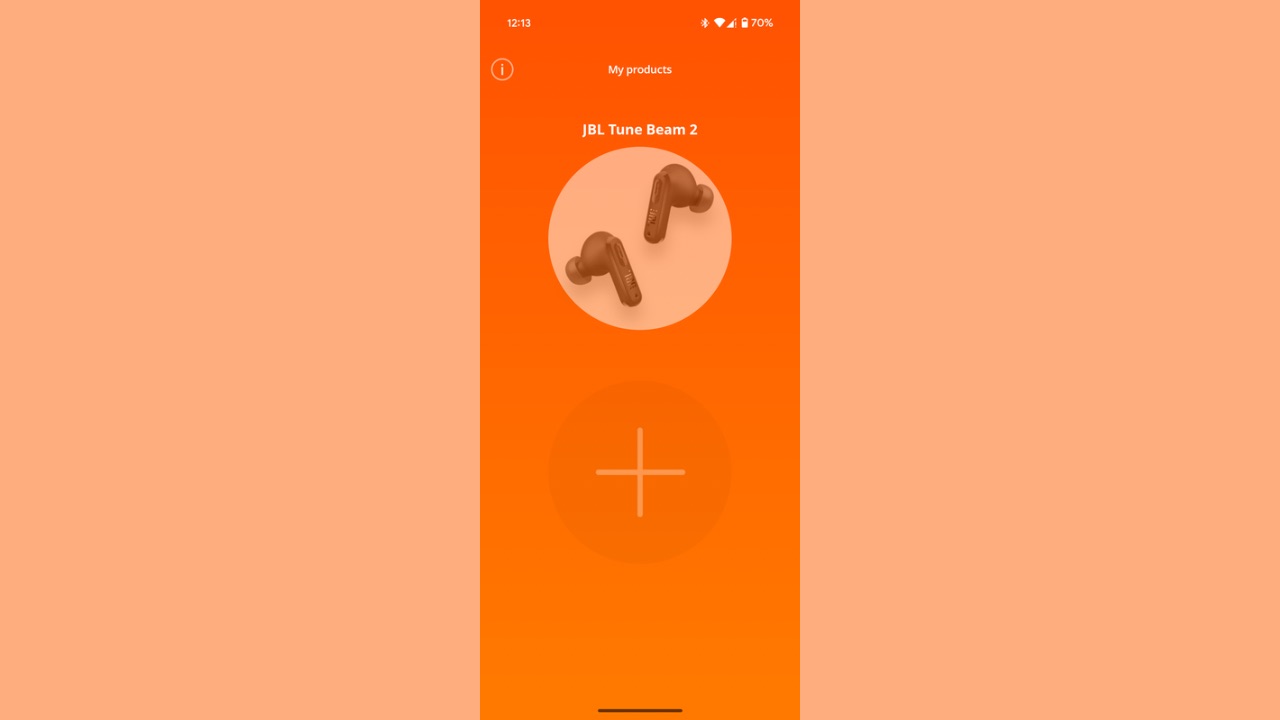
Coming to the JBL Headphones app, before I detail the features, there’s one major bug I’d like to highlight. After connecting the buds to the phone the second time after setting up, the app just won’t open the Buds’ settings. While it would show I am connected, the option to tap on the buds would remain greyed out (as shown in the screenshot above) and I had to forget and pair my buds multiple times if I had to tweak any settings which is a big hassle. This surely wasn’t the phone’s issue as the issue persisted with OnePlus phones, iPhone 16, Nothing devices, apart from my primary device, the Pixel 9a, on which I carried out most of my testing of the JBL Tune Beam 2.
Coming back to the features on offer, there are a plethora of them. Firstly, there’s ambient sound control where you can choose from ANC, Ambient Aware, and TalkThru. Active Noise Cancellation worked quite well in terms of cancelling out even louder external noises. While high pitched sounds could be a little harder to cancel out for the buds, other sounds such as of the traffic, horns, people chattering, etc., were blocked out effectively.
Ambient Aware mode sounds good enough if you want to better hear your surroundings. It may not be the best, but most other earbuds I have tested at this price point sound similar or worse. You can also set the intensity of the ANC and Ambient Aware modes. Then the TalkThru mode has been cleverly implemented which essentially heightens the pitch of voices of people around you and your own so you don’t need to take out the buds when talking to someone.
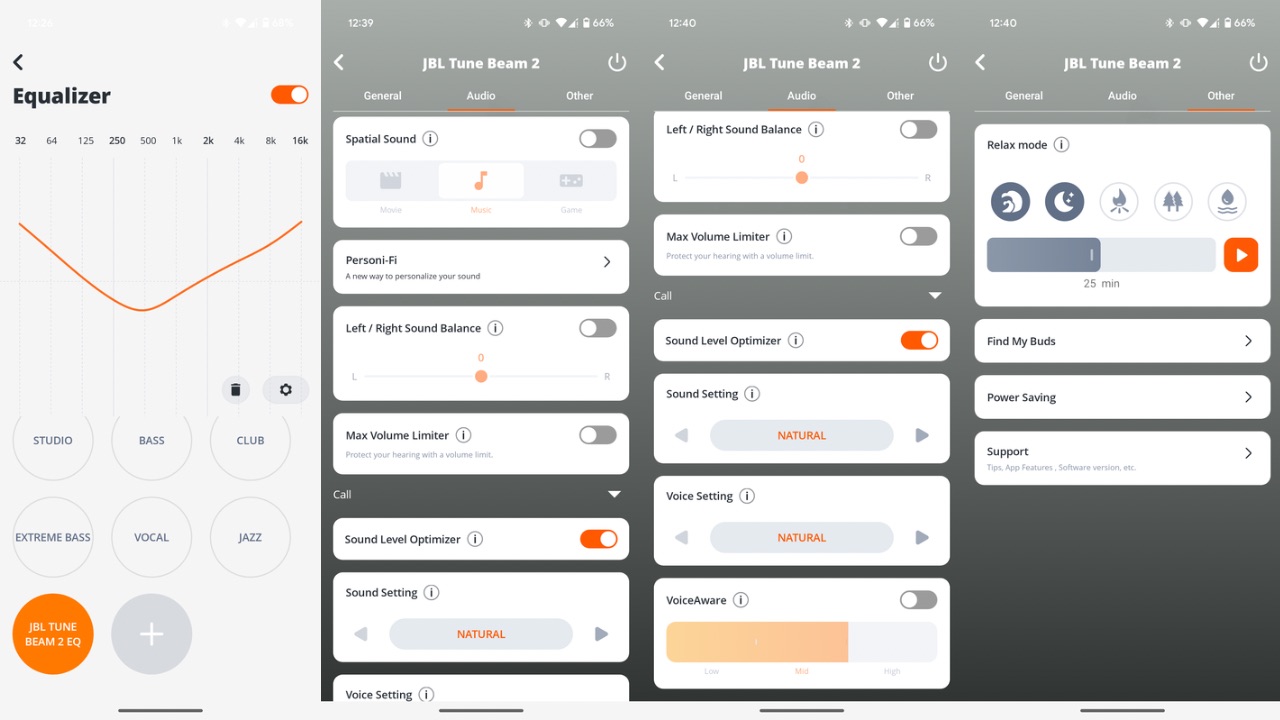
Aside from that, with the app, you can also change the Spatial Sound settings which essentially adds an echo to the audio that makes it sound like it’s coming from different directions. It works as it should but there’s nothing extraordinary to talk about.
The JBL Tune Beam 2 also has the Personi-Fi 3.0 feature that shapes the audio curve according to your preference. It didn’t make much of a difference in sound quality for me personally but may work well for you if your preferred sound curve is highly different than mine.
Features like Max Volume Limiter, Sound Level Optimiser for calls are self explanatory and work as they should. There’s also a Voice Setting for calls which changes how you sound to the other person on call, including natural, bright, and powerful options. They do make a slight difference in calls but nothing out of the ordinary.
The Sound Setting feature does the same for the voice of the person on the other end which makes more of a difference than the Voice Settings. It has options ranging from increased treble, natural, to increased bass, where I ended up using the Increased Treble option for the clearest voice of the other person.
The call quality of the JBL Tune Beam 2 is decent and it picks up your own voice well. It does pick up some amount of ambient noise as well during the calls but apart from that, the 6 mics handle the job well for the most part.
You can also set the intensity of how much of your own voice you hear during calls with the VoiceAware setting.
There’s a Relaxed Mode available as well where you can play a certain set of sounds to help you sleep or relax, such as sounds of nature, water flowing, a campfire, and more. You can also set a timer as for how long these sounds play if you are planning to sleep with your earbuds on while listening to these.
Find my Buds and a couple of Power Saving features like auto standby and auto power off are also available. Other features of JBL Tune Beam 2 include Google Fast Pair and multi-point connection which work optimally.
Finally, in terms of battery life, JBL claims 10 hours of playtime, plus another three full charges (30 hours) in the charging case with ANC on, or up to 12 hours plus 36 hours with ANC off. We could easily achieve these numbers through a number of different sessions each day. The battery life is truly impressive to a level where I could get more than a week of use with about 1 to 2 hours of listening sessions each day and still have about 40% left in the case at the end of the week.


