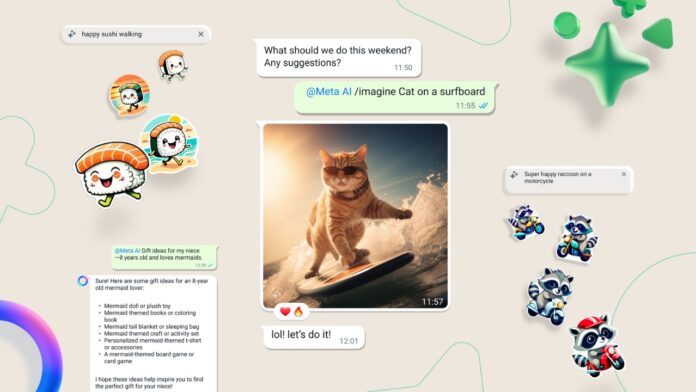WhatsApp is seemingly working on a couple of new features where it will allow users to check contacts who were recently online through the contacts page. Aside from that, the app could also allow users to privately mention other of their contacts in their Status updates. Here’s what all is known about the features.
Both the new features were spotted by WABetaInfo, the WhatsApp feature tracker. According to its report, a new section listing recent online contacts is available within the contacts list to some WhatsApp beta testers on Android. The new menu displays a limited number of recently active contacts, particularly when attempting to select contacts to place a call with, as shown in the screenshot below.
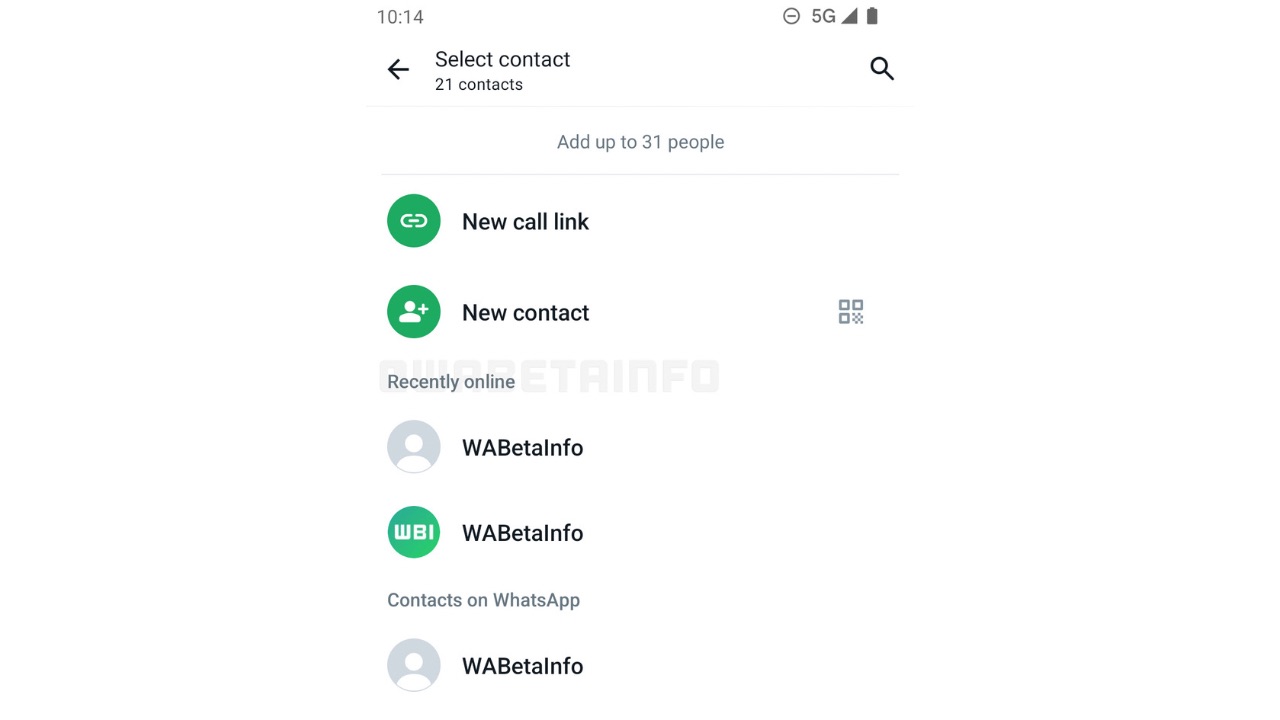
The tracker notes that the feature prioritizes user privacy, as contacts who have disabled their last seen and online updates will have this information hidden from this list.
Read More: Meta AI Available For Select WhatsApp Beta Users In India, Other Regions
Aside from this feature, WhatsApp is also working on the ability to privately mention contacts in status updates. With it enabled, when a contact is mentioned in a status update, only they will receive a notification specifically for that mention, ensuring they are always promptly informed. Only the mentioned contacts will know that they were mentioned in the update and only they’ll be notified.
The tracker also notes that muting a status update will prevent users from receiving any mentions from the muted contact. In addition, mentioned contacts won’t appear in status updates because they are always private, ensuring they stay confidential and only visible to the intended recipients. This feature will be available in the app in the future and is currently in development.
Meanwhile, WhatsApp officially announced the Chat filters feature in the app. To start, you can choose between three filters that will appear at the top of your chat list: All, Unread and Groups, which can be selected with just a tap. It will make the users’ experience more organized, find your most important conversations in a convenient manner and navigate through messages more efficiently.