The Indian government has yesterday banned 59 Chinese apps that include some of the some popular apps like popular Browser UC Browser, TikTok, ShareIt, WeChat, the mobile game Clash of Kings, and apps from Xiaomi. The decision comes after tension between the Indian and Chinese governments following a clash at their borders in which 20 Indian soldiers were martyred and more than 70 were injured.
The Indian Government of India says the reason for the ban is because of security and privacy concerns. But with the sudden ban of Chinese apps, Indians are now looking for alternatives to replace these Chinese apps. One such App is UC Browser which is vey popular in India.
In this article, we will list top 3 non-chinese alternatives of UC Browser which constantly add new features and are very safe options as compared to Chinese app browsers. So without further ado, here are the apps you should know the best alternatives available in India.
1. Google Chrome
The first browser in our list is Google Chrome. Google Chrome is a fast, easy to use, and secure web browser. It offers you top-notch protection and is regularly updated against security vulnerabilities and harmful websites.
Chrome brings you personalized news articles, quick links to your favorite sites, downloads, and Google Search and Google Translate built-in. Whether on desktop or mobile, Chrome is designed for speed and efficiency. Chrome is constantly evolving to optimize memory usage and responsiveness, meaning less lag per tab. Chrome can generate unique passwords for every site and keeps them safe. Chrome can also store your address and payment details, so you can fill out forms with just one click.
Let’s take a look at its features:
Browse fast and type less – Choose from personalized search results that instantly appear as you type and quickly browse previously visited web pages. Fill in forms quickly with Autofill.
Incognito Browsing – Use Incognito mode to browse the internet without saving your history. Browse privately across all your devices.
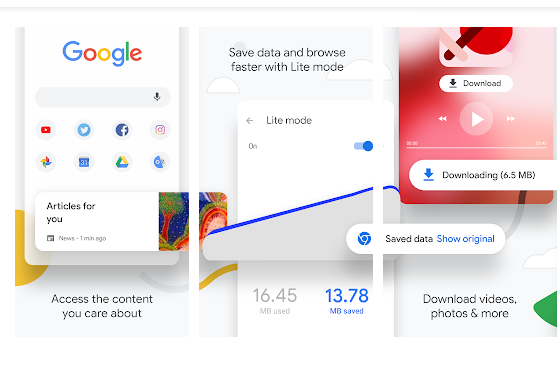
Sync Chrome Across Devices. When you sign into Chrome, your bookmarks, passwords, and settings will be automatically synced across all your devices. You can seamlessly access all your information from your phone, tablet, or laptop.
All your favorite content, one tap away – You can tap on your favorite news sites or social media directly from the new tab page. Chrome also has the “Tap to Search”- feature on most webpages. You can tap on any word or phrase to start a Google search while still in the page you are enjoying.
Protect your phone with Google Safe Browsing – Chrome has Google Safe Browsing built-in. It keeps your phone safe by showing warnings to you when you attempt to navigate to dangerous sites or download dangerous files.
Fast downloads and view web pages and videos offline Chrome has a dedicated download button, so you can easily download videos, pictures, and entire webpages with just one tap. Chrome also has downloads home right inside Chrome, where you can access all the content you downloaded, even when you are offline.
Google Voice Search – Chrome gives you an actual web browser you can talk to. Use your voice to find answers on-the-go without typing and go hands free. You can browse and navigate quicker using your voice anywhere, anytime.
Google Translate built-in – Quickly translate entire web pages. Chrome has Google Translate built in to help you to translate entire web to your own language with one tap.
Use less Mobile Data and speed up the web – Turn on Lite mode and use up to 60% less data. Chrome can compress text, images, videos, and websites without lowering the quality.
Smart personalized recommendations – Chrome creates an experience that is tailored to your interests. On the new tab page, you will find articles that Chrome selected based on your previous browsing history.
2. Mozilla Firefox
Mozilla Firefox is another good alternative to the UC Browser app with smart browsing features that let you take your privacy, passwords, and bookmarks. Thousands of online trackers are following you every day, collecting information about where you go online and slowing down your speed.
Firefox blocks over 2000 of these trackers by default and there are ad blocker add-ons available if you want to customize your browser even more. Lets look at its features in detail:
Enhanced tracking protection and privacy control – Firefox gives you greater privacy protection while you’re on the web. Block third-party cookies and unwanted ads that follow you around the web with Enhanced Tracking Protection. Search in Private Browsing mode and you won’t be traced or tracked, your private browsing history is automatically erased when you’re done.
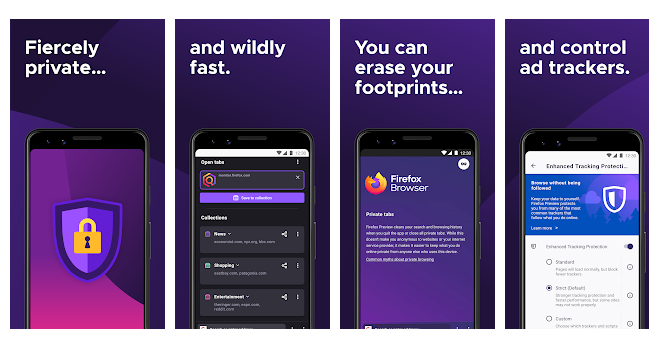
Own your life whereever you internet – Add Firefox across your devices for secure, private and seamless browsing. Sync your devices to take your favorite bookmarks, saved logins and browsing history wherever you go. Send open tabs between mobile and desktop. Firefox makes Password management easy by remembering your passwords across devices.
Search intelligently – Firefox anticipates your needs and intuitively provides multiple suggested and previously-searched results across your favorite search engines. Easily access shortcuts to search providers including Wikipedia, Twitter and Amazon.
Privacy: Private Browsing with Tracking Protection blocks parts of Web pages that may track your browsing activity.
Intuitive visual tabs – Open as many tabs as you like without losing track of your open Web pages.
Get add-ons – Take control of your mobile browser by personalizing Firefox with add-ons like ad blockers, password and download managers and more. Add-ons can help you customize your browser to make your time online safer.
Quick share – The Firefox web browser makes it easy to share links to web pages or specific items on a page by connecting to your most recently used apps like Facebook, Instagram, Twitter, WhatsApp, Skype and more. Send video and Web content from your smartphone or tablet to any TV equipped with supported streaming capabilities.
3. Microsoft Edge
Microsoft EDGE is yet another strong competitor to the UC Browser. Microsoft Edge gives you the tools to protect your privacy online with features like tracking prevention, AdBlock Plus, and InPrivate mode.
Here are its top features:
A more personalized browsing experience – Your favorites, passwords, and other saved data are securely synced across your devices.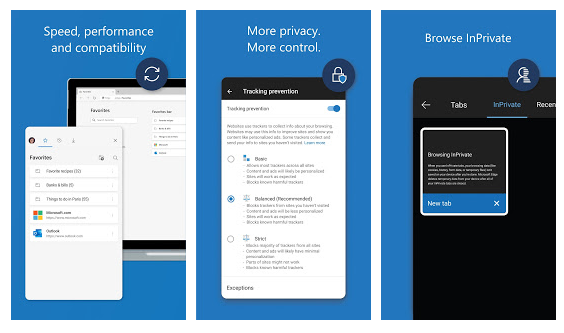
Take control of your data – Tracking prevention blocks trackers from sites you aren’t accessing directly. This is enabled by default, so you don’t have to take any action to start having a more private browsing experience.
Browse InPrivate – When you use InPrivate tabs, your browsing data (like cookies, history, autofill information, or temporary files) isn’t saved on your device after you close all your InPrivate tabs.
Block Ads – AdBlock Plus helps block unwanted ads. Turn on ad blocking by visiting Settings > Content blockers.
Microsoft Rewards – Earn rewards while you search with Bing and find shopping deals online and in nearby stores.*
New Redesigned navigation helps you get to your Favorites, Reading list, and more in fewer taps.


