Samsung has announced a new update to Samsung Internet, its web browser. Samsung Internet 13.0 introduces a series of new features and enhancements designed to offer users a better and safer browsing experience.
Samsung Internet 13.0 offers a new permission request UI that will display a warning message if a website seems malicious and is attempting to trick users into allowing notifications. Further, the Secret mode allows them to automatically clear their browsing history as soon as all their Secret mode tabs are closed.
A new Secret mode icon will also be displayed on the address bar as part of the Samsung Internet 13.0 update, so that it’s easier to know when it’s switched on.
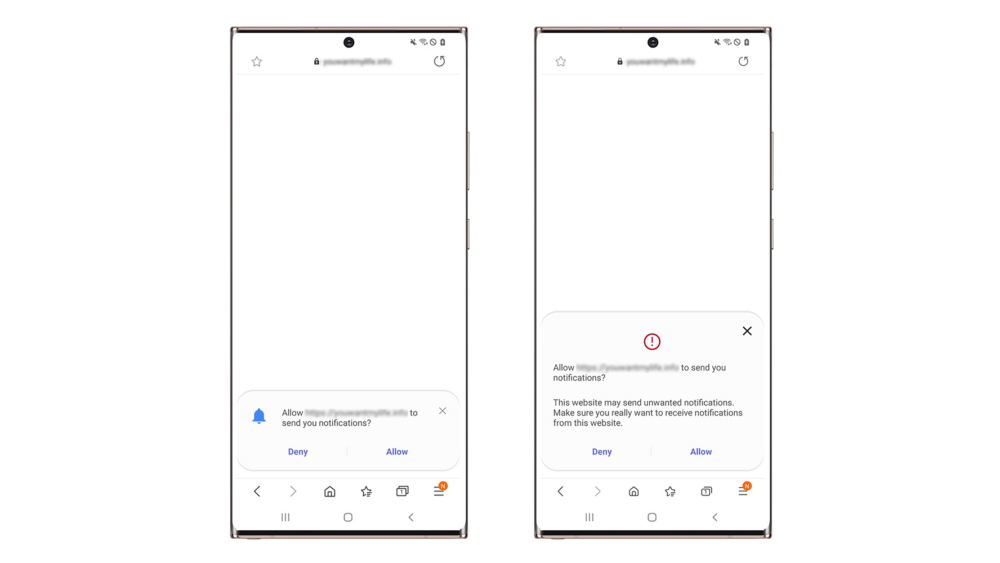
Other important features include:
1. You can now use High contrast mode with Dark mode on, to make fonts and other components stand out even more.
2. Samsung Internet 13.0 also introduces an Expandable App Bar for menus such as Bookmarks, Saved pages, History and Downloads.
3. Get more screen space by hiding the status bar, to immerse yourself in the content you’re browsing.
4. When watching a video in full screen with Video assistant, pause it by double tapping the middle of the screen.
5. Easily edit the title of your bookmarks so that they’re easier to recognize and search.
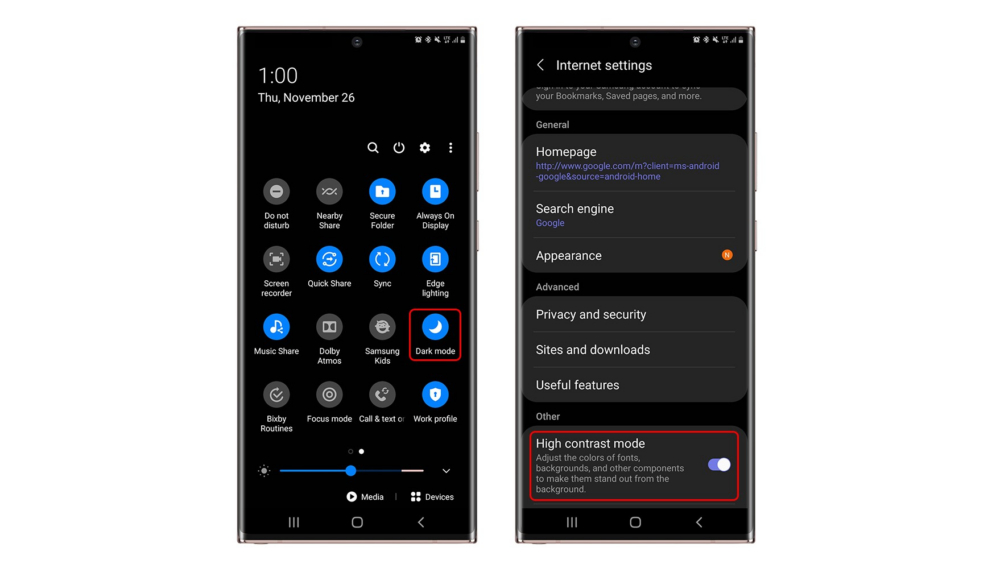
Furthermore, Application Programming Interface (API) modules are now available for Samsung Internet 13.0, including WebRequest, Proxy, Cookies, Types, History, Alarms, Privacy, Notifications, Permissions, Idle and Management. Developers can use these APIs to build extensions and contact the Samsung Internet team to validate, approve and add their extension to the Samsung Internet browser.
Users can download or update Samsung Internet by heading on to Google Play Store or Galaxy Store.


