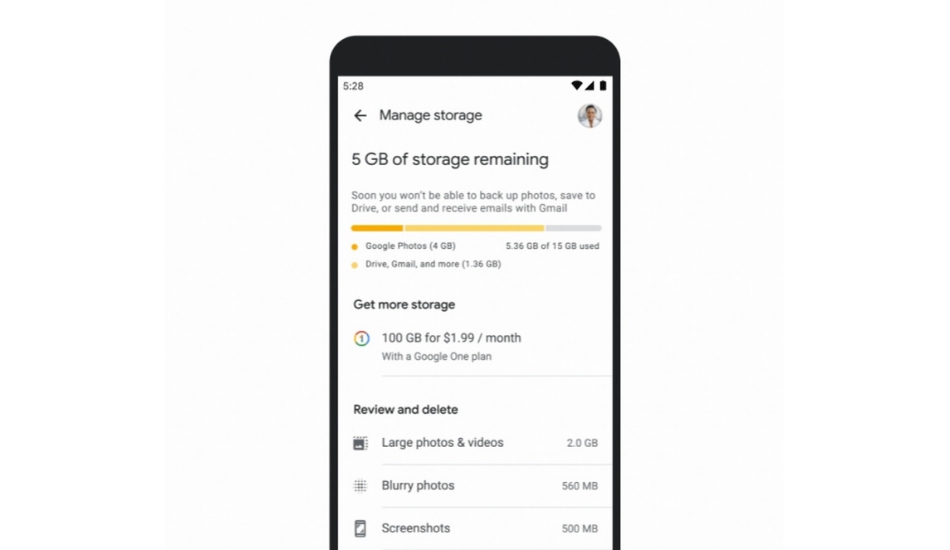Google announced a change to the Google Photos free unlimited high quality storage policy about six months ago. The change will affect how the new photos you backup to Google Photos will now occupy storage whereas previously it didn’t used to for the ‘High Quality’ plan. And now the company is ready to implement the change on 1st June, 2021 (Tuesday).
Google reminds in a blog post that photos or videos backed up in High quality before June 1, 2021, will not count toward your Google Account storage. These photos and videos will remain free and exempt from the storage limit.
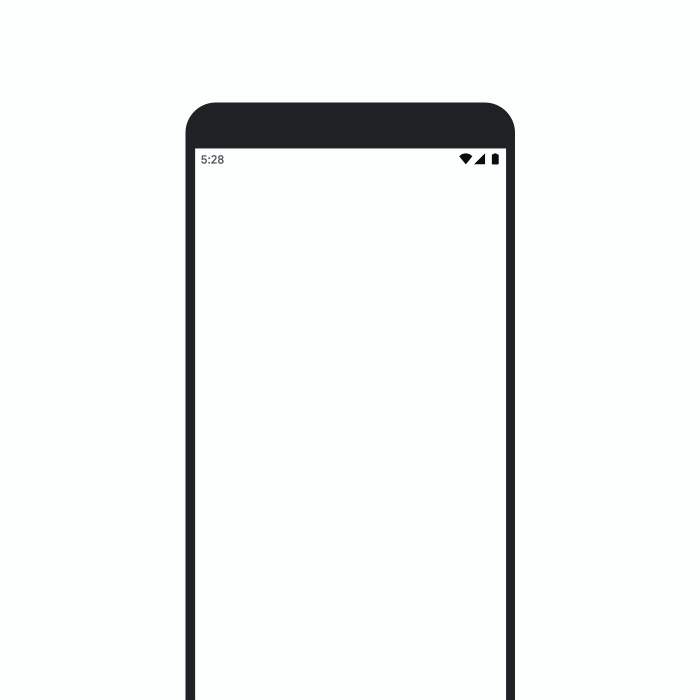
As promised back then, Google is also bringing a new storage management tool so you can easily manage your storage quota. This tool will tell you how long your storage will last on the basis of your upload habits. Google estimates that more than 80 percent of the people should still be able to store roughly three more years of memories in High quality with your free 15GB of storage.
The storage management tool also helps you easily manage the photos and videos you’ve backed up that count toward your storage quota. The storage management tool shows photos or videos you might want to delete like blurry photos, screenshots and large videos so you can get the most out of your storage.
Google is also renaming its High quality storage tier to Storage saver, which you’ll start to see soon. Google says that the decision regarding which storage option to choose remains in the hands of the users. The users will have to make a choice between the Storage saver tier which reduces the quality of the photo to make its size smaller, therefore allowing more photos to be uploaded, or the original quality tier which uploads the photos in the exact Resolution and size it was clicked in.