After receiving its last stable update in January, the Asus Zenfone Max Pro M1 has now started getting a major update and this time its none other than an update to Android 9 Pie. The Taiwanese company has also started rolling out a similar update to the newer Zenfone Max M2.
The update to Android 9 Pie for the Zenfone Max Pro M1 comes just a month after the device was rolled out a beta update to Google’s latest mobile OS. The update shifts the build number of the software to v16.2017.1903.050 and weighs in at 1,552.1MB. For those of you already running the beta package, the stable update will only measure at a little under 400MB.
The latest update brings Android 9 Pie to the Zenfone Max Pro M1 and with that comes with Android security update dated March 2019. With the latest Android 9.0 Pie version, users will be able to use the all-new gesture-based navigation coupled with new wellness features like Dashboard, which analyses the amount of time one speed on an application.
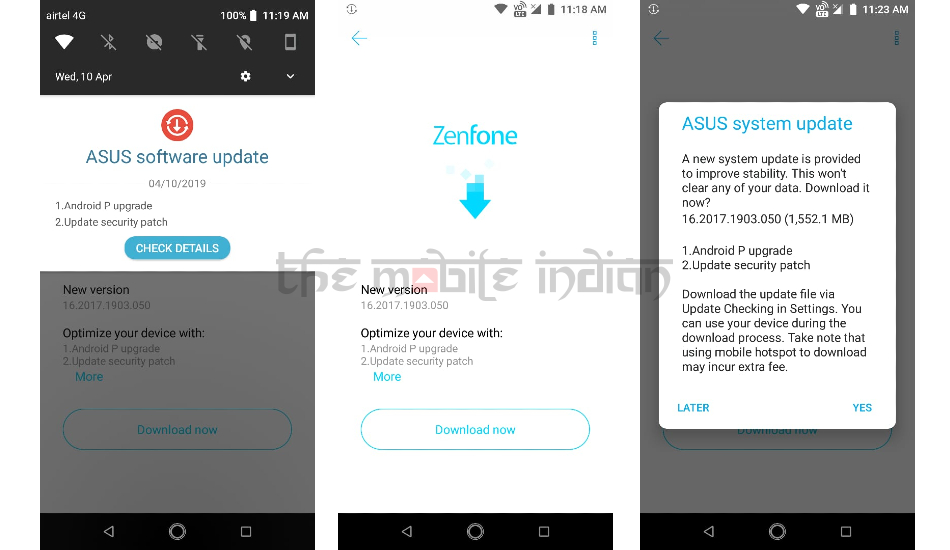
The Pie update also brings new DND mode that turns the display in greyscale, while the Wind Down mode switches on Night Light when you are going to bed. Apart from this, there are new gesture controls, a new pill-shaped icon for navigations, refined notifications and Quick Settings, vertical volume controls and new power menu among others.
Asus has also started seeding Android 9 update to the Zenfone Max M2 which shifts the build number to 16.2018.1903.37.
While the update has been received by several users, Asus is yet to push the same through its servers as users are reporting that the update doesn’t get installed on their devices. In order to manually check for the update and download it, head over to Settings > System > System Updates and check for updates.


