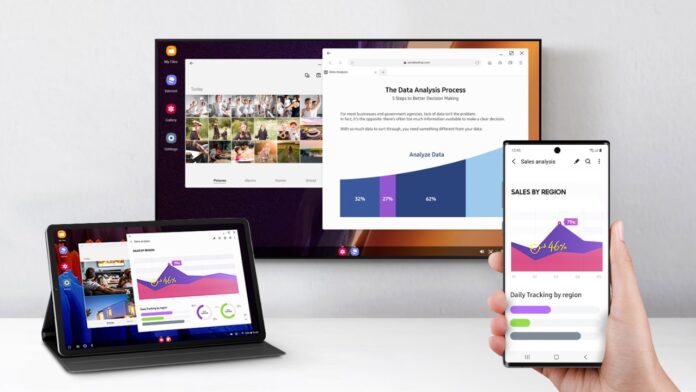Samsung makes one of the most feature loaded smartphones on the planet and one of the unique features its flagships come with, is Samsung DeX. For those of you who are unaware of what it is, Samsung DeX is a software platform that extends your smartphone or tablet into a desktop computing experience. It runs on virtually all of Samsung’s flagship smartphones launched since 2017. While its most suitable for monitors, TVs, and Samsung’s own tablets, what if you own a laptop or a PC? Can you still use DeX? Yes, you can. And here we are to tell you how, and how it can benefit you.
First of all, make sure that your Windows laptop is running on Windows 10 or above. If you are a Mac user, you can stop reading here as DeX for Mac was terminated recently. For the rest of you, follow the steps below to start using Samsung DeX on your PC:
Step 1
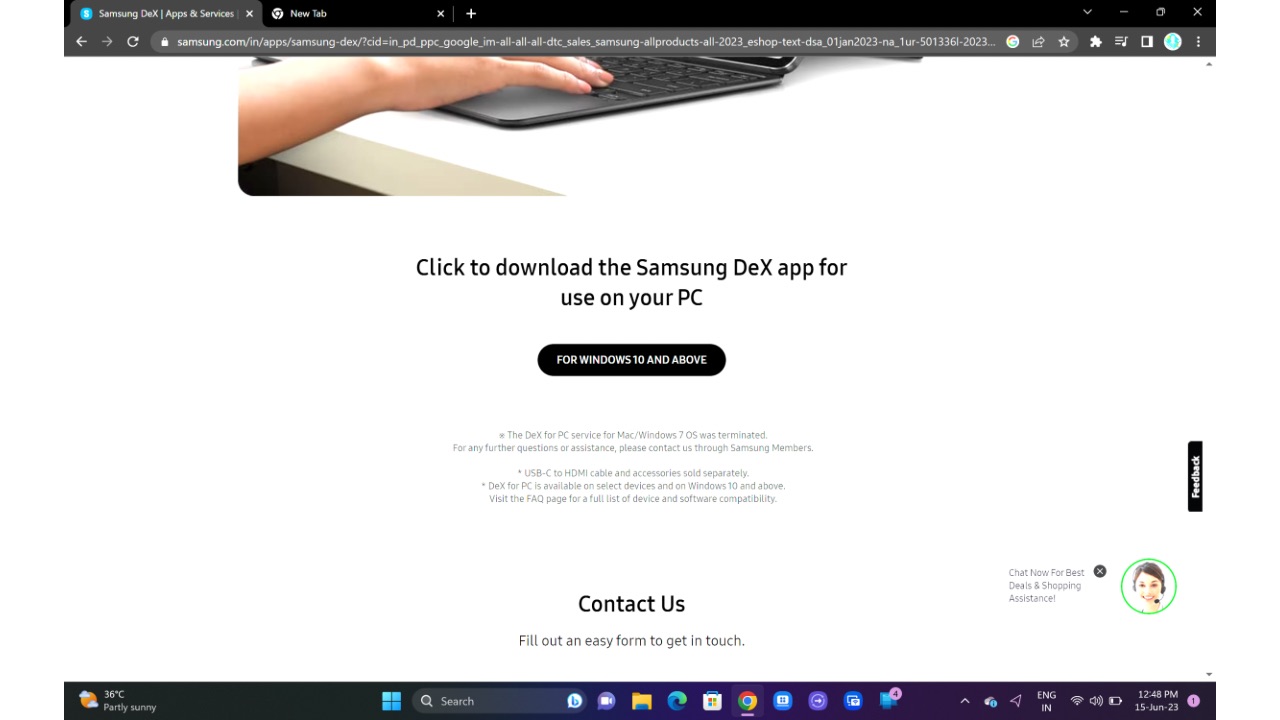
Go to Samsung’s website, scroll down to the bottom and click on the link to download the DeX for PC app.
Step 2
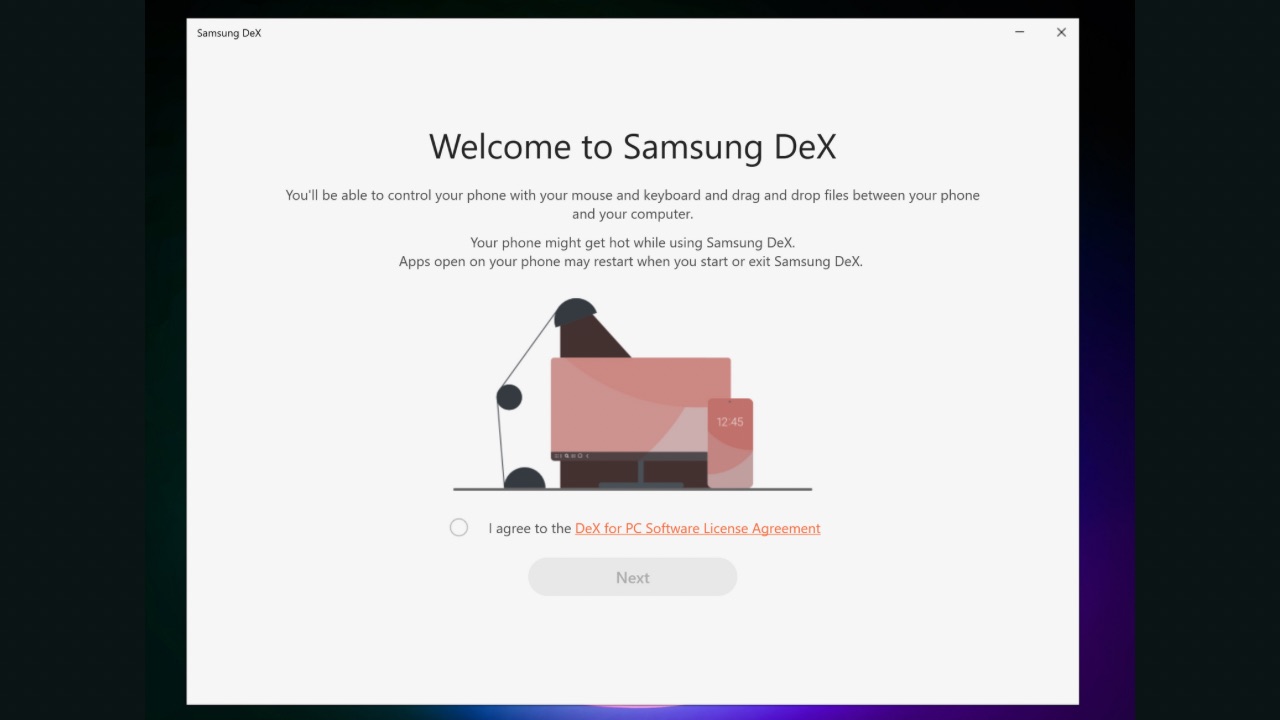
Next, once the download finishes, run the setup on your PC, agree to the terms and conditions and tap on Next.
Step 3
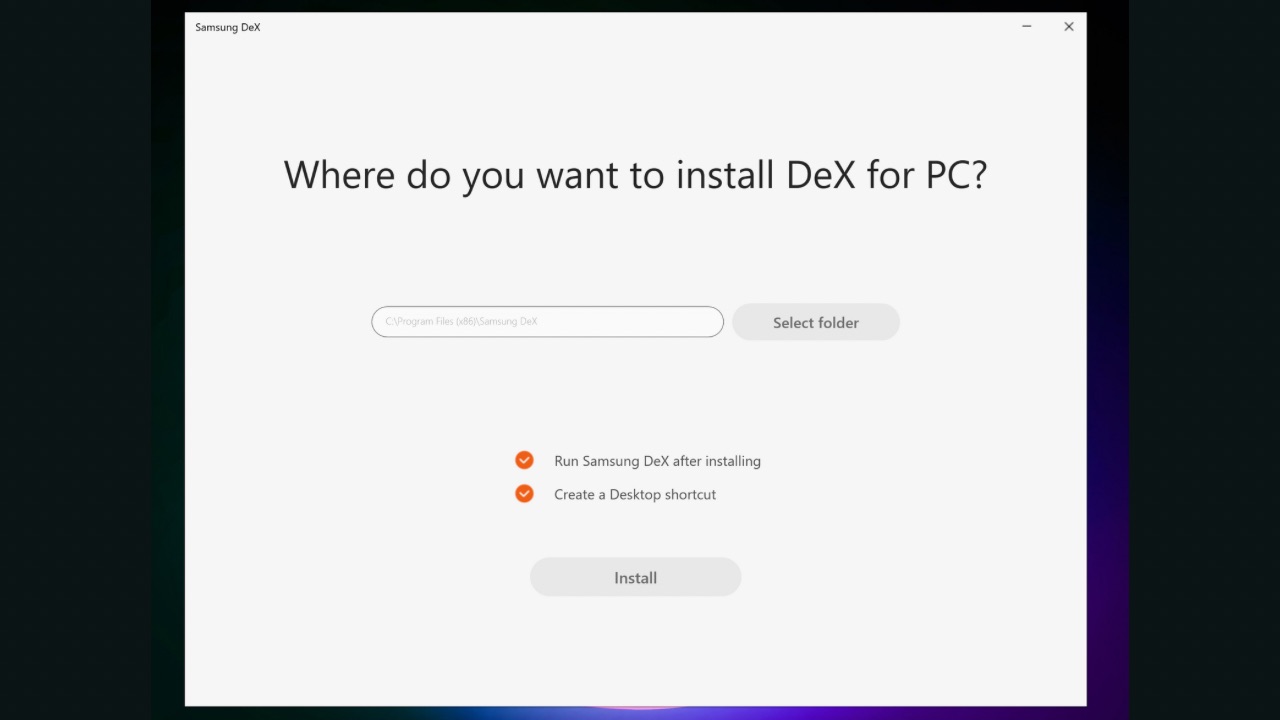
Select the install location and tap on the ‘Install’ button.
Read More: Samsung Galaxy Z Fold 5, Z Flip 5 launch confirmed for late July in Seoul
Step 4
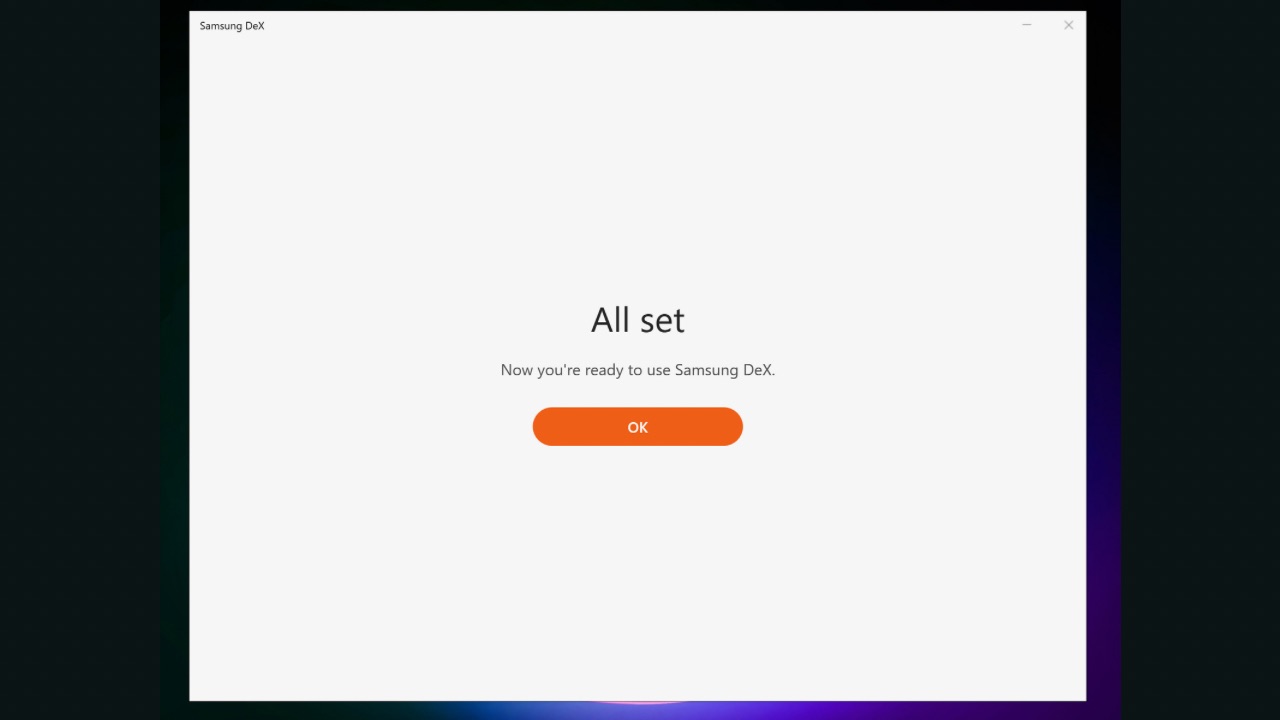
Once the setup window shows ‘All Set’, tap on ‘OK’.
Step 5
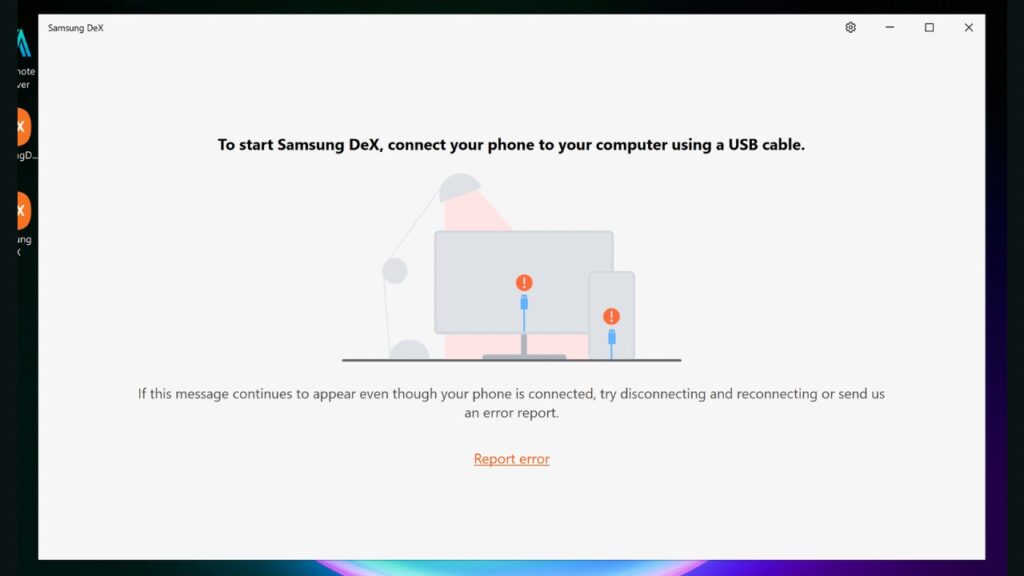
Now, connect your phone to the PC using a cable. It could be a USB-A to USB-C cable or a USB-C to USB-C cable, depending on what your machine supports.
Step 6
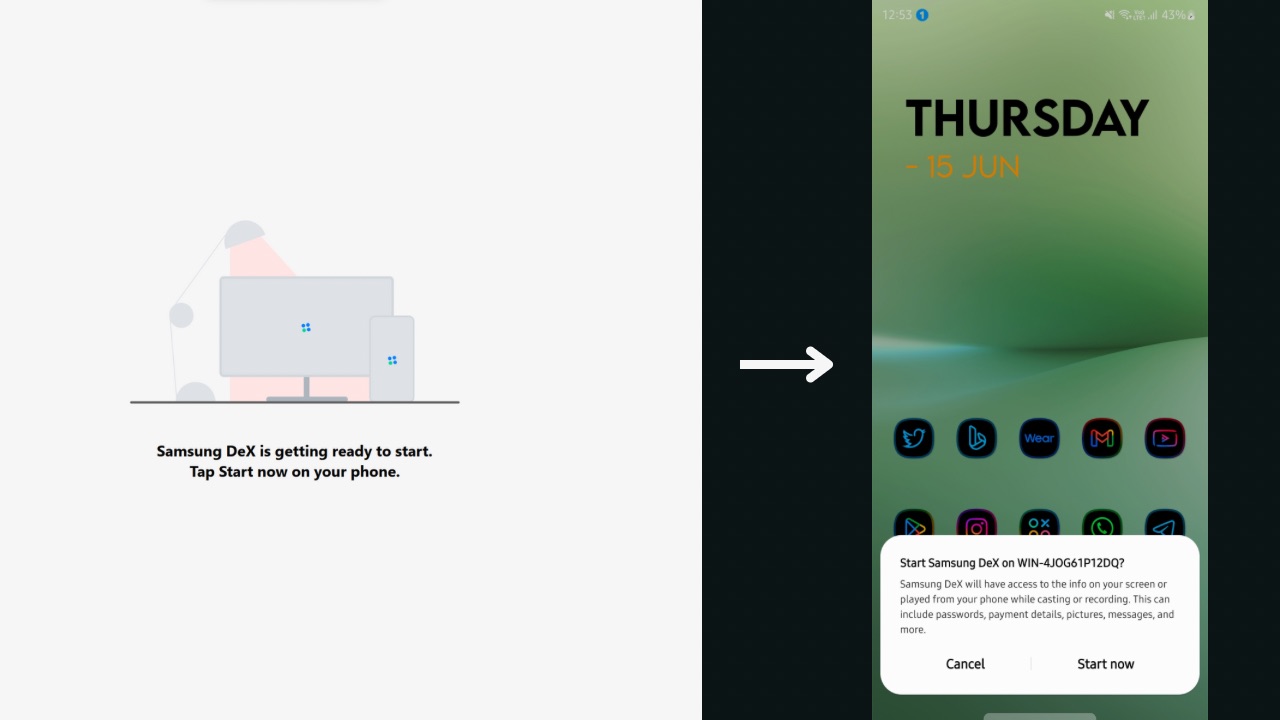
Now, the DeX window on your PC will show you that Samsung DeX is getting ready to start and you will have to tap on ‘Start Now’ on your phone.
Step 7
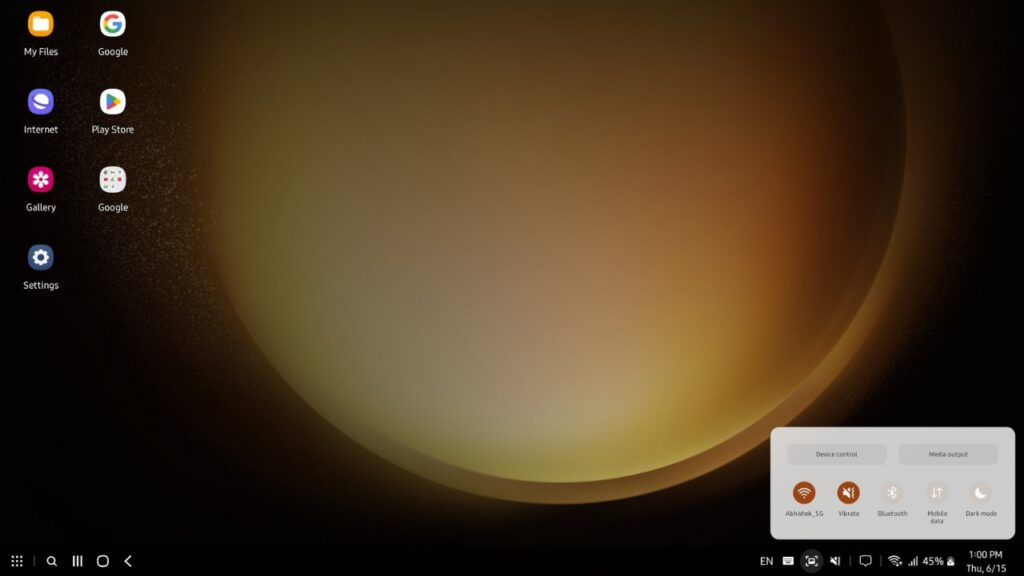
Now check your phone for a prompt, and click on ‘Start Now’. Now, DeX will start running on your PC.
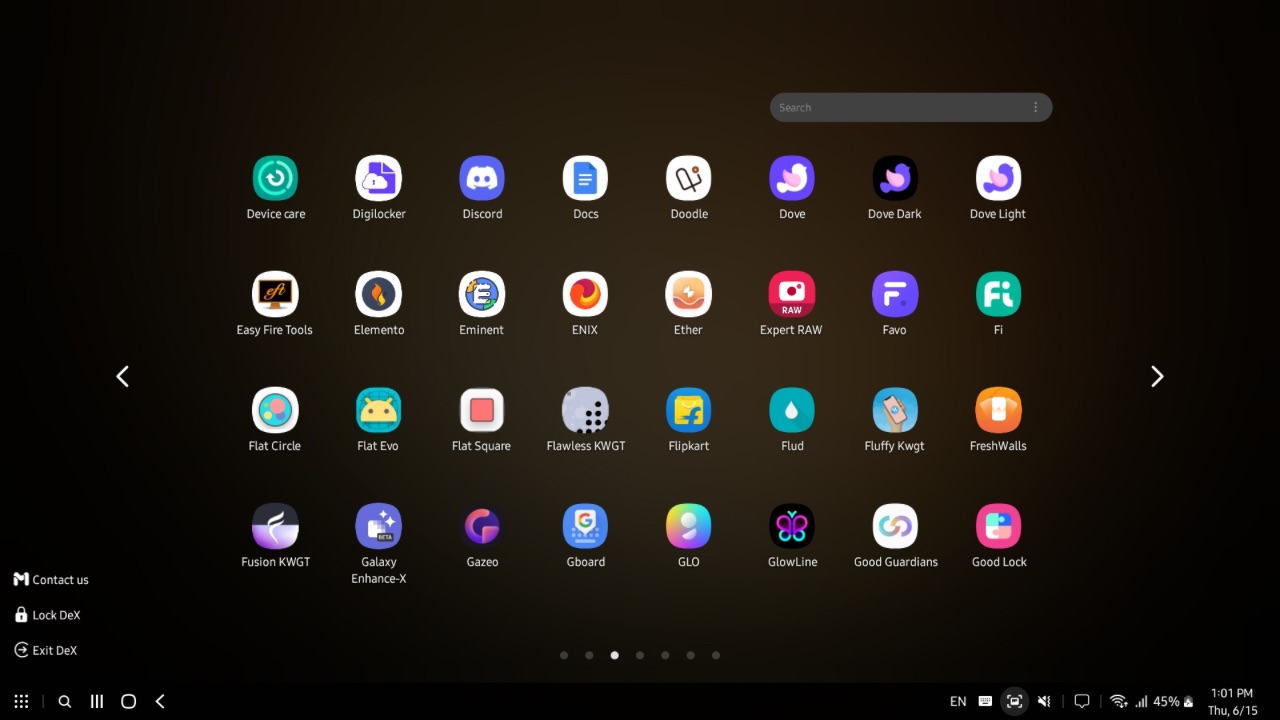
This was it for our guide on how you can use Samsung DeX on your PC. Not only can you run Android apps on a bigger screen using DeX, but you can also transfer files between your PC and your Samsung phone by just dragging and dropping them from your phone to your desktop home screen. There are a bunch of advantages of using Samsung DeX and we hope we were able to help you get through the process quickly and easily.